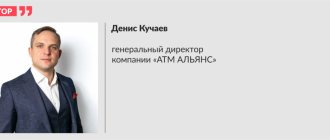Nowadays, a business card has become an almost integral part of a person’s life. How to leave a reminder about yourself? With the help of a business card, of course. After all, this small triangle will contain all the necessary contact information. Therefore, having decided to start your own business, you can open a small company that will specialize in the production of business cards.
Register for a free marathon
How to create passive income in 4 days
A marathon where you will create passive income live from scratch and learn specific strategies for investing in apartments, houses, garages, cars and even profitable sites
Begin
Business profitability and costs of starting from scratch
It is more profitable to open a business card manufacturing business in fairly large cities - for example, in Tyumen. There it will pay for itself in about one year. The profitability of a small studio is from RUB 40,000 per month. You can increase it by doing photo printing on T-shirts, mugs and other souvenirs.
Costs of creating a business card manufacturing business in Tyumen:
| Expense item | Amount, ₽ |
| Registration of individual entrepreneurs and installation of cash register systems | 45 000 |
| Purchase of printing equipment | 90 000 |
| Arrangement of the printing house | 20 000 |
| First purchase of materials | 15 000 |
| Advertising campaign | 50 000 |
| Total | 220 000 |
Monthly expenses:
| Expense item | Amount, ₽ |
| Renting premises | 30 000 |
| Staff salaries | 25 000 |
| Purchasing consumables | 10 000 |
| Taxes, utilities and other expenses | 15 000 |
| Total | 80 000 |
Inkjet or laser?
Regardless of whether you are a specialized company or an individual, you must use high-quality printing devices to print business cards.
Today you can do without expensive printing equipment and start printing business cards on a printer. Let’s try to figure it out below which device, inkjet or laser, is better suited for these purposes.
Laser printers. They are good because they have high print quality and excellent performance. However, speed is not their only advantage. When making business cards, unit price is of great importance. The cost of business cards with this printing method is quite low. Another advantage of laser printers is good color rendition.
However, at the same time, laser printing has disadvantages:
- High cost of the device itself. For example, the price of an Oki laser printer designed for printing business cards is within a few hundred dollars.
- Restrictions on paper grades: toner does not adhere to embossed substrate.
- The image quality is quite high, but still not ideal.
Inkjet printers . After installing the CISS, the cost of one printed sheet becomes negligible compared to printing on a laser printer.
The disadvantages include:
- Special ink required for printing on coated paper.
- Low operating speed. This is not very good if you need to type a lot and quickly.
However, an inkjet printer is most suitable for printing business cards in small volumes. It’s worth noting right away that among the cheap devices there are no printers with direct sheet feed. Using expensive ones, such as Xerox DC-12, Xerox DocuColor 5000, for small print volumes is not rational. Therefore, Epson printers, which are durable and not difficult to use, are cost-effective.
How to get started: business registration and documents for activities
A small printing studio can be registered as an individual entrepreneur using one of the simplified tax forms. It is better to immediately fix several OKVED codes for the future - 22.22, 22.23, 22.24, 22.25, then it will be possible to provide various printing services and process layouts in the studio. To work you need:
- Certificates of registration and tax registration
- Extract from ERGIP
- Documents for CCP
- Permits from Rospotrebnadzor, Rospozharnadzor to work indoors
- Agreements with the landlord, material suppliers, employees, advertising specialists
Business card making business
Each business card has its own individual design. The design can directly show the focus of the field of activity of your company or an individual specialist. Mandatory elements on the business card are the name of the company or the first name, last name and patronymic of the person who performs certain work; the business card contains various contact information, starting with telephone number, your website address, email or fax.
Selection and preparation of premises
For a small printing studio, a point with an area of about 5 square meters is sufficient. m. It should be placed in places where the target audience is concentrated - in business/office centers or on the first floors of buildings next to them. You can also rent premises in the city center, in a shopping and entertainment complex. In the studio you need:
- Organize a power source that can withstand the loads from powerful equipment
- Make cosmetic repairs
- Place shelves, tables for equipment, a workstation with a chair for the operator
Business business card
Of course, the announcement of this article only looks good if you haven’t done printing yourself and don’t know that more than half of the total circulation of business cards sooner or later ends up in the trash. An ordinary cardboard business card, familiar to every modern person, has long ceased to be something special and attracts attention only occasionally.
In order to fix this, there are several ways. Firstly, the author's design. Traditionally, the designer will try to cram everything possible into a business card. Company symbols, phone numbers, addresses. You often come across business cards that even have a travel map printed on them. Does it work? Obviously not.
What can really attract the attention of a potential buyer and make him keep a business card is its non-standard nature. So, statistically, business cards made on thick, laminated cardboard, with rounded corners and a minimalist design, are saved much more often.
Firstly , because such a dense business card has something in common with bank cards and loyalty cards, which still have enormous status weight. Secondly , unlike low-budget cardboard cards, such a business card does not look “vulgar.” It will always find its place in your wallet and will not cause thoughts like: “Why do I even carry around extra waste paper with me?” And, of course, thirdly , a person is still inclined to collect everything unusual, and not playing on this is simply a mortal sin for a marketer
Equipment, materials and suppliers
To make business cards you need:
- A powerful computer with specialized licensed software (Corel Draw, Adobe Illustrator, Adobe PhotoShop and the like) for creating layouts— 50,000₽
- Digital printing machine — 20,000₽
- Printing cutter — 10,000₽
- Laminating machine — 5,000₽
- Other equipment — 5,000₽
For work, paper with a density of 160 g/m2 is required. m, decorative cardboard, film, printing inks. It is advisable to buy equipment from the manufacturer or from large specialized suppliers, consumables - in chain stores and at bases.
Rule one. One business card - one side
Yes Yes exactly. A good business card should be one-sided. The second side, if you didn't know, is for making notes on it. Taking, for example, a business card of your new business partner, after the meeting - under no circumstances do this during the meeting - add additional information to the back side: for example, where you met this same Ivan Petrov. When handing over your business card, you can also provide additional information about yourself: personal mobile phone number or home address.
Printing business cards in two languages - one in Russian, the other in English - bad manners. If you need to introduce yourself to a foreign partner, order a separate small edition of English-language business cards. One-sided.
Two sides with information are only possible on advertising and presentation business cards . Some clients order corporate business cards with a list of company services on the back. However, in serious business circles this is considered bad manners. If you want to introduce yourself and immediately tell about the company’s services, give two business cards: your personal and the company’s presentation business card.
A primary advertising campaign on city business portals and social networks is definitely needed. Distribute information leaflets near office centers and at major transport junctions. In the future, you need to maintain customer interest:
- Having created a catchy pillar, sign
- Offering discounts for large quantities
- When carrying out promotions - “bring a friend” and so on
Advertising examples:
Example of advertising for business card production
Business card advertising example
How to competently approach the search for clients?
In this business, making cards is easier than finding clients. Here you definitely need advertising. We offer an interesting and very effective move.
Visit enterprises, organizations, private specialists in your city and offer to make business cards for free. Someone will definitely say yes.
And then on the business card, made completely free of charge, in the corner you will leave the contacts of the card manufacturer. Business card owners will distribute them throughout the city, thus giving you free advertising! If the design and quality of the card is at a high level, after this promotion you will have many - now paid ones! – clients.
Of course, using additional advertising - ads in the media, creating your own business card website - will only increase your chances. And most importantly, develop a business card to advertise your business, the most original and memorable one, so that you can leave contact information for people using any convenient moment.
Comparison of the costs of starting a business from scratch with the purchase of an existing printing studio:
| Starting a business from scratch — 220,000₽ | Purchase of a printing studio in a large shopping center in Tyumen — 450,000₽ |
| Possible average monthly profit - 40,000₽ | Average monthly profit — 46,152₽ |
| Average monthly expenses - 80,000₽ | Average monthly expenses—RUB 73,848 |
| Payback - 12 months | Payback - 10 months |
| You need to find and retain clients, purchase equipment and find personnel | A client base has been formed, there are promoted pages on social networks, all equipment and intangible assets have been transferred, 2 employees are working |
If the start-up costs are high, buying a ready-made studio is more promising. There is already equipment for various jobs, a customer base, and a stable income. Expenses are offset by lower operating costs, higher profits and faster payback.
How to make and print business cards yourself using the Business Card Master program
You can create a business card and print it for free in the Business Card Wizard: this software for printing business cards on a printer will cope with this task in just a minute. Just follow the step by step instructions below.
Step 1. Download the program
Download the software from our website. It won't take much time: the distribution weighs only 34 MB. Then double-click on the file and follow the on-screen instructions: review the license agreement, select an installation location and create a shortcut on your desktop. Then launch the program and get to work.
For Windows 7, 8, 10, XP
Step 2: Create a business card
In the start menu, click on the “New business card” button. First, the program will prompt you to select the type of card: o. Click "Next".
Selecting a card type
The program will prompt you to specify the size of the card. It’s better to stick with the universal option – 90x50 mm.
Selecting card size
Next, the Business Card Master will ask you to fill out the card with contact information. You can do this immediately or after choosing a design.
Entering data
Step 3. Design
In the next tab you will be asked to customize the design of the card. You can use a ready-made template as a basis or create the entire design yourself.
Card design
The program catalog contains 400+ templates for horizontal and vertical maps on various topics. For convenience, they are divided into groups: universal, transport, children's, beauty, clothing, computers, etc. You can use the built-in search: enter the desired query and select the appropriate option from the list.
Selecting a Card Template
If you decide to make a business card from scratch, the program will only offer you to select the approximate location of the contact information. Next, you will find yourself in the editor and will be able to work out the design in detail. More on this in the next step.
Business card from scratch
Step 4: Edit the Layout
In the panel on the right you can choose a background for your business card: a specific color, gradient, texture from a catalog or a picture from your computer. The map can also be supplemented with a colored outline: you can set the thickness and shade yourself.
Selecting a background
Customize the text design if necessary. Just click on the desired inscription, and a list of all parameters will appear on the right. You can change the font, color, transparency of the inscription, adjust its size and even add rotation.
Customizing Text Design
If any data is not required, then disable it: simply uncheck the boxes next to unnecessary items at the bottom under the viewing window. The business card can also be supplemented with new elements: pictures from the catalog or with a PC, figures, new inscriptions, QR code, map, etc.
Step 5: Print
Click on the printer button. A new window will open in which you can configure the printing process. You should start by choosing the paper format: it could be a sheet of A2, A3, A4, etc. Next, select the page orientation (portrait or landscape), adjust the margins and padding. For convenience, add special markers - they will help you trim the cards evenly in the future. Finally, decide how many business cards you need. Next, click the “Print” button. Business cards will be printed immediately.
Printing settings
Watch a video on how to print business cards at home:
In the Business Card Master program you will quickly figure out how to print a business card on a printer at home. Try it now! Download the software and install it on your computer:
For Windows 7, 8, 10, XP, Vista