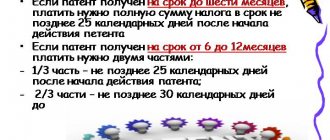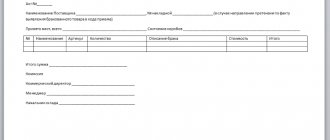Hello, I'm Anton Chigarev, system administrator. In this post I will tell you how to create your own radio station and broadcast via the Internet. You can organize an office, student or just a private radio, available all over the world - in any media player. The article is intended for beginners who need clear guidance from scratch.
A little background. I have a project called Blind.games, dedicated to computer games for blind people. This is not only a website, but also a voice portal based on TeamTalk, where the community gathers. I, like many users of my project, am completely blind, but this does not prevent me from being interested in music and system administration. From time to time we stream games, talk about setting up programs, and hold meetings with interesting people. And we needed our own radio to broadcast recordings of programs on a schedule, and the rest of the time - music in random order, but without repetitions. This is how I gained experience that I now want to share.
In this article, I decided to systematize and present in an accessible way the information that I collected from many sources, tested in practice and supplemented a little. Let's look at the entire process of creating a radio: from the first steps to listening to the result.
The rake that we will bypass
When you want to alternate between live and automatic broadcasting, the information from the documentation suddenly turns out to be not enough. For example, at first I didn’t understand how to schedule regular broadcasts on certain days of the week - for example, on Tuesdays.
It took a while to figure out how compressors and equalizers work. I think a separate post can be devoted to this topic.
At first I didn't know that Liquidsoap supports variables. You will see code examples more than once below.
But the main problem that did not want to be solved was the inability to automatically turn off the music when the scheduled program began. By default, the music became quieter, but continued to play. An acquaintance suggested the solution to me later, and I am writing this taking into account that such a situation does not arise.
Selecting a server
I will not advertise hosting providers, but I would like to draw your attention to the parameters that are important for the operation of Internet radio.
- Support for hardware virtualization. I advise you to take a server with KVM, because with container virtualization (on Open VZ) problems with Liquidsoap may arise. I've encountered this.
- Disk space. It should be enough to, in addition to the OS and software, accommodate your music collection, from which the auto DJ will take recordings. To ensure that the sound remains of high quality, it is better not to compress the recordings.
- RAM and processor. If you plan to occasionally broadcast live and entrust the rest to the program, for stable operation you will need at least 2 GB of RAM and a dual-core processor. Usually Liquidsoap and Icecast are not greedy for resources, but when you need to run several stations or streams with different bitrates, it’s worth choosing a more powerful server.
How much does it cost to open a radio station?
If you decide to open a radio station, you will have the following expenses.
| Expenditure | Cost, rub. |
| LLC registration, contribution of authorized capital | 15 000 |
| Media registration | 8 000 |
| Obtaining licenses | 34 000 |
| Obtaining approvals | from 350,000 |
| Competition or license fee | 600 000 — 25 000 000 340 000-570 000 |
| Registering a radio transmitter | for free |
| Business permit | for free |
| Renting premises | from 100,000 |
| Hardware-studio complex (ASC) | from 500,000 |
| Antenna | from 20 000 |
| Radio transmitter | from 20 000 |
| ASK certification | from 20 000 |
| from 2,000,000 | |
| Staff salaries (9-10 people) | from 300,000 |
| Unexpected expenses | 1 000 000 |
| Total: | from 5,000,000 |
To create your own radio, you need to have an impressive starting capital - about 5 million rubles. Your project will not immediately begin to pay off: first you will have to establish yourself in this area as a serious and interesting radio station. Therefore, experts recommend starting a radio business by rebroadcasting network radio stations of popular brands.
There is another option to try yourself in the radio business without incurring large expenses - Internet radio. Similar operating technologies, but the cost part is much more modest. There are services on the Internet where anyone can create their own Internet radio.
Getting ready for work
If you have just purchased a server and have not yet configured Debian, you need to make sure that the system is compatible with the Cyrillic alphabet. We want Russian song titles to be displayed correctly.
We connect to the server and quickly restore order. First, let's install updates. In the terminal we write:
apt-get update apt dist-upgrade
Next we look at the locales available in the system:
locale -a
We get something like this:
C C.UTF-8 en_US.utf8 POSIX ru_RU.utf8
This means that the system is localized. If you don't have one, you can reconfigure the locale with the command:
dpkg-reconfigure locales
Next, to enable Cyrillic support, select ru_RU.UTF-8.
And set the same option as default.
The server is configured!
How to earn income from your radio
A radio business plan should include information about potential sources of income. One of them is advertising of manufacturing companies and their products. In order to generate income from this activity, a large number of listeners will be required. The income of a classical radio station depends on its coverage area . In the case of Internet radio, you need to independently promote your business, attracting listeners from social networks.
In addition to advertising, you can earn money through various competitions. Another interesting method of earning money is voicing messages from listeners live. To do this, the entrepreneur must purchase a special number to receive paid SMS.
Installing the software
Let's start with Icecast:
apt-get install icecast2
You will be asked if you want to configure the program. Answer as you like - the settings window will still not appear. At least I never waited for it in Debian 9. But this is not critical.
Let's move on to the next step - we provide the program with autorun. To do this, open the file in any text editor (I use nano):
nano /etc/default/icecast2
This is exactly the file, the permission is just not specified.
At the very end we find the ENABLE . It is important that it is true. If you see false, change it.
Next, save the file by pressing CTRL+O and exit the editor (CTRL+X).
Setting up Icecast
If you, like me, did not have the opportunity to configure the program during the installation process, it’s time to get into the settings. All of them are stored in the icecast.xml file in the /etc/icecast2/ directory.
Many parameters in this file are commented on - I’ll only tell you about those that you can’t do without at the start. For details, it’s a good idea to look at the official documentation, and if you have questions, I’m ready to analyze Icecast’s functions in detail in a separate article.
First, let's check the maximum allowed number of simultaneously connected listeners:
<clients>100</clients>
The default is one hundred, but be guided by the channel width of your server.
In the authentication block we change all the data to our own. We assign the bind-address parameter the IP address of our server as its value.
Now we look carefully at the mount block. Here we will register mount points for broadcast sources. This is an important point, without which our DJs, including AutoDJ, will not be able to go on air.
In the code below I create multiple mount points with individual settings:
/autodj your password 500 3600 /tmp/dump-live.mp3 ISO8859-1 1 BestRadio The best radio in the galaxy. https://your.IP:8000/autodj.mp3.m3u Other 128 application/mp3 mp3 65536 4096 /live your password 500 3600 /tmp/dump-live.mp3 /autodj 1 1 ISO8859-1 1 MyRadio Live Stream. https://your.IP:8000/autodj.mp3.m3u Other 128 application/mp3 mp3 65536 4096
As you might have guessed, the autodj is connected when there is no one on the air. If at this time someone opens a link like https://your-ip:8000/live in their player, they will hear an automatic broadcast. But as soon as you go on air from the live , autodj will turn off.
If you want to restrict access to Icecast settings, take a look at the changeowner . Here you can specify the name and group of the user who has the right to change the configuration.
All that remains is to save the result. Icecast is enough for the first time. Now let's take care of the automatic DJ.
Radio station advertising
Don't forget about the advertising campaign. You can't count on listeners to randomly catch a wave and stay with you forever. A good advertising campaign is the key to successful entry into the market. If absolutely everyone knows about you, advertisers will soon appear, and they are the main source of income that ensure the long life of the radio station.
You can use advertising on other radio stations and on TV, contextual advertising on the Internet (you will need to create a website for the radio station), outdoor advertising, advertising on transport and with bloggers.
You may be interested in: Ready-made business plan for a jewelry workshop
AutoDJ
Installing Liquidsoap from the Debian repository is easy, there should be no problems:
apt-get install liquidsoap
Now let's create directories for storing music, screensavers (jingles) and programs. I created a Content folder for myself, and in it I provided the following subdirectories:
- Music - here I put all the music tracks;
- Programs - recordings of programs are located here;
- Jingles - a folder with “advertising” advertisements, of which we have about five, purely for informational purposes;
- Jokes - here I upload excerpts from different stand-ups to be played at a certain time.
Let's implement this in the terminal:
mkdir /home/Content/Jingles mkdir /home/Content/Programs mkdir /home/Content/Music
To speed up and simplify uploading files, you can set up FTP, but this is a separate topic. In the meantime, let's move on to the program settings.
Configuration files have a .liq extension and are stored in the /etc/liquidsoap directory. For your convenience, there is an example - the file radio.liq.example. It can be edited directly on the server or downloaded to your computer.
We resave the file with any new name, for example, my-dj.liq. Here's what the content might look like:
#!/usr/bin/liquidsoap -d #set(“init.daemon”,true) #set(“init.daemon.pidfile”,false) set(“log.file”,false)
To log the program's operation, uncomment these lines:
#set("log.file.path","/var/log/liquidsoap/basic.log") #set("log.stdout",true) #set("log.level",4)
The block below is for those who need telnet.
#set("server.telnet.bind_addr","127.0.0.1″) #set("server.telnet",true) #set("server.telnet.port",1234)
I include OGG and MP3 support. OGG is convenient when there is little space and quality is not critical.
set("decoder.file_decoders",["META","MAD","OGG"]) set("decoder.file_extensions.mad",["mp3","mp2","mp1"]) set("decoder .file_extensions.ogg",["o["ogv","oga","ogx","ogg","opus"]t("decoder.mime_types.ogg",["a["application/ogg", "application/x-ogg","audio/x-ogg","audio/ogg","video/ogg"]t("decoder.mime_types.mp3",["a["audio/mpeg","audio /MPA"]>
We configure the display of post data: we take information from the meta tags.
def update_title(m) = title = m[“t[“title”]title == “” or title == “Unknown” then content = m[“f[“filename”]tent = basename(content) content = get_process_output (“STR=\””^content^”\”; echo ${STR%.*}”) content = string.recode(out_enc=”UTF-8″, content) [(“[(“title”, content )]e sArtist = string.recode(out_enc=”UTF-8″, m[“a[“artist”]itle = string.recode(out_enc=”UTF-8″, m[“t[“title”]“ [("title", sTitle), ("artist", sArtist)] end set("tag.encodings",["U["UTF-8"]>
Specify the path to the music folder and playback options.
music = nrj(playlist(mode='randomize', reload_mode='rounds=1′, '/home/Content/Music'))
When all the tracks have played, the randomizer will shuffle them and start them again. Now let's indicate the path to the jingles.
jingle = mksafe(playlist(“/home/Content/Jingles”))
To play recordings on a schedule, we associate them with variables. You can use the same file name for the same type of content. For example, when I want to add an audiobook to my schedule, I upload the file to the Programs folder and rename it book.mp3.
book = single(“/home/Content/Programs/book.mp3”) jokes = single(“/home/Content/Programs/jokes.mp3”) repeat = single(“/home/Content/Programs/archive_recording.mp3” )
Next we will indicate at what intervals to play the screensavers. For example, I put one jingle for every five tracks.
radio = rotate(weights = [1, [1, 5]n[jingle, music]dio = crossfade(fade_out = 2.0, fade_in = 1.0, start_next = 0.5, radio) radio = mksafe(radio) radio = map_metadata(update_title, radio) default = fallback(track_sensitive=false,[
[Let's set up the program schedule. Thematic blocks will be separated by commas. On Monday we will deliver the book (the path to the file is already linked). On Tuesday - jokes. On Sunday - a repeat of a previously recorded program.
switch([ ({1w13h00m00s}, book), ({2w15h00m00s}, jokes), ({7w18h00m00s}, archive_recording) #Xw is the day of the week, where 1 is Monday. #Xh is the hour, Xm is the minutes, Xs is the seconds . ]adio ]) output.icecast(%mp3(bitrate=128, samplerate=44100, stereo=true),
Let's enter the data already specified in the Icecast configuration.
mount = "autodj", encoding = "ISO-8859-1", default, host = "your_domain", port = 8000, password = "your_password", genre = "other", name = "My radio", fallible = true , icy_metadata=”true”, public=true, url=”https://your-url”, description=”You are listening to BestRadio.”)
We save everything. Hooray! We are ready to test the radio.
We admire the results
Let's start Icecast first:
/etc/init.d/icecast2 start
Now Liquidsoap:
service liquidsoap start
Create a text file on your computer and add a line like this:
https://your-ip:8000/autodj
Save the file with the .m3u extension and open it in an audio player. If there are tracks in the Music folder, the radio should play.
That's all for now. I hope the material was useful to you. If you want me to cover some topics in more detail, leave a comment. In the meantime, good luck with your radio launch!
Want to work freely with Debian and other Linux distributions? Come study to become a system administrator, and in 9 months you will not only master Linux, but also be able to ensure the smooth operation of computer equipment and software in any organization!
» contentScore=»13160″>
Hello, I'm Anton Chigarev, system administrator. In this post I will tell you how to create your own radio station and broadcast via the Internet. You can organize an office, student or just a private radio, available all over the world - in any media player. The article is intended for beginners who need clear guidance from scratch.
A little background. I have a project called Blind.games, dedicated to computer games for blind people. This is not only a website, but also a voice portal based on TeamTalk, where the community gathers. I, like many users of my project, am completely blind, but this does not prevent me from being interested in music and system administration. From time to time we stream games, talk about setting up programs, and hold meetings with interesting people. And we needed our own radio to broadcast recordings of programs on a schedule, and the rest of the time - music in random order, but without repetitions. This is how I gained experience that I now want to share.
In this article, I decided to systematize and present in an accessible way the information that I collected from many sources, tested in practice and supplemented a little. Let's look at the entire process of creating a radio: from the first steps to listening to the result.
Legal registration
A radio company is a business that needs to be registered. State registration in this case allows the formation of an LLC or individual entrepreneur, but to simplify further cooperation with advertising companies, it is better to organize a legal entity. In addition, an individual entrepreneur does not have the right to licensing, so he can only work under an agreement with a company that already has a broadcast license, by broadcasting an undistorted radio signal.
After registering with the tax authorities and non-budgetary funds, you will need to go through several more official procedures:
- registration of media outlets with Roskomnadzor;
- development of radio frequency in the local branch of the Main Radio Frequency Center;
- passing a competitive selection for a radio frequency at the local branch of the Federal Service for Social Science and Technology (FSNSSITMK) (if necessary);
- obtaining permission to use this frequency from Roskomnadzor and its coordination with various special authorities;
- obtaining a license from Roskomnadzor.
Before contacting Roskomnadzor to register a radio station, you need to accurately determine its location, the equipment used, the region covered by radio broadcasting and the thematic focus of your activities.
Business registration
It is most advisable to open a radio station as a legal entity, so you need to immediately establish an LLC. To register it, you will need to submit an application to the Federal Tax Service indicating the relevant OKVED codes. The main code in this case will be code 60.10, which allows activities in the field of radio broadcasting, including:
- independent preparation or acquisition of radio programs;
- production or acquisition of rights to a radio channel;
- transmission of terrestrial, cable, satellite, wire broadcasting or via the Internet.
It is recommended to specify the following codes as additional ones:
- 59.20 - for sound recording on all types of media, production of advertising and release of audio products, acquisition of rights to music and advertising with their use on radio,
- 61.20 – for broadcasting radio channels and forming their packages with subsequent broadcasting using any wireless technologies.
The following are attached to the application:
- minutes of the general meeting with the agreement on establishment or the decision to create an LLC, if there is only one founder;
- Charter of the company;
- receipt of paid state duty;
- letter of guarantee confirming the presence of a legal address.
After completing registration, you should register with non-budgetary funds - pension, health insurance and social insurance.
Media registration
Next, you need to register your radio station as an editorial office by contacting Roskomnadzor. When broadcasting to one subject of the Russian Federation, registration is carried out by local branches; if two or more are covered, registration is carried out by federal branches.
The statement indicates the name of the station, which should be different from other media and not overlap with well-known brands. If this condition is met and the necessary documents are provided, problems with registration usually do not arise. All the necessary information, including a list of documentation and the names of all registered media, is on the official website of the Federal Service for Supervision in the Sphere of Information and Communication Technologies.
Receiving frequencies
The next stage involves obtaining your own FM wave of a certain frequency. This process occurs with the participation of the following authorities:
- First, you should visit a radio frequency center (RFC), where they will check the electromagnetic compatibility (EMC) of the selected radio wave. For this:
- a frequency-territorial plan is being developed;
- coordination is carried out with the Ministry of Defense, the FSO and, possibly, the FSB;
- taking into account the responses of these bodies, an expert opinion is prepared as to whether the frequency bothers someone, whether it creates noise, and whether it will be possible to broadcast on it unhindered;
- if everything is normal, then documents are issued to assign the FM frequency for the radio;
- if there is no free frequency, it will be developed;
- if there are competitors, a competition will be announced, which is established 2 times a year (it is not held in cities with a population of less than 200,000 inhabitants).
- Then you will have to go to Roskomnadzor again to, based on the EMC conclusion, obtain permission to use the selected frequencies and a license.
- After this, you need to contact the GRFC again to receive a call sign. This can be done on the website of this institution or simply send a request by email. The response is prepared within 2–7 days and also arrives by email.
At the end of the legal procedures, after testing during the period of temporary broadcasting, you must register the repeater (radio transmitter) with Roskomnadzor and obtain the final document - permission to open a radio station and engage in commercial activities.
Licensing
Obtaining two licenses - broadcasting and communications - is the specified final stage of the legal registration of your radio station. They are issued by Roskomnadzor for a period of 10 years, so before the end of this period they must be renewed.
To smoothly complete the licensing procedure and carry out further activities, it is necessary to comply with the requirements of legislation in this area (Resolution of the Government of the Russian Federation of December 8, 2011 No. 1025 “On licensing of television and radio broadcasting”):
- be a registered legal entity;
- have an editorial status confirmed by the charter, or an agreement with such an editorial office;
- comply with the broadcasting parameters specified in the license (signal distribution territory, start date, volumes, environment, allocated frequencies, program focus, etc.);
- provide Roskomnadzor with information about operators with whom a radio broadcast agreement is concluded and persons distributing the radio signal unchanged;
- broadcast exclusively on designated frequencies;
- disseminate the mandatory communications specified in Art. 35 of the Law of the Russian Federation “On the Mass Media”;
- do not violate the legislation of the Russian Federation with the program coverage of the radio channel;
- publish station output.
To obtain a license, the following documents are submitted to Roskomnadzor authorities:
- a statement indicating the full and abbreviated name of the radio station, broadcast focus, coverage area, start date of broadcasts and a range of information included in the text of the permit;
- information about the owners of the enterprise or co-founders of the editorial board with the editorial charter;
- in the absence of media status - a photocopy of the broadcasting agreement; confirmation of the form of an economic entity and entry into the Unified State Register of Legal Entities;
- certificate from the Federal Tax Service on registration;
- receipt of paid state duty.
Documents are reviewed no longer than 30 days and if everything is in order, a permit is issued. You can work without a license only in one case: if you transmit a signal under a contractual relationship with a company that has a broadcast license.
In general, the legal procedures described above usually take 6–12 months to complete. But only after receiving all the documents can you start broadcasting. Moreover, it must be started within 1 year after licensing, otherwise Roskomnadzor may revoke the permit.
In addition, local Roskomnadzor authorities will conduct regular inspections regarding compliance with licensing requirements throughout operations. The license can be temporarily revoked not only in case of any violations, but also in the absence of broadcasting for more than 3 months. If the reasons for the revocation are eliminated, this will allow the permit to be restored and operations to continue. Otherwise, the license will be revoked.
The rake that we will bypass
When you want to alternate between live and automatic broadcasting, the information from the documentation suddenly turns out to be not enough. For example, at first I didn’t understand how to schedule regular broadcasts on certain days of the week - for example, on Tuesdays.
It took a while to figure out how compressors and equalizers work. I think a separate post can be devoted to this topic.
At first I didn't know that Liquidsoap supports variables. You will see code examples more than once below.
But the main problem that did not want to be solved was the inability to automatically turn off the music when the scheduled program began. By default, the music became quieter, but continued to play. An acquaintance suggested the solution to me later, and I am writing this taking into account that such a situation does not arise.
Selecting a server
I will not advertise hosting providers, but I would like to draw your attention to the parameters that are important for the operation of Internet radio.
- Support for hardware virtualization. I advise you to take a server with KVM, because with container virtualization (on Open VZ) problems with Liquidsoap may arise. I've encountered this.
- Disk space. It should be enough to, in addition to the OS and software, accommodate your music collection, from which the auto DJ will take recordings. To ensure that the sound remains of high quality, it is better not to compress the recordings.
- RAM and processor. If you plan to occasionally broadcast live and entrust the rest to the program, for stable operation you will need at least 2 GB of RAM and a dual-core processor. Usually Liquidsoap and Icecast are not greedy for resources, but when you need to run several stations or streams with different bitrates, it’s worth choosing a more powerful server.
How to open a radio station in your city: step-by-step algorithm
The radio station provides an excellent opportunity to convey information to the target audience. Here's what you need to do to do this:
- register a legal entity;
- submit an application to the Main Radio Frequency Center;
- develop a broadcast frequency,
- pass the competition;
- submit an application to Roskomnadzor;
- register radio as mass media;
- obtain all necessary licenses and certificates.
And:
- rent a room and renovate it;
- develop a broadcast program;
- purchase and install equipment;
- enter into agreements with a radio center or create your own radio center from scratch;
- conduct an advertising campaign to promote and popularize the new station among the masses;
- hire employees;
- think over the broadcast program.
Getting ready for work
If you have just purchased a server and have not yet configured Debian, you need to make sure that the system is compatible with the Cyrillic alphabet. We want Russian song titles to be displayed correctly.
We connect to the server and quickly restore order. First, let's install updates. In the terminal we write:
apt-get update apt dist-upgrade
Next we look at the locales available in the system:
locale -a
We get something like this:
C C.UTF-8 en_US.utf8 POSIX ru_RU.utf8
This means that the system is localized. If you don't have one, you can reconfigure the locale with the command:
dpkg-reconfigure locales
Next, to enable Cyrillic support, select ru_RU.UTF-8.
And set the same option as default.
The server is configured!
Installing the software
Let's start with Icecast:
apt-get install icecast2
You will be asked if you want to configure the program. Answer as you like - the settings window will still not appear. At least I never waited for it in Debian 9. But this is not critical.
Let's move on to the next step - we provide the program with autorun. To do this, open the file in any text editor (I use nano):
nano /etc/default/icecast2
This is exactly the file, the permission is just not specified.
At the very end we find the ENABLE . It is important that it is true. If you see false, change it. Next, save the file by pressing CTRL+O and exit the editor (CTRL+X).
Setting up Icecast
If you, like me, did not have the opportunity to configure the program during the installation process, it’s time to get into the settings. All of them are stored in the icecast.xml file in the /etc/icecast2/ directory.
Many parameters in this file are commented on - I’ll only tell you about those that you can’t do without at the start. For details, it’s a good idea to look at the official documentation, and if you have questions, I’m ready to analyze Icecast’s functions in detail in a separate article.
First, let's check the maximum allowed number of simultaneously connected listeners:
>100>
The default is one hundred, but be guided by the channel width of your server.
In the authentication block we change all the data to our own. We assign the bind-address parameter the IP address of our server as its value.
Now we look carefully at the mount block. Here we will register mount points for broadcast sources. This is an important point, without which our DJs, including AutoDJ, will not be able to go on air.
In the code below I create multiple mount points with individual settings:
> >/autodj> >your_password> >500> >3600> >/tmp/dump-live.mp3> >> >ISO8859-1> >1> >BestRadio> >The best radio of the galaxy.> >https://yours. IP:8000/autodj.mp3.m3u> >Other> >128> >application/mp3> >mp3> >65536> >4096> > > >/live> >your_password> >500> >3600> >/tmp/dump -live.mp3> >> >/autodj> >1> >1> >ISO8859-1> >1> >MyRadio> >Live broadcast.> >https://Your.IP:8000/autodj.mp3.m3u> >Other> >128> >application/mp3> >mp3> >65536> >4096> >
As you might have guessed, the autodj is connected when there is no one on the air. If at this time someone opens a link like https://your-ip:8000/live in their player, they will hear an automatic broadcast. But as soon as you go on air from the live , autodj will turn off.
If you want to restrict access to Icecast settings, take a look at the changeowner . Here you can specify the name and group of the user who has the right to change the configuration.
All that remains is to save the result. Icecast is enough for the first time. Now let's take care of the automatic DJ.
Pros and cons of online radio as a business
Internet radio is broadcast using the same technology as regular radio, which you can hear from your receivers. The only difference is that the broadcast is carried out via an Internet channel, and not radio waves, as is the case with ordinary radio. And this gives you, as an entrepreneur, the opportunity to save a lot on the cost of the necessary equipment. This is the first plus. To broadcast Internet radio, it is not necessary to equip a separate office and supply it with expensive studio equipment. To carry out radio broadcasting you will need the Internet. Most likely, it was held at your home, so you can do business from home. This is the second plus.
There are disadvantages in this business, but they are associated not with the technical or financial side, but with the personal qualities of the entrepreneur. Firstly, the radio host must be talkative, sociable, charismatic, have leadership qualities and be able to entertain the audience with his speech. If you plan to perform personally as a radio host, you must acquire these qualities. The second point is that the radio station must operate around the clock. This, of course, is not a mandatory condition, but very desirable. If there are breaks in the broadcast for weekends or lunch, then your listeners may lose interest in you.
Also, not all radio stations can cope with the competition. In the radio broadcasting niche it is quite high. Therefore, simply launching an ordinary Internet radio, a “clone” of many existing ones, is unlikely to bring you success. You need to find your specialty, give your listeners something new and constantly whet their interest. Some people succeed, some don't.
AutoDJ
Installing Liquidsoap from the Debian repository is easy, there should be no problems:
apt-get install liquidsoap
Now let's create directories for storing music, screensavers (jingles) and programs. I created a Content folder for myself, and in it I provided the following subdirectories:
- Music - here I put all the music tracks;
- Programs - recordings of programs are located here;
- Jingles - a folder with “advertising” advertisements, of which we have about five, purely for informational purposes;
- Jokes - here I upload excerpts from different stand-ups to be played at a certain time.
Let's implement this in the terminal:
mkdir /home/Content/Jingles mkdir /home/Content/Programs mkdir /home/Content/Music
To speed up and simplify uploading files, you can set up FTP, but this is a separate topic. In the meantime, let's move on to the program settings.
Configuration files have a .liq extension and are stored in the /etc/liquidsoap directory. For your convenience, there is an example - the file radio.liq.example. It can be edited directly on the server or downloaded to your computer.
We resave the file with any new name, for example, my-dj.liq. Here's what the content might look like:
#!/usr/bin/liquidsoap -d #set(“init.daemon”,true) #set(“init.daemon.pidfile”,false) set(“log.file”,false)
To log the program's operation, uncomment these lines:
#set("log.file.path","/var/log/liquidsoap/basic.log") #set("log.stdout",true) #set("log.level",4)
The block below is for those who need telnet.
#set("server.telnet.bind_addr","127.0.0.1″) #set("server.telnet",true) #set("server.telnet.port",1234)
I include OGG and MP3 support. OGG is convenient when there is little space and quality is not critical.
set("decoder.file_decoders",["M["META","MAD","OGG"]t("decoder.file_extensions.mad",["m["mp3","mp2","mp1"] t("decoder.file_extensions.ogg",["ogv"["ogv","oga","ogx","ogg","opus"]decoder.mime_types.ogg",["appli["application/ogg ","application/x-ogg","audio/x-ogg","audio/ogg","video/ogg"]decoder.mime_types.mp3",["audio["audio/mpeg","audio/ MPA"]>Configure the display of post data: take the information from the meta tags.
def update_title(m) = title = m["title["title"]e == "" or title == "Unknown" then content = m["filen["filename"] = basename(content) content = get_process_output( "STR=\""^content^"\"; echo ${STR%.*}") content = string.recode(out_enc="UTF-8″, content) [("titl[("title", content )]rtist = string.recode(out_enc=”UTF-8″, m[“artis[“artist”] = string.recode(out_enc=”UTF-8″, m[“title[“title”]tl[( “title”, sTitle), (“artist”, sArtist)] set(“tag.encodings”,[“UTF-8[“UTF-8”]>Specify the path to the music folder and playback parameters.
music = nrj(playlist(mode='randomize', reload_mode='rounds=1′, '/home/Content/Music'))
When all the tracks have played, the randomizer will shuffle them and start them again. Now let's indicate the path to the jingles.
jingle = mksafe(playlist(“/home/Content/Jingles”))
To play recordings on a schedule, we associate them with variables. You can use the same file name for the same type of content. For example, when I want to add an audiobook to my schedule, I upload the file to the Programs folder and rename it book.mp3.
book = single(“/home/Content/Programs/book.mp3”) jokes = single(“/home/Content/Programs/jokes.mp3”) repeat = single(“/home/Content/Programs/archive_recording.mp3” )
Next we will indicate at what intervals to play the screensavers. For example, I put one jingle for every five tracks.
radio = rotate(weights = [1, 5],[[1, 5],[jingle, music]= crossfade(fade_out = 2.0, fade_in = 1.0, start_next = 0.5, radio) radio = mksafe(radio) radio = map_metadata (update_title, radio) default = fallback(track_sensitive=false,[
Let's set up the program schedule. Thematic blocks will be separated by commas. On Monday we will deliver the book (the path to the file is already linked). On Tuesday - jokes. On Sunday - a repeat of a previously recorded program.
switch([ ({1w13h00m00s}, book), ({2w15h00m00s}, jokes), ({7w18h00m00s}, archive_recording) #Xw is the day of the week, where 1 is Monday. #Xh is the hour, Xm is the minutes, Xs is the seconds . ] ]) output.icecast(%mp3(bitrate=128, samplerate=44100, stereo=true),
Let's enter the data already specified in the Icecast configuration.
mount = "autodj", encoding = "ISO-8859-1", default, host = "your_domain", port = 8000, password = "your_password", genre = "other", name = "My radio", fallible = true , icy_metadata=”true”, public=true, url=”https://your-url”, description=”You are listening to BestRadio.”)
We save everything. Hooray! We are ready to test the radio.
We are developing an algorithm of actions. Creating a circuit block
In life, we often encounter different situations in which we perform the same specific actions.
In order to wake up on time, we need to remember to turn on the alarm. In order to satisfy our hunger, we need to follow the same steps to prepare delicious food.
In order to do work that is familiar to us, we also often do the same thing.
This behavior can be called differently, depending on the context in which it is considered. If we look at it from the perspective of operational efficiency, these actions can be called habits or skills.
If we consider it from the point of view of displaying the process, then the description of the sequence of actions, the strict execution of which leads to the solution of the assigned tasks in a certain number of steps, is called an action algorithm.
How are action algorithms created?
We constantly encounter this in everyday life. What actions do we take to top up our mobile phone account? Each of us is different.
Since there are several ways to replenish an account, we all do it differently. The result, however, is always the same - the appearance of funds on the phone.
Or another example: to copy a picture or text, right-click on the picture, then select “Copy”, place it in the desired location, right-click “Paste”, and the result is achieved.
All this is a certain sequence of actions, as a result of which the task is solved by various means.
But for now this is only our knowledge, which develops into skills and abilities, and if this process is described, then we will be able to clearly see the algorithm of our actions and pass it on to other people. Not everything is clear in words and is not always clear.
Describe the sequence of actions - it will be remembered
create an action algorithm by describing or depicting its sequence.
Does everyone know what needs to be done to plant a tree? Perhaps the basic steps are clear to everyone, but not everyone remembers when to water a tree, before or after planting.
The created algorithm will allow all actions to be performed in the correct sequence.
To describe a more complex sequence of actions, you will have to try and write them all down in detail. An example can be taken from all kinds of rules and instructions - they very clearly spell out the steps that we need to take.
But there are situations in which a certain action is followed not by one step, but by several, depending on the previous result.
In this case, the proposed actions are also written down so that the person can easily navigate in different situations and know what needs to be done.
The algorithm of actions in graphics is a flowchart
If we depict action algorithms graphically, using geometric shapes with connection lines showing the order in which the action is performed, we will get a flowchart. A flowchart is far superior to rules, instructions, and sequenced algorithms of actions in terms of its clarity and readability.
Imagine that you need to teach something to another person. You know perfectly well all the actions in a certain sequence.
Your task is to show how it should be done and convey your knowledge so that the other person remembers it and knows it just like you. Oral transmission of knowledge allows for improvisation and some arbitrariness.
The best way is to use a flowchart that explains the sequence and possible options. As an example, here's a fun guide to learning blogging schemes:
The best condition for obtaining results is repetition of actions. This definitely affects the speed of achieving results in the future.
The more often you have to repeat the same actions, the faster you will learn to perform the sequence of actions, which means that each subsequent time you will need less time to complete.
Flowcharts are used in sales
In sales, such training by developing algorithms and depicting them in the form of flowcharts is widespread. Most often they are used in telephone conversation scenarios and call-calls.
Corporate culture is gaining momentum, so many companies no longer allow employees to make “gags”, even talented ones, but offer them to act according to a pre-developed scenario, representing the “face of the company” at various stages. The effect appears literally after several days of doing things “on paper”. Over time, many of the described algorithms are remembered by the employee, and in the future he can freely communicate without fear of which direction the conversation may go.
Action algorithms and blog schemes are developed not only in sales. They are widely used in the training and practice of doctors, programmers, computer scientists, and many technical specialties.
It’s worth trying to learn how to operate using similar flowcharts. After all, when you first encounter an abundance of actions and tasks that is incomprehensible at first, you think about how much you lack a developed flowchart.
After much torment, you can’t stand it, and you start developing and creating on your own. Effective people do not like downtime.
And flowcharts greatly simplify life and allow you to understand solving complex problems.
Services for developing flowcharts
There are services on the Internet that can help you create such flowcharts. One of them is Сacoo.
With its help, you can easily turn your algorithms into various diagrams, flowcharts and graphs.
You will find that it is a very pleasant and joyful activity to transform what you know into science for other people.
With this online service, you are guaranteed a good mood.
At the initial stage, you can use the features of a free account, but in the future you will have to pay for access.
Naturally, free access has limitations compared to paid ones. But for learning and the first steps, the functionality is quite enough.
By developing action algorithms and converting them into flowcharts using Cacoo, you can create a good mood for a long time not only for yourself, but also for other people who are learning the basics.