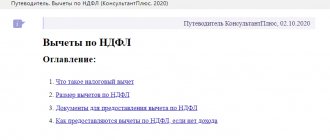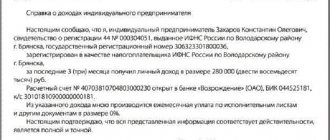A complete list of tax deductions established in Russia can be found in the corresponding section.
The right to receive a tax deduction for treatment is enshrined in paragraph 3 of Article 219 of the Tax Code of the Russian Federation.
Features of receiving a deduction for treatment
You can get a full refund of the amount spent on treatment only if it is classified as expensive. The list of such types of medical services is indicated in the text of Decree of the Government of the Russian Federation No. 201 of March 19, 2001.
If the treatment is not expensive, expenses accepted for deduction are limited to the amount of 120,000 rubles. You should know that this amount is taken into account along with other expenses incurred during this period - for training, payment of funds for the funded part of the pension, voluntary pension insurance and non-state pension provision.
You can get an income tax refund for your treatment, as well as for your husband (wife), children, and parents. You can use this right within three years from the date of incurring expenses for medicines and treatment.
Failures
It is clear how a deduction for the treatment of a spouse is drawn up. The documents presented above must be submitted along with their copies. All this will help to receive money for medicines and treatment provided to the husband or wife.
However, the applicant may be denied a refund. This is possible if:
- an incomplete list of documents for deduction has been provided;
- the limit of 120,000 rubles for social refunds has been exhausted;
- the medical organization does not have a license for certain services;
- the applicant does not have a permanent income and does not pay taxes in the amount of 13% of profits;
- the documents attached to the application are fake or have inaccuracies;
- The statute of limitations for appeals to tax services has expired.
As a rule, a citizen is given reasons for one or another decision of the Federal Tax Service. If you lack documents, you can submit them without re-submitting an application for reimbursement of expenses for medical services. 30 days are allotted for this. Otherwise, you will have to start everything from the very beginning.
What documents are required to fill out the declaration?
Let's consider an example of drawing up a declaration to receive a deduction for dental treatment as payment for low-cost medical services. You can download the program for preparing the 3-NDFL declaration on the website of the Federal Tax Service of the Russian Federation. It should be borne in mind that a separate program is filled out for each period, i.e. To receive a deduction for 2020, you need to install the “Declaration 2018” program, for 2020 – “Declaration 2017”, etc.
To fill out a declaration for treatment, you will need the following documents:
- Copy of the passport;
- Copy of TIN certificate;
- Certificate of income for the reporting period (2-NDFL).
This will be enough to complete the program. The remaining documents are attached to the finished declaration and are provided for verification by the tax office. This:
- Application for deduction;
- Payment documents on treatment expenses (copies of receipts);
- License of a medical institution (in this example, from a dental clinic);
- Certificate in the form of the Ministry of Health regarding payment for dental treatment;
- Agreement with a dental clinic for the provision of services with all attachments, additional. agreements (copies).
If you plan to return income tax for the treatment of a relative, then photocopies of the following documents are attached to the main package:
- Birth certificates of minor children;
- Evidence of your birth (if expenses were incurred for the treatment of the parent);
- Document on marriage (if the spouse’s treatment was paid for).
So, you need to get an income tax refund for dental expenses that were incurred in 2020. The necessary documents have been collected, all that remains is to enter the data into the downloaded program and fill out the declaration.
Where to apply
Do you need a medical deduction for your spouse? Where should I go to make a corresponding request?
Issues related to deductions of this type are dealt with by the tax authorities. Every citizen can contact any Federal Tax Service to implement the task.
Some regions allow you to submit a request through multifunction centers. But in reality, such situations do not occur very often. Therefore, citizens most often turn to the Federal Tax Service to bring their ideas to life.
Setting conditions
You should act sequentially, filling out the tabs from top to bottom, although you can move freely through the sections. The top tab on the left is “Set conditions”. Since the 3-NDFL of a resident of the country is being filled out, we select the appropriate item.
Next, select the inspection number where the declaration is submitted. You need to select the one you need from the drop-down list (for example, 7701 - Federal Tax Service Inspectorate No. 1 for Moscow).
Since 3-NDFL for treatment is filled out for the first time, the adjustment number is indicated - 0. When submitting a clarifying declaration, indicate number 1.
In the OKTMO value field, you need to indicate a code indicating belonging to a specific city, town, etc. This code can be obtained from the Federal Tax Service website or from your income certificate (clause 1 “Data about the tax agent”).
Next, you need to select the taxpayer attribute. An ordinary taxpayer who is not engaged in private activities selects the “Other individual” item.
After this, we put a tick on the available income, part of which we plan to return from the budget.
In the “Reliability Confirmed” field, you need to select the item according to which you submit the deduction declaration personally or trust a representative - an individual.
Entering information about the declarant
The next tab “Information about the declarant” contains information about the taxpayer, his passport data, phone number.
Field "Full name" is filled in with the declarant’s TIN, date and place of birth.
The country code inside the citizenship line is set automatically.
Before entering your passport data, you need to select the type of document in the drop-down list:
After this, the lines indicating the series, number, and date of issue of the passport are filled in.
In the last line you need to enter your phone number.
Income data
The “Income received in the Russian Federation” tab is filled out based on the type of income. The program offers four types of bets:
- 13% - income received from the employer, incl. an individual (except for dividends);
- 9% (not dividends);
- 35%;
- 13% - dividends.
If you receive wages under an employment contract or civil servants' agreement, you should choose the first rate - 13%:
Then select the source of income payments. To do this, click the “+” icon and then enter information about the employer from the 2-NDFL certificate (item 1 “Data about the tax agent”).
Don't forget to check the box at the bottom of your employer information to calculate your deductions based on that source.
Then you can start depositing your monthly income. To do this, go to the bottom block, click on the “+” icon:
A window appears with income information. They are transferred from certificate 2-NDFL, paragraph 3 “Income taxed at the rate of 13%”. From the table presented in the certificate you can find the code and amount of income, as well as deductions, if any.
Select the code from the drop-down list:
We enter the amount of income received in accordance with 2-NDFL, put the month number in order:
If the work is carried out not under a labor contract, but under a GPC (civil law) agreement, you need to choose a different code:
If you took paid leave in the reporting year and were awarded financial assistance, you need to reflect this in the declaration by selecting the code and deduction amount:
Thus, we fill out each month of the reporting year. The list should look like this:
Important! Income for each month, including deductions, must correspond to the data specified in the 2-NDFL certificate. The total amount of income in the last line must also be the same in the declaration and in the certificate from the employer.
We manually enter the taxable amount of income, as well as taxes - calculated and withheld based on information from 2-NDFL.
After entering information about your income, you can begin filling out the deductions tab.
Sample 3-NDFL for refund for treatment p. 6
3-NDFL must be filled out in accordance with the Procedure established by Order of the Federal Tax Service of Russia dated December 24, 2014 No. ММВ-7-11/671.
The application for a tax refund is filled out in the form approved by Order of the Federal Tax Service dated March 3, 2015 No. ММВ-7-8/90. You must indicate the year when the overpayment occurred, that is, when the treatment was paid, as well as how much tax you want to return. To receive money from the Federal Tax Service, provide the bank details of your account.
Sample of filling out an application for tax refund:
Deductions
The tax deduction for treatment is a social one, so you need to go to the appropriate block:
In the line “Provide social tax deductions” you need to check the box, then start filling out the lines to display the amount spent on treatment.
Here you should consider three examples of filling out a declaration for dental treatment:
- Varlashina L.A. in 2020, she spent 150,000 rubles on dental treatment, for which she has payment receipts, and the services were provided by a licensed dental clinic. The certificate of payment for medical services indicates code 1 - this means that the treatment is not expensive, therefore, it must indicate the amount of expenses not exceeding 120,000 rubles.
Therefore, you need to fill out the “Treatment” line and indicate the maximum possible amount – 120,000 rubles:
Personal income tax paid by the employer Varlashina L.A. for 2020 to the budget amounted to 58,207 rubles, and this suggests that she has the right to receive the maximum possible deduction amount of 15,600 rubles at a time. When filling out a declaration for treatment, you can see how it will look when printed. To do this, click the “View” tab:
Based on the specified amounts of income and treatment expenses, the program will calculate the amount of tax deduction. You can see it when viewing the document on page 2:
- Example two: Varlashina L.A. in 2020, I spent 80,000 rubles on dental treatment, and in the certificate of payment for medical services, as in the first case, code 1 is indicated. Expenses do not exceed the limit of 120,000 rubles, so in the “Treatment” line you need to indicate exactly this amount:
In this case, the amount of the refunded amount from the budget will be less (80000x13%=10400), which can be checked on page 2 of the declaration:
- Third example: Varlashina L.A. in 2020, I spent 80,000 rubles on dental treatment, which is not expensive. But, in addition to this, at the same time she spent 150,000 on another type of treatment, which is included in the list of expensive ones (the dental clinic’s certificate contains code 2). The declaration indicates both types of expenses, and using code “2” the declarant can receive a deduction that goes beyond 120,000 rubles:
The total deduction for the year will be 29,900 rubles:
When to Receive a Tax Refund for Medical Expenses
A refund of part of the tax contributions previously paid to the country's budget when receiving treatment is possible in the following cases.
- If you spent money on treatment: your own;
- moms or dads;
- husband or wife;
- children under the age of majority.
It is possible to receive a tax refund if you paid for voluntary health insurance. In this case, the following circumstances must comply with legal standards.
- You have paid the insurance premiums concluded by drawing up a paper contract for voluntary health insurance, the same applies to your immediate family circle.
- The insurance contract provided for payment of medical services related exclusively to treatment.
- The company engaged in insurance activities had a license to carry out activities in the relevant area and entered into an agreement with the taxpayer.
How to save and print the declaration
At any time when filling out the 3-NDFL declaration for treatment, you can save the document. To do this, click on the “Save” button at the top of the window:
It happens that you need to fill out several declarations for different people, and this requires saving them under different names. In this case, the completed document is saved under the desired name in *dc7 format.
After filling out the electronic version of the declaration, it must be printed in two copies: the first remains with the tax inspector for verification, the second with the declarant.
To print a document, click the appropriate button:
Before printing the declaration, it is recommended to check it for possible errors. To do this, you need to select the button in the top panel of the program:
After checking, the program displays a window indicating errors and recommendations for correction or a mark of successful verification:
Each sheet of the printed declaration must be signed and dated. The rest of the documents required to claim the deduction are attached to it and are submitted for verification by the Federal Tax Service at the place of registration of the personal income tax payer.