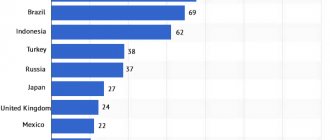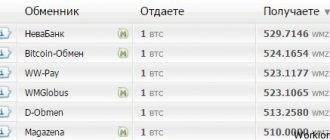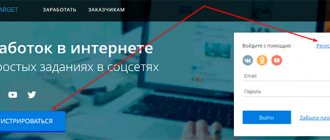Home » Social networks » How to promote Twitter
0
merchant 08/12/2019 2905
Twitter is one of the most popular social networks used by millions of people. Its peculiarity is that here users do not exchange personal messages, but express thoughts in their microblog by publishing tweets - short messages of a maximum of a couple of lines with a hyperlink and a picture/video. Users who like what you write on your Twitter subscribe to you and become your followers. In business, these are leads converted into sales.
Today, Twitter has already been fully mastered and is used for all sorts of purposes by ordinary users, stars, presidents, and those who run their businesses online.
Every active Twitter user strives to grow his audience so that thousands of people read him and his tweets are retweeted. There are several ways to achieve the desired goal, that is, to promote your Twitter account.
Promotion in automated promotion services
With the help of automated promotion exchanges, you can work with both young microblogs and old profiles that already have a subscription base. When used correctly, such services will attract a large flow of target audience. As a rule, these services use targeted advertising, the function of delayed posting of tweets at a specified time, search for advertising platforms (other microblogs) for posting promotional posts, etc.
There are so many such exchanges that an inexperienced user can easily get confused. Therefore, we have compiled a compact selection for your convenience. We tested each of these services ourselves and were pleased with the results.
SmmBox
Helps to search for thematic content and fill groups in a semi-automatic mode (in the form of deferred publications). You can simultaneously maintain several communities on different social networks and significantly save time.
CashBox
A very convenient service for attracting the target audience to Twitter. No bots, only live followers. Real-time statistics will help you fully control the process. The system guarantees the completion of tasks, so not a single penny will be wasted. The minimum cost of tasks starts from 10 kopecks.
Bosslike
The service allows you to very quickly gain followers on social networks, including Twitter. There are a lot of tasks in the system, as well as performers, so you can promote your profile in a short time. Even though Bosslike provides a guarantee against account blocking, we still advise you not to order too many followers at once.
Convenient and intuitive Bosslike interface
Twidium
An excellent program for quick promotion on Twitter. This is a comprehensive solution for those who want to save time and automate the process as much as possible. Twidium itself unfollows those who don’t read you, posts tweets, replies to messages, and retweets. Works in several threads, can follow “competitors”. The advertiser receives convenient reports that display every action on the promoted account. The program is paid, but it’s worth the money (1,790 rubles for 3 months).
Prospero
On this exchange you can order full-fledged copyright tweets with a link to your account. There are many performers who do the work quickly and efficiently. Here you can order reviews about your company or product. The service does not limit the minimum and maximum price, so you can operate with any budget available to you.
Shorten links to avoid showing gobbledygook to the user
Sometimes links to websites or articles can be so large that they take up the lion's share of a small 140 character tweet. They also come with a bunch of strange signs, which is not very aesthetically pleasing.
This problem can be solved very simply by using additional services like bitly.com or goo.gl.
But I personally solved this problem even simpler. I took all the texts for tweets from my current articles. I highlighted them through Sumome’s Highlighter right in the article, after which the service gave me a shortened link (they have built-in services for this) and after that I transferred the text of the tweet to an Excel spreadsheet, and then a separate link. As a result, there was no need to go into any additional services, and everything was done on one page. This is a small optimization of the work.
When you create 300 tweets at a time, each additional click really takes a lot of time, so any optimization greatly reduces the time spent.
Making a profile as a way of promotion
The appearance of a Twitter profile is one of the main tools for promoting an account. Often, users decide to follow based not only on textual content, but also on visual design. It is very important to fill out your profile description correctly.
Use hashtags, important links that can lead to both your main website and other social media accounts, briefly describe what you do and why you should follow.
This is the neat design of the vc.ru microblog. The header image features a photo of the founder of the Internet company Amazon.com, Jeff Bezos; what could be more succinct?
When designing your profile, pay the most attention to the header, avatar, account description block, pinned tweet, and background. That is, everything that is on the first screen when you go to your Twitter profile.
Be sure to check how correct the display is on different monitors and mobile devices. Ready-made covers can be purchased from special resources, for example, here.
Set up Twitter Cards
This is such a cool feature that adds an image to each tweet that is attached to a link.
If your site is on WordPress, then setting up this thing will be very simple through the Yoast SEO plugin. Go to the plugin -> Social networks -> Twitter. Check the box “Add Twitter metadata” and select “Summary with a large picture” from the menu.
And that’s it, now when you insert a link into a tweet, pictures will be automatically selected. According to statistics, such tweets are 34% more likely to engage users.
Quality content
Great content is the basis of any successful blog, including Twitter. Use pinned tweets so that new readers who look at your profile will see the most important post first, which will prompt them to take the target action - comment, subscribe, buy, etc. When adding content, be aware of the character limit and use shortened links. Services like Bitly will not only help you design your tweets beautifully, but also track detailed statistics for each link. This is especially important for commercial microblogs, where you need to know as much as possible about the target audience.
Although Twitter has long not taken into account the length of hyperlinks when counting characters in a post, short and neat links look much more attractive to readers. If you don't want to use third-party services, the internal shortener of the social network t.co will help you shorten long URLs. In addition, before you click on such a link, the service will check their security and block potentially dangerous URLs. Don't clutter your tweets with too many hashtags: two or three tags will be enough.
If you are writing about another user, be sure to link to them using mentions (for example, @your_partner), and also use the currently popular tags in your topic. This will attract additional audience from internal search.
An example of the correct formatting of a post on Twitter.
Often you can do without hashtags. Add high-quality illustrations, infographics, and photographs. There's a lot of detail on what images should look like in Twitter's help center.
What should quality content look like on Twitter?
As concise and understandable as possible. Write simply, avoiding unnecessary metaphors and ambiguity.
Informative. Convey the essence with tweets, try to give users information that they will not find on other resources. For example, you are at a cool conference where experts from your niche are speaking - post useful and interesting abstracts, quotes, provocative statements. Such content encourages readers to communicate in comments and retweets.
Current. This is the most important thing, always follow the trends and write about them on time.
Competent. In large posts on other social networks, errors may not be noticed, but in a short tweet, every spelling or punctuation error catches your eye. Keep a close eye on this and check every tweet before posting.
Advice. The RiteTag service will help you select hashtags for posts based on their popularity. It will analyze your post (and even a picture without a description) and suggest the most popular tags.
The RiteTag service can intelligently select the necessary hashtags for your tweets.
Benefits of Twitter Promotion for Business Development
- Wide coverage. Twitter is one of the few social networks that can practically guarantee you a large audience reach. This is achieved by the fact that within this social network there are practically no boundaries between users, and their tweets quickly become viral. Therefore, microblogging on Twitter is almost an ideal tool for disseminating news, finding clients or exchanging opinions.
— Communication. On Twitter, you can receive real-time notifications of any mention of your brand or hashtag associated with you or your company. This makes the social network a very convenient means of communication with your audience.
— Possibility of attracting traffic. Developing a group on Twitter can also attract an audience to your main resource. Considering that the length of one tweet is very limited, it will not be possible to convey any long material via Twitter. In this situation, integration with your main web resource naturally suggests itself. This will increase the amount of traffic on both your website and Twitter page.
- Search for information. It may be hard for some to believe, but Twitter also successfully serves as a search engine. This became possible thanks to the development of hashtags; they made searching for news or information almost more convenient than search engines offer.
— SEO indicators. Twitter can also play a useful role in SEO. If your tweet has an accurate keyword match, then such tweets can rank high in Google search results.
— Increase in sales. According to statistics, companies that develop a group on Twitter have 60% more sales than companies that bypass this social network. This is especially true for the B2B segment, as well as small and medium-sized businesses.
— Predominance of user-generated content. ExacTarget research shows that more than half of Twitter users are involved in one way or another in creating content for various brands.
Promoting Twitter Using Another Website or Blog
Having a separate website or blog allows you to send high-quality targeted traffic to Twitter. The main advantage of this method of promotion is that there is a constant influx of traffic from interesting and useful articles. This approach helps to significantly save on purchasing advertising and promoting your account as a whole.
We have prepared for you a small list of important recommendations for promoting your Twitter account through articles.
Embedding tweets in articles on other sites
This really helps to break up posts that have few or no pictures. In addition, embedding tweets in articles allows you to attract thematic traffic from other resources. Just don’t overdo it – one or two embeds per article will be enough.
Ability to tweet a quote in an article in one click
When publishing articles, highlight interesting quotes and add a button or link to them with the text “tweet quote.”
The presence of such a function on the site encourages readers to share bright quotes in their microblogs.
Conducting sweepstakes and promotions
You organize a sweepstakes or competition on the website, describe the conditions in detail, and so that users can take part in it, you invite them to follow and retweet one of your posts.
Adding OpenGraph markup to site code
The OpenGraph protocol turns any web page into a full-fledged object on a social network. It is this markup that is responsible for how a post on Twitter will look after adding a link to an article. All available markup options that you can use on Twitter are described here.
Placing a social media widget on the main and internal pages
Everything is simple here: readers of your site will immediately see that you have a microblog, and some of them will become your followers. It is best to place such a widget where it will be immediately visible, for example, in the header or the top of the sidebar. On internal pages, social buttons work best if they are placed at the end of the article or on the side with a lock when scrolling. If you don’t have your own website and don’t plan to start one, use other social networks to promote Twitter.
Conclusion
Twitter promotion is the process of recruiting followers for your microblog, and this process can occur in various ways: quickly or gradually, paid or free, using permitted or conventionally gray techniques. Seasoned SMM specialists use a mixed set of promotion methods.
In any case, you should first draw up an action plan and only then begin promotion, and also keep in mind that it is desirable that the number of your subscriptions does not exceed the number of followers. Don’t overdo it with the speed of promotion. If you have a new account, and hundreds of followers subscribe to you every day, when you are an ordinary user, this will not hide from the administration and, perhaps, you will be punished by blocking your account. And if you do everything carefully, your well-promoted microblog will be able to generate good income.
softolet - Internet services for business. A link to the material is required!
Rate the text:
[Total: 8 Average: 4.3/5]
Author of the publication
offline for 3 weeks
merchant
Alexey is the owner of the site, a generator of ideas and our guide. Active entrepreneur, owner of a group of information sites with traffic of over 500,000 visits per month. Owner and director of a company for the creation and distribution of training programs. Behind us: publishing and wholesale software on disks, lead generation and lead convert services for B2B, the first representative of amoCRM in Belarus.
Comments: 163Publications: 344Registration: 01/26/2014
Mutual following
This method is completely free and requires that you follow those people who have subscribed to your profile. How and where to look for such followers? It's simple: add hashtags such as #followback, #readback, #followback, and so on to your account description. Using these hashtags, you will be quickly found through internal search by other users who are interested in such an exchange.
In addition to placing hashtags in the description, try to publish a post at least once a day with an offer for mutual subscription. Don't worry that the number of microblogs you read will be too large at first. Once you have a core audience and “natural” followers begin to appear, you can unfollow unnecessary profiles.
Often mutual following works even when you don't ask for it. The user sees in notifications that you have subscribed to him, goes to your page and, if he likes your content, subscribes to you. Therefore, do not hesitate to manually subscribe to accounts related to the topic, like them and leave interesting comments.
Remember that an integrated approach works best in promoting any website or blog.
How to promote Twitter and gain followers
Hi all! Today, many people strive to promote their Twitter account and rightly so. After all, in this way you can not only attract visitors to your blog and increase its awareness, but also sell products and even make money on Twitter. For example, on the socialtools website.
Now closer to the topic, now I will tell you how to promote Twitter in several simple and free ways that I myself have used and will share secrets - how to gain followers on Twitter .
First you need to register on Twitter, set up your account and design the appearance of your profile. This is a very important point, since internal factors directly affect the effectiveness of Twitter account promotion.
By the way, for those who are not at all aware of what twitter is, how to register, register and configure it, read in detail in the article at the link above. Be sure to read this post and make all the necessary settings to make it easier to promote Twitter and gain followers in the future.
Once you have set up and registered your account, you can move on to recruiting followers and subsequent Twitter promotion.
What does Twitter promotion mean - as you already understood, it is a set of followers, i.e. readers who subscribed to broadcast your tweets.
First, let's look at the definition of some well-known twitter concepts:
Follower - a person who follows you
Following - when you read
Tweet – message (announcement) up to 140 characters
Retweet – when your tweet is shared by a follower with their readers or friends
To quickly and easily post tweets to Twitter from your website, add social media buttons to your blog. If you have it.
How to gain followers on Twitter
Start by writing greeting messages like, “Hey everyone, I'm on Twitter,” so people know your account is live. Next, start following someone and follow a dozen accounts that interest you.
It is important to decide in advance what kind of account you are going to make - a high-quality thematic one or just any other one.
Enter a phrase into the search, for example - mutual following or followback and click search. Below in the “People” tab, click “All” and a list of those who follow each other opens before us, although some are cunning and do not reciprocate.
And click the “Read” button, which is located in the account line. You can go to his account and see his readers and start looking for his first followers there.
I advise you to start reading those who already have a couple of hundred readers. And, of course, it will be much better if these accounts are in the same language as yours. In the future, you need to constantly monitor your subscriptions and unsubscribe from non-reciprocal readers (unfollowers) and from bots too. I’ll tell you how to do this below.
Then immediately start leaving tweets on the topic of your microblog and retweet other people’s interesting thematic tweets and for sure someone will become your reader and will retweet in response. Communicate with readers, respond to tweets you like.
If you are promoting Twitter in order to gather people who will later be readers of your blog, then you need to be active and regularly keep in touch with them. And if you want to effectively make money on Twitter, then use paid programs, such as Twidium.
Follow (read) new people every day. At the very beginning it will be difficult to get the first 50 followers, but then it will become much easier. The people themselves will sign and you will only have to reciprocate. Subscribe to those who are interesting to you, and those who are interested in you will subscribe to you themselves. After all, there will be more benefit from targeted readers who subscribe to you than from “dead souls.”
Please note that subscriptions can also be from bot accounts, and not from real people. Egg bots are very noticeable.
You should unfollow such accounts (with a standard testicle) and without an avatar. There will be no return from such “readers”, as well as traffic and monetization. There is one more point by which a bot can be tracked - the presence in the feed of only links from one or more resources.
A start has been made and now let’s get acquainted with ways to promote Twitter.
How to promote a Twitter account
Method No. 1
One of the ways to quickly and effectively promote a Twitter account is “mass following”. Its principle is this: you subscribe to all Twitter accounts in a row with the expectation that they will also subscribe to you.
If you use this method, you need to consider one very important thing. Try to make sure that the number of people who read you is greater than the number of people who read you. I advise you to start by adding no more than 200 followers per day. Otherwise, your account may be blocked (no one welcomes spam). And then delete those who have not subscribed to you.
Method No. 2
Manual follow based on interests (thematic following). Go to search keywords from Twitter and look for people with similar interests. This way, your list of followers will grow faster than from indiscriminate following, because they will be really interested in reading your microblog. The quality of followers is important if you want to promote your blog using Twitter.
Here everything is the same as described above, only we enter into the search, for example, SEO or earnings, if your blog is on this topic and do not forget to pay attention to the language. After we have found a person with similar interests and a large number of followers, open the “Readers” tab on his profile and subscribe to his followers by clicking “Read”. Some of them will start following you and become your readers.
Method No. 3
A primitive and simple, but paid way is to buy followers. You can use the following services: Twite, Twiends, Tweetbuster, etc. Or use paid programs for Twitter promotion, here are a few of them - “Twidium”, “Twitter Follower”.
In general, if you write really interesting and relevant tweets or you are interesting to people, then followers will certainly appear on their own.
It turns out that the Twitter promotion scheme is as follows:
— Register on Twitter and fill out your profile in full, decide on the main topic on which you will leave tweets and messages.
— Add tweets and messages to “humanize” your account and start following 200 accounts each for the first few days (you can do it at different times of the day). Which method you choose is up to you.
— On the third or fourth day, we delete non-reciprocal followers who did not read you.
— And so on, for two days we follow, and on the third we unfollow.
— And of course, regular publication of tweets, communication, retweets, etc.
And in the future, to attract and gain followers, use the following techniques:
1). Place a link to your Twitter in the sidebar of your blog with a call to it, such as “Follow me on Twitter” or “Follow me on Twitter.” Read this article on how to add a Twitter button and other buttons to your blog.
2). In the articles also ask to follow you on Twitter
3). Post your tweets at the right time. The number of clicks on the link and the number of retweets depend on the timing of tweets. The best time for tweets is 17 pm and the number is from 1 to 4. Although experiment and you will understand when it is better to publish tweets.
4). Place links to your Twitter account on social networks, groups, etc.
5). Register in Twitter catalogs and ratings. There is a good influx of readers from there.
6). Use “mutual following”, “followback” in the account description, this will also increase readers.
7). Use hashtags. What are they and how to use them on Twitter? A hashtag is like a keyword that starts with the “#” symbol.
Using these icons and words, Twitter's search engine finds messages and groups them into a separate feed. The hashtag makes it easier to search for information on Twitter and helps the searcher quickly find the topic of interest.
Just insert the hash mark into the search bar and enter the information you need (word). And you will see how this technique is used. A hashtag can be placed at the end of a tweet, but the meaning of the tweet must be close to the hashtag, or you can replace the word from the tweet with it.
This #followback shows that the account will mutually follow its followers. These tags will help you be found on Twitter and people will follow you. Just don’t use them too much in your messages.
8). Add the hashtag #Mutual Following directly to your profile description, and you will see how your readers will immediately increase. Just don't forget to subscribe back.
9). Create lists and add these people to lists, it attracts attention and makes it easier to find people.
10). You can install the “My Twitter” block on your website
eleven). Reply to messages, communicate with your readers. If you establish a good connection and relationship with them, then you can mutually retweet or follow links to your resources.
How to remove non-reciprocal followers (readers) on Twitter
Now you have collected a lot of people you read and now you need to delete those you don’t need. But how do you know which of the people you follow on Twitter don't follow you? Very simply, there is a service called Manageflitter, where you can very quickly and for free find those people who have not subscribed to you and much more. Read more in the article: “How to remove non-reciprocal followers (readers) on Twitter.”
To summarize, I will say that try to engage in dialogue on an interesting topic, retweet interesting publications. And then your account will be lively and interesting.
Follow me on Twitter and I will immediately reciprocate and add you to my list of readers.
And that’s all for me, I hope I helped you figure out the question of how to promote a Twitter account and how to gain followers on Twitter. I wish you more followers and retweets!
PS I advise you to receive new articles by email so as not to miss useful information.
Sincerely , Anna Fedorova Home
Purchasing an account with a ready-made subscription base
If you don’t want to develop an account from scratch or exchange subscriptions with other Twitter users, you can buy a ready-made account with an existing subscriber base. Just be extremely careful not to run into scammers.
You can safely buy a Twitter account on special exchanges, such as ZakazWeb, for example.
The price of accounts on the ZakazWeb exchange depends on the number and quality of followers.
This video explains in detail how to buy Twitter accounts on this exchange and check their quality. The service guarantees a refund if the account turns out to be of poor quality. Of course, if you want to organize an online business through Twitter, we recommend registering a new account and comprehensively promoting it.
Posting Ads on Twitter
Twitter also provides advertising options. In principle, this can also help in promoting an account, at least in the West it works. So it should work for us too.
The above eight promotion methods are the main ones. It’s hard to say which one is most optimal for a particular account. This can be influenced by many factors, ranging from the topic of the blog to regional characteristics. Therefore, it is advisable to test them all. The test results will answer the main question: how to promote a Twitter account.
In general, Twitter is used by many not as a means of communication, but as a means of receiving news, educational or entertainment information in the form of a short feed. That is why it gives quite good traffic to sites. So, experiment, combine, in general - go for it!
Interaction with the audience
To increase subscriptions and retain readers, it is very important to constantly communicate with them. Ideally, it is best to do this manually, responding to comments on your posts, reacting to retweets, giving useful advice in other thematic profiles.
But, as a rule, such interaction takes a lot of time, and the promotion process can become too labor-intensive. In this case, services like Jooicer will help you. The good thing about this service is that you can set the rules once, and it will fully automatically interact with your potential audience. Moreover, Jooicer can intercept readers from other accounts, like or follow using specified keywords. The service has a trial period, and you can try it out completely free of charge.
Set up sending automatic messages
Twitter has the ability to send messages to those with whom you are mutually subscribed. Doing this manually is more efficient, because... people like to communicate with people, not bots. But doing this manually is very difficult and time-consuming.
Therefore, you can again resort to more stringent methods - setting up automatic messages. The crowdfireapp.com service is great for this and can be used for free.
Most importantly, be creative when setting up automated messages. If it is too harsh and blunt, then you will only cause irritation, and not a response message from the new subscriber.
Order a comprehensive promotion from a web studio or an experienced freelancer
Often this method requires significant costs, however, if you are engaged in online commerce and want to increase not only the number of subscribers, but also the number of sales, then you cannot do without turning to professionals for help.
Important: draw up a very detailed technical specification and describe as precisely as possible what audience you need and what goals you are pursuing.
You will have to constantly monitor the progress of work, preferably with the ability to check it live, because without control (or a clearly defined contract), many studios and freelancers greatly delay deadlines.
Offline promotion using QR code
The best way to get offline followers is to advertise your account in standard ways (flyers, business cards and even billboards). But in order for your potential subscriber to quickly get online, you need to lure him there with the QR code of your Twitter. Anyone interested in your service or product will take a photo of the QR code and immediately appear on your Twitter page.
A QR code can be created in a couple of seconds using any online generator.
To create a QR code for your Twitter account, you can use one of the special online generators, for example, this one.
Promotion using digests and collections of links
Promoting your Twitter account this way is very easy. Every day you read articles on the topic of your microblog, add them to bookmarks or simply save links in a notepad, after which you create collections or share interesting links individually through your Twitter feed. It wouldn’t hurt to accompany such collections with interesting comments and useful theses. Some bloggers even create separate accounts, thus saving links to cool materials both for themselves and for their subscribers.
Create relevant and useful content
If you post something, be original and unique. Post only quality content on your Twitter, this is a smart way to boost your profile.
There are several types of tweets on the web.
- Messages are immediately sent to subscribers' news feeds. All answers will also be visible to everyone.
- Mentions are messages that mention other users with a link to their profile.
- There are also direct messages. They are sent personally to specific followers.
- Retweets are messages from strangers that can be shared with your followers.
Promotion through competitions
This method works great today on all social networks without exception. If to participate in it you just need to repost and follow, there will be a lot of freebie lovers. Of course, most of them will subsequently unsubscribe from you, but some will still remain, and usually this is the target audience.
An example of a competition timed to coincide with the beginning of the school season.
Try to hold such promotions not very often, on certain important dates. Themed and holiday competitions will only benefit your Twitter account.
As a prize, you can choose something that is sent to the winner by mail, and electronic goods (for example, books, places for paid webinars, codes for computer games).
Promotion using trends
Getting trended on Twitter gives you an incredible influx of traffic and subscriptions. It's just not easy to get there. The easiest way, which largely depends on luck, is to create a flash mob or challenge, come up with a hashtag for it and start promoting the event wherever possible. If Twitter users pick it up, your account is guaranteed success.
You can get into global trends on a paid basis, but it will cost, as in the case of internal advertising, a lot of money. But you can break into a local trend with the efforts of several users (usually 10 people are enough).
For example, come up with your own hashtag, agree with other users or create several of your own accounts and start posting tweets with this hashtag often and in short periods of time, say 5-7 tweets every hour during the daytime. Thus, by the evening, the hashtag can become a trend and be seen by users targeted by the system. By the way, using hashtags it is very easy to find those users who are close to you in spirit and live in the same thematic waters as you.
Did you like the article? 12 1