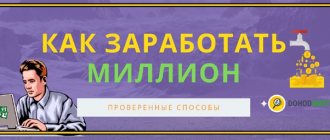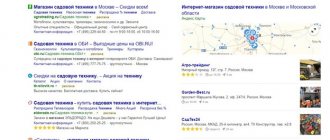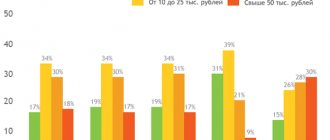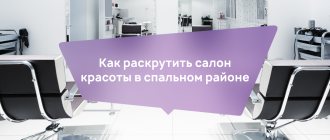If you like YouTube and you actively use this platform to watch videos, then one thought may come to mind. At least once, but it appears to everyone - open your own channel. After watching and reading about the successes of others, it is difficult not to become infected by their activities and not to believe in one’s own strength. But projects do not always lead to fame and fortune. Below we will tell you how to create a private channel on Youtube. What is the difference between an open and closed page. And what difficulties may arise with a private channel.
Features of open and closed channel on YouTube
When you have an open profile, everyone can see it. In the search bar, any user will be able to find your channel, subscribe to it, and leave comments under the content. Viewers will be able to share the page, send it to other social networks, and copy links. That is, there are almost no restrictions.
This arrangement does not suit everyone. And many people are thinking about making their profile private. In this case, the page will not appear in search results, users will not be able to share links to it, subscribe, see content, and so on. All this will be available only with the permission of the owner and to those who have already subscribed to the blog.
See also the article on how to register a channel on YouTube and design it in our special material.
Registration and preparatory work
Many people know how to open their own channel on YouTube, but not everyone does it correctly. Proper completion of all stages of registration and attention to detail is a guarantee of successful operation of the channel in the future and the opportunity to make good money on it.
Working on video hosting is possible after registering an account on the official website. You can open a channel on YouTube for free and quite quickly, the main condition is that the user must be over 14 years old (but the algorithm for checking this information by hosting management is unknown).
Registration steps:
- Go to www.youtube.com
- Clicking the mouse button in the upper right corner of the “Login” button
- On the page that appears, if you have a Google account, you just need to log in
- If there is no email, on the accounts.google.com page, where the user will be redirected, click “Create an account”, complete all the steps: fill out the fields, link to a mobile phone, select a unique name on YouTube, upload a photo, click “Next”
- Go to YouTube
- Create a YouTube channel, subscribe to several popular channels offered by the service
- In your profile, select “My Channel”, set privacy settings
- In the channel settings, select a unique name (in the “Information and Settings” tab, select “Change”) - euphonious, memorable, corresponding to the theme of the videos
- Indicate a link to the site - preferably (if it exists), if not - create a blog on the Blogger.com platform, select the optimal parameters in the site builder, make several entries
- In the settings, check the box “Make my channel visible on YouTube”
- Go to “Tabs”, select “Interesting/Blogger”, which will automatically create playlists and show videos to users, loop the viewing of videos (after the end of one, another will immediately begin)
Step-by-step instructions on how to make a YouTube channel private and public
Any channel, when created, becomes closed to everyone by default. But in the settings you can remove confidentiality or leave everything as it is. The procedure for making a page open:
- Go to your channel and select the “Settings” section. It's on the left.
- Find "History and Privacy" on the left side.
- Uncheck the following items:
- do not show information about which videos I liked;
- do not show information about saved playlists;
- do not show information about my subscriptions.
- Click "Save".
At any time, you can block access to the project by checking the boxes in the privacy settings.
How YouTube was created and monetized (a little background)
Back in 2005, a popular YouTube-based video hosting site was founded, initially created exclusively for working with videos. It was also intended as a place to store video content.
At first, the popularity of the resource was not too high. However, later, when the creators introduced the ability to comment on videos, YouTube began to quickly gain fans.
In just a year and a half, the number of views increased to 100 million. This could not but affect the interest of investors of various sizes.
Already at the end of 2006, the project was acquired by Google for $1.5 billion, and from that moment a new stage in its development around the world began.
Over the past 10-plus years, developers have repeatedly improved video hosting, and the most important innovation is that millions of users from different countries have begun to earn money on YouTube.
When should you make a page private?
In what cases might you need to hide your project from prying eyes? Let's look at 5 main reasons:
- You no longer have the time or desire to devote your time to a blog. Some people simply burn out, others have urgent matters, and so on.
- You have other projects that are more promising and need to devote more time to them. This often happens when creating multiple channels. Even by its appearance, it will be clear which blog is successful and which is not worth wasting time and effort on.
- If you have problems with the “internal law” of YouTube and you are threatened with sanctions or blocking.
- The topic you cover in the video is no longer relevant.
- If creating a blog does not bring positive results, you suffer both moral and material losses.
And you can read about closed Telegram channels in our special material.
Promotion and promotion
Once everything is done, you can start creating the video. This is easy to do: click on “Add video”, select a video on your computer, upload, enter a title, description (preview), keywords. Users give ratings using the “like” and “dislike” buttons, and popularity is tracked by the number of channel subscribers.
Secrets of popularity:
- Properly selected topics - taking into account your own hobbies and abilities, and not solely analyzing the popularity of other channels. So, if a person does not understand music at all, but decides to open a music channel, he is unlikely to achieve success. It is better to choose something related to your profession, hobby, interests.
- Analysis of the work of competitors - watching popular videos of other YouTubers, studying their videos to identify original solutions, to find your own style (trying to create something different), etc.
- High picture and sound quality is a very important point on which a lot depends.
- “No” to tediousness - videos should be dynamic, bright, captivating, but not drawn out.
- Regularity of releases, so that regular viewers do not get tired of waiting, but always come to check new downloads.
- Maintaining feedback with subscribers, a positive attitude.
- Promotion on social networks - your own and groups of similar topics: Facebook, Twitter, Instagram, Vkontakte, etc.
- Expecting a huge income from the very first days is the wrong attitude. First, the number of subscribers must reach at least a thousand (the number of views goes beyond tens of thousands), and only then can you connect to partner media networks to start making your first profit.
At first, advertising income is credited for views, but then you can sell advertising space directly, promote services/products directly in videos, look for other methods of interacting with employers and ways to make a profit.
What problems might arise with a confidential project on Youtube?
When you want to hide your project from other people, you need to consider some nuances:
- Hiding the blog will delete all your marks on third-party publications: comments, reviews, and so on.
- If you have a branded project, then it cannot be hidden from YouTube users. Just set privacy settings for individual videos.
- If you want to show a friend or acquaintance your video, you will have to personally provide access to it.
We also recommend reading “Instructions on how to open a second channel on YouTube.”
Channel monetization:
- Publication of links to the advertiser’s website in the description of the video - subject to the same topic
- Advertising messages in the video itself before and after the main content
- Banners on the channel page
- Contextual advertising for views (the main type of earnings) - with the Google Adsense affiliate program: advertising is implemented in the form of small windows with advertising that appear while watching a video. Registration is simple, to complete it you need to specify a website (this is why the blog was created on the Blogger.com platform)
- Creating information stories about a product/service to promote it
- Affiliate program of YouTube or certified partners (VSP Group, for example) - becomes available after passing a certain threshold in terms of the number of subscribers, views, videos, etc.
Thus, it is quite possible to make money from your videos, but to implement the project you will have to work hard: upload a lot of cool videos, attract people, create your own audience, establish interaction with advertisers, register in affiliate programs. Then it will be enough to simply maintain interest by regularly adding new videos and working with advertising, receiving income from it and from views.
How to register gmail mail
How to easily and quickly register gmail mail? We go to the website gmail.com. In the footnote that appears, select “Other options” -> “Create an account”.
gmail mail registration
Then fill out the form that appears. Be sure to indicate your phone number. Click “Next”. In the window that appears with the terms of the privacy policy, scroll the slider to the very bottom and left-click on the “I Accept” item. Then “Go to Gmail service”.
gmail account registration
Thus, the mail has been created and you can proceed to creating your YouTube channel.
Short videos
Short video clips are now in vogue in the era of information fatigue.
Buffer Social's research shows that the ideal video length on YouTube is 2 minutes and 54 seconds. However, I believe that there is no perfect time. If you can intrigue for two hours, why not do it?
However, at the start and at the beginning of promotion of a YouTube channel, it is better to make short videos, dividing the videos into topics. Thus increasing the number of traffic sources.
And insert a key query in the title. For example, “how to lay the foundation,” “how to do accounting,” “how to choose a DVR,” and so on.
This will allow you to cover the semantic core more widely, and as a result receive additional traffic from Google and Yandex.
Creation of the first videos
When the channel has been successfully created and configured, you can proceed to creating your first videos. You should take this with the utmost responsibility, think about the topic of the video several times, and only then proceed to upload it to the channel. In general, below is a short algorithm that will allow you to get your project off to a good start.
Step #1. Preparing for shooting
Content requirements have increased significantly over the past few years. Now users cannot be surprised by simple videos recorded on a regular smartphone camera. If you treat video creation irresponsibly, then counting on the success of the channel, much less earning money, is pointless.
An important step is editing the footage. Nowadays there are many editing programs that you can understand in a few days. And if you have a sufficient budget, it is better to order video processing from specialists. So the content will initially be of high quality, which should appeal to the audience.
Before you start filming, you need to create a rough script so you don’t forget to say something in the video. Beginning bloggers can simply take a regular sheet of paper and briefly write down the plot of the video point by point. That is, it is enough to make a small list of several points where you can enter all the information about the topics raised in the video.
Professional presenters use a special device for convenience - a teleprompter. This device allows you to simultaneously see the script text in front of your eyes and look into the camera. Of course, at the initial stages it is not worth purchasing such expensive equipment. As was written earlier, you just need to attach a piece of paper near the camera.
Step #2. Video processing
If you decide to edit videos yourself, it is advisable to master a special program. For example, Adobe Premiere Pro. There is nothing complicated about this, especially since now there are a huge number of paid and free courses on video processing. There is no need to heavily fill the video with all sorts of effects. All you need is to achieve clarity and smoothness of the picture. Here are the main recommendations:
- Video resolution must be at least Full HD . This is an important note, since today almost any smartphone and computer supports playing videos in this resolution. You can select this shooting format in the camera settings. Let us immediately note that initially it is not necessary to shoot in 4k. Such videos take up a lot of memory, and editing will take a significant amount of time.
- Don't make your videos too long . As the experience of other bloggers shows, only loyal subscribers watch long videos. An ordinary person who sees your video in searches or recommendations is unlikely to be ready to give up 20-30 minutes of their life. Therefore, the conclusion is that the optimal duration of the first videos is 10-12 minutes.
- Don't bring up too many topics in the video . Try to make videos for one specific request. For example, you decided to talk about how to properly configure a new phone. Then in this video, consider only this topic. There is no need to go into other directions and talk, for example, about creating an account on some social network.
- Use a quality microphone . Your voice is what the viewer hears throughout the entire video. Therefore, make sure to purchase a quality microphone. At the initial stages, when the project budget is limited, you can take a mid-level microphone. It won't cost very much, but the sound will be much nicer.
If you follow these simple tips, your audience retention will be good. And this is one of the main things that YouTube algorithms take into account when promoting a channel.
Step #3. Video loading and optimization
When the video is filmed and processed with high quality, you can proceed to uploading it to the channel. To do this, click on the corresponding icon at the top of the page, and then select “Add video”. Let us immediately note that it is better to upload the video from a computer. In the mobile application, the functionality is greatly reduced, but we need the video to be promoted as much as possible.
Drag the video file into the appropriate field. Now we add the title and detailed description of the video. The name does not need to be taken from your head; it is important to compose it correctly. A special browser plugin, Vid IQ, can help with this. He analyzes the topic of the video in detail and suggests choosing the optimal title.
Everything can also be done manually. We just type in the topic of our video into the YouTube search and look at our competitors’ videos. Based on the information received, we select an approximate name that will rank well in searches. Of course, this is all very approximate, but these skills will be enough for a novice blogger.
In the description of the video, it is advisable to talk about its topic, the reason for its creation and the issues raised. The longer and more detailed it is, the better the video will be promoted. It is also advisable to add keywords, but only in the correct occurrence! Don't just take tags and pointlessly insert them into the description. Maybe this method worked before, but now YouTube algorithms have changed significantly.
In the remaining paragraphs, we simply indicate the category of the video, who it is intended for (children or adults), language and country. It is advisable to immediately add the video to the thematic playlist. This will make it easier for subscribers to navigate your channel. And if everything is still simple with these points, then not many people know how to add tags. But this is almost the most important thing in promotion!
To select tags, you can use public sites such as Keyword Tool and Yandex Wordstat. In a special column, enter the key phrase by which we plan to promote our video. Additional tags appear slightly below with the value of the frequency of requests per month. It is better not to use keys that are too low in frequency, especially if the video is being shot on a popular topic.
The maximum number of tags is limited. You can only type 500 characters, so keep that in mind. Do not copy any unpopular or too strange keys. Tags should clearly reflect the topic of your video. Finally, click “Next”.
All that remains is to add end screens and hints. These two steps should not be ignored because they also affect promotion and views. In the suggestions, select the videos that have the least views. Perhaps they will interest viewers.
Click “Next” again and configure access parameters. YouTube recently introduced a special option called “Premiere”. It allows you to post videos as if live. That is, viewers can chat with each other, write comments, like, but just do not rewind the video. You should use this publication format only if you have a sufficient number of subscribers. When there are practically no spectators, then no one will see your premiere.
It is better to choose the usual publication option - open access. But if the video is downloaded at night, then it is advisable to postpone this event. As you know, many viewers sleep at night, so the video will hardly get any views in the initial stages. And YouTube algorithms take into account interest in a video in the first few hours after publication!
How to make money from videos
The main ways to earn money on the YouTube site are primarily related to watching advertisements.
Briefly, this scheme looks like this: an advertiser is interested in entering into an agreement with a channel on which thousands of users hang out every day.
For publishing his advertisement, he is ready to pay the owner a certain percentage or a fixed fee.
However, advertisers are only interested in well-promoted, monetized channels.
That’s why it’s important not just to quickly open your project, but to promote it and make it recognizable. Subsequently, this will lead to a constant increase in subscribers, and advertisers themselves will find you.
Monetization of the channel will occur through:
- Users' viewing of commercials, which we often see before or in the middle of a movie;
- sales of goods or services advertised on the channel;
- placement of contextual advertising;
- placement of affiliate or advertising links in the description of videos, etc.
Attention
It is important to say the most valuable things at the very beginning, and not delay them to the end. Incredibly, on average, 70% of viewers leave within the first 30 seconds. In the first seconds, the viewer decides whether to watch your video or close it.
This will affect engagement; you need to capture the viewer’s attention from the first seconds. You don’t need to say what this video is about first, like everyone else, you need to get straight to the point. However, do not reveal all the cards and create intrigue.
And save the best part for the end.
In general, I don’t even introduce myself in my videos; from the first seconds I start speaking to the point. My video about networking gradually rose to the top, and is currently in 2-3 place in YouTube search results for the query “networking.” The engagement rate for this video is 45%.
But for the query “landing”, which is quite popular, I already came out on top:
First place doesn't count, it's advertising:
I recommend watching this video by Danil K, in which you will learn more than in some expensive courses:
What format to shoot the video in?
Previously, YouTube had to upload videos with an aspect ratio of 16:9. Otherwise, black stripes appeared on the sides or top and bottom - they filled the free space of the square and vertical rollers.
Now you no longer need to do this, because YouTube has allowed you to upload videos in any format - the player simply adjusts to the size of the video. For example, for widescreen videos you no longer need to add top and bottom bars during editing:
Instead, simply upload the video in the format you shot it in:
Now videos with any aspect ratio are displayed correctly. But it’s better to stick to the 16:9 format, because that’s what users are used to seeing.
An exception can be made if you want to achieve some effect using the aspect ratio. For example, on the “Black Cabinet” channel, some of the videos are square - this is how the author of the channel creates the right atmosphere for the videos:
Where do I start?
We will organize a small reality show “How to become a video blogger” with a full report in the form of educational content on this blog.
I won't start completely from scratch. As I already said, I have a channel (Video blog of Vasily Blinov), which currently has 35 videos uploaded, most of which are “gray”, that is, I downloaded other people’s videos and uploaded them to my channel, some with copyright violations . I plan to get rid of them soon and leave only my original content.
Over the entire existence of the channel, he has accumulated:
- 35 videos.
- 56 .
- 684 subscribers.
I monetized it with affiliate programs, so it’s difficult to calculate the income. Recently, due to my inexperience, I connected official monetization, which shows advertising when watching videos, and I want to say that this is complete nonsense. In this way, you can earn something only with millions of views.
In general, displaying such advertising, which many consider the only way to monetize, is almost in last place. Why? I will tell you about this in a separate article about how to make money on YouTube and monetize videos.
I’ll start with such a mess on my YouTube channel.
Lighting and background
The picture is also important and light greatly affects its quality.
If you are filming yourself, the lighting should be diffused and bright. The light should not be from the side, but straight. Then you will look more solid, pleasant, and facial imperfections will be smoothed out.
The background is also important; it should be one not flashy color, for example, like on the Wylsacom channel, which reviews electronic gadgets.
Many people get too close to the lens, causing their face to take up the entire screen.
It is unpleasant.
How much money does YouTube give?
How much money YouTube gives depends on the number of views and your audience. Now top bloggers can earn hundreds of thousands and even millions of dollars. It is not entirely reasonable for a beginner to count on such amounts when opening his own thematic channel. Although sometimes the accounts of newcomers “take off” if they are interesting to the public. Depending on the niche, geolocation and other factors, YouTube pays 1-4 dollars per 1 thousand views - excluding affiliate programs, advertising and other types of monetization.
A beginning video blogger can earn from 10-20 thousand rubles per month and constantly increase this amount. But the channel needs to be developed continuously: the content must be useful, interesting and relevant. This is a “long-term” project in which you need to invest a lot of your time and effort. And then in a few months it will be possible to reach a high income and regularly increase it.
YouTube is a very interesting niche. Anyone can develop their channels on it - from schoolchildren and pensioners to serious businessmen. Many large entrepreneurs who have already earned millions and even billions in their business are now coming to YouTube. This speaks to the enormous possibilities of video hosting. Each niche on YouTube has its own audience: by developing your channel in a topic that is interesting to you, you can earn good money and have fun.
What videos to shoot for YouTube
There is no universal recipe for creating an effective video - it all depends on the needs of the target audience and your capabilities. Use our ideas to find the right type of video content for you:
- Interviews and opinions
Interview a colleague, a famous blogger, or just an expert in your field. Make a list of questions in advance. You can always interview yourself - express your opinion about any problem on camera. Make sure that your story will be interesting to the audience - you are filming for the audience, not for yourself. Example:
- Manuals and instructions
This is one of the most effective types of video content. Think about how often you yourself turn to video instructions and video infographics when you are looking for a solution to a particular problem. The format of the guide always depends on the type of problem being addressed. For example, if you are explaining how to use a program, record a screencast with a voice explanation of all the actions. Think through every detail and explain the problem solving process to your subscribers as if they were children. Example:
- Reviews
These can be independent reviews, reviews of competitors' products, your own products, and so on. Such videos play a very important role in the consumer journey. A ReelSEO study found that 73% of consumers are more likely to purchase a product if it has a video review. The main thing is to be honest and indicate both the advantages and disadvantages of the product. Example:
Shanti-Shanti.rf: how to promote an online store using video reviews?
- Stories
Tell your subscribers an interesting story. Explain a phenomenon and illustrate the video with additional graphics. Storytelling can be an extremely effective tool in the hands of a marketer. Example:
- Entertainment content
Entertaining videos are what most of the audience comes to YouTube for every day. The concept of “entertaining” here means not only videos with kittens. There are so many possibilities that it is simply impossible to list them. Not to mention, you can create ideas for such content yourself. Example:
14 Unusual Ways to Use Video in Marketing
- Creative advertising
Some might say that YouTube users already watch enough advertising content, and there is no point in testing their patience once again. Would anyone in their right mind purposefully watch YouTube ads? It’s unlikely, unless it’s a super creative and viral video. Combine the above content types to create a promotional video that people will search for themselves. For example, once upon a time the Internet literally exploded with an advertising video from Squatty Potty, a company that sells an unusual accessory for the restroom.
Another example of viral advertising is the famous video from Dollar Shave Club:
Our compatriots are also not lagging behind. The developers of the famous antivirus launched an entire campaign in which users begin their journey with one of the advertisements:
Let's not waste your time talking about how videos should be of very high quality in terms of content. You will find these words in every such guide. Before you shoot a video at all, ask yourself two questions:
- Will this video be interesting and useful to my audience?
- Would I share a video like this on social media?
If both answers are positive, then you are on the right track.
How to Harness the Power of Archetypes in Marketing
Secret sauce
When your channel reaches the first results, several dozen videos and the first thousand subscribers have accumulated, you can try paid advertising.
But, don't make the mistake that 90% of beginners make.
Do not buy advertising from large channels and bloggers.
And it doesn’t matter what social network it is, be it YouTube itself, pages on FaceBook, Instagram or Vkontakte.
It is important to remember one thing - choose small channels and groups.
Advertising on large channels is very expensive, and the effectiveness is negligible. Because subscribers of large channels are already spoiled by advertising, they have seen it so often that they have already stopped reacting to it and taking it seriously.
And for small channels, it’s unlikely that anyone advertised before you. Advertising with them will give a very high conversion.
And the price is cheap.
Small thematic channels will most likely ask for a modest amount. And the return on advertising will impress you.
Many tasks for promoting YouTube channels can be outsourced.
Freelancers can help you.
For example, I order the financial exchange “Kwork”, they have a wide range of services:
- Creating and setting up a channel
- Maintenance and administration
- Doodle video
- Video editing and filming
- Voice acting
- Audit and optimization
- Advertising setup
- Cheat subscribers
- Likes
- Comments
- Reposts
- Views
- Previews, avatars and hats