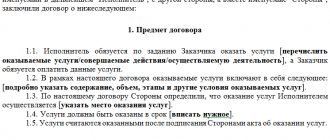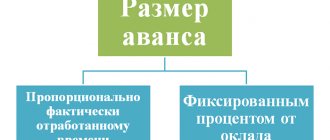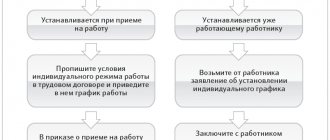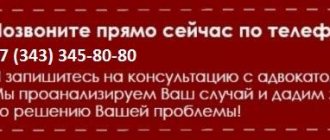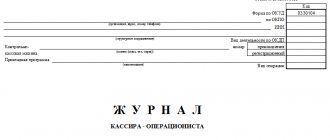A Z-report is a report that will necessarily be taken from the equipment at the end of the shift. It contains information about each operation that was performed during the shift. Such a report must be generated no more than 24 hours after the shift was opened. If a shift was opened, but the device was not used, the report should still be generated.
Such a document makes it possible to automatically transfer data to the tax service. It is stored for up to one month in the memory of the device itself, and the information is automatically transmitted as soon as the connection is established. If the data is not sent within a month, the fiscal drive is simply blocked.
The Ministry of Finance explains that at the moment, the primary documentation forms no longer have legal force and will not be mandatory for enterprises. Using online cash registers eliminates the need for the cashier to keep a log. However, there are also documents that must be prepared - these are incoming and outgoing orders. A cash book is also created and maintained, which can be maintained:
- in electronic form with print function;
- in paper form;
- digitally on PC.
If a paper form is maintained, all forms must be bound and numbered.
The cancellation report must contain an impressive number of details:
- Details of the business owner or company name.
- TIN and legal address of the enterprise.
- Full name and position of the employee who interacts with the equipment.
- The name of the document and its number.
- Calculations for all actions and information about how many checks were printed.
- The amount of receipt and return, as well as the registration number of the equipment and the number assigned to it at the factory.
- Fiscal storage number.
- Fiscal sign of the device.
- Date and time, as well as shift number.
The amount of funds received by the entrepreneur is not a required field, but a large number of equipment have it. The data will be available on the operator’s website; to obtain it you will need to log into your personal account.
Z-report: how it is taken
Before taking a Z-report, you will need to carefully study the instructions for the equipment. Different device manufacturers and models may generate reports differently. Typically, you must press keys in the correct sequence to perform an action.
Why is such a report needed?
- It displays all returns, discounts and purchase cancellations.
- It contains summary information regarding the daily turnover.
- It organizes information for storage in the equipment’s memory.
If the report is not taken within 24 hours from the start of the shift, the cash register will be blocked. Naturally, the fiscal data operator will transmit the information to the tax office.
Where should I file the z report?
There is no need to file the Z-report, it’s easier to pin it with a stapler or carefully glue it with a thin strip to the top part so that the glue does not spoil the entire document for the “Certificate - Report of the Cashier Operator”, form KM-6 to the upper left corner. Which in turn is filled out after filling out the “Cashier-Operator Journal” form KM-4. The date, cancellation number, cumulative total (gross total) at the beginning of the day - at the end, sales amount, etc. are rewritten.
In addition to the printed piece of paper - Z report or, as is most often written on the report itself - Report with cancellation - at the moment the fiscal sign is printed on the receipt of the report, the sales amount for the current shift is recorded in the fiscal memory of the device. In contrast to the EKLZ block in which all operations - check punching are recorded simultaneously with the check punching - only the total amount of sales for the shift at the time of cancellation at the cash register is taken into the fiscal memory from the cash register RAM . Here we need to remind you once again that according to the law, the cash register must be cleared every day upon completion of work, when the cash register is removed; cancellation from time to time or even just the next day from the day of work at the cash register is a violation. And if there is an inspection by the tax inspector - and it is carried out in relation to cash discipline according to the law only during a period of 3 months from the current date by removing fiscal reports - (not eccles) for the same period of three months from the current date.. That is not taken on time This report would be such a violation.
How to make a Z-report on KKT Evotor
Evotor is a new generation of equipment. It is used to conduct trade and cash transactions. The device fully complies with legal requirements and makes it possible to fully take into account the flow of funds. It is easy to install, and work in the EGAIS system will be simple and clear.
The device has instructions that tell you how to take a report on the equipment:
- You need to go to the menu and click on the “Cash Report” item.
- On the screen you will see all the information on sales, returns and funds flow. Click on the “Close shift” button.
- In the new window you will need to select “Print report”.
- You will see a window with a zero balance.
How to close a shift on a cash register
Closing the shift at the cash register is carried out at the end of the working day. A corresponding report is generated, which reflects the final data on all cash transactions performed during the shift. This document replaced the Z-report after the introduction of online cash registers. In particular, the new work rules made it possible to reduce paper documentation. Cashiers no longer need to duplicate reports, paste them into special journals and show them during the next inspection by regulatory authorities. Electronic data is automatically transmitted to the Federal Tax Service through the OFD. This applies not only to cash transactions carried out during the shift, but also to generated reports, including the final one.
Purpose of the shift closing report:
- reporting to the regulatory authority;
- archiving cash register transactions in the memory of the fiscal drive;
- providing the opportunity to open the next shift.
Before closing a shift at the cash register, it is recommended to generate an X-report, which allows you to check the correspondence of the revenue amounts in the fiscal document and in fact. It can be removed in unlimited quantities during a shift.
As in the previous case, a shift closure document is generated in the “Reports” section.
Z-report of Mercury online cash register
The report generated by such a cash desk contains the following details:
- A pre-entered report title.
- Company name or owner details.
- Type and serial number of the document.
- Information on tax rates.
- Data on cash, amounts of receipts, expenses and returns.
- Leftovers.
- Tax rate.
- Sales results for one shift.
- Information about how many checks were posted, canceled and re-posted.
- Date and time.
- KKT model and its number.
- Identification code.
- Shift closing number.
- PDA document and PDA number.
If this option is installed additionally, the equipment makes it possible to display information about discounts, cancellations and surcharges.
Details of the shift closing report
According to the same Order, the details of the report on closing a shift on the cash register were approved. They partially correspond to the data from the shift opening report. However, additional information has been added:
- number of cash receipts per shift;
- total number of fiscal documents per shift;
- counters for shift results, financial statements, etc.
*A detailed list of details is presented in Table 32 of the Order.
The number of documents transferred and the date of the first FD are contained in the shift closure report in all cases, except for using the cash register in the mode without the mandatory sending of OFD data as operations are performed.
Cashier details are not indicated when using an online cash register as part of automatic devices. It also does not contain information regarding the address, time and date of generation of the report if the cash register is used for traveling sales or as part of vending machines.
| Read also: “Online cash register for dummies” |
Orion cash register Z-report
Cash register reports cannot have much difference in content. As a rule, mandatory columns are approved by law, but the difference may lie in the use of additional details.
The Orion cash register report looks like this:
- Full details of the entrepreneur or company name.
- Name and number of the document.
- Information on tax rates and total registrations.
- Information about how many items were returned.
- Information on payments and the amount of data not transferred to the operator.
- The amount that has been entered into fiscal memory.
- A total that cannot be reset.
- Closing number, cash register type and number.
- TIN.
Documents may have different appearances, but this may not affect what data they contain.
Details of the shift opening report
According to the Order of the Federal Tax Service dated March 21, 2017 No. ММВ-7-20/ [email protected] , the following list of details is established for the report on the opening of a shift:
- Title of the document;
- FD form code;
- FDF version;
- TIN of the cash register owner;
- cashier's data (TIN, name) - not used if the device is used as part of vending machines;
- date, time, address and place of payment (the details are missing if the cash register is registered for traveling trade or is used as part of automatic devices);
- shift number;
- RN KKT;
- CCT version;
- FN number and others.
*A complete list of details can be found in Table 17 of the relevant Order.
Separate details are entered into the fiscal document upon the occurrence of certain events. For example, “a sign of the need for urgent replacement of the physical equipment.” Another detail notifies the user that the wait for a response from the OFD has been exceeded if it has not been received for more than 2 days.
Errors when opening and closing a shift
An error about the impossibility of generating the first report appears if the previous shift on the cash register is not closed. Often in such situations, its duration has already exceeded 24 hours, which is already considered a violation of cash discipline. In any case, if you forgot to close a shift at the cash register, the cashier should do this at any time if an error is detected. Otherwise, you will not be able to print a shift opening report and begin work.
When creating a fiscal document, the data is immediately transferred to the OFD, and then to the tax service. Therefore, the regulatory authority, in any case, learns about the violation. However, punishment can be avoided if no cash transactions have been carried out after 24 hours from the opening of the shift.
Other errors when opening a shift:
- 1. The system notifies that a shift is already open. If the reason is not that the user forgot to take a final report for the previous working day, it is as follows. If the cash register consists of a PC with an installed merchandise accounting system and a fiscal registrar, it is quite possible that the shift was closed on the cash register, but it remained open in the software.
- 2. An error notification window may indicate a technical problem. In this case, you should contact the service center.
- 3. The error “No cash register with closed shifts” indicates that the shift was completed correctly in the inventory program, but not in the financial accounting program. To solve the problem, you need to go to the cash register driver and complete and close it.
- 4. The message “Available cash registers are not detected...”. If the previous shift is closed and no adjustments were made to the settings, you will have to go to the “Administration” tab, find “Connected equipment”, check the box next to the line “All workplaces” (located in the “Cash register with data transfer” tab). In the workspace window, click “Record”.
The work of the FN is blocked if more than 24 hours have passed since the opening of the shift. The cash register displays the error “Shift exceeded 24 hours.” The device stops putting fiscal details on checks and sending OFD data, which is a serious mistake. For individual entrepreneurs this threatens with a fine of up to 3 thousand rubles, for legal entities - up to 10 thousand rubles (clause 4 of article 14.5 of the Administrative Code). According to the Tax Code of the Russian Federation, an individual entrepreneur or the head of an organization must immediately notify the regulatory authorities of a violation in order to avoid punishment. Moreover, it is advisable to do this before the OFD provides them with data.
How to work with the Evotor device
This type belongs to the latest forms. It fully complies with all legal requirements in this area and is a “smart” terminal. More operations are performed automatically. It is quite simple to create a closing act on it.
Enough:
- In the main menu, find a note about creating reports.
- The employee will be transferred to a special section where all information from the last cancellation period is displayed. Financial transactions, income and expenses, etc.
- You need to select an action - close the shift.
- Next, you only need to print the generated document.
How to withdraw a fiscal report
Advice from an Expert - Financial Consultant
Photo on the topic A fiscal report is a document taken from the fiscal memory of cash register equipment that stores all sales results. Access to it is protected by a password, which is entered by the tax inspector when registering the cash register with the tax authority. In this regard, it is possible to withdraw a fiscal report only in certain situations and in accordance with the established procedure. Just follow these simple step-by-step tips and you will be on the right track when solving your financial issues.
How to remove an X-report - X-report, the process of removing an X-report, how to remove an X-report from “... 01/03/2012
If you lose your Z-report
Any emergency can occur at an enterprise. And no one has canceled ordinary negligence. And due to operator errors, accounting problems, and human forgetfulness, you can lose the necessary papers. And if you simply ignore this point, then penalties for the company will begin to loom very clearly on the horizon.
We need to act quickly. To begin, draw up a loss act. And even though it is drawn up by an ordinary employee who was responsible, it must be read and signed by a senior employee. Shift supervisor, manager, administrator, director.
Next, the employee must attach an explanatory note. Under what circumstances and why the incident occurred. And then, using the EKLZ, restore the lost data and again record the analogue of the “zette”, which is sent to the journal. Remember that without calling a specialist, you will not be able to access the data.