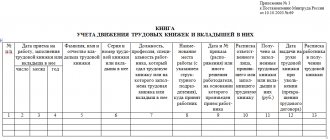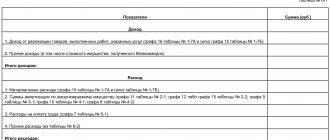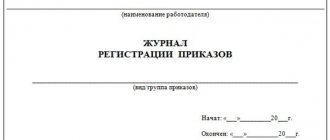The purchase ledger collects information about invoices received from sellers. Reflection of the received document in the book is carried out using registration records, which are sequentially entered into the tabular section as the document is received. Keeping a book is mandatory for persons recognized as VAT payers. Subsequently, information from this journal is used to generate the 8th section of quarterly tax reporting on added tax. In this article we will look at the purchase book form, provide a sample and instructions for filling it out.
Who should keep the purchase book and how?
Since the form reflects data on invoices, the responsibility for maintaining the book falls on all VAT payers (persons under the general regime), except for persons:
- entitled to exemption from added tax;
- carrying out transactions that do not require taxation.
The company independently chooses the method of maintaining the book that is convenient for itself - electronic or paper. The electronic format of the document was approved by the Federal Tax Service dated 03/04/15 by order ММВ-7-6/ [email protected] , the paper format was approved by Resolution 1137 dated 12/26/11 as amended. dated 11/29/14. If the book is filled out on paper, then at the end of the quarter all pages must be sequentially numbered. The sheets must be bound, and the book itself must be certified by the signature of the manager.
If the book is kept on electronic media, then the manager must certify it with his UKEP.
As documentation to be entered into the book is received, it is necessary to make registration entries, recording basic information about the received document in the columns of the table.
Paid versions
The xml files obtained after using the converters were successfully tested by Tester, the official testing program of the Federal Tax Service.
Additional features of paid versions:
— logs of issued and received invoices, additional sheets ;
— there are no restrictions on the number of lines;
— it is possible to upload several transaction codes and payment documents for one invoice in the purchase book and sales book (read how to upload several transaction codes and payment documents here);
— in all converters — automatic removal of spaces (“”), zero (“0”) and dashes (“-”) in “empty” cells;
— mechanism for checking counterparties through the Federal Tax Service website
— an improved table checking mechanism (the error is indicated not only by row, but also by column);
- improved file upload mechanism (the address of an incorrectly filled cell is displayed instead of the standard error message);
— an improved mechanism for dividing a column into two using a separator (if there is no separator, then only one column is filled);
— a mechanism for changing the year in the format XX to 20XX (for example, the date 01/01/15 will be replaced by 01/01/2015).
Instructions for filling out the book
Before making entries in the book, you must familiarize yourself with the contents of the Rules approved by government decree No. 1137. Filling out the columns of the purchase book:
| Column number | Explanations for filling |
| 1 | Sequential numbering of table rows with registration records. |
| 2 | The transaction code is taken from the List attached to the order of the Federal Tax Service MMV [email protected] dated 03/14/16. Codes can be specified separated by commas if the registered s/f simultaneously reflects several operations. |
| 3 | No., day, month, year indicated in the registered document (from column 1 of the s/f). |
| 4 | The number and date are filled in if a corrected s/f is subject to registration, that is, data is transferred from line 1a to s/f. |
| 5 | The number and date of the adjustment type s/f is entered - an independent document drawn up in addition to the original one. |
| 6 | The number and date of the corrected s/f correction type are indicated. |
| 7 | Details of the payment document are filled in if the moment of tax payment precedes the acceptance of this tax for deduction:
|
| 8 | The day on which the valuables, services, and work specified in the s/f are capitalized. |
| 9-10 | Seller details from fields 2 and 2b s/f. |
| 11-12 | Details of the intermediary, if the tax account is drawn up when the company performs the functions of a tax agent. |
| 13 | No. of the customs declaration, if customs declaration is required for valuables imported into the Russian Federation. For adjustment (including corrected adjustment) s/f column you do not need to fill out. |
| 14 | The code and name of the currency are entered if the amounts in the account are expressed in foreign currency. If the amounts are in Russian rubles, the column is not filled in. |
| 15 | The total cost of the s/f, including VAT, from column 9 in the “total” line of the registered s/f. If an advance payment is registered, then the total amount of the advance including VAT is entered. |
| 16 | The total VAT on s/f, which the company has the right to deduct, is taken from column 8 of s/f in the “Total” page. |
Example of filling out a purchase book:
Sample of filling out a sales book
[ads-pc-3] [ads-mob-3]
the sample filling in sales book in more detail below.
At the top of the register, the name of the company (full or abbreviated), its tax identification number and checkpoint are indicated, which can be viewed in the certificate issued by the tax authority at the time the company is registered. The start and end dates of the tax period within which invoices are registered are also indicated here.
Each entry in the sales book must have its own number in order. Next, indicate the operation code, which can be viewed in the list determined by the Federal Tax Service. Then data is filled in on the number and date of invoices, including adjustments, corrections, as well as correction of the adjusted invoice.
Then the buyer’s name (full or abbreviated), his tax identification number and checkpoint are recorded.
For companies using the services of agents and commission agents, it is necessary to indicate their names and tax identification number with checkpoint in columns 9 and 10.
In column 11, in cases provided for by law, it is necessary to record the data of payment documents.
Column 12 is filled in if the registered invoice is issued in a foreign currency. Here you need to write down the OKW currency code and its name.
Column 13 indicates the full cost of goods, services, and work including VAT. At the same time, if cost indicators in foreign currency are used, they are entered in column 13 a, and their equivalent in rubles is filled in the next column.
Next, you must indicate in the appropriate column, according to the applicable rate, the value of goods, services, and works subject to VAT. When filling out this section, you must remember that at a rate of 0, the data of invoices is recorded for which, according to the Tax Code of the Russian Federation, it is provided. If the taxpayer has applied for and applies a VAT exemption, then he needs to fill out column 19.
The following columns indicate the amount of VAT charged to customers at the appropriate rates.
At the end of the reporting period, the columns with the value subject to VAT and the tax amount are summed up, and their results are entered in the declaration for this tax.
How to maintain an additional sheet for the purchase book
An additional sheet is drawn up if it is necessary to make adjustments to the purchase book at the end of the quarter due to the need to:
- cancel a document previously registered in the book;
- add to the previous quarter a document that was received late or with a correction.
This sheet has similar details and is an integral part of the source book, supplementing its information or correcting incorrectly reflected, erroneous data.
Filling out an additional sheet is similar to designing the book itself. First, the following data is transferred to the “total” page:
- If the first additional sheet is filled out, then information from the “total” page of the purchase book;
- If the second and subsequent sheets are filled out, then information from the “total” page of the previous additional sheet.
Next, column 16 of the sheet is filled in with information from the registered s/f. Depending on the reason for making the registration entry, there may be differences in filling out some fields:
- If a previously registered document is cancelled, then the data from columns 9 and 8, respectively, of the “total” s/f page are transferred to columns 15 and 16 with a “-” sign. The remaining columns are filled in as usual;
- If a late s/f is registered, then the details are entered in the columns of the table in the same way as when filling out the purchase book.
Next, the results are summed up on the “total” page, taking into account the values indicated on the “total” page – values with the “+” sign are added, and those with the “-” sign are subtracted. After completing the filling out of the additional sheet, it is certified by the signature of the manager and filed with the main ledger. If maintenance is carried out electronically, then the sheet is certified by the manager’s UKEP.
Download converters for free (free versions for VAT returns until 2020)
Free versions have limitations and create xml files for VAT returns until 2020. (format 5.04.). You can read about how to buy converters here.
We offer free use of purchase ledger and sales ledger converters for loading into your VAT return. Features of free versions:
— creation of xml files;
— macro for dividing number and date and one column into different columns;
— macro for checking the completion of required details;
— macro for checking the correctness of filling in the data in the table.
Download free versions (unloads no more than 100 rows from the table):
- Book of purchases
— Sales book
Sales book
Errors in filling out the purchase book
The purchase book is an important document, since recently its contents have been used when filling out a VAT return. In this regard, special attention must be paid to the correct execution of the document. Errors in the registration records of the purchase book can lead to the Federal Tax Service refusing to reimburse the added tax accepted for deduction or, at least, to the requirement to provide additional explanations to the tax service, which is also very unpleasant.
An incorrectly completed ledger may also cause problems when preparing a declaration due to inconsistencies in the data format.
Reasons for the main errors:
- Accountant's carelessness;
- Ignorance of the rules for filling out the book;
- Insufficiently clearly defined rules regarding individual and non-standard transactions.
The first two reasons are easier to deal with; the accountant’s task is to carefully study the filling rules and check the recorded information several times. As for the third reason, in some cases it is advisable to seek clarification from the competent authority, for example, the Federal Tax Service.
Unique capabilities of converters from the site "Kniga-purchases.rf"
Filling out a VAT return using converters is very simple and very fast! Use converters and you will have time to submit your report on time!
- Check by TIN, checkpoint of the counterparty on the website of the Federal Tax Service!
- Convenient macro commands for quick error correction!
- In the table, the information is located exactly as it will appear in the upload file. You have complete control over the information in the xml file!
- To create additional sheets, you can copy lines from the purchase ledger or sales ledger converter to the converter that uploads data about additional sheets!
- Supports multiple payment documents, transaction codes for one invoice!
- Support for different versions of the VAT return - FORMAT from 2020 (version 5.06), until 2020. (format version 5.04) and from 2020. (format version 5.05)!
TABLE FOR PURCHASE OF CONVERTERS DECLARATION VERSION 2020 (FORMAT 5.06)
| Converter Additional sheet of the Sales Book 2019 The ADDITIONAL SHEET sales book converter allows you to convert a spreadsheet into an xml file for transmission to the Federal Tax Service. Version of the VAT Declaration 2020 (format 5.06) We remind you that the converter allows you to create an xml file, content according to... More details | Converter Additional sheet of the Purchase Book 2019 The ADDITIONAL SHEET converter for the purchase book allows you to convert a spreadsheet into an xml file for transmission to the Federal Tax Service. Version of the VAT Declaration 2020 (format 5.06) We remind you that the converter allows you to create an xml file, the contents of... More details | ||||||||||
| Converter for log of received invoices 2019 The log converter for received invoices allows you to convert a spreadsheet into an xml file for transmission to the Federal Tax Service. Version of the VAT Declaration 2020 (format 5.06) We remind you that the converter allows you to create an xml file containing… More details | Invoice Log Converter 2019 The invoice journal converter allows you to convert a spreadsheet into an xml file for transmission to the Federal Tax Service. Version of the VAT Declaration 2020 (format 5.06) We remind you that the converter allows you to create an xml file containing... More details | ||||||||||
| Shopping Book Converter 2019 The purchase ledger converter allows you to convert a spreadsheet into an xml file for transmission to the Federal Tax Service. Version of the VAT Declaration 2020 (format 5.06) We remind you that the converter allows you to create an xml file, the contents of the fields of which are completely... More details | Sales book converter 2019 The sales ledger converter allows you to convert a spreadsheet into an xml file for transmission to the Federal Tax Service. Version of the VAT Declaration 2020 (format 5.06) We remind you that the converter allows you to create an xml file, the contents of the fields of which are completely... More details | ||||||||||
TABLE FOR PURCHASE OF CONVERTERS DECLARATION VERSION 2020 (FORMAT 5.04)
| Converter Additional sheet of the Sales Book 2016 The Additional Sales Book Sheet Converter allows you to convert a spreadsheet into an xml file for transmission to the Federal Tax Service. Version of the VAT Declaration 2020 (format 5.04) We remind you that the converter allows you to create an xml file, content according to... More details | Converter Additional sheet of the Purchase Book 2016 The Additional Purchase Book Sheet Converter allows you to convert a spreadsheet into an xml file for transmission to the Federal Tax Service. Version of the VAT Declaration 2020 (format 5.04) We remind you that the converter allows you to create an xml file, the contents of... More details | ||||||||||
| Converter for log of received invoices 2016 The log converter for received invoices allows you to convert a spreadsheet into an xml file for transmission to the Federal Tax Service. Version of the VAT Declaration 2020 (format 5.04) We remind you that the converter allows you to create an xml file containing… More details | Invoice log converter 2016 The invoice journal converter allows you to convert a spreadsheet into an xml file for transmission to the Federal Tax Service. Version of the VAT Declaration 2020 (format 5.04) We remind you that the converter allows you to create an xml file containing... More details | ||||||||||
| Sales book converter 2020 The sales ledger converter allows you to convert a spreadsheet into an xml file for transmission to the Federal Tax Service. Version of the VAT Declaration 2020 (format 5.04) We remind you that the converter allows you to create an xml file, the contents of the fields of which are completely... More details | Shopping Book Converter 2016 The purchase ledger converter allows you to convert a spreadsheet into an xml file for transmission to the Federal Tax Service. Version of the VAT Declaration 2020 (format 5.04) We remind you that the converter allows you to create an xml file, the contents of the fields of which are completely... More details | ||||||||||
TABLE FOR PURCHASE OF CONVERTERS VERSION OF THE DECLARATION 2020 (FORMAT 5.05)
| Invoice log converter 2017 The invoice journal converter allows you to convert a spreadsheet into an xml file for transmission to the Federal Tax Service. Version of the VAT Declaration 2020 (format 5.05) We remind you that the converter allows you to create an xml file containing... More details | Converter for log of received invoices 2017 The log converter for received invoices allows you to convert a spreadsheet into an xml file for transmission to the Federal Tax Service. Version of the VAT Declaration 2020 (format 5.05) We remind you that the converter allows you to create an xml file containing… More details | ||||||||||
| Shopping Book Converter 2017 The purchase ledger converter allows you to convert a spreadsheet into an xml file for transmission to the Federal Tax Service. Version of the VAT Declaration 2020 (format 5.05) We remind you that the converter allows you to create an xml file, the contents of the fields of which are completely... More details | Sales book converter 2017 The sales ledger converter allows you to convert a spreadsheet into an xml file for transmission to the Federal Tax Service. Version of the VAT Declaration 2020 (format 5.05) We remind you that the converter allows you to create an xml file, the contents of the fields of which are completely... More details | ||||||||||
| Converter Additional sheet of the Purchase Book 2017 The Additional Purchase Book Sheet Converter allows you to convert a spreadsheet into an xml file for transmission to the Federal Tax Service. Version of the VAT Declaration 2020 (format 5.05) We remind you that the converter allows you to create an xml file, the contents of... More details | Converter Additional sheet of the Sales Book 2017 The Additional Sales Book Sheet Converter allows you to convert a spreadsheet into an xml file for transmission to the Federal Tax Service. Version of the VAT Declaration 2020 (format 5.05) We remind you that the converter allows you to create an xml file, content according to... More details | ||||||||||