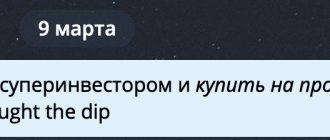You can earn income from the sale of goods and services without even knowing what the net present value of a project is and how profitability is calculated: all that is required from an entrepreneur is high-quality products and correct treatment of customers. Commercial activities are currently carried out using cash register equipment, or CCP; These can be either regular or online cash registers. The store owner is not obliged to use a sample of any specific model: in this regard, the legislator gives him complete freedom.
Statistics have shown that the presence of a cash register in itself can increase sales in a retail store. The main thing is to teach responsible employees how to use the cash register and ensure uninterrupted operation of the equipment. The step-by-step instructions below and several video tutorials in the final section will help with this.
Who can work with CCP?
An employee who meets the following requirements can work with a cash register, regardless of whether you plan to trade in a small town or in one of the capitals:
- He knows the Standard Rules for the Operation of Cash Registers, approved by Letter of the Ministry of Finance No. 104 of August 30, 1993. By now, the norms contained in it are very outdated and (in some cases) have no connection with reality. However, in general they are written intelligently and intelligibly; To find a balance between the Model Rules and working with a modern cash register, the store owner or director can draw up his own instructions based on them. You should be guided by a simple principle: the employee’s actions should not be overly confusing and time-consuming: the faster he serves each customer, the better.
- He entered into a liability agreement with the owner of the outlet. Drawing up a document is no more difficult than learning about debit and credit; the main requirement for it, directly stated in Article 244 of the Labor Code, is that the employee reaches the age of majority. An entrepreneur is highly recommended to sign the document simultaneously with the employment contract: if the seller has already begun to perform his duties, he has every right to refuse to enter into an agreement, especially if this condition was not mentioned in the contract. It is possible, but not recommended, to include a clause on financial liability in the body of the agreement: in court, a separate agreement will have greater legal force. Until the document is signed, the employee can only be partially responsible - in an amount not exceeding his monthly salary. It goes without saying that an individual entrepreneur who does not involve third parties in his work does not require any agreement.
- He has studied the instructions for the cash register of the model he is using, knows the procedure well, understands what to do in the event of an error or failure of the cash register, and has passed a short production exam. In practice, the learning process is not so long and its complexity does not exceed the calculation of individual entrepreneur taxes; It’s not worth taking risks by immediately sending a newbie to customers, even if there is a shortage of workers in the store.
A salesperson must be at least 18 years old to operate a cash register.
Tip: It will be useful to print out small instructions on working with cash register equipment and place them at the workplace of each cashier. A variety of situations happen, and it is human nature to get tired; A timely hint will help you avoid another mistake and the formalities associated with it.
Basic responsibilities of a cashier
The cashier's job responsibilities are listed in full in the employment contract and (or) instructions; The main ones, the same for all employers, include:
- accepting money and paying clients;
- when using cash - prompt delivery of change in full;
- when using non-cash payment systems - ensuring the safety of the plastic card at the time of the transaction;
- resolving issues with customers regarding the return of products and (or) money;
- delivery of collection;
- control of the workplace: preventing the presence of strangers near the cash register, including employees not performing their duties, timely maintenance of cash register equipment, and so on;
- opening, closing shifts and recording revenue.
Advice: to avoid ambiguous situations, it would not hurt to create a list of unacceptable actions for cashiers, in particular - opening the cash register case, treating it with aggressive chemicals, leaving the cash register unattended, etc. Such a list may be contained in an employment contract or job description; It is also recommended to print it for each workplace - as part of the previously mentioned memo or as a separate document.
Checkout instructions
Information is entered into the cash register using the built-in or external keyboard. Some devices include a scanner. It is needed to read barcodes to instantly provide information about the product. Due to this element, the time allocated for the transaction is saved. The rules for operating cash registers are clearly regulated. The basic principles are contained in the current state legislation.
Such documents are:
- Law 54-FZ “On the use of cash registers when using cash payments (or) payments using a payment card”;
- Decree of the Government of the Russian Federation “On the registration and application of cash registers used by LLCs or individual entrepreneurs.”
A significant number of cash registers are equipped with a function to match the purchased product to a certain category (alcohol, groceries, clothing, and so on). To do this, after entering the amount, the cashier presses a special button. This is convenient for cash collection, when reporting is required for each category of products sold. At the same time, category keys are subject to mandatory configuration, regardless of whether they are taxable or not. You also need to clearly know the rules for linking taxes to categories.
After this, you need to carefully study the information on the receipt. You need to start doing this by clicking the Submit button. It is indicated by an up arrow. This will cause the command to output the receipt to the top of the device. Thanks to this, you can see the full amount indicated on the check. It includes every added product. The amount value can be shown on the cash register screen. Often the cashier takes into account a discount on an item that is on sale.
In this case, perform the following steps:
- enter the cost of the goods;
- click on the button indicating the product section;
- enter the discount amount as a percentage;
- Press the % button on the device keyboard.
If the cashier processes several pieces of the same product, first you need to enter the exact number of products on the keyboard. Next, click on the Quantity (QTY) button and enter the price of one product item. At the final stage, the cashier clicks on a specific product category. For example, a consumer buys 2 packets of sugar, costing 6.99 rubles. In this case, the cashier presses 2 on the keyboard, then the Qty button, then dials 699 and the product section button.
How to operate a cash register - step by step steps
Before proceeding with the algorithm of actions, you should briefly consider the design of cash register equipment. Regardless of the manufacturer and model, each device includes:
See also: Sberbank Platinum Card - advantages, disadvantages, conditions
- fiscal memory - it stores all operations performed by the cashier: calculations, refusals, returns, errors, cash issuance and others;
- keyboard - used for typing product codes, prices and entering other data used in work;
- ribbon unit - used for printing cash receipts and requires timely replacement of the paper ribbon.
Below are step-by-step instructions for working with a cash register; Each equipment has its own characteristics, so it is not exhaustive - the cashier should rely on the operating manual, using the following algorithm solely as a reference.
Turn on device
Before starting work, the cash register equipment should be connected to the electrical network. Most often the plug remains in the socket; the seller just needs to use the toggle switch, turn the switch head or set the key to the “Mode” position. A properly operating cash register should immediately after switching on display a row of zeros or other special characters on the screen - you can find out about the features of indicating normal operation in the operating manual.
Important: if the cash register has not been used before, you must insert backup batteries into it; in the future they should be changed at least once a year.
Open cash register
To start working on cash register equipment, the seller must log in. This can be done, depending on the model, by entering a login (identifier) and password or using a special card.
Check data
Before work, it won’t hurt to check the accuracy of the information displayed on the cash register screen, including the date and time, and also to knock out one or two zero receipts. Identified errors should be corrected immediately; To print receipts, you need, depending on the model of the cash register device, to press the “Payment” or “Cash” button until zeros are displayed on the display.
Make calculations
Now the cash register is ready for use. To use it, the seller must:
- enter (manually or using a barcode scanner) information about each purchased item;
- accept cash by opening the cash register tray by pressing the “Payment” or “Cash” button, issuing change and cash receipts;
- accept plastic cards using a POS terminal; if the latter issues two checks, one must be left for reporting in the store, and the second must be given to the buyer;
- By clicking on the “%” button or similar, calculate the current discounts - by card, as part of promotions, and so on.
See also: How much do programmers earn in Russia?
Close shift
When the next working day is over, the cashier needs to:
- draw up a report, cash order and transfer the documents along with the proceeds to the senior cashier or other authorized person;
- take readings from built-in meters and record them in the cash register;
- find the value of daily revenue by subtracting the current readings from the previous ones, and compare it with the cash in the cash register tray;
- reset the device readings and turn off the power.
Replace tape
It makes no sense to perform this operation on a cash register every day, but the paper tape runs out quite often, and every cashier should be able to put a new roll on. A signal of an impending need is the appearance of a pink or purple stripe on the receipts.
To replace the tape in a cash register, you need to:
- lift the lid of the compartment in which the roll is located - carefully and without damaging the fasteners;
- take out the remaining tape, seal it according to the job description, sign the tag and give it to the senior cashier or other authorized person;
- separate the edge of the new tape from the rest of the mass, unfold the roll so that the inside of the unwinding side is facing down, and fix it in the compartment (sometimes the tape is positioned differently - you must act in accordance with the instruction manual), placing it behind the print head;
- close the compartment lid and, by pressing the “Up” button several times (sometimes “BL”), ensure that the edge of the tape comes out;
- tear off excess paper and get to work or turn off the machine until the next day.
How to apply correction checks
The purpose of the correction check is deferred fiscalization of amounts accepted from individuals as payment for goods. That is, completed somewhat later than the immediate moment of settlement. This may be due to the fact that:
- the cashier, finishing his shift, discovered that the cash register had not been filled in (or, conversely, there was a shortage);
- at the time of settlement with the buyer, the cash register could not be used for some reason (for example, if the electricity was cut off).
The main differences between a correction check and a regular cash register are that:
- it does not indicate the list of goods supplied (as a rule, it is simply impossible to establish reliably);
- it allows you to indicate only two possible values in the “settlement attribute” attribute - “receipt” (when fiscalizing a cash surplus) or “expense” (when fiscalizing a shortage).
Video - types of returns and adjustments of income/expenses:
A correction check should not be confused with a check that is used to correct already made fiscal entries (such a check is often called an adjustment check). A check used to correct fiscal data is generated if the cashier, when creating a preliminary check, forgot to include some goods in it (or, conversely, included unnecessary ones), and then fiscalized the operation by accepting payment from the buyer in a larger or smaller amount in comparison with that corresponding to the actual cost of the goods.
Having discovered such an error, the cashier must:
- generate a check, indicating in it the details “return of receipt” and the amount previously reflected in the incorrect check (that is, essentially canceling the incorrect check);
- generate a check with the details “receipt” and the correct amount.
Depending on whose benefit the mistake was made, the store returns the excessively withheld funds to the buyer or, conversely, the buyer pays the difference.
Video - how to make a refund through the online cash register at cash registers "Mercury", "ATOL" and "SHTRIKH-M":
Note that there is a slightly simpler way to correct the calculations: if it turns out that an amount larger than required has been fiscalized (as an option, if an excess item is included in the check), then it is enough to generate only a “receipt return” check for the excess amount (and issue it to the buyer this amount).
It is clear that in order to carry out these transactions, in which an adjustment check is applied, the buyer must be present in the store. Therefore, the cashier in the above situations needs to have time to attract the buyer’s attention before he leaves, or wait for the next visit (or contact him in one way or another and ask him to come to the store).
In addition to actions performed directly with the online cash register, the cashier, due to his job responsibilities, may need to work with a number of documents that are used to support fiscal transactions. Let's take a closer look at them.
How does the online cash register work?
In the next few years, it is planned to transfer all trade to the use of online cash registers - both large retail chains and entertainment centers, and individual entrepreneurs; the latter, in addition, will have to acquire the specified devices before July 1, 2020 - for their absence they will have to pay a fine.
Unlike traditional cash register equipment, the new generation device:
- prints QR codes and links to the retail chain website on the receipt;
- automatically sends electronic copies of payment documents to the fiscal data operator (bank) and, if necessary, to the client;
- works with any operators registered in the country.
Among the disadvantages of online cash registers that persist today are periodic “freezes” of the devices and the inability to work during interruptions in the Internet. Otherwise, such devices are more compact, convenient and help speed up the seller’s work.
How the online cash register works:
- The cashier takes money or a bank card from the buyer, confirms the transaction, after which the device issues a receipt.
- Data about each operation is stored in the fiscal storage device and in parallel sent to the fiscal data operator.
- The operator sends a response message to the device that the operation has been recorded.
- Next, the OFD sends payment information to the Federal Tax Service.
- Upon request, the cashier sends an electronic copy of the receipt to the address specified by the buyer.
Important: the estimated cost of the online cash register is 20–35 thousand rubles; for maintenance, which includes repair work and replacement of a faulty device, you will have to pay from three to five thousand rubles a year.
An example of closing a shift on the Evotor smart terminal
There is no need to specially open a shift at the Evotor checkout. It opens automatically after printing the first cash receipt.
You can close a shift in one of three ways:
- through the “Report” section;
- using general damping;
- using the command line.
Via cash reportIn the first option, go to the “Reports” section, select “Cash Report” and press the button on the touch screen that says “Close Shift”. Click “Print report”. | Through general extinctionThe second method involves going to the “Settings” section and selecting the “Advanced Operations” function. Click “General blanking” and confirm the selected action. The shift will close and the report will begin printing. | Via command lineGo to the "Settings" section. Select “Cash desk service”, click “Additional operations”, “Custom command”. Enter 56 03 00 00 00 30 in the empty field and click “Submit”. Then erase the numbers in the line. As a result of the actions performed, the “KKM Response” and “Result” fields will be automatically filled in. Enter 5a in the command line and click on the “Submit” button. Erase again. The shift will close and printing of the final report will begin. |
Need help using the online checkout?
Don’t waste time, sign up for a maintenance contract for your cash register.
Common mistakes when working with a cash register
The mistakes most often made by sellers include the following situations:
- The cashier made a purchase through the terminal, but did not record it in the cash register. Immediately upon discovering a misunderstanding, the seller must “finish off” the check and write an explanatory note. The essence of the violation from the point of view of the law is an understatement of the tax base.
- The cashier completed the purchase through the terminal and entered it into the cash register as if paying in cash. As a result, at the end of the day, the amount recorded in the cashier’s book will not match the actual balance in the tray. To correct the situation, it is necessary to make a reconciliation before generating a daily report; Upon completion, the seller should write an explanatory note.
- The cashier punched the check incorrectly. If an inaccuracy is identified before the document is printed and issued to the buyer, you should cancel the specific item or the entire transaction in the cash register and re-enter the data. If the check has already been sent for printing, you will need to pick up the old (incorrect) one from the client, print it out and give him a new one, and at the end of the working day, enter the data into the register of erroneous payment documents. If the inaccuracy is discovered after the buyer has left, there is no need to print a new receipt, nor do you need to enter the erroneous one into the register. Instead, it is worth generating a report at the end of the day, again without making changes to it, and in chapters 12 and 13 of the cash book, indicate the actual revenue and balance in the cash register, and then write an explanatory note.
- The cashier did not return the proceeds or did not return them in full. The error is not critical; it can be resolved by generating a report, handing over money and writing an explanatory note. Depending on the delay, the company may be fined, but most often this does not happen.
- The cashier turned off the power to the cash register during operation. To fix the problem, just turn it on again, carry out the previously described manipulations, wait for a series of zeros to appear and print a zero check. Some checkouts require additional operations - the retailer should, as always, check the instruction manual.
- The cashier inserted the tape incorrectly. In modern devices this is practically impossible, but it is possible. In this case, it is necessary to stop the operation of the cash register, reopen the compartment, remove the roll and fix it again, then press the “Up” or “BL” buttons until the edge of the paper appears and tear it off.
Important: despite the seriousness of the requirements placed on the cashier, most errors can be corrected, and quite easily. In some cases, the seller will have to pay extra from his own pocket; in others, it is enough to write an explanatory note. But avoiding an unpleasant situation is easier than dealing with it; That’s why it’s important for the cashier to carefully study the instructions and then refresh his memory from time to time.
General rules
Before using the cash register, be sure to read the instructions. It contains all the keyboard shortcuts and rules for punching checks. Remember that at the end of the day you need to “reset” the cash register by withdrawing all the cash earned during the day and filing a report in the cash book.
The rules for using a cash register are quite simple.