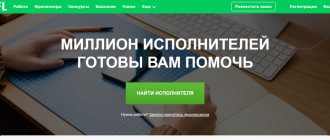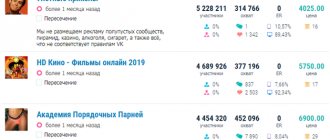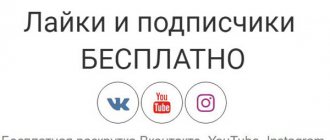First of all, let’s define what a website builder is? In fact, this is a special service, the purpose of which is to allow a user who does not have programming and design skills to create a simple, but most importantly working Internet resource.
But let's take a closer look at how everything works inside. Firstly, the created website is hosted in the cloud - a special remote server. It is maintained by a team of specialists, and without the intervention of the user-owner.
The designer itself is a set of extremely simplified tools that allow you to “assemble” your website from the details. Any designer kit includes hosting (a server that provides its power for the operation of the site), a CMS engine (a set of tools that allows you to manage content and other content of sites).
While using the designer, you create a website for yourself online from the provided templates and ready-made solutions.
Constructor or website - all the pros and cons
It is believed that a full-fledged Internet resource is always better, but is this true? It all depends on the tasks. If you provide several services or want to sell 1-2 products, then it is more effective to make a landing page. It’s easier to meet customer needs, the conversion rate is higher, and everything can be done in a couple of hours.
Advantages of website creation platforms:
- Simplicity. All work is carried out in stages and does not require knowledge of HTML code or uploading data via FTP;
- Quick design editing. Ability to change any template element in a couple of clicks;
- Simple loading of pictures, which is performed through the browser;
- Large selection of design templates for any topic;
- Instant page publishing: changes are displayed within a second;
- Storing data on a third-party server. There is no need to spend money on hosting or understand the intricacies of installation.
Top 12 best designers
Choose a platform for yourself, focusing on the goals of your business. Here, as in life, there are no universal solutions, but there are best ones for certain tasks. See a comparison table with popular services and recommendations on when to use them.
| Service name | brief information |
| TOBIZ | An excellent option for small businesses. Thanks to the availability of more than 2,000 high-quality templates, you can quickly find a suitable option and, with minimal changes, start selling online in literally 1 evening. |
| ExpertPlus | A simple, functional and effective tool for creating an online store. |
| Tilde | Ideal for landing pages, informational and corporate sites. |
| Nethouse | Suitable for creating a business card, portfolio, small online store (up to 1000 products). |
| uCoz | Allows you to create any website: from a business card to an online store. |
| Wix | Functional designer with a wide range of tools. |
| Setup | Ideal as a starting point for a trial creation of a business card, landing page, or online store. |
| uKit | Suitable for small sites: business cards, landing pages, stores with a couple of pages. |
| Ucraft | Designed for multilingual sites. |
| 1C-UMI | Used for online stores. |
| Fo.ru | Ideal for blogs and business card sites. |
| Webasyst | Designed for creating large online stores |
TOBIZ
TOBIZ website builder is a young and modern Russian service. You can create a website of any level of complexity on it: a simple one-page or business card website, or a full-fledged multi-page online store. And it's available to everyone. Even for beginners who have never done something like this.
This service offers about 2,000 website templates on a variety of topics: from selling children's goods to cargo transportation or medicine. Each template is a ready-made one-page page, from which you can make a full-fledged resource with many pages.
Pros:
- The designer's editor is simple and convenient. It's not difficult to figure it out. The platform has many ready-made blocks that can be added, deleted, swapped, copied, and so on.
- There are many interesting blocks: POP-UP windows, adding online chats, NO-EXIT windows, QUIZ of the site, etc.
- Own CRM system. Which makes tracking orders and communicating with customers even more convenient.
- Technical support by mail 7 days a week. They respond quickly.
- Own hosting and own CMS platform.
- There is a large selection of integrations with third-party services (for example, Robokassa, Interkassa and others).
- There is a training course and a blog, which contains many video instructions and texts with a detailed analysis of important issues: from connecting a domain to setting up Yandex Direct.
- Inexpensive tariffs. The minimum price is 360 rubles per month.
- In addition to many templates, it is also possible to create a website from scratch without using a layout.
- Convenient, simple and intuitive editor.
The service also offers services for SEO website promotion and setting up and maintaining Yandex Direct.
Minuses:
- There is no possibility of purchasing a domain, they are still working on it (but we are always ready to help connect the domain)
- Technical support works only by mail and only in Moscow time, which is not always convenient for remote regions or other countries (however, they respond by mail quickly and always)
As you can see, there are not many disadvantages, but there are many more advantages! I myself have used their templates a couple of times for quick launches in some niches.
ExpertPlus
ExpertPlus constructor is one of the best services for creating online stores, existing for more than 10 years. To get a ready-made tool for online business, just a few clicks of the mouse are enough. After which everything is already configured and ready to go.
A simple and understandable service, aimed at both beginners and experienced users, while the site owner does not need to be an expert in programming and design - all actions are performed on an intuitive level.
The first 15 days of using the Internet resource are free; this time is given so that you can evaluate all the capabilities of the service. Further - from 350 rubles. per month – this is one of the minimum prices on the market for such functionality. Store maintenance includes hosting, 24/7 support, updates, protection against viruses and hacks, as well as a host of other options.
ExpertPlus contains modern responsive templates from which you can choose exactly the one you like. The store includes powerful functionality that can be expanded if necessary. I would like to pay special attention to the opportunities for SEO optimization and promotion - few competitors can boast of the tools available in this constructor.
The ExpertPlus service is an ideal solution for small and medium-sized businesses when there is no time or extra money to develop expensive solutions. An intuitive interface and developer support at all stages of work makes setting up and operating your store simple and convenient.
Pros:
- Availability of a free trial period of 15 days.
- Cost from 350 rub. per month – one of the minimum on the market.
- There are monthly improvements to the site included in the tariff.
- There are goodies in the form of free domain registration and renewal, a free SSL certificate, as well as discounts when paying for plans of 6 months or more.
- Expansion and modifications for any task with the help of the developer.
- Functional catalog of goods.
- High-quality adaptive templates.
- Possibility of uploading goods to popular trading platforms (Yandex.Market, Google.Shopping).
- Possibility of integration with 1C and Excel.
- Powerful tools for SEO optimization.
- Convenient work with orders (reception, processing, online payment, delivery calculations).
- Various discount systems for buyers.
- Complete sales statistics.
- Formation of accounting documents.
- 24/7 technical support.
Minuses:
- There are only 15 free responsive templates, although they are all quite functional.
- Lack of access to files to make changes to the code.
- Average customization of templates, no ability to move blocks.
- A large number of additional services, but they are all paid.
Tilde
Tilde is better suited for creating single pages: both simple and extended with a large amount of material.
The builder is extremely simple and suitable for beginners: here you can assemble a page layout from ready-made blocks, customize their design to your taste, and connect the built-in CRM system.
In addition to ready-made blocks, you can use your own, created from scratch. If you don’t have the time or the necessary knowledge, choose one of 200 designs that are easily customizable. The service provides standard SEO optimization.
Tilda can also be used to create blogs and online stores. For the latter, the service has the opportunity to add a shopping cart, blocks of product cards, etc. Although online stores here turn out to be weak - Tilda is still more suitable for landing pages.
Pros:
- the ability to create multi-landing pages;
- more than 200 ready-made templates to choose from;
- a huge number of blocks (feedback form, surveys, online ticket booking, etc.);
- ability to customize font, color, animation, transparency;
- the ability to create your own template from scratch;
- UTM tag generator;
- integration with CRM;
- the ability to transfer the site to any hosting or your own server;
- integration of pages created on Tilda with projects on WordPress, Bitrix, etc.;
- built-in analytics and the ability to connect Yandex.Metrica and Google Analytics);
- integration with online banks to accept payments;
- layout of email newsletters and sending letters through any service.
Minuses:
- poorly suited for creating a blog and large online stores;
- few tools for SEO optimization;
- only one-page templates;
- high price (compared to other analogues).
Nethouse
Nethouse is a designer for small and medium-sized businesses, that is, for companies focused on online sales. With it you can create a portfolio, business card or a small online store (up to 1000 product items). The service provides the most opportunities and useful integrations for online storefronts.
The key difference of the platform is the tariff - 1 rub./month. Thus, you can use the site for 12 rubles a year, and with a free domain like site.nethouse.ru. However, this tariff imposes certain restrictions, for example, advertising will be displayed in the footer. Also, the low price is provided only for the first year of use, and domain renewal costs much more.
Additional paid services are also offered: promotion, contextual advertising, domain transfer. The functionality for creating a website is not the widest: 23 ready-made designs and 58 templates, with the ability to edit. However, the customization here is modest: you can change pictures, logo, content, background, adjust the font and text size. This is enough for online storefronts, but for one-pagers and business cards it will not be enough.
Pros:
- many settings for online stores (accepting payments, processing orders, sorting goods, ordering in 1 click, accounting for goods, filters, tools for increasing sales, importing goods);
- cheap tariff plan (12 rubles in the first year);
- the opportunity to purchase additional services and receive expanded capabilities;
- applications for managing the site from mobile devices on Android and iOS;
- the ability to connect an SSL certificate;
- the ability to optimize the resource from an SEO point of view (you can write meta tags for each page, configure the CNC, create a site map and robots.txt).
Minuses:
- The number of products in the online store is limited to 1000 pieces. (can be increased by paying 5 kopecks for each product over this limit);
- a modest selection of ready-made templates;
- weak customization;
- no access to code and CSS styles;
- To create a high-quality online store you will have to pay for additional services.
Nethouse gives the impression of a simple and cheap service, but most of the advanced functionality is paid.
uCoz
uCoz is a popular and well-known designer. It is one of the oldest services, already more than 12 years old.
It has huge functionality and is suitable for creating any websites. It is possible to create a full-fledged website with it, but this will require specialized knowledge. However, the service will be of interest to both beginners and professionals.
On uCoz, the user is given full access to the HTML code and FTP. Here you can integrate external services, add your own templates, edit short codes, and edit the layout of articles. Based on it, websites are created from scratch and ready-made templates are used.
The platform allows you to create a web resource with a domain like site.ru. Most other services either do not provide this service or it is paid.
uCoz is great for creating corporate portfolio websites, as well as blogs and online storefronts.
Another advantage is the wide possibilities for SEO optimization. Websites on uCoz are promoted better compared to Internet resources created on other constructors.
Pros:
- free plan with your own domain;
- good functionality, not inferior to popular CMS;
- good selection of premium templates;
- access to HTML, CSS, FTP;
- unlimited opportunities for professionals;
- prompt response from technical support;
- affordable prices.
Minuses:
- free layouts have uninteresting designs;
- Setting up SEO parameters is possible only in paid plans;
- The free plan displays advertising, while technical support is paid ($0.5 per call).
It is also worth noting that uCoz often creates websites for government agencies and non-profit social projects (kindergartens, schools, universities, hospitals). For such web resources, advertising is disabled for free.
Wix
Wix is a functional service that is very easy to customize. First of all, the service is aimed at beginners who do not understand website building and is intended for business card sites, portfolios, promotional pages and landing pages. However, its functionality also allows you to create a blog or online store.
The Wix builder has a control panel with many settings. With its help, you can add videos to the background of the site, icons and various effects. There is also a built-in photo editor. Even from a smartphone, you can select the desired picture, crop it, stretch it, change the scale and apply effects.
There is no access to the code here, because the designer is mainly aimed at beginners who do not understand technology. This way, the risk of doing something wrong is minimal.
Pros:
- more than 1000 colorful templates to choose from;
- the ability to create your own template;
- search engines quickly index sites created in this constructor;
- Russified interface;
- a huge set of widgets;
- rich library of stock graphics;
- good quality of the websites created (in terms of design and usability);
- built-in CRM (you can manage contacts and track orders).
Minuses:
- high cost compared to competitors;
- technical support communicates in English, Spanish or Portuguese (there are no Russian-speaking managers);
- performance limitation on all tariffs except “Unlimited”;
- the free plan only offers a long domain like login.wix.com/site_name;
- Connecting your domain is only available for a fee.
Wix additionally offers an application store where you can connect online payments, an online consultant, add a forum, install an SEO module for more effective website promotion, etc.
Setup
Setup is a constructor developed by the creators of Sape and SeoPult (widely known services among SEO specialists). Designed for business card websites and landing pages. Targeted primarily at beginners. Since the platform was created by people who understand SEO, it provides functions for free promotion for low-frequency queries and a free domain.
Setup offers more than 7,000 designs, but they are all similar to each other and are often not adapted for mobile devices. The visual editor is also modest, and you won’t be able to change the template much. But budget tariffs start from 200 rubles per month, and there is also a free version.
Additionally, there are built-in tools from Sape and Seopult, but in general the basic functionality is almost no different from other services. In addition, most services, such as site audit and the ability to install contextual advertising, are paid.
Additionally, on the platform you can get a website forever by paying the cost of a 2-year tariff, and there will no longer be a need to renew your subscription. Thus, a ready-made website, initially created in Setup, but no longer tied to it, will cost 8,000 or 15,000 rubles, depending on the tariff.
Pros:
- over 7,000 templates to choose from;
- integration with Sape and Seopult services;
- affordable prices;
- the opportunity to buy the site forever at the price of a 2-year plan;
- access to editing HTML and CSS;
- tools for SEO promotion;
- connecting an SSL certificate;
- good functionality for online stores (quick view of description, quick order, integration with Yandex.Market, call back button, online consultant, import/export of goods, online payment, uploading goods in 1C).
Minuses:
- old-fashioned template design;
- lack of adaptability for mobile devices (only 15 templates have it);
- modest customization (you can rearrange blocks, change color scheme, images, font);
- any changes on the site are checked by a moderator;
- the free plan has strong limitations (external links are not indexed, 100 MB of disk space, it is difficult to get a free domain, you cannot transfer the site to another hosting, displaying a large advertising banner).
uKit
uKit is a relatively new online builder from the creators of uCoz. Designed for business and perfect for business cards and landing pages. Its functionality is sufficient for developing an online store, but for these purposes it is better to use other designers.
uKit is extremely easy to use, so even an inexperienced user can work with the designer. The service offers tips on the structure and presentation of information for a specific business niche. We can say that the target audience of this designer is entrepreneurs who will not go into the details of web development, but want to launch their own commercial Internet project as quickly as possible.
Sites on uKit look modern and functional, while their creation takes from two hours for advanced users to a couple of days for beginners
Advantages:
- domain on a free plan;
- beautiful templates adapted for mobile devices (the range covers approximately 40 different business areas);
- you can connect your own domain (purchased on uKit);
- a wide range of widgets;
- many options for communication (chat, call back, pop-ups);
- tools for SEO (editing meta tags, integrated statistics, the ability to connect analytics systems from Yandex and Google);
- integration with amoCRM;
- setting up online payment for online stores.
Flaws:
- many restrictions when editing the template;
- few free templates (you have to buy premium templates or take an expensive plan and modify it yourself);
- There are problems and bugs, which is typical for new services.
uKit has many limitations when it comes to design and personalization. On the one hand, this minimizes the likelihood of errors in the code, on the other hand, it forces you into strict limits if you want to implement your plans.
Ucraft
Ucraft is an ideal platform for creating multilingual websites with multifunctional interfaces. The service is aimed at beginners, but is also suitable for experienced users.
Like most designers, Ucraft is designed for business card sites and portfolios. Of course, you can use it to create other types of sites, but in this case certain restrictions will be imposed on them.
There are approximately 60 templates available for the user to choose from. The small number of templates is compensated by the presence of built-in design tools and even a logo maker.
For beginners, there is a detailed checklist for developing a web resource - just follow it to quickly create any website.
Advantages:
- the ability to customize templates for yourself;
- free landing page placement on your own domain;
- simple control panel;
- the ability to create multilingual websites;
- 16 built-in integrations (PayPal, Disqus, Instagram, etc.).
Flaws:
- few ready-made templates;
- high tariff price for an online store (twice as expensive as competitors).
1C-UMI
1C-UMI is a designer that is part of 1C. Like 1C-Bitrix, it has built-in accounting packages. The key difference between this service is its synchronization with 1C: Trade Management, which makes it ideal for creating online stores.
There are over 600 ready-made templates, but many of them are not adapted for mobile devices and do not have a modern design.
Pros:
- many tools for an online storefront (sales statistics, filters, one-click ordering, product accounting, import of goods, online payment, etc.);
- convenient control panel;
- synchronization with 1C (paid);
- moving the site to another hosting (paid);
- good functionality for competent SEO optimization;
- access to CSS styles;
- 15-day trial with all features;
- built-in tools for promotion on social networks;
- free mobile software for order processing in Android and iOS.
Minuses:
- almost all templates are not adapted for smartphones and tablets;
- In the free plan, only 100 MB of disk space is available and advertising is displayed;
- modest visual editor;
- average quality of templates.
Poor customization will hinder the creation of a unique landing page or portfolio in this designer. Therefore, it is primarily of interest to those who want to launch an online store.
Fo.ru
Fo.ru is a designer designed for business cards and blogs. It is extremely easy to use and suitable for inexperienced users. It will not be possible to create a large-scale and personalized project here due to the modest functionality.
Advantages:
- simple visual editor;
- good templates that consist of modules (they can be easily changed if necessary);
- lack of aggressive advertising;
- availability of an affiliate program.
Flaws:
- limited personalization (modest admin panel, lack of ability to edit code);
- ban on website registration in link exchanges;
- poor technical support;
- imposition of paid tariffs.
The service is considered an excellent option for those who want to create their first Internet project. For example, for small companies or freelancers (designers, photographers, copywriters). The platform provides modules for an online store, but to create it it is better to choose another service. For example, the next one in our ranking.
Webasyst
The Webasyst service is used to create large online stores. There are no restrictions on the range, which is important for large projects. Wide functionality allows you to create simple sites such as blogs and landing pages.
This designer will be of interest to those who create custom client websites. Even with a small investment, the service will allow you to create up to 5 projects, which allows you to quickly recoup the cost of the license.
The control panel looks quite specific, since it is tied to the use of applications (similar to the modules in uCoz). There are over 400 plugins available, both paid and free. Synchronization with 1C: Trade Management, which is often used by commercial projects, deserves a special plus.
Various tools are available for online stores: sales notifications, e-mail newsletters, online consultant, call back, CRM system with flexible settings. In terms of the number of tools for an online storefront, this designer has no equal.
The developers paid special attention to statistical tools. Here you can connect third-party analytics, conduct A/B testing, analyze the conversion funnel, ROI, and group sales by cohorts. This way, you will get a complete picture for each client: source, order history, personal data - everything that is useful for analytics and marketing.
The platform's interface is not easy, but there are detailed instructions.
Advantages:
- Huge functionality for creating online stores (there are no similar analogues);
- unlimited number of products;
- 30-day trial version with full functionality;
- tools for statistics and marketing tasks;
- over 400 plugins.
Flaws:
- 9 free templates (paid ones cost 2-10 thousand rubles);
- modest customization in the absence of code editing skills;
- paid plugins (cost about 800 rubles);
- Difficult to learn for beginners.
A good platform for an online store, but not for everyone. The user will need either basic knowledge of web development or a desire to master it.
Why study competitors and what to pay attention to?
The site does not exist in a vacuum. When a user makes a decision, for example, about a purchase, he chooses between the customer company and its competitors. And the path between them is just one click of switching tabs in the browser.
There are at least three reasons to look at competitors' sites:
- Understand the general market situation. Who provides what products/services, who is big and a leader, and who is small but fast-growing, who is focused on what target audience and what functionality they provide. Usually it’s the customer’s job to sort it all out and pass it on to you, but there’s not always a holiday on our street.
- Based on this, determine what functionality is and is not worth doing on your site. It is important to identify points of parity and differentiation: not to lose to competitors (everyone has filtering by price, but I don’t, although users need it) and at the same time be different from competitors (I have filtering by color, but others do not).
- Steal like an artist. Look at the references to synchronize your tastes with the customer, take note of ways to implement this or that feature, and also reuse the existing user experience. People are already accustomed to the fact that websites have this kind of cart arrangement; it will be strange for them if you have something awesome, cunning, creative, and unusual.
Comparing platforms by characteristics
| Tilda | Nethouse | uCoz | Wix | |
| What kind of websites can you create? | Landing, longread, information and corporate sites | Business card website, portfolio, small online store (up to 1000 products) | Any type of site | Business card website, portfolio, promo pages, landing pages |
| What users is the service designed for? | Beginners | Beginners | Advanced users | Beginners |
| Adaptability for mobile devices | Yes | Only some templates | Need to search or buy | Yes |
| Number of ready-made templates | 200+ | 50+ | 300+ | 1000+ |
| Level of customization | High | Short | Short | High |
| Possibility of creating a website from scratch | Yes | No | Yes | Yes |
| Ability to edit code | Yes | No | Yes | Yes |
| Availability of a free plan | Yes | Yes | Yes | Yes |
| Trial version period | 2 weeks | No | No | No |
The table shows only the most popular services. Link to the full table for all constructors.
SITE123
SITE123 has been around for about 15 years and is considered one of the simplest and most convenient website builders. With customizable templates and a collection of free graphics, images, and fonts, creative types will love it. The free plan includes hosting, domain, 1 GB of traffic, 500 MB of storage and integration with Google Analytics.
Advantages
- Free tariff.
- Easy to use.
- Ability to create multiple websites from one account.
- Lots of extensions.
- Adaptive templates.
- Reliable: fast loading times and almost 100% uptime.
Flaws
- Not functional enough for professional users.
- Too simple for online stores.
Paid or free?
There are no full-fledged free constructors, but almost every service has a Free version with limited functionality. It is suitable for solving simple problems. For example, make a website with 10 pages or a store with no more than 100 products. In addition, in such versions there are often difficulties when editing the template, transferring it to your own domain, and the impossibility of SEO optimization.
To create a full-fledged website with a unique design and advanced functionality, you must choose a paid plan. It is worth remembering that with proper investments in a commercial website, it will definitely pay off.
However, there is an exception in the form of the uCoz service. Firstly, here you can connect your domain even with a free tariff plan. Secondly, on the websites of non-profit organizations, uCoz technical support disables advertising. However, this is the only service that offers something similar.
I recommend using free options for trial and testing projects. Full-fledged portals require advanced functionality, competent optimization and unique design, so for them it is better to purchase paid versions of the designers.
Anna Gorevanova, designer of the “Conscience” installment card development group (QIWI)
Should developers know basic design or should designers know how to code? This is a controversial question to which everyone finds the answer for themselves. However, given the growing trend among employers for cross-functionality of specialists, an undoubted advantage for a programmer will be an understanding of how to use and combine graphic elements, fonts and colors on a website. And in freelancing, this will allow you to implement more complex and highly paid projects, where quality is often assessed not only in terms of functionality, but also creativity.
The guide consists of three parts. This one is dedicated to collecting the necessary information, the next one talks about developing the visual concept of the site, and the final one collects tools for designing a layout.
***
“It makes no sense,” said the mind. “This is ridiculous,” said experience. “It’s useless,” common sense snapped. “Oh, so beautiful!” — the customer was delighted.
The best platform for online stores
Webasyst is undoubtedly considered the ideal designer for creating online stores. Its disadvantages include a complex interface for beginners, but this can be considered a consequence of the rich functionality.
For simpler stores, we recommend paying attention to ExpertPlus. Decent functionality, easy to use and good optimization for search. It’s realistic to launch a high-quality project that will generate traffic. Moreover, you can even save on a programmer; the support guys quickly suggest how you can implement this or that wish.
Here is an example of implementation, Top 1-3 in Moscow for heavy queries:
If you don’t need a large store, you can use the 1C-UMI designer. It is simpler, but has the necessary tools to develop a good website. A trial version is offered to users to test all features.
For small IMs (up to 1000 product cards), the Nethouse constructor is suitable. Each additional added product is paid separately.
Domain selection
In principle, this step can be taken at the stage of thinking about the project idea, since sometimes the domain can influence the subsequent coming up with everything else, including the names of sections.
A lot has been written about choosing a domain, but in short, you need to strive to ensure that the domain is, first of all, readable and memorable - that is, so that a person can easily remember it and type it in the browser from memory.
If you are doing a project on which you plan to somehow make money, then it is advisable that it be in one of the main domain zones (ru, com, net, org), since other zones, especially little-known ones, may rank worse among search engines (I I haven’t personally tested this, but I fully admit that this is possible).
After you have chosen the domain name you like, you next need to check whether the domain is occupied, since most beautiful and simple names have already been taken for a long time.
Websites made with website builders do not promote well - myth or reality
There is an opinion that web resources created using constructors are difficult to promote in search engines. Yes, this happened 5-7 years ago, when the first services appeared.
Now it all depends on the settings of the designer and the tools available to you. If the platform’s functionality allows you to customize meta tags, it has valid code and a competent structure, then a site created in the builder can collect a lot of search traffic. The only problem is that these features are usually available on paid plans. If you use the free version, where you cannot fully modify your project, promotion will really be difficult.
uKit
A commercial project designer that has also gained popularity. It is easy to use and has its advantages and disadvantages. Any beginner will be able to quickly understand all the tools. Using demo content, you can see what a particular template will look like.
Using uKit, you can easily create a business website that will have all the latest features. Beautiful design, adaptability, readable content and the possibility of planned promotion using built-in tools.
This designer, like others, has a large number of paid and free templates. Any of them can be edited, which means that you can actually make your site unique.
Unlike the previous two, uKit is a paid solution. There are no free plans with huge restrictions. It's simple: you go to the website, go to the tariffs section, where you see all the necessary information.
In comparison with the same Tilda, the cost of tariffs is very acceptable. Just 12 bucks, which at the current exchange rate will be a little more than 700 rubles monthly, and you can enjoy all the benefits of this platform.