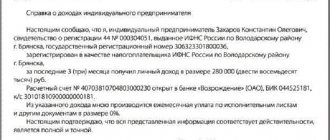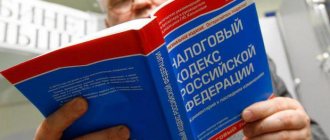Correcting a 2-NDFL certificate for the Federal Tax Service means providing corrective information about employee income to the tax office. If the errors are not corrected, the company will be fined 500 rubles for each certificate with an error.
Employers who paid income to their employees and other individuals in 2020 had already submitted information about the income of individuals to the tax authorities by March 2, 2020. But if mistakes are made, is it possible to submit a 2-NDFL adjustment? Let's look at the situation in detail.
Corrective reporting for the Federal Tax Service must be submitted in cases where an error is identified in the information already provided. The tax authority classifies the following as errors:
- amount of income;
- amount of deductions;
- accrued, withheld and (or) transferred tax (RUB);
- taxpayer identification;
- personal data of individuals and their passport data, TIN;
- income codes;
- details of the tax agent - employer;
- other information.
Desk verification of certificates is not carried out. But if errors are detected, the tax authority notifies the company in writing of the need to make changes, indicating them.
If you received a notification about inaccuracies in the submitted forms and did not correct the shortcomings, then for each certificate that contains an error, the tax authorities will impose a fine for adjusting 2-NDFL. If errors are corrected on time, no penalties are applied.
We work on new forms
Starting from 2020, income reporting will be submitted using new forms. The forms are now filled out in two versions: the first is suitable only for the Federal Tax Service of Russia, and the second can be prepared at the request of the employee.
Report forms differ significantly from each other. It is important not to confuse the formats. If you send an outdated or incorrect format to the inspectorate, the tax authorities simply will not accept the report. Penalties will be applied to the violating taxpayer. So pay attention to how to adjust 2-personal income tax for 2020 in accordance with the requirements of the Federal Tax Service.
Current forms are approved by Order of the Federal Tax Service No. ММВ-7-11/ [email protected] dated 10/02/2018. Fill out the new reporting with information about employee income accrued for 2020. If an organization needs to submit adjustment reports for earlier dates, then fill out the forms corresponding to the reporting periods.
Cancellation of a certificate
If an organization or citizen has submitted 2-NDFL due to ignorance or inattention, you need to prepare individual 2-NDFL cancellation forms. You need to cancel the certificate if:
- forms are submitted for a non-existent employee;
- the document for the organization’s employee was submitted to the structural department of the Federal Tax Service of the Russian Federation several times;
- for the time period reflected in the certificate, the person did not have officially accrued income;
- the document was sent to the wrong structural department of the Federal Tax Service of the Russian Federation;
- The employee of the organization must send data on income and fees.
How to correct a 2-NDFL certificate after sending it to the Federal Tax Service in 1C? The answer is below in the instructions.
Filling Features
To avoid a fine, check the income tax return forms you have already submitted, and if you find any inaccuracies in them, submit a corrected return. Even if there is an inaccuracy in one certificate, it will have to be corrected. Otherwise, the employer faces a fine of 500 rubles.
Consider the specifics of how to submit the 2-NDFL adjustment for 2019 for one employee. If the personal data of employees, for example, last name or passport number and series, has changed after submitting information, clarification is not required (letter of the Federal Tax Service No. GD-4-11 / [email protected] dated March 27, 2018). In addition, the employee is recommended to issue a report on income and income tax with new passport details, and this is not a violation, despite the fact that you reported to the tax authority using old information (letter of the Federal Tax Service No. GD-4-11 / [email protected] dated 03/27/2018).
The updated reporting of the employee's income is submitted in the form that was in force in the period for which the error was discovered. The special adjustment number in the 2-NDFL certificate “99” means that the document submitted for this individual is cancelled. That is, adjustment 99 in the 2-NDFL certificate does not clarify, but completely cancels the data on an individual, for example, in the case of an erroneous filling out of a document for a person who did not receive income in the reporting year. In this case, in the cancellation certificate, the information in sections 1 and 2 is repeated from the one already submitted, and sections 3, 4 and 5 are not filled out.
The procedure for filling out and the form for income received in 2020 by individuals was approved by Order of the Federal Tax Service No. ММВ-7-11/ [email protected] dated 10/02/2018.
How to cancel 2 personal income taxes
The rules for filling out the report were approved by order of the Federal Tax Service. In the declaration, the inspector, in addition to information about the tax agent and the individual, can determine the structure of income and deductions thanks to the information provided in accordance with the codes, as well as calculated, withheld and transferred personal income tax. If necessary, he will be able to clarify the indicators with the responsible person indicated in the document.
In practice, you may encounter a situation where an accountant mistakenly filled out 2 personal income taxes; this could happen in the following cases:
- Submitted information to the wrong employee to whom the income was paid;
- sent a report to another tax office;
- submitted the declaration by mistake when it was not necessary to submit it.
To correct this situation, it is necessary to transfer information about the income of an individual with a sign of cancellation.
Let's look at this situation using an example.
The business entity submitted a report to the tax office with attribute 1, but attribute 2 was erroneously indicated, which means the submission of data on personal income tax, which the company was unable to withhold in the reporting year. This declaration must be canceled before receiving a notification from the Internal Revenue Service about arrears of income tax.
Filling out the certificate is as follows:
Only in this form will the report be accepted by the fiscal authorities. Previously, the Tax Inspectorate required a cover letter in a free format, where you need to indicate the reason for the corresponding changes, but now it is not submitted.
An updated report cannot be submitted instead of a canceled report; only the form with correction number 99 cancels previously submitted information.
Sample of a cancellation declaration with the number of the originally submitted certificate:
How to prepare an adjustment
To make an adjustment means to fill out the information for an individual again, but with the correct information and details. Algorithm for submitting a 2-NDFL adjustment for 2020 in five steps:
- In field No. - the number of the submitted certificate, which contains inaccuracies.
- In the field “from__.___.__” - the date of registration of the clarifying information.
- In the “Adjustment number” field - a number starting with 01. For example, 03 means that you are submitting a third corrected form for this employee.
- Indicators (information) in which an error was made in the previously provided forms should now be indicated correctly.
- Indicators (information) that did not contain errors in the previously provided certificates should be duplicated.
What to do if instead of a corrective certificate a cancellation certificate is submitted?
In practice, situations often occur when an accountant, trying to correct an error made in 2-NDFL, submits a cancellation certificate instead of a corrective certificate. And later, when you try to submit the correct certificate, you are faced with the fact that the inspection does not accept it, because the certificate has already been canceled in relation to this person. In the described situation, you need to correct the error as follows.
First of all, you need to make sure that it is the cancellation certificate that has been submitted (i.e. with code 99 in the “Adjustment number” field). If this is the case, then check that in the “No. ______” field of the header it contains an indication of the number of the originally submitted certificate. This, we recall, means that the submitted document completely canceled the original data. If the cancellation certificate was drawn up incorrectly and did not cancel the original one, then you can simply submit a corrective certificate, formatting it as we described above, i.e. in the title of the certificate in the field “No. ______” you must indicate the number of the originally submitted certificate. In the field “from __.__.__” - the date of preparation of the corrective certificate. And in the “Adjustment number” field, enter code 01 (if we are talking about the first adjustment).
If the cancellation certificate was completed correctly, then you need to prepare and submit to the tax authority a new (primary) certificate in relation to the individual for whom errors were made in the previously submitted (and canceled) certificate. In this case, we indicate the correct data in such a certificate, assign it a new number and indicate the current date of drawing up the document. And in the “Adjustment number” field you will need to enter code 00.
The taxpayer has the right to appeal a refusal to accept any of the certificates issued in the manner indicated above to a higher tax authority. The appeal is made in the manner provided for in Art. 138 Tax Code of the Russian Federation. The refusal is appealed as contrary to s. II Procedure for filling out 2-NDFL.
How to check reporting information
Before sending the corrected information to the tax office, you need to check the information. How to correctly check a report, what to compare information with - consider important recommendations:
- Information on income and deductions must match the organization’s accounting data. Check the information on the income tax certificate with the employee’s personal card. Also monitor the indicators of payroll records and wage journals. The information must match the monthly accounting data.
- If, in addition to wages and remuneration for labor, other types of income are accrued to employees, then it is necessary to include information in the 2-NDFL adjustment. Example: an organization pays dividends to subordinates, distributes profits, or pays for health packages. Include such income in the 2-NDFL certificate according to the appropriate income code.
- Different tax rates apply to different categories of income. For each rate you will have to draw up a separate 2-NDFL certificate.
- Similar rules apply to the adjustment attribute field in the 2-NDFL certificate. If the tax is withheld by the employer on time, then indicator “1” is indicated. If it is impossible to withhold income tax, then sign “2” is indicated in the 2-NDFL certificate.
- The deadlines for submitting reports for various characteristics of a taxpayer have been equalized. Report by March 1 of the year following the reporting year. If the due date falls on a weekend, submit the form on the first working day.
IMPORTANT!
Deductions and benefits for personal income tax are documented. Applications, certificates of study, birth certificates and other papers must be collected annually from subordinates. Based on the received certificates, adjust the benefits and deductions provided.
Error correction procedure
To describe the procedure for correcting shortcomings made in official 2-NDFL forms, you need to understand at what stage and by whom (tax agent, inspection employee) the error was discovered:
- If incorrect information is discovered by agents (for example, employers), then it is necessary, in accordance with the procedure prescribed in fiscal legislation, to submit a 2-NDFL certificate with the correct data entered into it. If the agent independently discovered the defect and sent a corrected document, then the employer most likely will not be fined.
- If incorrect information is identified by inspectors who notified the tax agent about the recorded fact, then employees of the Federal Tax Service of the Russian Federation will not accept the incorrect 2-NDFL certificate. The tax reporting form will be considered not submitted on time. The fine provided for providing an incorrect certificate, in accordance with paragraph 1 of Art. 126.1 of the Tax Code of the Russian Federation, is 500 rubles for each form.
How to make a 2-NDFL adjustment in “Taxpayer”
The described algorithm of actions when entering clarifying information is the same both for providing corrections on paper and using any software products. This is 1C, online services, free software of the Federal Tax Service “Taxpayer Legal Entity”. The modern 2-personal income tax adjustment for 2020 is presented in any way of the taxpayer’s choice.
Specialized services offer detailed instructions on how to correct an error in 2-NDFL for 2020, tips on filling out reporting and adjustment forms. Carefully study the recommendations for using the services.
It is permissible to send corrections to certificates through the taxpayer’s personal account. This requires registration of the company on the official portal of the Federal Tax Service. Submission of reports requires an electronic signature.
What to indicate in the 2-NDFL adjustment
According to clause 5 of the Procedure, approved. By order of the Federal Tax Service of Russia dated September 16, 2011 N ММВ-7-3/ [email protected], only the information that you have corrected is reflected in the updated certificate 2-NDFL. For example, if in the initial certificate you incorrectly indicated the total amount of income paid to an individual in the reporting year, then in the adjustment you indicate only this corrected amount. However, in section II of the Procedure, approved. Order of the Federal Tax Service dated October 30, 2015 N ММВ-7-11/ [email protected] states that the adjustment is submitted in return for the previously submitted 2-NDFL. Accordingly, it is safer to submit an adjustment to the Federal Tax Service with all the information, and not just with those in which an error was previously made.
The number of the corrective certificate must be indicated the same as in the original certificate, but the new date of preparation of the certificate must be indicated as the date.
How to submit a VAT adjustment: three pitfalls
The VAT return for the first quarter has been submitted, and we will soon report for the second quarter. For many, this “shift change” is the time to submit updates for past periods. Dmitry Shapovalov, Extern technical support expert, analyzed the most common reasons for failures to make adjustments, and prepared a manual that will help you do everything right the first time.
A VAT adjustment must be submitted in the following cases:
- If you discovered that you made mistakes in the primary VAT return, did not include all the data in it, or reduced the amount of tax payable. If there is a tax arrear, it must be repaid along with the payment of penalties until the updated return is submitted.
- If a request has been received from the tax office to provide an explanation of the submitted declaration (clause 3 of Article 88 of the Tax Code of the Russian Federation). The explanations must include the rationale for the changes made to the revised VAT return. Explanations must be provided within 5 days after receiving the request.
How to make an adjustment to your VAT return
To avoid common mistakes when preparing adjustments, use this guide:
Adjustment section How to adjust correctly
| Correction number | The adjustment number in the declaration and annexes must match. If you are an Extern subscriber, click on the “Proceed to Send” button and the numbers in the attachments will be entered from the declaration automatically. |
| Field "Relevance indicator" | Fill out this field only in applications. Put “0” if the clarification contains a new version of the purchase book, sales book and other applications. Set "1" if you do not need to send a new version of the application. Please note: the composition of the adjustment must be the same as the composition of the primary declaration. For example, you filed a VAT return, consisting of: a declaration, a purchase book and a sales book. And you only need to update the sales ledger.
At the same time, for the sales book you need to put the relevance indicator “0” in order to update the data on it in the Federal Tax Service database, and for the purchase book you need to put the relevance indicator “1”, since nothing needs to be updated in it. |
| Additional sheets of the purchase book (section 8.1) and sales book (section 9.1) | If changes are made to the appendix to the purchase book, for example, to section 8.1, then the information from the purchase book as part of the adjustment comes with the sign “1” - the information is relevant, and the appendix - section 8.1 with the sign of relevance “0” - the information is not relevant. Similarly, you can adjust the sales book. There is no need to attach additional sheets if an error appeared when transferring data from the primary purchase/sales book to section 8 or 9. In this case, correct the books themselves (section 8 or 9):
|
Use Extern to report the first time. 3 months free.
Send a request
Sending adjustments to Externa
To prepare an adjustment in the system:
- Open the VAT report; it will save the data you submitted during the initial submission.
- Click “Edit” and make the necessary changes to the declaration.
If you upload ready-made files from another program to Extern:
- Remove existing declaration and attachment files from the draft.
- Click on “Upload Declaration”, select one or more files and click “Open”.
Procedure for submitting an update in 2020
Updated declarations are submitted electronically (letter of the Federal Tax Service of Russia dated March 20, 2015 No. ГД-4-3/ [email protected] ). How exactly to send VAT clarifications is described in paragraph 2 of the Filling Out Procedure (Federal Tax Service Order No. ММВ-7-3/ [email protected] ).
The updated VAT consists of previously submitted attachments or other sections with changes made, as well as the declaration itself (even if nothing has changed in it).
How to create an adjustment in taxpayer
Otherwise - for example, when adding income - a copy of documents confirming receipt of income or incurring expenses is attached.
When preparing and submitting a corrective declaration, it is advisable to remember the following: An adjusting declaration must be submitted if information on income, expenses was not included in the previous version of the declaration, or errors were made in the calculations, which caused a reduction in the tax amount.
If desired, a clarifying declaration is submitted if errors were made during the preparation of the previous declaration that do not lead to a reduction in the amount of tax that must be paid.
If the updated declaration was submitted to the tax office after the completion of all deadlines established for filing this document, but before the end of the payment period and the moment when the tax authorities find out about it, then the taxpayer is released from any liability.
How to make an adjustment in a taxpayer
Such changes were made by the Federal Tax Service to the xml file schema.
And those who submitted calculations for the first half of the year with negative amounts will have to submit an updated calculation for the first quarter (the tax authorities are sending out the relevant requirements).
Let’s say that in July they recalculated vacation pay for June to an employee who quit. The result was a negative basis and assessed contributions.
It is necessary to submit to the Federal Tax Service an updated calculation for the six months with reduced amounts, and in the calculation for 9 months, take this into account in the columns “Total from the beginning of the billing period.” Changes to the Labor Code of the Russian Federation, personal income tax and wages.
See the reports of representatives of regulatory authorities at Kontur.Conference-2018 Find out more The updated calculation includes those sections and appendices to them that were presented earlier, except for section 3, taking into account the changes made; other sections and appendices may also be included if they included changes have been made.
Section 3
“Personalized information about insured persons”
is included only in relation to those individuals for whom changes have occurred (clause 1.2 of the Procedure). Let's go back to the example above.
Updated personal income tax declaration 3
If the updated declaration is being submitted for the first time, you must enter “1- -“.
If it is necessary to clarify the declaration again at a later date, the adjustment number will already be indicated as “2- -“.
then fill out the declaration, indicating the correct data. In this case, it is necessary to act as if the declaration is being filled out for the first time, i.e.
What income is subject to personal income tax in 2020). ★ Best-selling book “Accounting from scratch” for dummies (understand how to do accounting in 72 hours) > 8,000 books purchased The updated declaration is submitted to the Federal Tax Service with the attachment of documents confirming the newly entered (corrected) data.
How to make an adjustment to section 3 of the RSV in the taxpayer legal entity program
For employees of the organization Orange LLC, the category code “NR” is used. According to our example, subsection 3.2.1 will be filled in as follows:
Filling out Appendix No. 1 Appendix No. 1 to Section 1 is filled out by payer tariff codes.
KND 1151111. Fill in the lines as follows:
- in line 001 for all employees, indicate the adjustment number – 1–;
- indicate the correct data from the original form in Subsection 3.2.
- transfer the correct information for all employees to Subsection 3.1;
For an employee about whom an error was previously made, Section 3 of the adjustment to the calculation of insurance premiums is completed twice: The first time, the erroneous option from the original form is rewritten. On lines 160-180 the value “2” is indicated, 190-300 - the value “0” is indicated.
How to make a corrective calculation for insurance premiums in the taxpayer pro program
Contents Attention This means, for example, that in the Calculation of insurance premiums, the adjustment number “1” means that the Calculation is being adjusted for the first time.
https://www.youtube.com/watch?v=aItjLw7-1k4
Similarly, the adjustment number is indicated on line 010 of Section 3 of the Calculation (clause
22.3 Filling procedure, approved. By Order of the Federal Tax Service dated October 10, 2016 No. ММВ-7-11/ ).
It must be borne in mind that the adjustment to section 3 of the Calculation of Insurance Premiums is filled out in the updated Calculation only for those insured persons for whom errors are corrected.
Accordingly, if changes or additions for a specific individual are not made to section 3 of the Calculation, this section is not presented for such person.
The remaining previously submitted sheets and sections of the Calculation are presented in the updated Calculation, regardless of whether changes are made to them or not (clause.
1.2 Filling procedure, approved. By Order of the Federal Tax Service dated October 10, 2016 No. ММВ-7-11/ Tax Code of the Russian Federation):
- section 3 contains false personal data of an individual;
- there are errors in the numerical indicators of section 3 (in the amount of payments, base, contributions);
- the sum of the numerical indicators of sections 3 for all individuals will not coincide with the data for the organization as a whole, reflected in subsections 1.1 and 1.3 of Appendix No. 1 to section 1 of the calculation;
- the amount of contributions to mandatory pension insurance (based on a base not exceeding the maximum value) in sections 3 for all employees is not equal to the amount of contributions to mandatory pension insurance for the organization as a whole in subsection 1.1 of Appendix No. 1 to section 1 of the calculation.
It must be taken into account that such a Calculation will not be corrective, since in its original form it could not be accepted by the tax authority at all and therefore was not considered submitted.
Info When submitting an updated Calculation, in which the amount of insurance premiums payable has been increased, the policyholder will be released from liability in the form of a fine if he submits an adjustment Calculation before he learned that the tax inspectorate had discovered an error in the form of an understatement of tax or that a visiting tax office had been appointed. checks on insurance premiums for the adjusted period.
And at the same time, before submitting the updated Calculation, the policyholder must pay the missing amount of insurance premiums and the corresponding penalties (clauses 3, 4 of Article 81 of the Tax Code of the Russian Federation).
It is also necessary to remember that if errors are identified in section 3 of the Calculation, as well as a discrepancy discovered by the tax inspectorate between the consolidated amount of accrued insurance premiums for compulsory health insurance and the amount of contributions for compulsory health insurance for each of the insured persons, the Calculation must be retaken within a specific time frame.
Therefore, payments from his salary were not included in the total amount of contributions; the company unintentionally reduced the amount of contributions and the employee’s personal data was not included in the calculation. In this case, an adjustment must be made and submitted.
- Errors may occur and may not change the total contribution amount. Info If you forgot to enter data into the calculation for an employee who is on maternity leave (subsections 1.2 and 1.1) or on leave without pay. Such employees are not charged insurance premiums, so this does not affect the reported amount of contributions. In this case, by agreement with tax officials, you do not have to submit an adjustment.
Important PC “Taxpayer PRO” PC “Taxpayer” is designed for maintaining accounting records, preparing accounting and tax reporting to the Federal Tax Service, Pension Fund of the Russian Federation, Social Insurance Fund, Federal Social Insurance Fund in electronic form on magnetic or paper media in approved forms and formats, including for transmission by telecommunication channels (TCC) with an electronic digital signature (EDS). Calendar 28 29 30 31 1 2 3 4 5 6 7 8 9 10 11 12 13 14 15 16 17 18 19 20 21 22 23 24 25 26 27 28 29 30 1 What's new?
Source: https://snd51.ru/kak-sozdat-korrektirovku-v-nalogoplatelschike-85274/
Instructions for submitting an adjustment
If, after submitting the initial form electronically, you do not receive tax confirmation, it means that it has not been uploaded on the portal. In this case, you must send the regular form, not the updated form, under the same number, but indicate the new date.
If inaccuracies are found in form 2 of the personal income tax accepted on the portal, they independently draw up a corrective certificate 2 and immediately submit it to the fiscal authorities until the inspector discovers the error. Thus, you can avoid penalties by submitting the correct form.
During the adjustment, filling out the report is performed in the same way as generating primary information. In this case, the declaration number remains the same, only the “clarification” number in the corresponding cell is changed and the current date is entered. It must be remembered that the 2nd personal income tax adjustment is carried out in the same form as the primary certificate.
How to fill out the “Sign” field in personal income tax certificate 2
Sign of adjustment in certificate 2-NDFL
The correction number in the 2-NDFL certificate in 2020 shows whether you are submitting the initial 2-NDFL certificate or an already corrected (clarified) one to the Federal Tax Service. Thus, when submitting an initial certificate for a specific individual, “00” is entered in the “Adjustment number” field. If this is the first time an adjusted certificate, then – “01” (section II of the Procedure for filling out form 2-NDFL, approved by Order of the Federal Tax Service of Russia dated October 30, 2015 N ММВ-7-11/ [email protected] ).
If during the same period you submit a second corrective certificate, then it is assigned a serial number - “02”, and so on, depending on the number of corrections.