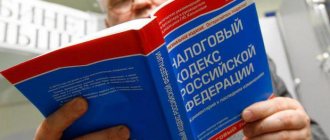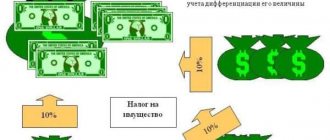Rules for filling out 3 personal income taxes for individual entrepreneurs on OSNO
Individual entrepreneurs on the regular taxation system are required to provide a 3-NDFL certificate in a modified form.
Filling out must begin from the first page; a zero and two dashes are entered in the correction field: “0—”. This means that the certificate form is primary. After the adjustment field, enter the reporting year. Next, code 34 is entered in the “tax period” column (period type - report for a calendar year). The next code that needs to be filled in is the category indicating the taxpayer. Individual entrepreneur, according to appendices 1 to 8 to the procedure for filling out the 3-NDFL certificate, is set to code 720.
tax code
Next, the entrepreneur must fill in the fields with information about himself: country, full name, date of birth, place of birth, contact phone number and passport details.
Important ! For individual entrepreneurs, the budget classification code (abbreviated as KBK) is 182 1 0100 110.
All this information takes up the first 2 appendices of certificate 3 personal income tax for individual entrepreneurs on OSNO.
Report 3-NDFL
Individual entrepreneurs from 01/01/2019 must submit a declaration using a new form. It was approved by Order of the Federal Tax Service of the Russian Federation No. ММВ-7-11/ [email protected] dated 10/03/2018. The form has been significantly reduced. It has become convenient and understandable to compose.
How to fill out 3-NDFL for individual entrepreneurs on OSNO
The declaration must be completed in several sections:
- Title page;
- Sections 1 and 2;
- Appendix 6.
Other Applications are completed depending on the circumstances. For example, you need to get a property deduction. To do this, you need to draw up Appendix 7.
When filling out the Cover Page
indicate the following information:
- tax period code - 34 (year);
- reporting year (for example, 2018);
- correction number (when submitting a report for the first time, enter “0”, when submitting a clarifying declaration, enter “1”, “2”, and so on, depending on the number of updated reports already submitted)
- code of the tax authority to which the declaration is submitted;
- code of the country of which the individual entrepreneur is a citizen;
- taxpayer category code - 720 (entrepreneur);
- Full name IP;
- Date and place of birth;
- information about the identity document
- taxpayer status (resident/non-resident);
- contact phone number.
Enter the number of pages. Indicate who exactly submits the report: 1 - individual entrepreneur personally, 2 - his representative. In the latter case, write down the details of the document certifying the authority of the representative.
In Section 1
indicate the amount of taxes that need to be paid/additionally paid to the budget or returned from it.
Line 010 indicates the following codes:
- 1 - based on the calculation results, the amount of tax that needs to be paid or paid additionally to the budget was identified;
- 2 - if during the calculations, tax amounts were identified that need to be returned from the budget;
- 3 - if during the calculations no amounts were found for payment/addition to the budget or refund from it.
If amounts for payment/addition to the budget have been identified, fill in the following lines:
- 010 - KBK;
- 030 - OKTMO;
- 040 - the amount of tax that needs to be paid/added to the budget.
Line 050 is filled with a zero value.
If you need to return tax amounts, fill out the following lines in Section 1:
- 020 - KBK (budget classification code for 3-NDFL);
- 030 - OKTMO;
- 040 - zero value;
- 050 - the amount of tax that needs to be returned from the budget.
If no tax amounts have been identified for payment/addition to the budget or refund from it, fill in the following lines:
- 020 - KBK;
- 030 - OKTMO;
- 040-050 - zero values.
In Section 2
They calculate the total amount of income, which is taxed at the appropriate tax rate, as well as the tax base and the amount of personal income tax that needs to be paid/additionally paid to the budget or returned from it.
Line 001 indicates the tax rate. It is 13%. In line 002 - type of income.
Next, indicate the information in the following lines:
- 010 - the total amount of income taxed at the rate indicated in line 001 (except for income in the form of profits of controlled foreign companies);
- 020 - the total amount of income not subject to taxation (except for the profit of controlled foreign companies);
- 030 - the total amount of income that is subject to taxation, except for the profit of controlled foreign companies (calculated by subtracting the indicator in line 020 from the indicator in line 010);
- 040 - the amount of tax deductions by which the tax base will be reduced;
- 050 - the amount of expenses that is taken to reduce the income received;
- 051 - income in the form of profit of controlled foreign companies;
- 060 - tax base;
- 070 - total amount of tax calculated for payment;
- 080 - total amount of tax (withheld);
- 090 - total amount of tax (withheld in relation to income in the form of financial assistance);
- 100 - the amount of trade tax that was paid in the tax period, subject to offset;
- 110 - the amount of tax actually paid in the form of advance payments subject to offset;
- 120 - the total amount of paid fixed payments in the tax period, subject to offset;
- 130 - the total amount of tax paid in foreign countries, subject to offset in the Russian Federation;
- 140 - the amount of tax paid in connection with the use of the patent system;
- 150 - the amount of tax that needs to be paid/additionally paid to the budget at the appropriate tax rate;
- 160 - the amount of tax that needs to be returned from the budget (when applying for a tax deduction).
Please note that the value in line 160 cannot exceed the sum of the values in lines 080, 090, 110.
Appendix 3
is intended to reflect the amounts of income received from business activities and private practice. It contains information in the following lines:
- 010 - water type of activity;
- 020 - code of the main type of business activity;
- 030 - the amount of income received (for each type of activity);
- 040 - the amount of expenses actually incurred, which are taken into account as part of the professional tax deduction for each type of activity;
- 041 - amount of material costs;
- 042 - the amount of depreciation charges;
- 043 - the amount of expenses for payment and remuneration in favor of other individuals;
- 044 - the amount of other expenses that are associated with conducting business activities and generating income;
- 050 - total income;
- 060 - the amount of professional tax deduction (when issued);
- 070 - the amount of actually paid advance payments (confirmation: payment documents).
Line 080 is filled in by heads of farms. It indicates the date of registration of the farm.
Then fill in the following lines:
- 090 - the amount of the adjusted tax base, if the individual entrepreneur made adjustments during the reporting period;
- 100 — the amount of the adjusted tax (if adjustments are made);
- 110 - source of income code;
- 120 - the total amount of actually incurred and confirmed expenses under GPC agreements (of a civil nature);
- 130 - the amount of actually incurred and confirmed expenses for all sources of payments;
- 140 - the total amount of expenses for royalties for the creation and other use of works of science, art, literature, as well as remuneration to the authors of discoveries, inventions and for the creation of industrial designs.
In line 150, the total amount of expenses that is accepted for deduction is calculated. It is obtained by adding the indicators indicated in lines 120-140.
How to calculate income and expenses
Moving on to filling out data on income and expenses, you need to start by filling out the type of business activity code - 01, OKVED - “31.02”.
KUDiR for individual entrepreneurs - what is it, how to fill out the journal on the simplified tax system and OSNO
Income and expenses of an individual entrepreneur are calculated quite simply. Income is reflected in line with code 030 in the certificate. On OSNO, income is calculated as follows: the entrepreneur’s revenue for the year minus accrued VAT in the amount of 20%. If an organization produces excisable products, then excise taxes in the established amount are also deducted. But simply subtracting 20% from the amount of revenue will be incorrect, since tax calculation has its own subtleties and can be calculated incorrectly. For example, in the reporting year, revenue amounted to 1,000,000 rubles.
We calculate income using the formula: 1,000,000*100/120 = 833,333.33 total income. This figure should be equal to the total of section VI in the book of income and expenses. If the numbers do not match, it is necessary to check the correctness of the accounting for profit accrual transactions (postings).
Reference ! If an individual entrepreneur, according to Article 145 of the Tax Code, is exempt from paying VAT, then calculating income becomes even simpler: the VAT standard of 20% will not be included in the calculation.
Example ledger
Next, fix the individual entrepreneur’s expenses for the year. This is necessary to reduce the tax base. To calculate the amount of expenses, it is necessary to take into account and calculate the amounts of: material costs, depreciation, accruals and remuneration to individuals, individual entrepreneurs and the amount of other expenses (wages, production costs, losses within the norms, for example) from the book of income and expenses. Next, these amounts must be added up to obtain the total amount of actual expenses. The tax authority will use it to reduce the tax base. After filling out the expense line, the following lines are filled in below separately for each type of expense.
Sample of filling out the 3-NDFL declaration
To submit the completed KND 1151020 without errors and subsequent edits, you need to study the example of filling out 3 personal income tax for individual entrepreneurs. The principle of completing the form is the same for everyone - individuals, legal entities and individual entrepreneurs. But for the latter, a separate page has been prepared - Appendix 3, in which the businessman indicates what kind of work he is doing, how he calculates the amount of the fee, NB, as well as the amount of professional deductions. The main paragraphs that a businessman must prepare are: title page, section 1, and appendix 3.
Main rules for filling out 3-NDFL:
- At the end of each page, the merchant signs, numbers the sheet, puts down the TIN and writes his last name with initials.
- Corrections by proofreaders are prohibited, and defects cannot be crossed out. If there were corrections, then an adjustment declaration is filled out or information about the error is communicated to the tax authorities, who will decide what to do.
- Numerical values are written in each cell one digit and the amounts are calculated in rubles and kopecks. The immediate fee amount is rounded to zero. For example, the amount of 4853 rubles 52 kopecks is rounded to 4854 rubles, and 4853 rubles 47 kopecks to 4852 rubles.
- When filling out the form on a PC, adjust the writing to the right edge, font size 16-18, font Courier New. When filling out manually, write in lowercase letters and numbers, using a pen with black, blue or purple ink.
Title page
The first sheet is the main one, since it reflects complete information about the declarant and the reporting period. On the title page the businessman indicates:
- TIN in the top line next to the barcode.
- Correction number, if any. If the declaration is filled out for the first time during the reporting period, then write “000”.
- Code, year of the tax period, Federal Tax Service encoding, where the form is sent.
The entrepreneur writes about himself:
- Payer type in the form of a code, country code.
- Full name, date and place of birth.
- Information about documentation that confirms identity:
- Document code (passport, driver's license, etc.).
- Series, number and date of issue.
- Fee payer status code.
- Phone number.
Below is the number of pages on which the information fits. Lastly, the individual entrepreneur fills out a block on this sheet, where he confirms the veracity of the information entered, securing it with a signature and seal.
Section 1
Here the individual entrepreneur indicates information about the fee that needs to be included in the tax budget, and then calculates the total amount. In addition to paying the fee, a businessman has the right to submit a declaration for a refund, entering information on a separate line.
In the first line of the paragraph indicate the BCC for the fee paid, then OKTMO. The latter is located in the corresponding list OK 033-2013.
The page shows three blocks with the same fields, since the profit comes from different sources and at the corresponding interest rate. In the declaration, everything is calculated separately.
Section 2
In the second paragraph, the merchant calculates in detail the NB and the amount of the fee. There are two corresponding subsections for this purpose.
First: here the collection base is calculated. In this block, the entrepreneur indicates the interest rate at which the amount of the fee is calculated - 13%. The owner of the company must indicate the total amount of income, taking into account non-taxable profit. Below all the numbers are written and commented on.
The second is intended for calculating direct tax using the National Bank. To do this, the advances that the entrepreneur made earlier are subtracted from the amount payable to the tax budget and the result is written in the appropriate field.
Appendix 3
Paragraph 3 is intended to describe profits in monetary terms. Here the declarant indicates the final income and expenses for the reporting period. Thus, confirming profits and deductions.
The activity type codes that are written at the beginning of the form are classified depending on the citizen’s occupation. Thus, in Appendix 5 to Order No. ММВ-7-11/569, which regulates the KND form 1151020, the encryption is indicated. For individual entrepreneurs it is “01”. OKVED must be indicated. The code is registered in the Unified State Register of Individual Entrepreneurs, where information about the individual entrepreneur is entered.
The businessman fills out only the first three columns of the section, since the rest are intended for persons who are engaged in other work: heads of peasant farms, lawyers and others.
When are advance payments made?
Before submitting reports for the year, the individual entrepreneur is required to make advance payments in the following periods:
- From January 15 to July 15 for the half year;
- By September 15 for the period July-September;
- A quarter of the annual advance payment is due by January 15th.
4-NDFL for individual entrepreneurs on OSNO - deadlines, rules for filling out the form
The amounts of these advance payments are calculated independently by the tax agent and included in the notifications that are received by the individual entrepreneur. And according to this notification, payments must be made. If the notification does not arrive within the prescribed period, you must contact a tax agent.
The calculation is made on the basis of 4-personal income tax, if the individual entrepreneur had no profit last year (usually the first 2 years of the individual entrepreneur’s existence), or based on the results of the previous reporting year. The calculation mainly involves calculating the expected income in the current reporting year.
Note! In 2020, the procedure for making advance payments will be changed. You can view the changes on the Kontur Extern website and on the Federal Tax Service website.
When is a zero 3-NDFL issued?
A zero declaration is filled out only by those individuals who are registered as individual entrepreneurs and who have chosen the general taxation regime, while they do not work as an individual entrepreneur during the year, have no transactions, have not received income, or had no expenses.
This situation is quite common; citizens as individual entrepreneurs register with the tax authorities, expecting to conduct some kind of activity. At the same time, they either consciously choose the general tax system (OSNO), or receive this system, since they do not choose another special taxation regime (simplified, imputed, patent).
As a rule, at first the activity is actually carried out, but at some point the person stops it, forgetting to close his business.
If the individual entrepreneur is not officially closed through the Federal Tax Service, then the individual is still an entrepreneur with certain responsibilities to the tax authorities - including filing reports in the form of a 3-NDFL declaration.
3-NDFL is a report that is submitted by individuals who wish to voluntarily pay income tax on their income, or who plan to receive a tax deduction. In addition, this declaration is submitted to individual entrepreneurs who work for OSNO.
A sample of filling out 3-NDFL for individual entrepreneurs operating under the general tax regime can be downloaded in this article.
If the individual entrepreneur does not conduct business, then he fills out 3-NDFL in zero form and submits it to the Federal Tax Service in the manner prescribed for the general case.
Individual entrepreneurs in special regimes (STS, UTII) who do not conduct business fill out a zero declaration developed for these tax regimes.
Individual entrepreneurs in the patent system do not submit tax reports.
New declaration form 2020
The legislation does not provide a separate form for a zero declaration. You need to fill out the same form that is generated when submitting a report if you have entrepreneurial activity as an individual entrepreneur.
The form has been changed since 2020; the current form can be downloaded from the link below. Read about changes in the new form 3-NDFL in this article.
A new declaration form was approved by Order of the Federal Tax Service of Russia No. ММВ-7-11/ [email protected] as amended by Order No. ММВ-7-11/ [email protected] dated 10/07/2019.
.
Procedure for filing with the Federal Tax Service for individual entrepreneurs
There are several options for filling out a zero income tax return and how to submit it to the tax authority.
An individual entrepreneur can fill out 3-NDFL in one of the following ways:
- take the form from the Federal Tax Service office and fill it out with a pen;
- print out the current form found on the Internet (be sure to check that the form corresponds to the current year) and fill it out with a pen;
- fill out the form on the computer and then print it out;
- generate a declaration electronically using a free program from the Federal Tax Service, and then print it out;
- draw up 3-NDFL in the taxpayer’s account on the tax office website and submit it electronically.
The methods for submitting a report to the Federal Tax Service are as follows:
- Transferring the paper version from hand to hand in person when visiting a Federal Tax Service office.
- Transfer of paper 3-NDFL through a representative (you need to issue a power of attorney for him).
- Sending a paper declaration by registered mail with a list of the contents and a notification of delivery via Russian Post.
- Electronic submission via TKS.
The individual entrepreneur has the right to choose any convenient option for himself.
The zero 3-personal income tax form must be submitted to the tax department for 2020 by April 30, 2020 inclusive.
Deadlines for submitting reports for individual entrepreneurs
3-NDFL for individual entrepreneurs on the simplified tax system without employees - is it necessary to submit a declaration?
Submission of 3-NDFL is necessary for 2 main reasons. The first is receiving a tax deduction and the second is that it’s time to report your income and expenses to the tax service.
3-NDFL for the reporting year must be submitted no later than April 30 of the year following the reporting year. Moreover, if April 30 falls on a weekend, then the deadline for submission is the first working day after April 30. This period is the same for both individual entrepreneurs and individuals. Since next year's deadline does not fall on a holiday, the 2020 return must be submitted no later than April 30, 2020.
In case of termination of the activities of the individual entrepreneur, the declaration must be submitted no later than 5 working days from the official date of liquidation of the individual entrepreneur.
Tax return
Individual entrepreneurs on OSNO and special regimes are required to file a declaration, even if the tax turns out to be zero. This may happen if an individual entrepreneur is not subject to tax in accordance with the Tax Code, or in other situations provided for by legislative documents. Failure to submit a declaration or submission of it after the deadline will result in a fine.
Deadlines for submitting 3-NDFL and paying tax for individual entrepreneurs
Individual entrepreneurs need to submit a declaration in the period from 01/01/2020 to 04/30/2020. If a Russian businessman decides to stop operating as an individual entrepreneur, he will need to submit 3-NDFL within five days after making a mark in the Unified State Register of Individual Entrepreneurs (clause 3 of Article 229 of the Tax Code of the Russian Federation).
For example, individual entrepreneur Stepan Vasilievich Saikov lost his individual entrepreneur status on May 22, 2020, and on this day this fact is reflected in the Unified State Register of Individual Entrepreneurs. Therefore, you need to submit 3-NDFL when closing an individual entrepreneur before 05/26/2020 inclusive.
Entrepreneurs have more time to pay taxes. The tax declared in 3-NDFL for 2020 must be transferred no later than July 15, 2020. Since 2020, the procedure for calculating personal income tax advances has changed. Now individual entrepreneurs do not receive notifications from the tax office, but they themselves calculate advances based on the results of the quarter and transfer them to the tax office by the 25th of the next month. The tax is paid in installments - until April 25, July 25, October 25 and July 15 of the next year.
Personal appearance at the tax authority
Methods for filing a declaration can be divided into 3 methods. The first is the personal appearance of the responsible person at the tax authority at the place of registration and the direct delivery of documents to the tax inspector. This method is convenient because a gross error or lack of documents will most likely be noticed by the inspector immediately and promptly corrected by the person in charge. But, at the same time, the method is not suitable for those who do not have time to go to the authorities or cannot be in the city (or other locality) where they need to submit a declaration.
It must be taken into account that the human factor can also have an impact on personal appearance: sometimes inspectors refuse to accept documents, although there are no official grounds for this. In rare cases, they require a document that the taxpayer is not required to provide. And such documents, as a rule, take longer to check than those received by mail or through the website of the federal tax service.
Personal Area
Postal delivery
The second common method is submitting documents by mail. To do this, all the necessary documents are sent by mail and take the individual entrepreneur less time than going to the Federal Tax Service. In this case, inspectors must indicate the reason for refusing to accept documents in writing. Additional documents are obtained through an official request. In addition, this method is the most convenient when personal appearance at the tax authority is impossible.
Individual entrepreneur on the Federal Tax Service website
An even faster and easier way. Since 2020, there is no need to have an electronic digital signature for this. You need to create a personal account and, following step-by-step instructions, send documents. The advantage over regular mail is that it does not require time even to transport documents by the postal service. The documents are instantly received by the tax authority, and returns and any other operations are also carried out via the Internet without the requirement for personal appearance of the individual entrepreneur.
Note! All this is completely free and as fast as possible.
We fill out the title page of the zero declaration 3-NDFL for individual entrepreneurs
At the very top of the title page and each page of the declaration, the TIN of the entrepreneur is indicated.
Tax period – period code “34”, year 2020.
The adjustment number for the primary report is indicated as zero. If you have to submit a “clarification” in the future, the number will be indicated depending on which updated declaration is being submitted.
The Federal Tax Service code is indicated at the place of residence of the individual entrepreneur where the declaration is submitted.
In the line “Country code” we indicate the numerical designation of the country of which the individual entrepreneur is a citizen. For Russia it is 643; the codes of all countries can be found in the Classifier of World Countries (OKSM).
Taxpayer category codes are listed in Appendix No. 1 to the Procedure for filling out 3-NDFL - individual entrepreneur is designated by code 720.
FULL NAME. the entrepreneur is indicated in full, as in a passport or other identification document. Other personal information is also entered: date and place of birth, details of the identification document.
Taxpayer status is indicated by the code “1” for tax residents of the Russian Federation, and “2” for those who are not.
The residential address is indicated according to the identity document.
After numbering all completed pages of the declaration, we enter the number of pages, and if necessary, the number of sheets of documents attached to the declaration (for example, a power of attorney, when submitting 3-NDFL by a representative of an individual entrepreneur).
How to fill out a zero declaration
The rules for filling out a tax return are the same for all types. Therefore, when filling out zero reporting, you will need to do everything as usual. If, as a result of reporting, you do not have any taxes, then you are required to fill out only the title page of 3-NDFL and the first section. At the same time, in those columns for which you do not have any information, you need to put dashes. Don’t worry that your report will be practically empty; for the tax authorities, such a document will be an indicator that you do not have to pay any taxes.
It is also important to know that a zero declaration can be completed electronically, just like a regular report. If you have always used a special program to fill out, then in this case it will also help you draw up a zero declaration.
Sample
Filling begins with the title page. In the “tax period” column, you must indicate the code “34”, which corresponds to the calendar year. If the individual entrepreneur is closed, then the code “50” is entered.
The adjustment number is entered “0” if the declaration is primary. In the country code section we indicate “643”, which corresponds to Russia. For individual entrepreneurs, the taxpayer category is indicated as “720”. Next, all taxpayer data is entered.
The following sections also provide information about the individual or legal entity submitting the report. In places where there should be calculations, dashes are placed, since the declaration is zero.
Online filling
Nowadays everyone prefers to use electronic options for filing documents. Undoubtedly, this method has a number of advantages, especially if you are a confident PC user.
There is a special program for electronically filling out the declaration. This is very convenient because some sections are filled in automatically. If you decide to do your report online, you will be less likely to make a mistake while completing it.