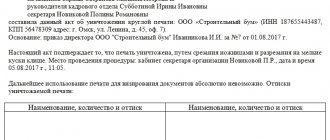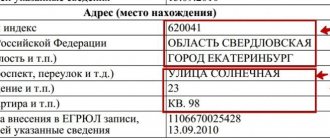Liquidation and liquidation commission
Liquidation is a procedure for closing an LLC, which consists of several events. Therefore, the founders choose members of the liquidation commission or a liquidator who prepares the business for closure. After submitting form P15001, all powers of the manager are vested in the commission.
After submitting the application, the liquidator publishes a message in the State Registration Bulletin about the closure of the business and the procedure for accepting creditors’ claims. The period for acceptance of requirements is at least 2 months. When the period ends, an interim liquidation balance sheet is drawn up.
The liquidation procedure is accompanied by two statements: at the beginning - P15001, and at the end - P16001.
We prepare documents
To draw up a final (final) or interim balance sheet upon termination of activity, the Federal Tax Service recommends using the KND form 0710099, which consists of several report forms (approved by Order of the Ministry of Finance No. 66n). Only KND 0710001 should be filled out. The procedure for filling out during liquidation does not differ from the procedure for preparing regular annual financial statements.
IMPORTANT!
For public sector employees there is a special form for the final liquidation balance sheet - f.0503830 (Order of the Ministry of Finance No. 33n).
The notice of liquidation of a legal entity is filled out on a form according to the established procedure, which is approved by order of the Federal Tax Service of Russia No. ММВ-7-6/ [email protected] The document is filled out by hand (in black ink) or on a computer (Courier New font, size 18). Making changes or corrections is unacceptable. The finished document is certified by a notary.
The list of documents that are filled out during liquidation is presented in the table.
| Document's name | Form code | Who rents | When to take it |
| Notice of liquidation of a legal entity | R 15001 (KND 1111518) | All liquidated organizations, including public sector employees | After the publication of a message about the beginning of the procedure in the State Registration Bulletin. The form reflects information about the liquidated enterprise and the liquidator (or commission), and indicates the reasons for liquidation. |
| Application for state registration of a legal entity in connection with its liquidation | R 16001 (KND 1111507) | All liquidated organizations, including public sector employees | At the end of the process - after the completion of mutual settlements with all internal and external counterparties. Along with the balance sheet, a decision on its approval and a receipt for payment of the state duty are submitted. |
| Liquidation balance | KND 0710099 | All liquidated organizations, except state employees | This is a transcript of the final operating status of the liquidated enterprise in the financial reporting form. Submitted at the final stage along with form P16001. |
| Separation balance sheet of a state (municipal) institution | OKUD 0503830 | State employees | Final financial reporting form for public sector employees. Formed upon completion of the liquidation process. |
Sheet A
Fill in if you checked the box in paragraph 2.2 on the first page, that is, you created a liquidation commission. In section 1, select the person for whom the data is to be filled out - the liquidator or the head of the liquidation commission. In sections 2-5 of sheet A, indicate information about the liquidator or head of the commission.
When filling out section 6, you will need Appendix 3. And in section 7, Appendix 2.
Keep records of exports and imports in the Kontur.Accounting web service. Simple accounting, payroll and reporting in one service
Step-by-step instructions for filling out P16001
Let's look at a sample of filling out the application form P16001 using the example of LLC liquidation:
Page 001
Points 1 and 2 are filled in, in point 1, in paragraphs. 1.1 we write OGRN, in paragraphs. 1.2 we write the TIN, in paragraphs. 1.3 we write the full company name.
In paragraph 2 we indicate the date of publication of the message in the Bulletin. If you did not receive a copy of the journal page with your message from the editorial office (representative office), then the date of the message can be found through the service on the Federal Tax Service website.
Requirements for filling out P15001
The requirements for filling out P15001 are identical to those required when filling out other registration forms:
- when filling out by hand, we write capital letters in black ink;
- on a computer - Courier New font, font size 18;
- you cannot put hyphens;
- You cannot print the application on both sides;
- You cannot correct mistakes or make additions;
- Write each character in a separate cell - even commas, dashes and spaces.
The form is processed by the program, so all requirements must be met. Otherwise, the system will indicate that the form is filled out incorrectly.
If you are not thinking of closing your business, then start maintaining accounting and tax records in the cloud service Kontur.Accounting. Calculate salaries, control the payment of taxes and contributions in our program. We give all newcomers 14 days of free access.
Form P16001
Notice of liquidation of a legal entity in form P16001 is a unified document filled out at the last stage of the liquidation procedure. The document is an application for state registration of a legal entity in connection with its liquidation.
Order of the Federal Tax Service of Russia dated January 25, 2012 No. MMV-7-6/ [email protected] approved the current form P16001 (new edition of the order dated May 25, 2016). It consists of two parts:
- a title page that displays detailed information about the organization being liquidated;
- sheet “A” (occupies three pages), information about the individual applicant is indicated here.
Form P16001 is one of the main forms for liquidation; its submission completes the liquidation process. The head of the liquidation commission or the liquidator is responsible for filling out the document. The document form can be obtained from the territorial division of the Federal Tax Service. You can also download form P16001 from specialized Internet resources or at the end of this article.
Form and sections
Form P15001 consists of six sheets, divided into independent forms. A sample form can be downloaded below.
Title page
On the first page, which can be considered the title page, there are three sections. In the first, information about the legal entity being liquidated is entered (name, INN, OGRN are indicated).
This section must be completed only in Russian . In the second, it is necessary to put a V sign opposite the point that corresponds to the basis for providing such a notice, and several points can be indicated simultaneously (that is, if not only a decision was made to liquidate the organization, but also a corresponding commission was formed, then these two points can be indicated as a violation it will not appear under the law).
The third section is prohibited from being filled out.
"Sheet A"
The next form is “Sheet A”, in which it is necessary to reflect information about the formation of the created liquidation commission or the appointment of a person conducting the liquidation procedure. This sheet must be completed only if a commission has been formed, and the registration authority must be notified about this . The first two sections on this sheet are filled out in the following order.
In section 1 , if we are talking about the creation of a commission, the number 1 is put in section 1, if about the liquidator - the number 2.
Section 2 shall contain the date of appointment of such commission or liquidator. Sections 3-7 directly to the head of the created commission or to the appointed liquidator if one person is appointed.
Section 3 indicates the last name, first name and patronymic (if any) of the head of the commission or the liquidator directly.
Section 4 must be completed if the person specified in Section 3 has a taxpayer identification number. If it is available but not indicated, this may serve as a reason for refusal to register the submitted information and the liquidation procedure itself.
Section 5 , containing the date and place of birth of the person, is filled out strictly in accordance with the data specified in the identity document.
Section 6 characterizes the identification document - it contains the numerical value of the special code of the document (such codes are contained in Appendix No. 3 to the Requirements for the preparation of documents), the series and number indicated exactly as in the identification document.
The same should be done with the subparagraph, which indicates who issued the document. And regardless of the case of filling in the document itself (that is, with or without the use of capital and lowercase letters), everything is filled in only in capital letters and taking into account those abbreviations that are indicated in the document itself.
Section 7 , in which it is necessary to indicate the address of the place of residence, is filled out in accordance with the Russian Address Classifier. When filling out this section, abbreviations are used, a full list of which is provided in Appendix No. 2 to the above Requirements).
Section 8 contains the telephone number of the person for whom the entire “Sheet A” is filled out. This number is entered in the international format (landline – via “8”, mobile – via “+7”).
Decision-making
At the general meeting of participants, an appropriate decision on the liquidation of the enterprise is made.
It is determined based on the votes of participants and prevailing financial circumstances. After this, the founders appoint a liquidator, and the procedure and deadline for carrying out a set of measures are prescribed, which is prescribed in clause 3 of Art. 62 of the Civil Code of the Russian Federation. From this point in time, the liquidation commission assumes powers related to the management of the organization’s affairs .
The next step is to publish a corresponding message . It specifies the procedure and deadline for filing claims made by creditors. The information is entered into a publication called “Bulletin of State Registration”.
The period during which it is permissible to present claims is two months from the date of publication . This is written in paragraph 1 of Art. 63 Civil Code of the Russian Federation. After this period, the company’s employees fill out financial statements, including the interim liquidation balance sheet.
Requirements for filling
The nuances of filling out the interim liquidation balance sheet depend on the number of participants present in the organization.
Sole founder/participant
The sole participant has the right to make decisions related to the liquidation of the LLC, as well as to establish the procedure and timing for organizing this procedure, which is prescribed in clause 2 of Art. 62 of the Civil Code of the Russian Federation.
According to Art. 63, from the moment the commission appears, it assumes the authority to manage the affairs of the LLC, including the execution of the document in question. In the process of drawing up the document, it is worth taking into account the requirements regulated by Order of the Ministry of Finance of Russia No. 66n dated 06/02/2010.
Filling out the interim liquidation balance sheet is the responsibility of the sole participant of the LLC. It is he who makes the decision, which does not have an officially approved template, but must be formalized in writing.
The list of details contained in it is as follows:
- full name of the organization;
- information about the participant;
- the date on which the decision was made;
- the place where it happened;
- formulation of a decision made by a single participant;
- participant's signature.
Depending on individual circumstances, certain other details may be required.
Several participants in the company's activities
The decision to draw up a balance sheet is made unanimously by all participants . It does not have a legally approved form, so the document is drawn up on an individual basis.
In practice, it is customary to use the following options - minutes of the general meeting, a mark on the document itself. When filling out documents, it is worth taking into account generally accepted requirements. If there are several participants, the decision is made on the basis of a majority vote.
How to fill out a document
Filling out form P16001 during liquidation should not cause any particular difficulties.
The title page must include the following information:
- OGRN codes, TIN codes of the legal entity being liquidated;
- full name of the organization being liquidated;
- date of publication of the message about the decision on liquidation in the journal “Bulletin of State Registration”.
Sheet “A” consists of four sections; it must contain information about the applicant. In section No. 1, in a special cell, indicate who the applicant is: put “1” if he is the head of the liquidation commission, “2” - the liquidator (a sample form P16001 is given below).
Section No. 2 indicates the following data:
- FULL NAME. applicant (in full);
- TIN;
- date of birth;
- Place of Birth;
- type of identification document (passport, etc.);
- series and number, by whom and when it was issued, code of the unit that issued the document;
- address of residence (zip code, city, street, house and apartment number);
- contact details of the applicant (telephone, E-mail).
In section No. 3, the applicant personally indicates his full name. and puts his signature. It is necessary to note the desired method of obtaining an extract from the Unified State Register of Legal Entities confirming the fact of liquidation of the legal entity (number “1” - issue to the applicant, “2” - to the applicant or authorized person, “3” - send by mail).
Section No. 4 provides information about the notary who certified this application.
Read also: How to close an individual entrepreneur in 2020
Form P16001 (new) for 2018-19 and a sample of its completion is available for download below.