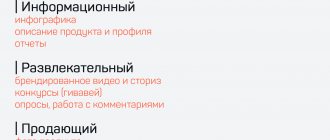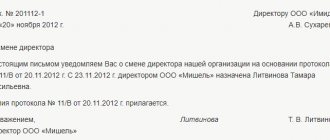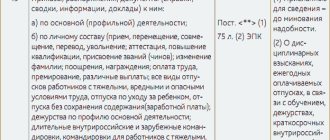Hello friends!
A good thing is remote work. Profitable, useful and very convenient. Especially for those who, like me, love to travel. Recently I just realized once again that despite all the possible disadvantages, I absolutely don’t want to change all this to the office walls.
Especially when on Monday early in the morning you are driving along an empty and straight highway on a motorcycle towards Bangalore and you realize that right now your friends and colleagues are rubbing their backs in traffic jams on the way to work.
I have already written about where you can start freelancing. Today I will touch on a topic that is closest to me (and extremely useful for readers), namely: how to learn how to create websites from scratch and make money from it.
Because it just so happens that I am often asked questions about websites and their creation, both at webinars and in private. Well, let's reveal our cards.
What do you need to know to create websites, where to start?
In general, web construction (or web mastering, as I call it) is a fairly broad niche, which includes specialists of various levels: from those who create simple one-page pages in lpgenerator to powerful front-end developers of Ruby on Rails and Python. As usual, I’ll stop in the middle and talk about what kind of sites I make and what you need to know for this.
Currently I am developing turnkey WordPress websites.
To create them you need the following:
- Basics of the web designer profession and basic knowledge of typography. Combination of colors, ability to find combinations of shapes and fonts. This is probably the most necessary base for creating websites from scratch.
- Understanding of the operation of web servers, hosting and the Internet in general. Here, without the maniacal red-eyed system administration, things get along badly. But at the initial stage you don’t have to bother with this.
- Ability to work with hosting services. At least to upload and correct your masterpiece via the Internet.
- Knowledge at least at the level of definitions of such concepts as FTP, HTTP, IP address, CMS, Javascript, HTML, CSS. Don't be alarmed - everything is much simpler than you think. At the initial stage, it will be enough to learn what FTP is (to upload sites to hosting), CMS (to manage content) and IP (to know how to configure this FTP).
- It is advisable to be able to understand HTML and CSS and understand at least a little how to layout websites.
- and, perhaps, that’s all!
Have you noticed what one point is missing that many people talk about? That's right - “programming”! How so - you ask? And here…
How do you like this beauty? Scary?
In order to learn how to make websites on your own, you don’t need to know such scary things as PHP, MySQL, Javascript and .NET. However (so that the super luminaries don’t throw tomatoes at me), I’ll emphasize: with knowledge of programming, your capabilities increase significantly, therefore the complexity of the sites being developed increases enormously, and along with it, possible remuneration.
The concept of “writing websites” remains relevant only for systems in which development from scratch is extremely important and where the strictest requirements for security, speed and cleanliness of code are imposed. Although, there are some fans who prefer to write even simple business card sites with pens.
A little later in the article I will tell you where you can learn how to create good websites without deep knowledge of programming.
In the meantime, about the structure of the work.
Information sites: goals and features
An information site is an Internet resource that hosts informational materials aimed at the reader; means and source of information, the purpose of which is to reveal a specific topic, issue or issue, to convey information to the audience, to keep the reader up to date with news on a certain topic or topics.
As a rule, information sites are quite voluminous, are consistently filled with unique content, have thoughtful, easy navigation and a complex hierarchical structure, because consist of a large number of sections, subsections, categories and subcategories.
How is a website created?
Creation is always a creative process, however, it (for convenience) is subject to a fairly rigid structuring. Previously, this stage seemed unnecessary to me. Like, why waste time?
Now I understand that more scrupulous attention to the site development process at each stage dramatically reduces the time it takes to complete it and correct errors.
Therefore, it doesn’t matter whether you create your website from scratch yourself or order it from freelancers - there should always be a prototyping stage in this process.
Creating a prototype of the future website.
Carefully consider the sequence of blocks and the placement of graphic and text elements on the page. Try to work with the task as much as possible. At this stage, identify all the functional blocks that should be present on the site: where to place the form, where the bulletins are, where the product gallery is.
If you’re going to create, then only this way
If you are a freelancer, then proceed to the next stage of development only after the customer accepts the prototype! If there are texts and images, place them in the layout. If not, insert “fish text” and arbitrary pictures.
What you can use to create a prototype:
- a regular piece of A4 paper and colored pens (I love analog tools and the scratch of a pen on paper)
- Word, Excel or their equivalents
- Regular Paint
- Photoshop
- Adobe Muse
It doesn't matter which tool you choose. The main thing is that he solves the problem as efficiently as possible - creating a prototype. For example, I like to draw everything on paper. And even when traveling I carry an A4 notebook with me. It’s not entirely convenient from the point of view of carrying heavy loads, but it’s such a thrill to draw with colored pens and use your creative potential to the maximum.
Creating a project design based on a ready-made layout
After you have implemented the layout, start designing. Draw, make art, come up with colors and artistic techniques. It is at this stage that you urgently need knowledge of the basics of web design. If a bear has stepped on your imagination, give the layout to a web designer with the agreement that you will layout the finished website design layout.
A web designer's challenge looks something like this:
For example, I do not have an art or designer education. I go with the good artistic taste I developed from childhood and a bunch of literature I studied on my own. However, if my customers need a very sophisticated option, I resort to the services of super-pros in drawing and photoshop.
Design layout
Layout is the transfer of design from an image into HTML code so that the browser understands how to display this very site. The most interesting stage, which scares away most beginners, because it is here, more than anywhere else, that knowledge of html, css and jquery becomes relevant.
And if historically before a layout designer wrote all the code by hand and hated his job a little more than completely, now his hellish work has been greatly facilitated by ready-made frameworks and entire systems for visual website design.
In the latter, you do all the layout work by arranging blocks on the screen, without writing code.
It would seem like a freebie, but knowing the principles of using block layout is highly desirable so that the work process remains meaningful and nothing goes anywhere.
CMS setup and content
After your initial layout has been created, you need to connect WordPress (or any other content management system, also known as CMS) to it. To do this, commands from the CMS itself are inserted into the ready-made template to show it that this is the site header, and this is the logo.
In fact, this stage is not always used. And it often happens that the customer requires only the html version. However, if you want to earn good money by creating websites, learn to work with a CMS. Just further I will tell you where to learn this.
Creating your first web page
Have you decided to make a website yourself? Congratulations: you are on the verge of a new hobby that will bring good profits if done correctly. However, let's not look into the future. Let's talk about key tags and web page structure.
Creating a website starts with the basic elements. Let's consider each of them separately.
DOCTYPE and
Without them, no browser will be able to accurately recognize a web page and determine its type. Please note: most tags are paired, so you need to put them not only at the beginning, but also at the end of the code, “closing” it with a forward slash -
. And
These tags are designed to store service information that is read by search engines or browsers. Here you can specify the encoding or include an external CSS file with styles. IN
Everything you see at the moment on my blog is within the paired tag. Images, text, links - these site elements are displayed thanks to
, which should close at the end of the html document.
Where can I learn to make websites quickly?
And now comes the fun part! The times when you needed deep programming knowledge to create websites from scratch are gone. However, I immediately warn supporters of freebies: all further services and courses are paid. And if you are looking for something completely free, it’s better to go to Google and the website htmlbook.ru.
We are designed in such a way that we do not value free things, so I continue to urge people in every possible way not to be afraid to invest money in themselves. Because otherwise you will have to invest time, which, unlike money, is never replenished.
And in general, learning from professionals is the most direct, fastest and most effective way. Without long walks through the fields with rakes and meticulous inventions of tricycles (with a beep, yeah).
Of course, you can also learn on your own. But isn’t it easier to give some money so that a professional can guide you past the misconceptions and obvious pitfalls along the way? The recipe is as old as time: we learn and develop.
Training to make money on website building
There is a good guy who teaches how you can make money by developing websites. In my opinion, such an approach immediately gives you two wings: the technical base of a specialist and the marketing base of the seller. Without the latter, freelancing is very sad.
Here are some suggestions from his center:
- FREE INSTRUCTIONS for making money on web construction
- FREE BOOK “Creating a website from start to finish” In it, the author, using a clear example, shows the entire process of developing a website that you will do yourself.
In general, I am against shock therapy. And I seriously believe that development should not proceed in spurts, but progressively, without violating the laws of harmony.
Of course, training in website creation is not limited to all the courses described above. Now, in general, every third person on the Internet is starting to launch their own pseudo-courses, so the saturation of the market is simply terrible. And it is sometimes completely impossible to understand the variety of offers. That is why I act as a kind of orderly, trying to separate the cutlets from the flies and recommend only what I have tried myself.
Website builder
is an online service for creating websites that works out of the box – initially it comes complete with hosting, ready-made templates and, in fact, the “designer” itself for managing and editing the site.
Designers dictate a completely different, significantly simplified approach to work compared to a CMS. They eliminate the need to set up hosting, install a CMS, create MySQL databases, work with FTP, the need to connect modules, plugins, and do not require programming skills. The user receives an environment for website development free of many technical difficulties.
Both options have their pros and cons depending on the point of view of the person evaluating them. Let us only note that CMS as a class of tools for creating websites appeared much earlier than cloud builders. The latter were the result of the evolution and adaptation of complex systems to the needs of the mass user. Over time, site builders acquired an intuitive interface and a visual editor (WYSIWYG - “What You See Is What You Get” - “what you see is what you get”). The best of them already work on the basis of AI (artificial intelligence) and are superior in capabilities to some CMSs.
How to make money by creating websites?
The next step after learning a craft is making money from it. This is a good motivation when you start getting paid for an interesting hobby. This is exactly how it happened for me.
This is done in a nutshell like this:
- You give information to your friends and acquaintances about what you are doing now
- You set the minimum price tag to gain experience and portfolio
- After that, you go to freelance exchanges
- You receive orders, acquire the necessary connections and experience
- You develop and become a top-class professional
- Buy yourself a Gelenwagen and a dacha in Bali
6 obvious steps that are sometimes very difficult.
How to open a cosmetology salon
Published: 10/02/2020
In the modern world, there are opportunities to start building your own business in various areas, from retail outlets to information services. If you have a passion for cosmetology, or even better, education as a master cosmetologist, it is quite possible to open your own cosmetology office. He can... Read more
How long does it take to learn how to make websites?
Sometimes I get asked questions: how long does it take to master website creation? It’s difficult to answer, because the “point of arrival” is not entirely clear. Those. what moment will be considered the point where you “already know how”. This process has been going on for me for 8 years now, and the further it goes, the less competent I seem to myself :)
However, in 2-3 months you can get good training in order to confidently do something simple to order. When I began to master more advanced layout, I took an order 2 weeks after the start of training. I made a bunch of mistakes, but I earned my first freelance 900 rubles. There was no limit to the joy)
Therefore, I will say this: learn and when you feel support under your feet, do something simple - take it on! And don't be afraid to make a mistake.
How to choose the right countertop for the kitchen
Published: 08/14/2020
Many strive for renewal: they practice dancing, yoga, take foreign language courses and even master the ukulele. The most pleasant and eye-pleasing renovations take place in your own apartment: new curtains, rugs, shelves for Chekhov’s favorite collected works. One of these high-quality updates… Read more
Template and structure of an information site
Having chosen a good theme and CMS for your information site, all you have to do is choose a high-quality template. You can order it from a web designer or use ready-made templates that are suitable for your CMS. For example, WordPress contains a large database of free templates that can be downloaded and activated without leaving the site’s control panel.
So, let's go through all the points in detail.
Sample
Must be adaptive and functional. Adaptability is one of the main requirements and conditions for a modern website. This is the ability to display correctly on different display resolutions, in different browsers and on different devices. The template must be flexible and functional, be able to display information in several columns, and have the appropriate number of positions for information blocks (news display blocks, advertising blocks, CTA blocks, etc.).
Design
Information sites should have a visually attractive, memorable concept design. Use fonts and colors that are pleasing to the eye. Color Scheme Designer 3 and Adobe Color CC services will help you choose the right combination of colors for your website.
Structure
The site structure is a logical diagram that distributes pages into categories, subcategories and sections. A competent and well-designed semantic structure of the site improves the ease of searching for information and behavioral factors, and search bots easily crawl the site without wasting the crawling budget. A well-designed website can have new pages in the index almost a day after they are published.
How to form an SEO structure?
- Collect semantics from all sources: Yandex Wordstat, Google AdWords, Search engine suggestions.
- Form a semantic core and cluster it. Clustering is the information foundation of the site structure, which takes into account search engine results and responds to user requests.
- Distribute the resulting clusters among the landing pages of the site.
Clustered semantic core in Rush Analytics
Useful services and programs for visualizing the site structure: FlowMapp, Dynomapper, Visual Sitemap Generator, Xmind.
Sims 4
In the Sims series of games, the player can do almost everything that happens in our lives, such as love, family, work and arranging his own home.
From the very beginning of the game, you create your own character, choosing gender, appearance and character.
You can also increase the character’s financial status and add a wife, children, and distant relatives.
Then everything will depend on you, whether you go to work or start raising a family.
As time passes, your characters grow up, age and eventually die, and are replaced by children.
There is no end to the game, it all depends on you. Among the minuses, it is worth noting that the game is excessively peaceful, there are practically no murders, and all the quarrels do not look serious.
But all this is not surprising, because the Sims was primarily created to simulate family and relationships, and not for wars and blood.
Sims 4
Can I do web development?
Many people, at the beginning of their journey of learning programming languages, libraries, patterns and other technologies, ask themselves these questions: “Can I? Is it worth starting at all?”
Here I can only say one thing, until you try it, you won’t understand. In addition to this, in the IT field one attempt cannot be called complete. This area of knowledge is very vast and relatively new. Every year it is replenished with new technologies, discoveries and algorithms. So don't be afraid to get started and try programming, try something new!
Of course, the IT sector requires a lot of knowledge, skills and logical thinking from its representatives. However, all this is achievable if you work and try. Plus, not all industries are difficult to learn. Like, for example, website building.
Knowing only the basics of html - hypertext markup language, and css - cascading style sheets - you can create a decent landing page (a one-page website, which is usually used as a business card, portfolio, etc.), information services, news resources, etc.
On the pages of my blog you can find many educational articles for beginners with specific code examples and step-by-step instructions. YouTube are freely available on the Internet .
Introduce calls to action
An important point for commercial projects. Think about it: when users land on your site, do they know what to do next? CTA elements (Call To Action) are the same guides and indicate the next step that the user should take on the page.
Here are some examples:
Don't expect your website visitors to perform the actions you want on their own. Offer it to them directly! Those who don’t need it will still ignore such calls, but for interested users the conversion rate will increase.
This is a great opportunity to get more sales, leads, or just page views. And most importantly, the effect of such actions is easy to track, and through regular experiments you can find the optimal solution for yourself.
What about design?
Do you think design is not important? Then try selling luxury chocolate by wrapping it in a roll of toilet paper instead of a bright cover. That very moment when people will judge by clothes, without bothering to check the content.
To take your website to the next level, you don’t even have to launch a global redesign flywheel. You can make a number of changes that can significantly improve it aesthetically:
- add quality images where they are relevant but missing, and replace where they are clearly outdated and bad;
- experiment with fonts and their parameters - a well-chosen font can have a profound impact on the appearance of the resource;
- use bright visual elements, such as icons and various types of CTAs (calls to action);
- Icons can also be used instead of words to show users what needs to be done or what awaits them;
- experiment with color schemes – sometimes adding a few bright shades can effectively “refresh” a site.
In general, design is an issue that needs to be considered individually. Sometimes you can get by with cosmetic changes, and sometimes it will be cheaper to just redo everything from scratch.
What can you write code in?
In fact, for simple examples or in the absence of special visual editors, you can use ordinary text editors. I'll tell you even more. You can also program in Notepad. It’s just that at the end of the work you should save the document in a certain encoding and with the extension specified above. If you are interested in how this is done, then find an article on code editors on my blog.
Notepad++ and Sublime Text 3 are considered more professional and convenient programs. These are popular products for editing and checking code that have a number of advantages:
- Variables, functions, tags and other elements are highlighted in different colors, which increases the readability and perception of the code, and also helps to quickly find errors;
- They check the code for errors and highlight them if found;
- Validation is carried out;
- Allows you to quickly search through text.
However, it is worth highlighting Sublime Text 3 here, since this is not all of its capabilities.
Sublime Text 3 is a very powerful cross-platform text editor that supports all kinds of plugins in the Python programming language.
In addition, the product distinguishes and supports many languages, which is not typical for editors. These include: C-like ones listed above, Java, all kinds of web languages, SQL, Haskell, R, Ruby, MATLAB, D and others.
If you want to experience the beauty of programming in a professional environment, then download the described editor. And read about setting it up on my blog.