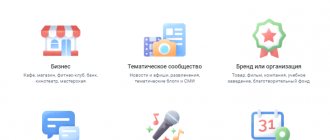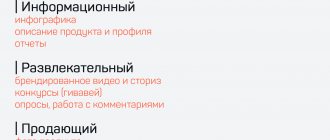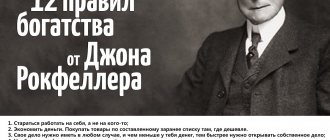Hello friends! The wonderful summer is over, when you wanted to walk, relax, travel and much more, and cold autumn has arrived, which means it’s time to think about your future and how you can earn a lot of money in the coming year and buy yourself everything you want )). Today I really want to share with you about how to create a VKontakte group and attract subscribers.
Today, the coverage of the social network Vkontakte exceeded the coverage of Channel One. Today it is the most popular and stable social network, which is the fifth most popular worldwide, with more than 100 million users.
Take a look at the social media popularity graph below:
Every day 17 million posts are published on VKontakte and a billion likes are given, can you imagine this?))
What I mean is that it’s still worth paying attention to this social network and creating your own personal VKontakte group there, where you can promote your products or services.
According to statistics, it was found that 16.7 million people on VKontakte can buy expensive things. And the audience on this social network is very diverse, from children to oligarchs.
Therefore, we conclude that it is very important to promote yourself on the social network Vkontakte and create your own sales channels there, successfully earning your living.
Pros and cons of creating VKontakte groups
And now about the pros and cons that you can get by creating, registering and promoting a VKontakte group yourself. I'll start with the pros:
- location of the audience, which is limited not only to Russian cities, but also to CIS countries;
- the range of audience ages will allow you to find a customer for any product;
- a fairly “flexible” targeting advertising system that will allow you to find “your” client rather than pay for impressions;
- low price. A potential client and maintaining a group will cost much less than website promotion and optimization.
The disadvantages include the following:
- The main audience is up to 30-35 years old. The reason is banal - a large percentage of the “older” generation is on Odnoklassniki;
- strict moderation. VKontakte carefully ensures that the community does not contradict their rules. Therefore, if you are selling a specific product, it is better to re-read them again;
- safety. Unfortunately, this is a rather “morbid” topic. There have been many stories of scammers stealing large communities.
You may be interested in “How to add an administrator to a VKontakte group?”
What to create
If you decide that you are going to create and promote your public VKontakte from scratch, then the first question you will face is “Which is better: a group or a community?” And here are the differences between them:
| Group | Community |
| This is an association of participants based on interests. It is intended for discussions and discussions. | This is a page that is intended for publications on behalf of a company or celebrity. Communication is reduced to a minimum. |
| Can be made open or closed. This way you can limit participants | They do not have such a function. |
| The Wiki menu will be hidden, and to get there you will have to click “Group Information”. | The Wiki menu is in place of the pinned entry and is immediately visible. |
| Displayed in the “Detailed Information” of the user. | Displayed in the “Communities” side block. Serves as additional advertising if you have an interesting page. |
| You can invite friends. | There is no such function. |
| It is possible to make the wall “open” and users will be able to leave their comments. | Users can suggest news, and once published, it will appear in the news feed. |
| All users can add videos, photos and audio. | Participants can only add photos. |
What will you name the boat...
Now that you've been warned, let me tell you this - the title has to be catchy. There are several ways to get a person to click on a link. Anyone who has visited the Internet at least once knows them all - just turn off your ad blocker and look at these cheap ads:
- "SHOCK!!! Doctors discovered THIS...";
- “You just need to use...”;
- “What do business and sex have in common?” and so on.
Only we don’t have a cheap article, but a whole group - we need something more solid, but with the same principle. If inspiration doesn’t come, look at what your competitors call their bands.
Be sure to check out groups that are specific to your topic. By looking at the situation in the search results from the outside, you can learn a lot for yourself.
And remember that your target audience will depend on the name, and the name will depend on the target audience. Under no circumstances should you call the group “Psychology” if it is about car services. Although no one forbids calling it “The Psychology of Auto Repair.”
How to make a new VKontakte group
Now let’s figure out how you can create a new group in VK on your computer yourself:
Step 1 . First, you will have to register and create a personal page. When this is done, go to the “Groups” or “Communities” section.
Step 2 . In the top menu, find the “Create Community” button.
Step 3 . We choose a topic. If you change your mind, you can change it in the settings.
Everything except the “Interest Group” and “Event” items are public pages. You can change their appearance once a month.
Step 4 . Choose a community category and give it a name. If there is a website, we also indicate it. And just below you need to confirm that you are familiar with the rules.
Congratulations! Now you know how to create your own community. And all this is absolutely free.
You might be wondering, “Who are freelancers and how do they make a living?”
Useful VKontakte applications (widgets)
Go to the main menu and select “applications”.
The list of applications in VK is constantly updated. I'll show you the most interesting ones.
Sending messages. You can additionally subscribe your subscribers to the newsletter. It's somewhat similar to email marketing. A huge plus is that all messages reach 100%.
When working with email, you will constantly have to deal with the fact that your letters will end up in the spam folder. This is excluded here. It is very good to sell through this tool. Anyone who has worked with email will appreciate this widget. Spam is strictly prohibited.
Widget in the community. This widget addresses the visitor who visited your group by name.
You can see how this works in the picture. I entered someone else’s group, and the widget immediately recognized me by first and last name.
Most people are surprised by this trick, start reading the text that is written there and happily do what they are asked to do. Be sure to use this tool in your community.
How to create a group on VK from your phone
And now a little step-by-step instructions on how to properly create a VKontakte group or community via phone. As with the PC version, everything here is also free and quite simple. So, you need:
- go to the official application;
- go to the “Services” tab and open “Communities”;
- press the plus sign at the top right;
- choose the topic of the community to be created: for business, a thematic community, for brand promotion, etc.;
- enter the name, topic, website, if required. Check the box that agrees with the rules and click “Create”.
Ready! Congratulations!
Where to get the idea?
Not everyone can immediately take an original, beautiful, and suitable name out of their head, and therefore you can use some methods. To begin with, it’s worth remembering literature and films, this is where you can find a beautiful literary expression, or an original, funny quote that fits the theme of the group.
You can also use an application such as a name generator. Using it, you can choose a name from several suitable words, and this will take very little time.
The generator will select various phrases from which you can choose the most suitable one. To do this, you need to set up a filter and enter keywords.
Naming a VKontakte group is not as easy as it might seem at first glance. To make a successful choice, you must follow the following rules:
- Based on the topic and target audience.
- Use keywords.
- Be creative and original.
- Don't use more than four words.
These rules will help you come up with a suitable and memorable name for the VKontakte public page that will attract users.
2 votes
Good day, dear readers of my blog. Remember the first VKontakte communities? Back then, the Internet was not so familiar; people were not yet aware of their similarity.
Groups such as “The community of people who clutch a blanket between their legs when they sleep” or “Those who litter their balcony every winter and dismantle it every summer” numbered more than a million people.
Now you can’t attract anyone with such headlines. Today we will discuss how to name a group in contact and not make a fatal mistake. You will learn all about the rules and the main mistakes that novice administrators make.
Publication design
So, you have created your new public page, but at the moment it looks unpresentable. This needs to be fixed urgently. The group simply must catch and attract the attention of a potential client. You want it to be beautiful, and ideally also sell and generate income? Therefore, carefully consider what the “face” of your company should look like and what you can offer your audience. Well, I already wrote about how to create a public page here.
Design is an important point that you should pay close attention to. Fortunately, many companies provide services for developing creative and selling design in a single style. For example, you can search for performers on the Kwork freelance services exchange.
You may be interested in “The best cashback services on the Runet: we save on online purchases the right way!”
The theme of the group is the basis of the name
The first thing you need to start from is the topic of the community. It should be immediately clear to the user what exactly can be found in this community. The name should be short and clear, and it is not advisable to call the group a set of keywords.
This option, of course, will inform the topic of the public, but will not attract people’s attention. It is advisable to come up with an interesting and beautiful way to use a keyword by which people can find the community through search engines.
basic settings
It's time to look at the community and get acquainted with the main points that will be needed when setting up.
- Name;
- Status. Do you have a new promotion or new product? Tell your subscribers about it;
- Information about the group. As a rule, everything related to the brand/store/person is included there;
- Public category.
- Avatar;
- Settings panel. I'll tell you about it a little further;
- Statistics. Here you can find information about all visitors, subscribers, number of unsubscribes, etc.;
- Advertising on the official VKontakte exchange;
- Opens remaining functions. For example, you can move a page to a group, remove it from the side menu, or add it to bookmarks;
Fifth, insert information about the community
In order to enter the necessary information about the community, click on the “Manage” button at the bottom of your logo.
Then, you need to fill out basic information about your community. This information will be visible to people who are in your group. In the community description you need to add information about your group. If you have created a community for an online store, it is advisable to add a list of your products and services.
Also, in the settings you can change the group type from open to closed and back. But, I recommend leaving the group open. In addition, it is advisable to make the page address beautiful and memorable in Latin. For example, mine looks like: https://vk.com/kompyuternyj_genij
Adding a beautiful VK cover
It is advisable to add a beautiful cover to your group. You can also write information about the group on the cover. But it is advisable to describe the community briefly, otherwise people simply will not remember this information. I won't split hairs and add the cover from my Facebook group. Then, most likely, I will edit it.
So, in order to add it, under the group description, click on the “Upload” command and upload the image that you prepared in advance. The image should be 1590 x 400 RUR. You can choose any format, even GIF. But, it should be taken into account that with such a format the page will load more slowly and the visitor may not have the patience to wait for it to load.
I inserted a different size cover so it didn't fit completely. Move the sliders for the proportions you need from the center to the edge. Of course, the cover can later be changed to a more solid one.
If desired, you can add images in motion, as recommended by the creators of VKontakte:
Click on the “Save” button. In order for the image to look correct on smartphones and other gadgets, it is recommended to place the name in the picture in the center.
VK sections
This setting can be accessed by selecting the “Management” menu on the main page. Then, in the new page, select the “Sections” tab. After looking through all the sections, think about which one you really need and which one you don't. It is advisable to disable the extra one.
In addition, all sections must be given access status. It can be open, or it can be limited. Accordingly, your access status will affect which members of your community can add articles. If the status is “Open”, then each participant can add an article. If set to “Limited”, then only admins and editors of the group.
I have the status “Open”, so you can easily add your articles to my group. You just need to add content on the topic of the group. If your content is not relevant to the community, I will delete it. Or, let me know about your desire to insert content that does not correspond to the theme of the group, I will review it and make a decision.
Also, here you can configure content displays. More precisely, which is the main one and which is the secondary one. I put articles as the main thing, and discussions as a secondary one. You choose the main block based on your interests. The community description is set by default at the very top.
We've looked at the main settings needed after you've created a community. In addition, you can enable filtering of comments, messages, and various additional settings.
Community Management Basics
This item is responsible for all the settings: changing the page address, title, description, cover, assigning administrators, deleting participants. This is a whole control panel that you need to get used to in order to configure your group in a way that is convenient for you.
Be sure to pay attention to the advertising platform. This is an excellent opportunity, with the right approach, to get many new, profitable, “cheap” subscribers. And ideally, clients. Well, so that visitors are not afraid of the low number of subscribers, I advise you to use one of the services listed here and increase them to three-digit values.
Finally
Coming up with a name is a big step, so think carefully before making your final choice. If the group becomes successful, you probably won't be able to change the name without confusing subscribers.
softolet - Internet services for business. A link to the material is required!
Rate the text:
[Total: 38 Average: 3.1/5]
Author of the publication
offline for 3 weeks
merchant
Alexey is the owner of the site, a generator of ideas and our guide. Active entrepreneur, owner of a group of information sites with traffic of over 500,000 visits per month. Owner and director of a company for the creation and distribution of training programs. Behind us: publishing and wholesale software on disks, lead generation and lead convert services for B2B, the first representative of amoCRM in Belarus.
Comments: 163Publications: 344Registration: 01/26/2014