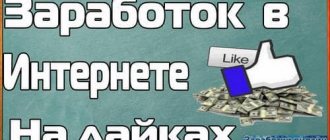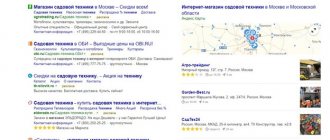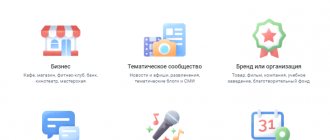Our subscribers often ask whether it is possible to promote a website with a zero budget and, if so, how to implement this in practice. They claim that they can do almost all the work themselves - they have the necessary skills, time and desire. All they need is a clear guide to action, a step-by-step list of recommendations, following which they can achieve no less outstanding results than if they had contacted a specialized agency.
Well, we'll give you this list. But I want to warn you right away: by following our recommendations, you take full responsibility for what will happen to your site. Don't think that we doubt the usefulness of our advice. It’s just that I personally find it difficult to imagine a person who can efficiently perform the work of nine (!) different specialists: SEO optimizer, programmer, web analyst, designer, layout designer, content strategist, copywriter, editor and SMM specialist. Therefore, if you are confident in your abilities, add the article to your bookmarks and begin to slowly implement what is written in it.
If you have even the slightest doubt (you’re afraid of messing up the code or layout), I advise you not to touch anything and leave website promotion to specialists. We have been promoting websites since 2007 and do everything conscientiously.
Setting up counters and reading basic indicators
Registration in Yandex.Webmaster and Search Console
By registering in panels for webmasters, you can find out all the information about site indexing, crawling errors, sanctions imposed, in general, about everything related to the “visibility” of your site in search engines. Without registration in these two panels, competent comprehensive website promotion is impossible.
Installing counters for three statistics services
Yandex.Metrica, Google Analytics and Liveinternet - all three of these counters must be installed correctly on your website. Why does it have to be three? It's simple - if one of the meters fails or for some reason starts transmitting incorrect data to you, you can always get reliable information from the remaining two.
Registration in all popular social networks
“VKontakte”, Facebook, Instagram, Twitter, “Odnoklassniki”, Telegram, Pinterest, “Yandex.Zen” - you must register in all popular social networks and instant messengers. Some of them will be more effective for your topic, some less so, but you need to be present in all of them, because you never know what material will “pop” and where. Seize every opportunity to increase your reach, test different platforms, and, of course, think about your users: let them have the opportunity to communicate with your company on the platform where it is convenient for them.
Reading the main indicators of the site
- Number of indexed pages in Yandex and Google
The total number of pages on your site and the number of indexed pages should be approximately the same. If the index has many fewer pages than there are on your site, this could mean the following problems: your content is poorly optimized for search engines, you accidentally blocked them from indexing, a filter was applied to the site, and so on. These are the basic things that need to be checked if you want good results from website promotion. A complete list of reasons for poor indexing can be found in the instructions of Google and Yandex. Sometimes a webmaster specifically blocks pages from indexing. For example, WordPress site owners often hide category and tag pages from robots to avoid duplicate content.
How to see the number of indexed pages in Yandex:
And how - on Google:
- Queries for which the site is in the top
This information can be obtained using any of the position withdrawal services. We will provide a screenshot from the Serpstat service.
- Average daily traffic. . This indicator can be viewed in the Liveinternet service.
How to order a website correctly: a step-by-step guide for dummies
Which search engines should you work with?
Yandex accounts for about 50% of search traffic. Google brings about 40% of visitors. Mail.ru – 7%, the remaining indicators are distributed between Rambler and Bing.
Website promotion, even if your promotion agreement specifies one search engine, improves the site's visibility in all search engines.
Search engine promotion is a long process, but the investment in it can be called correct. Proper website promotion will improve your resource, bring loyal visitors to the site, which will result in an increase in the number of orders (sales) and, as a result, an increase in profits.
Identifying and eliminating major technical errors
Robots.txt file
Robots.txt is a file that specifies the parameters for indexing the site. It is necessary that the robots.txt file is compiled correctly. You can check this using a special service from Yandex. The file must contain several mandatory directives, be compiled correctly and uploaded to the root of the site. Read more about the robots.txt file in our guide.
Video: how to create and configure the Robots.txt file
XML sitemap
Using sitemap.xml, we tell the search engine which pages of your resource need to be indexed and how often they are updated. Details on how to create a sitemap and what requirements it must meet are written in our guide.
Determining the main site mirror
For search engines, a domain with www and without www are two completely different sites. In order to show them that this is one site, so that they index and rank it as a single whole, it is necessary to place a 301 redirect from the secondary domain to the main one (SEO optimizers call it the main mirror).
For instructions on setting up your primary mirror, see our detailed guide.
Duplicates of the main page
Duplicate links to the same website page are not welcomed by search engines. Therefore, if your main page has several duplicates (for example, https://www.site.ru/, https://www.site.ru/index.html and https://www.site.ru/index. php), you need to get rid of them urgently. The problem is solved by setting up a CMS or specifying redirects. A guide to setting up redirects will help here.
Duplicate Content
To find duplicate content, we'll use the free Xenu program. Download from the link, install and launch. After that, click File – Check URL, enter the domain of your site and click OK. After the application scans your site, select sorting by Title and see which titles are repeated.
You can solve the problem of duplicate content by specifying canonical URLs. The problem can be solved by standard engine tools or additional settings, for example, on sites running CMS WordPress, the rel=“canonical” attribute can be added using the All In One SEO Pack plugin.
Blocking content indexing
This is a controversial tactic that must be used carefully. For example, content projects may benefit from excluding tags and categories from the page index. In this case, search engines will direct users directly to publication pages. On sites running WordPress, categories and tags are blocked from indexing using the All in One SEO Pack.
CNC (human-readable URLs)
A good URL (not too long and consisting of clear and easy to read words) is another factor in the trust of search engines in the site. For instructions on setting up CNC on sites running WordPress, Joomla!, Drupal and OpenCart, read our book “How to make a website yourself”.
Website loading speed
Fast site loading speed improves the user experience, increases the conversion rate and helps improve the site's ranking in search results. One of the best services with which you can find out the site loading speed and get recommendations for increasing it is Google PageSpeed insights.
How to set up turbo pages, AMP, Instant Articles. Guide with video instructions
Malicious code
If your site appears in search results with the tag “This site may threaten the security of your computer,” then it contains malicious code. To remove it, you must follow the Yandex instructions.
Removing filters
To find out if your site has sanctions from Yandex, in Webmaster, go to the “Diagnostics - Security and Violations” section. To find out if your site has sanctions from Google, you need to go to “Google Webmaster Tools” - “Manual measures” (you will have to calculate automatic filters yourself).
But you can find out about sanctions without webmaster accounts. The first sign of sanctions is a sharp and inexplicable drop in traffic. The second sign is that you are violating the rules of search engines, for example, buying links in bulk, spamming, and so on. The third sign is that your website is simply of poor quality.
Just a few years ago, filters clearly punished the site. Because of this, traffic collapsed and webmasters were tearing their hair out. Today, filters work softly and almost imperceptibly. Violating sites are deprived of traffic on a targeted basis.
Removing filters is a separate and very large topic for discussion. We will not dwell on it in this material. Here are just a few good articles on this topic:
- Differences between promotion in Yandex and Google: how to please everyone and not fall under filters
- What search engine filters are there: a checklist for diagnosing Yandex and Google sanctions
- Affiliate filter in questions and answers
- Does the Sandbox filter really exist?
- About the Baden-Baden filter
- Is there life after Vega: what will Yandex be like in 2020
- Case study on boosting behavioral factors
- How to get out from under Minusinsk: two real cases
- Case: removing a website from the Penguin filter
- Case: removal from the “link needle” and increase in search traffic
Don't have time to read articles and implement what you've written? Contact TexTerra. We will conduct a comprehensive audit of your website and optimize it for search engines. More details
Eliminating errors in content optimization
Text relevance and “usefulness” of content
Gone are the days when the number of keywords in the text influenced the site’s position and, accordingly, the growth of traffic. Now this factor has a negative impact and is called “overspam” or “SEO porridge”, and the main indicator of the success of a site is the usefulness of the content. All information posted on the pages of the site should be useful for visitors. If the page has a “sheet” of unformatted text without subheadings and indents, on which all possible keywords have been worked out, but the visitor does not read this text, then the rating of such a page, as well as the entire site as a whole, will decrease. Make sure there is no such content on your site.
Useful article on the topic: How to format texts for a website so that they are read
Please note again: search engines do not like texts that no one reads. It doesn’t matter what size they are: a large longread or a short one of 1,000 characters. If the text is interesting and is read, search engines will rank it higher. Therefore, do not limit yourself, write as much as necessary to provide expert information on the request for which the visitor came.
Tags title, description, keywords
Each page must have a title
- The text should be meaningful, describing in a few words what the page is about, relevant;
- There is a small limit on the number of characters: title 50-80 characters, description 150-200 characters. This requirement is not strict, it makes no sense to simply write more, they will not be accepted by search robots.
You can determine which pages of your site lack these meta tags using Seo-spider. This program scans your website or a specific section of it, giving you all the working and non-working pages with detailed data on each of them. In addition to page health data, you will also receive the following:
- Title.
- Description.
- H1, H2.
- Keywords.
- Number of characters on the page.
- Number of words.
The program is shareware - the free version has reduced functionality, and the number of analyzed pages is 500. If you have a large website, or you want maximum convenience and ease of handling the program, you can upgrade to the paid version for 99 euros.
How to use it:
- Download, install and run the program.
- In the very top line, enter the site domain (or the required section) and click Start.
- In the Filter section, set the value to HTML (this is necessary in order to sort external links, addresses of pictures and other files).
- Click on the tabs and enjoy the most detailed information.
- If desired, export the report to a .csv file.
Alt attribute for images
Each image must have an alt=”” attribute containing a description of the image with keywords. In some CMSs, this is done very simply - just fill in the appropriate field, which is usually called “Alternative Text” or simply ALT. In others, you will have to write this attribute in the code itself. It will look like this:
alt=”There should be text here that will be displayed if the photo does not load” title=”Image code with the alt attribute specified” src=”/upload/img/2014-06-24-texterra-23.jpg” >
To quickly find all images that do not have an alt attribute, we will again use the Seo-spider program. We scan the site, go to Bulk Export – Images Missing Alt Text and save the report in .csv format. Very convenient and, most importantly, fast.
Headings H1-H6
Titles of the text taken into the tag
, like title, are the most important factors in internal page optimization. Title content has a greater impact on the semantic relevance of a page than plain text. The occurrence of landing keys (both accurate and inaccurate) in the H1 header quite seriously affects the ranking of documents in the natural results of search engines. It should be noted that this influence is observed both in Yandex and Google. The general principle of correct (from the point of view of search engine optimization) text markup can be seen in the following image:
Internal linking
Internal linking is extremely important for better website ranking in search engines. Why? This is convenient for users and search robots. Want details? Here are three reasons to link pages on your site.
First: linking various pages of a site helps search engines index the site to its fullest extent. The search robot, having started indexing the site, moves along the links, indexing new pages of the site.
Second: anchor links (links that use key phrases) affect rankings and transfer anchor weight from the donor page to the recipient page. In other words, if a page that is important and trusted by search engines links to another page with the text: “You can find out more about educational facilities here,” then the relevance of the page to which we link increases for the query “education facilities.” Without competent linking, it is impossible to achieve serious results in search results.
Third: links are simply convenient for users, if they are appropriate and relevant. Proper placement of links to various pages of the site increases the length of the session, the average number of pages viewed and reduces the bounce rate. And through these factors there is an influence on behavioral ranking factors. Thus, user experience also affects the ranking of sites in search engines.
Here's an article to help you set up proper linking on your site: The Ultimate Guide to Internal Linking.
Rich snippets
An extended search snippet is the business card of your website on the Google or Yandex search results page. It is not just for beauty, but brings additional user conversions.
To learn how to make beautiful rich snippets, read our article - “How to make a rich snippet: a detailed guide for dummies.”
Stage two – internal website optimization
Preparing the semantic core (SC)
PL is what will help you understand how potential clients/visitors are looking for you. Ideally, you should collect all possible queries related to your topic into a semantic core. In order to collect a complete SYNOPSIS, you will have to use a number of different services (yes, you can’t limit yourself to Wordstat). But, without much experience, even if you assemble it, you are unlikely to be able to use it correctly and completely. Therefore, the best option when promoting a website on your own would be to collect a CN consisting of the main keys that Wordstat gives, and can get keys from competitors, for example, through keys.so.
It will be useful: How to collect the semantic core of a site in Key Collector
The next step in working with NL will be to break it down into groups of requests, thanks to which you can understand which pages are needed on your site. During the time that I have been associated with SEO, I have repeatedly had to teach novice SEOs how to cluster the semantic core. And I haven’t seen any kind of logic for forming clusters. This is the main problem at this stage - to understand which queries can be promoted from one page, and which ones will not live side by side. Of course, there are already many services that do this automatically, but you still need a head everywhere. Nothing is perfect. Therefore, first study well the issue of forming groups of search queries for promotion.
On topic: Clustering of the semantic core
We develop the site structure
Even if you think that your website is ideal in its logic and structure, you will most likely have to redo it. Well, okay.. Maybe just improve it. When you have decided on the groups of requests that you will promote, you need to create your own page for each of the groups. And it is important that these pages obey some kind of adequate logic. As an example, a branch of a pet products website:
Option 1: Section – Fish (also cats, dogs, etc.) Subsection – Food (more algae, decorations, appliances, medicines, etc.) Subsection – Live (still dry)
Option 2: Section - medicines (more toys, food, houses, etc.) Subsection - cats (more dogs, fish, etc.) Subsection - fleas (more vitamins, etc.)
The main thing is to choose the option that is suitable for your case.
For online stores, you will most likely need to introduce a filter system to process all possible query options. So, if you sell butterflies, then you can put options like “polka dots” and “flowers” in a subsection. But the options “green with polka dots”, “blue with dots” are more appropriate to do on filter pages (provided that you have a lot of different green and polka dots. Otherwise, it is better to promote one butterfly without a subsection or filter page.
All these nuances need to be taken into account when developing the site structure. Therefore, if you still haven’t changed your mind about promoting the site yourself, pay attention to this issue. A poor site structure may not only not provide a chance to attract traffic for queries like “red leather sofas for the bedroom” (due to the lack of a corresponding page), but may also prevent the normal indexing of existing pages (if the promoted pages are nested at high levels).
We develop the content structure and create it
Once you have decided on your landing pages, it’s time to work on their content. Nowadays, it is no longer possible to simply place some text on a page that is suitable in meaning; you need to pay great attention to both the content and the type of content as a whole. To understand what search engines like, look at your competitors from the TOP. If they have large beautiful photos, overview videos, a clear text structure with separate blocks - you should have this too. This applies to page elements. But the main role is given to the content of the text. You will have to become familiar with concepts such as uniqueness, volume, text length, and others in order to prepare the best content for your site. As a result, you need well-written keywords and catchy text, divided into separate paragraphs and blocks. And constructions like “how to promote your website yourself for free” or “buy flowers in Voronezh” should be included harmoniously.
Text analysis About the volume of text technical specifications for a copywriter
We optimize the title, description and H tags
Special attention should be paid to these small proposals. They carry enormous power within themselves, which you need to know how to use. The most common recommendations that are found on the Internet: enter the main keyword in the Title. The output from those who followed these rules is, in general, just a keyword and that’s it. Which is fundamentally wrong. There are many rules for writing a title, description and H tags that can either help or harm if used incorrectly. In general, the main thing you should take away from this point is: bad title - bad results. Look for information, learn to write correct titles.
About titles About meta tags
Making a link
Pages must link to each other, and also according to a certain logic. The easiest option is to use bread crumbs for this. Then you get interlinking according to the “lesser links to more” scheme (standard scheme). A good solution would be to use semantic linking blocks, the so-called “they buy with this product” and “may be of interest to you” - they not only transfer weight between pages, but also help customers. But, if you do everything wisely, then you will need to dig much deeper and calculate the weight of each page, based on which to create a linking scheme that will transfer the weight to the most important pages.
About linking:
How to make competent internal linking How to find out the weight of a site or page
Troubleshooting major usability bugs
The usual arrangement of the main blocks
The best design is one that is easy to navigate on the site. Make sure that all the main components are in a place familiar to the user: the phone number is in the header, the clickable logo is in the upper left corner of the site, the menu with services/product categories is in the left column, and so on.
Use the following articles as a source of inspiration:
- “18 examples of landing pages with interesting designs and unusual features”
- “32 Landing Page Mistakes That Hit Conversion and Discourage Visitors”
- “Face to face: 20 examples of website home page design”
- “The role of accents in interface design: 12 ways to highlight the main thing”
How to increase conversions using usability
Easy to read fonts
The user should not experience discomfort when reading your site. Use simple sans serif fonts. Don't go overboard with italics, bold, and caps lock. To check how good the chosen font is, try reading an entire article of at least 5 thousand characters. Stung your eyes? Did you want to look away? This means you chose the wrong font.
Serif fonts are suitable for headings and frames. You can learn more about fonts from the webinar recording by our head of the design department, Svyatoslav Groshev.
"Breadcrumbs"
Breadcrumbs should display the entire path from the main page to the current one. Some sites forget about this element, although it plays an important role in usability. If you have a WordPress site and breadcrumbs are not provided by the template, you can set them up using the Yoast Seo plugin. For more information on how to install and configure it, watch the video:
404 error page
A 404 error page should read something like this: “The page you requested does not exist, but you can start at the main page or go to one of the sections of our site.” How to set up a 404 page is described in detail in our guide.
Have you read this far? Yes, you are a hero. Do you want to get a discount on comprehensive promotion? Leave a request and we will offer you the most profitable work plan during a crisis.
Yes, you are a hero. Do you want to get a discount on comprehensive promotion? Leave a request and we will offer you the most profitable work plan during a crisis.
Broken links
The Xenu program will help you detect and fix broken links. To do this, click File – Check URL and enter the domain of your site in the very top line. After the program scans all the pages and asks you if you need a report, answer Yes. In the report you will find all the broken links and the pages on which they are located.
Call/service order buttons
Should be located in the header, the form should appear on the same page, without reloading, and contain a minimum of fields to fill out: full name*, phone*, convenient time to call, comment. Required fields are marked with an asterisk.
We have a guide to button usability.
Phone number in the header and footer of the site
It should be large, contrast well with the background, and contain the area code.
INN/KPP/OGRN
To increase the trust of users and search engines, in addition to the telephone number, you should place the TIN/KPP/OGRN in the footer of the site. This is one of the commercial ranking factors.
Block “Most Discussed”
To increase session duration and user convenience, add a list of the most commented articles to your blog. To do this on a WordPress website, use the WordPress Popular Posts plugin, for Joomla - JComments, for Bitrix - you will have to write it yourself. You can also use external commenting systems, such as Disqus.
Block “Similar materials”
This block can be implemented using recommendation services from Google AdSense, Relap and Mail.ru, which we wrote about. A huge number of other interesting solutions can be found in the following articles:
- 11 free WordPress plugins that will speed up your online progress.
- 33 extensions for Google Chrome that are necessary for the work of an Internet marketer.
- 100+ plugins for business websites on WordPress.
I also highly recommend reading this article – “How to create a website on WordPress: a complete guide for beginners.” To date, this is the most complete material on creating and optimizing websites on WordPress.
Share buttons for sharing content
We use the Share buttons from Yandex, because they are more trustworthy, but you can choose any other one. And if you have beautiful or interesting images on your blog, you may be interested in the ImageSharer service from SumoMe. Thanks to it, the user can hover over an image and share it on social networks.
Online consultant
To increase conversions, try adding an online consultant (for example, JivoSite) to your website. In our business this tool works great, in others it doesn’t work at all and only annoys users. Therefore, you need to test here, especially since many online chat rooms provide this opportunity for free.
Useful articles on improving usability
Ease of use of a website is one of the most important factors in search engine ranking. Above we have already given a couple of tips on usability, but this, of course, is not enough. If you want to improve in this area, the following materials will be useful to you:
- 30 articles on usability that kill the fear of changes on the site.
- [Webinar recording] Usability errors that cause you to lose customers.
- What mistakes do the largest online stores on the Runet make?
- Review of 21 prototyping tools.
- How to make a prototype in Axure RP if you don’t understand anything about it.
- How to create a prototype of pages for website development so that the developers don’t mess it up.
How to increase website traffic?
Are you already aware of how much it currently costs to promote a new portal with the help of professional web studios? Certainly. After all, this is why you are reading our article and want to find ways to promote your brainchild for free. Well, we will help you with this.
Spin it up! Spin it up!
So. There are several ways that together will help you avoid serious expenses and increase traffic to your site:
- Original content
- Compliance of page content with queries (relevance)
- Registration with major search engines
- High-quality work on project design
- Registration in catalogs, bulletin boards
- Creation of groups on social networks.
All this applies to external or internal optimization, which are important for a young site. And if you are negligent in optimization, then rest assured that success will pass you by. You will ruin your site.
Every user or client who searches for products or services on the Internet discovers a huge number of competing companies. And you need to show him that it is you who deserve attention and will bring him benefits and benefit. It is even more difficult to achieve a similar effect with search engines. After all, it is through them that potential customers get to your website. Therefore, we recommend that you pay great attention to the issue of independent web resource promotion.
Creation of a broad semantic core
We have a service for collecting the semantic core. We work with any number of requests: from 100 to 1,000,000. This is long and painstaking work. If you do not have a specialist who could do this quickly and without errors, please contact us!
Collect queries related to your site
First of all, we collect requests directly related to your business/topic. We go to Yandex Wordstat, enter a query, copy all the phrases from the left column into the excel table. Enter the following request and copy it. And so on for each request.
If the site is large or has a very broad topic, this process may take you a very long time. To automate this process, use the free Wordstat Assistant plugin for Chrome or Opera or the free Slovoeb program. For details on how it works, read our article on compiling a semantic core.
Isolation of non-target requests
After collecting the semantic core for all possible queries, it is necessary to remove from there all non-target ones - those that do not relate to the subject or activity of the site. This is done entirely manually and takes a lot of time - sometimes the number of requests reaches tens, and sometimes hundreds of thousands.
Distribution by sections and articles
After cleaning, requests are distributed into sections and articles. A relevance map is created:
For more information on how to collect and distribute requests, watch our video:
Why is it necessary to create a broad semantic core?
A wide semantic core allows you to create useful and in-demand content that meets a large number of specific requests. High-quality content, in turn, improves site behavioral factors and receives natural links. As a result, search engines “understand” that the site is an “expert” in its field and begin to rank it higher. If you want to seriously delve into the study of this topic, I recommend reading this article (ignore the year - the principles of working with the semantic core are still the same):
- How to work with the semantic core.
- How to create a semantic core if you are not an SEO specialist and do not want to be one.
- Long tail: how to increase traffic using low frequencies.
Convenient and understandable site structure
Think over the structure of the site, each of its sections, modules, functionality, pages, what information you will publish there. The structure should be simple and intuitive for any site visitor; do not hide information that will be important and useful. If you need to place any widget or informer that will be relevant and useful, then be sure to place it. For example, to calculate the cost of a transfer, a calculator with a map is suitable, where by entering the points of departure and destination, a route will be formed and the approximate or exact cost will be indicated. After creating a site, ask one of your friends or family members to familiarize yourself with your web resource and impartially evaluate its convenience, you don’t even have to say that this is your site, but then don’t be offended)).
The main thing is not to create too many items in the main menu; it is better to supplement them with subsections based on the topic.
Creating a content plan
Brainstorm
Subscribe to interesting newsletters on the topic, read as much as possible about the market, and stay updated on all current events. Study competitors' websites. What are they writing about? How many materials are published? Which articles do they get the most comments on? Connect with experts who connect with your target audience. Customer-facing departments are the best source of ideas. Read forums and all kinds of FAQs. Use ready-made ideas:
- What to blog about when there is nothing to write about: 99 content ideas.
- 30 ideas for creating cool selling content (infographics).
- 43 summer blog titles: ready-made article topics for various business sectors.
- 20 types of content doomed to success (infographics).
- 45 topics that will definitely provoke a holivar (without politics, aliens and Ilyakhov).
Filtering ideas
Think about how useful this or that material will be to your target audience. Feel free to throw anything useless aside. Consider a schedule for publishing materials. Create an editorial calendar and schedule the release dates of each. You can use a good editorial calendar (or content plan) template.
Useful materials:
- What is a content plan for a commercial website, and how is it created?
- 20 things to remember when creating a content plan.
Content Creation
So much has been said about creating content on our website that there is simply no point in rewriting the materials. Therefore, in this section we will list only the most sensible and useful articles that will teach you how to create the right content:
Creating the Right Content
- What content do people perceive as useful?
- Signs of working and non-working text content.
- What is text density and why is it important?
- 17 non-standard tips for copywriters.
- Conversion killers: 7 phrases that make users leave your site.
- How to write texts better and better: a dozen ideas for authors.
- The 50 Worst Web Copywriter Mistakes.
- 30 reasons why your content marketing isn't working 100%.
- Unique content: debunking the main SEO myth.
Decor
Your article should have a bright title, an intriguing introduction (with pressing questions or benefits that the audience will receive after reading the article), high-quality images with captions (where to find them, read the article “Where to get high-quality illustrations for a blog and social networks”) and sidebars with the most interesting points of the material. Title, description, h1-h6, alt attribute for images, logical linking (for people, not search engines) must be present.
Creating infographics
Infographics can be a very effective type of content. Especially when you need to illustrate a complex process or show statistics. It also has good viral potential - users are happy to share infographics on social networks, and this feature should be used. Here are some materials to help:
- [Video] How to create infographics online: review of 3 free services + practice.
- 10 reasons to include infographics in your content marketing strategy.
- 15 mistakes that are causing your infographics to go unnoticed.
- How to create interactive infographics: 9 important tips.
- How to create the perfect infographic (webinar).
Content promotion
There is no point in writing content if you don't promote it. As part of this, we promote content through a large number of channels. This generates traffic, reach and applications.
Social network
Promote your material on all possible social platforms. Don’t forget about open groups on Facebook and VK, Yandex.Zen, Spark and similar platforms.
7 simple but effective tips for promoting in Yandex.Zen
Email newsletter
If you have any kind of subscriber base, recommend your post in one of the issues of your newsletter. If you don’t have a newsletter, create one using the free Hello Bar or List Builder services.
Here is a great selection of publications on Email marketing:
- What is a lead magnet or how to increase your email database.
- Email marketing strategy.
- Email marketing for business: how to create a working sales funnel.
- Choosing the best email newsletter service: review and comparison of the 25 most popular companies on the market.
- How to Create an Email Newsletter in MailChimp: A Beginner's Guide.
- Workshop on email newsletters: we analyze examples of letters from subscribers.
Interaction with experts
Contact experts in your niche and invite them to feature your post on their site. Explain to them how useful and relevant your content is, and how they will benefit from it (likes, shares, etc.).
We have useful materials on working with experts on our blog:
- Where to look for experts and how to work with them: secret developments of Nata Zayats.
- How to conduct an expert survey: a step-by-step guide with examples from our practice.
Other promotion methods
External Content Marketing
Contact the authors of resources close to your topic and negotiate the placement of quality materials. Do it not for the sake of links, but for the sake of branding. For example, we publish our materials for free in the “Sandbox” of Cossa, VC, CMS-Magazine. There will probably also be similar resources on your topic. Over many years of practice, we have seen that external content marketing can bring really good results.
Read useful information in the publications:
- External content marketing: where and why to write.
- How to promote a business using content on third-party platforms (webinar).
Creating an ebook or white paper
Yes, this is long and painstaking work, but if you manage to create high-quality and useful material, your labor costs will more than pay off. After publishing our first ebook (which took us 2 weeks to create), we saw a significant increase in traffic and targeted leads.
After that, we published several more free books, all of which had very good reach and response. Perhaps this was influenced by the mechanics we used to distribute it: first share the page on social networks, and then we will provide you with a download link. The books were published quite a long time ago, but new reposts are still appearing.
Here they are: “Creating a landing page from A to Z. A detailed guide with examples” and “How to make a website yourself.”
Newsjacking
Read our how-to guide to master newsjacking and drive tons of traffic to your site. Seriously. Using this technique can cause a powerful influx of visitors. We were convinced of this from our own experience when an article was posted on the website of one of our clients involved in offshore registration about the most striking and relevant event at that time - the banking crisis in Cyprus. Traffic from search engines increased 3 times.
Take a look at our successful example of newsjacking. “We have a few weeks left”: how the coronavirus is killing small businesses in Russia literally exploded traffic on our website.
Interviews with experts in your field
A very effective method of attracting target audience for one simple reason - the expert will share your interview on all social networks on which he is present, and his traffic will become your traffic. If you have never taken an interview or your past experience was not entirely successful, we recommend reading two articles:
- 17 tips to help you get the most information when interviewing sources.
- How to write a good interview remotely: personal experience.
Commenting on third-party resources
Leave detailed, thoughtful comments, join discussions, answer all questions addressed to you, thank people who repost your articles. The more your photo appears on thematic resources, the better.
Video marketing
The video format is gaining momentum. In recent years, a whole layer of audience has formed, whose representatives prefer to watch rather than read. Give them this opportunity. Videos can be published on YouTube, Instagram, Facebook, VKontakte. By the way, if you haven't subscribed to our channel yet, do so. It has a lot of useful videos. Also, watch our two-hour webinar on how to start your own YouTube channel. Especially if you doubt that you have enough money for equipment and think that you are not suitable as a presenter.
Myths about website promotion
There are a huge number of myths about website promotion, but I will only consider the main ones:
- It is expensive. It is believed that only those resources that have spent a lot of money on promotion are listed in the TOP of search engine results. Actually this is not true. I know many sites that have secured leading positions in search results without spending a penny on it.
- Only a person with special education can do this. No no and one more time no. I, like many others, do not have a special education to run profitable projects on the Internet.
- This takes a lot of time, so this type of activity is not suitable for working people. This is even more of an excuse than a myth. In fact, everyone can devote an hour or two a day to promote their project. There would be a desire.
- There is huge competition on the Internet, so a young site cannot make it through. There was, is and will be competition. There is no hiding or running away from it. The only thing you need to do is not to be afraid of it.
Tracking results
External links
This indicator can be tracked in Webmaster.
Mentions of the site and brand
For more information on tracking site and company mentions, read our guide.
Search on VKontakte
To find mentions, use the search:
Search on Twitter
Mentions of the company on this site are also easy to find:
Determining the most popular articles on your blog
Go to Google Analytics. Select Behavior - Site Content - All Pages. Sorting by unique page views. And you'll see which articles on your blog get the most traffic. The same can be done with Metrica:
Metrics you need to constantly monitor
- General traffic.
- Mobile traffic.
- Traffic sources.
- Refusals.
- View depth.
- Time spent on the site.
- Returns.
- Conversion rate.
- Lead sources.
In the current conditions, a business cannot completely abandon promotion in order not to lose position and gain new customers. Online competition is only growing. And stopping everything now means spending more in the future. But it is quite possible to reduce costs. We have special anti-crisis offers: website development and advertising launch, express design, promotion without a website. Also during the consultation, we can help you choose the appropriate tools and promotion channels that you currently need.
Consultation with a specialist
prodvizhenie-sayta-s-nulevym-byudzhetom-65-besplatnykh-sposobov-pokorit-poiskovye-topy