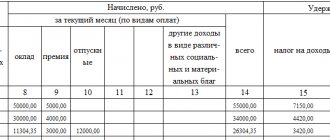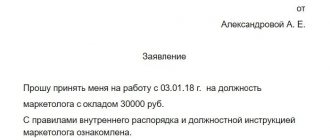The answer to the question “ How to register a cash register
?
depends on the chosen method. There are several ways to register a cash register with the tax office. In all cases, there is a procedure and you cannot do without Internet access. 1. An application for online registration of a cash register with the tax office
can be submitted in paper form or sent by registered mail to any branch of the Federal Tax Service (Article 4.2 54-FZ).
Having received it, employees have 10 working days to issue a special number, which is indicated in the taxpayer’s personal account. The number is valid until the end of the day plus the next day. After the procedure, you must submit to the Federal Tax Service a report generated by the cash register on a receipt tape. 2. When registering
electronically , a digital signature of the person responsible for the organization’s activities will be required.
Accordingly, this is either an individual entrepreneur or a director. 3. Submitting a request through the OFD
repeats the requirements of the second method from the list.
The only difference is that the application is submitted through the operator’s website. Important!
You need to buy a cash register, FN and pay for OFD services before contacting the Federal Tax Service.
Application form for registering a cash register
The current application form for (re)registration of the cash register was approved by order No. ММВ-7-20/484 dated 05/29/2017. It is represented by KND form 1110061
and is filled out in the prescribed manner. Standard for filling out Federal Tax Service applications:
- When filling by hand, the ink must be black;
- All fields of the document are filled in, starting from the first cell, from left to right;
- Blank cells must contain dashes;
- Information is entered in capital block letters;
- Corrections and adjustments are not allowed;
- Printing on both sides of the sheet and using a stapler is prohibited;
- Pages must have continuous numbering.
An application for registering an online cash register is drawn up for each cash register unit separately. You need to know the following details: OGRN/OGRNIP, INN and KPP. For separate structures, you need to indicate the “separate” checkpoint.
Registration of cash registers with the tax office
The procedure for registering a cash register with the Federal Tax Service and other actions (re-registration, deregistration) are defined in Art. 4.2 of Law No. 54-FZ.
According to her:
- Registration of CCP is free of charge.
- The list of documents required for registering a cash register is exhaustive. It is prohibited to require documents from applicants that are not included in the list.
- The application is submitted at any tax office or through the cash register office, the rules of operation of which are prescribed in the order of the Federal Tax Service dated March 21, 2017 No. ММВ-7-20/ [email protected]
- No later than the next working day, the tax authority sends the registration number to the cash register user.
- The user enters this number, as well as his name and other data, into his cash register, generates a report and submits it to the tax office no later than the next working day after receiving the registration number.
- The report can be transmitted through the fiscal data operator or by posting it in the cash register account.
- After authenticating the user and the fiscal drive and checking the accuracy of the information provided, the tax authority makes an entry in the accounting journal and the cash register registration card. The date the card is generated is the date of registration of the cash register (Clause 7, Article 4.2 of Law No. 54-FZ). The tax authority is given 10 working days to generate and send it to the user.
- After 10 working days from the date of submission of the application, the registration card must be placed in the cash register account or transferred to the user through the fiscal operator.
Instructions for filling out form 1110061
Title page
The “type of document” field is set to one, and the “reason code for re-registration” is not filled in.
The name of the company is entered in full, as indicated in the constituent documents. The individual entrepreneur enters his full name. Next, indicate the number of pages of the application and the number of attached documents. At the bottom of page 001, the applicant or his representative enters a signature, thereby confirming the accuracy of the information. The date of completion is written there, and a stamp is placed if available. Page 002 must contain information about the document on the basis of which the applicant’s representative acts. Section 1: information about cash registers
Section 1 contains data about a specific cash register from the register, namely:
- page 010 – name (model) of the device
- page 020 – serial number (available in the passport or on the case)
- page 030 – fiscal storage model (full or short name)
- page 040 – serial number of the fiscal drive
- page 050 – full address of the CCP installation site
- p. 060 – website address for online stores that accept money via the Internet or the address of the place where the cash register is used for stationary trade or the state number and model of the vehicle for delivery trade (services)
- p. 070 – use of OFD services, that is, is data transferred online or is there a territorial exemption?
Section 2: use of cash registers
Filled out mainly with simple answers (“1” – yes, “2” – no):
- pp. 080...105 – is the cash register used for accepting and paying out money when conducting lotteries, gambling, or conducting the activities of a payment (banking) agent?
- pp. 110, 120 – whether the cash register is part of a device for automatic payments, if so, then you need to enter its number
- p. 130 – is the technique used only for payments via the Internet without a meeting between the client and the seller?
- pp. 140, 155 – is the device used for delivery and distribution trade (services, works) and are receipts for excisable goods punched?
- page 150 – needed for registration of an automated system for generating BSO for services
Section 3: information about the OFD
- page 160 – name of the OFD
- page 170 – operator’s tax identification number
The data is taken from the contract with the OFD. In case of work without data transfer, zeros are entered in the form instead of the TIN.
How to fill out an application for registration of a cash register
No corrections are allowed in the document. All pages must be numbered; the numbering format requires entering three characters, for example, “001”.
A separate application is drawn up for each cash register.
Filling out an application for registering a cash register online is the fastest way to register your equipment. In this case, document flow with the tax office is carried out electronically.
The algorithm of actions of a business entity is as follows:
- preparation of an application, certification of the data entered into it with an electronic signature;
- sending data to the Federal Tax Service, after successful verification of information, the tax authority assigns a registration number to the equipment;
- carrying out fiscalization of equipment with sending fiscalization parameters to the registrar;
- assessment of the correct operation of the fiscal drive;
- receiving a card with registration data for a specific instance of cash register.
You must start filling out the application for registering a cash register (1110061) from the title page. A code designation of the reason for submitting documents is selected - code “1” is intended for the initial registration of equipment. Next, enter the name of the business entity acting as the applicant, indicate the number of pages in the submitted form and the number of sheets of attachments, and verify the correctness of the information entered.
The application for registration of CCP (KND 1110061) in section 1 contains the following data:
- name of the registered cash register model;
- factory code of the cash register;
- name of the fiscal drive model indicating its serial number;
- full address (including postal code) where the device will be installed.
Filling out the application for registering a cash register continues by filling out section 2. In it, using codes “1” or “2”, the scope of application of the cash register is specified. If the registered equipment is used for several automatic calculation devices, you will need to complete section 2.1. It contains data on the automatic calculation device and its installation address.
Section 3 reflects information about the fiscal data operator with whom the applicant cooperates.
Section 4 will be filled out only in the event of re-registration of a cash register due to a change in the fiscal drive.
What documents are needed to register an online cash register?
The list of necessary documents for registering an online cash register for individual entrepreneurs and organizations is similar:
- When using the taxpayer’s personal account - CEP on an accessible digital medium;
- When visiting a Federal Tax Service office - a paper application;
- Enterprise card;
- Name of the outlet;
- Installation address of a cash register or fiscal device (if the actual and legal addresses of the organization do not match, a separate division is opened);
- Certificates of tax registration and state registration (or notification for individual entrepreneurs);
- Agreement with OFD.
A cash register or fiscal registrar with FN must be on hand. This is necessary because their serial numbers are required. Important!
Cash book maintenance has not been cancelled.
Registration of PKO and RKO is carried out in the manner prescribed in the Instructions of the Central Bank dated 11.03. 2014 No. 3210-U. Submitting an application to register an online cash register in any form does not cancel the fiscalization of cash registers and the conclusion of an agreement with the OFD. In our company this complex is included in. We will do everything quickly and in one place. Confirmation of registration of the cash register is the receipt of a registration card in the form KND 1110066
.
| Apply for registration |
Return to list
Documents for registration of cash registers
To register a cash register, the applicant must submit an application showing:
- name or full name cash register user, his tax identification number;
- address, including website address and location of installation of the cash register;
- model and serial number of the cash register;
- name and number of the fiscal drive;
- number of the automatic device for calculations, if the cash register is used as part of it;
- information about the mode of use of cash register systems, for example, the equipment is used only for the provision of services or only for settlements using electronic means of payment on the Internet.
Tax authorities have the right to include additional information in the form.
Important! From 12/07/2018, a new application form is used, which can be downloaded on the official website of the Federal Tax Service, received in person at the territorial division of the Federal Tax Service, or downloaded here: application form for registering a cash register.
How to fill out an application for registration of a cash register (KND Form 1110021).
The application form (KND 1110021) is universal and is filled out in cases of registration, deregistration, re-registration (replacement of EKLZ, replacement of FP, change in the installation location of the cash register, etc.). When filling, black, blue or purple ink is used. Double-sided printing of the application is not permitted.
The application consists of three sheets and is filled out as follows:
Page 1
1. At the top of the page, fill in the TIN of the organization (individual entrepreneur) submitting the application.
2. Then the checkpoint of the organization or a separate division is indicated (in the case of registering a cash register for a separate division); if the application is submitted by an individual entrepreneur, then this field is not filled in.
3. In the column “provided to the tax authority” you should indicate the inspection code, which consists of the region code and the inspection number (for Moscow: 77XX, where XX is the two-digit inspection number).
4. In the “Type of document” column, the first box indicates the reason code for the application, where:
- “1” – Registration;
- “2” - Re-registration (also indicated when replacing EKLZ);
- “3” - Deregistration;
If the reason code is “2” (re-registration), then in the remaining five boxes you must indicate the reason for re-registration; there may be several of them. Each square corresponds to a reason; you must indicate “1” (yes) or “2” (no).
- “1” - Changing the installation location of the cash register
- “2” - Change of central service center
- “3” - Replacement of ECLZ
- “4” — Replacing the FP unit
- “5” - For other reasons
Thus, the corresponding column looks like this:
- 2 / 2 2 1 2 2 — when replacing ECLZ
- 2 / 1 2 1 2 2 — when replacing the ECLZ and changing the installation location of the cash register
- 1 / 2 2 2 2 2 - upon registration
- 3 / 2 2 2 2 2 — when deregistering cash register
5. In the “user name” column the full name of the organization or individual entrepreneur is indicated.
6. Next, OKVED (main type of activity) is indicated.
7. Who submitted the application?
8. Contact phone number (mobile phone is possible).
9. In the column “on pages” the number of pages is indicated – “3”
10. In the section “I confirm the accuracy and completeness of the information specified in this application,” select the user or representative, indicate his full name, line by line, signature, date of signing and seal (for individual entrepreneurs, the seal is not required). If the application specifies a representative of the user, then in the column “name of the document confirming the authority of the representative” the power of attorney, its number, and date of issue are indicated. If a user was specified, the corresponding field is not filled in.
11. The section “Information on registration of cash register equipment with the tax authority” must be filled out by the tax inspector, but in practice this does not always happen. Therefore, if possible, it is better to fill it out too (except for the last line “position, full name, signature”). The registration number of the cash register can be found in the registration card, and in the “date” column the date of registration of the cash register is entered, which is also indicated in the registration card. The registration number of the EKLZ and the date (the date of its activation) are known after the activation of this unit (at the second stage of replacing the EKLZ block) and this information can be found in an additional sheet, in the EKLZ passport or on the receipt for the activation of the unit. When submitting an application for registration, this data is not yet known to the user, so the field is not filled in.
Page 2
1. As on the first page, the TIN and KPP are filled in at the top, and in the “Page” field. put “2” (page number).
2. Line code 010 indicates the model of the cash register (the model of the device is indicated in the version passport, in the registration card, on the nameplate of the device itself, etc.).
3. Using line code 020 , the serial number of the cash register is indicated (indicated in the version passport, in the registration card, on the nameplate of the device itself, etc.).
4. Line code 030 indicates the year of manufacture of the cash register (indicated in the form, in the version passport, in the registration card, on the nameplate of the device itself, etc.).
5. Line code 040 indicates the CCP version number (indicated in the version passport).
6. Line code 050 indicates the series and account number of the cash register identification mark (indicated in the form and on the device itself).
7. Line code 060 indicates the cash register passport number (indicated on the passport itself).
8. Line code 070 indicates the serial number of the EKLZ (indicated in the EKLZ passport).
9. Using line code 080 , the EKLZ registration number is indicated (indicated in the receipt after activation of the EKLZ (registration), sometimes indicated in an additional sheet to the version passport). When filling out an application for registration, the line may not be filled out.
10. Line code 090 indicates information about the installation of the cash register in the payment terminal (enter “1” if installed in the payment terminal and “2” if not installed).
11. Line code 100 indicates the registration number of the payment acceptance point ( if the cash register is not part of the payment terminal, then this line is not filled in
).
12. Line code 110 indicates the number of the payment terminal (if the cash register is not part of the payment terminal, then this line is not filled in
).
13. Line code 120 indicates the access code to enter the tax inspector mode ( if the cash register is not included in the payment terminal, then this line is not filled in
).
14. Line code 130 indicates the name of the central service center.
15. Line code 140 indicates the TIN of the service center.
16. Line code 150 indicates the number, start and end date of the agreement with the central service center.
17. Using line code 160 , the registration and individual number of the seal brand is indicated (the number located at the top of the seal is entered in the first part of the field, and after the fraction (in the second part of the field), the number located at the bottom of the seal is entered)
18. Line code 170 indicates the number and year of issue of the ICS (indicated on the ICS itself, which are pasted on the cash register and in the cash register form).
19. Signature and date are placed at the bottom of the page.
Page 3
1. As on previous pages, the TIN and checkpoint are indicated at the top. In the "Page" field put “3” (page number).
2. Next, fill out the section “Information about the address of the installation location of the cash register applied for registration (re-registration or deregistration) with the tax authority.” In the column “Name of the location where the cash register is installed,” the type of retail outlet (office, workshop, store, pavilion, kiosk, etc.) and, if available, its name are indicated.
3. In the column “Name of the organization (full name of an individual entrepreneur, individual) that provided the premises in which the cash register is installed for use (rent)” we indicate the lessor.
4. We indicate the tax identification number of the landlord who provided the premises in which the cash register is installed, as well as the number and date of the lease agreement.
5. Signature and date are placed at the bottom of the page.
Grounds for refusal to register a cash register
Note! Tax inspectors do not have the right to refuse to accept documents, but they can refuse to register cash register equipment in the following cases:
- in the submitted application for registration of the cash register, the user provided false information;
- The user did not provide complete information in the application.
Important! Tax authorities do not have the right to refuse registration of cash register equipment in other cases. This rule is enshrined in paragraph 17 of Art. 4.2. Law No. 54-FZ.
The same cases of refusal are provided for when submitting an application for re-registration of cash register equipment or deregistration of equipment.
Documents for deregistration and re-registration of cash registers
If you do not plan to use the cash register, then you must deregister it. To do this, similar to the registration procedure, you will need to submit an application, passport and cash register registration card to the Federal Tax Service. After a fiscal service employee checks the device and takes control readings, the cash register will be deregistered, and a corresponding note will be made on the card.
A procedure for re-registration of devices is provided for owners of cash register systems. You are required to come to the tax office to re-register your equipment if:
- Your company has undergone reorganization;
- the location of the legal entity user of the device has changed (for example, the parent organization transferred the cash register for use to a branch). A similar requirement applies to individual entrepreneurs who have changed their registration;
- You purchased a used device. In this case, you need to re-register the equipment to yourself.
The list of documents required for re-registration does not differ from the main package of documents - to go to the tax office you will need an application, a passport and a cash register card. After accepting the documents and checking the equipment, the Federal Tax Service specialist will enter new credentials into the cash register card and passport.
Summary
You can register and re-register an online cash register at a Federal Tax Service branch during a visit to this authority or through the personal account of a user of the nalog.ru website. The procedure and conditions for registration and fiscalization are mandatory for all owners of online cash registers. Samples of applications, KRU and other documentation can be found on the website of the Federal Tax Service of the Russian Federation. If they are filled out incorrectly and there are no mitigating circumstances, the businessman faces administrative penalties.
Need an online cash register? We will select a cash register for your business.
Leave a request and receive a consultation within 5 minutes.
Reasons for re-registration of an online cash register
Changing the CCP registration parameters is necessary in the following cases:
- Change of address and location of the cash desk.
This situation is possible when the location of the store changes due to a change of landlord, the cash register is transferred to another branch, etc.
- Change of owner of cash register equipment.
The reason may be selling the cash register to another person or renting it out.
- Transition to another fiscal data operator.
Changing the fiscal data operator, as well as the details of the current operator, also require re-registration.
- Changing the name of an organization or individual entrepreneur.
If the organization has changed its name or the individual entrepreneur has changed his full name, you need to make changes to the CCP registration data.
- Changing the operating mode of the cash register.
The online cash register provides several modes of operation: encryption, normal, autonomous, automatic, for the service sector, BSO printing, use by payment or banking agents (subagents).
If the user decides to change the mode in which the cash register operates, for example, switch from offline mode to regular mode or cancel encryption, you must go through the re-registration procedure.
The features of this procedure depend on which mode is changed on the CCT.
- Expiration of the FN.
The fiscal drive has a limited validity period. The accumulator for the general taxation system has a validity period of 13 months, the Federal Tax Service for special regimes (STS, PSN, Unified Agricultural Tax, UTII) - 36 months. After the specified period, the fiscal drive must be replaced and the cash register must be re-registered.
- Changing the serial number of the cash register.
Changing the registration data may be necessary, for example, if you incorrectly entered the serial number of the cash register during initial registration. This may also be necessary when the specified number is changed by a service center specialist.
- FN failure.
If the cash register fails due to malfunctions or breakdown of the fiscal drive, it is also necessary to re-register the cash register.
- Changing the number of the fiscal drive.
Entering the fiscal drive number by mistake will also require changes to the registration parameters.
- Changing the organization's TIN
If the organization's TIN was changed during the reorganization process, this also requires re-registration.