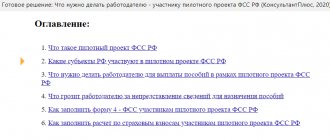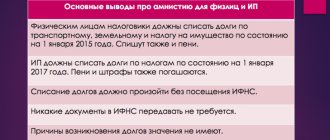What has changed in the details of the payment order for insurance premiums since 2020
Since 2020, in connection with the addition of Section XI to the Tax Code of the Russian Federation, the function of monitoring contribution receipts has been transferred from the Pension Fund of the Russian Federation to the Federal Tax Service. That is, submission of calculations and payment of contributions must be made to the tax authorities:
- by location of organizations and their divisions;
See also “The Federal Tax Service must be notified about the transition to centralized payment of contributions .
- according to the place of residence of the individual entrepreneur (clause 7 of Article 431 of the Tax Code of the Russian Federation).
Read about the possibility of paying contributions by third parties here .
Let's take a closer look at the innovations in the key details of the payment order for the transfer of insurance premiums to the Federal Tax Service.
Where to pay contributions for social insurance of employees
Since 2020, most insurance premiums have come under the control of the Federal Tax Service. And now medical and pension contributions are paid only to the Federal Tax Service, and social insurance contributions are paid to both the Federal Tax Service and the Social Insurance Fund:
- in case of temporary disability and in connection with maternity (VNiM) - to the Federal Tax Service.
- from accidents at work and occupational diseases (contributions for “injuries”) - to the Social Insurance Fund.
Accordingly, in 2020, in order to pay social insurance contributions, you need to prepare 2 different payments: separately for VNiM and for “injuries”. In this article we will look at how to issue a payment order for VNiM contributions transferred to the tax office.
Payer status in the payment slip for insurance premiums
At the beginning of 2020, when filling out a payment order for the transfer of insurance premiums, the status number became the subject of numerous disputes and disagreements between payers and the Federal Tax Service.
Some payers continued to adhere to the usual status “08”, which stands for “payer paying insurance premiums to the budget system of the Russian Federation” (Appendix No. 5 of the Order of the Ministry of Finance dated November 12, 2013 No. 107n “Rules for indicating information in the details of the transfer of funds...” ).
At the same time, the Federal Tax Service initially wanted to see the status “14” in receipts from contributions for employees, which it wrote about in a letter dated January 26, 2017 No. BS-4-11/ [email protected] /NP-30-26/947/02 -11-10/06-308-P.
See: “Officials have officially confirmed that the payer status is indicated as “14” in the payment slip .
However, banks did not allow payments with the specified statuses. And in the end, everyone agreed on the status “01”, meaning “taxpayer (payer of fees) - legal entity.” That is, in 2020, this is what you need to put on your contribution payments.
See about this:
- “Federal Tax Service - about field 101 in the payment order for contributions”;
- “The Bank of Russia spoke on filling out field “101” when paying insurance premiums».
For information on correcting errors made in the payer status, see our mini-article “KBK and payer status in the payment order - the error is not critical .
Individual entrepreneurs, notaries, lawyers, farmers, when paying insurance premiums to the Federal Tax Service from 01/01/2017, must indicate the statuses “09”, “10”, “11”, “12” respectively. Individual – status “13”. Justification: letters of the Federal Tax Service of Russia dated 02/03/2017 No. ZN-4-1/ [email protected] and dated 02/10/2017 No. ZN-4-1/ [email protected] Since April 25, 2020, this procedure has been enshrined in legislation (order of the Ministry of Finance dated 05.04 .2017 No. 58n).
See also the memo on paying contributions for self-employed persons .
Rules for filling out payment forms for contributions in 2019
The rules for filling out a payment order in 2020 are prescribed in Order of the Ministry of Finance of Russia dated November 12, 2013 N 107n. We have summarized them in a table:
In the fields of payment orders for payment of insurance premiums to the Federal Tax Service, the following information is indicated:
| Payment field name (field number) | Payment of contributions to the Federal Tax Service (contributions to compulsory health insurance, compulsory medical insurance, VNiM) |
| Payer status (101) | “01” - if contributions are paid by a legal entity/its OP; “09” - if contributions are paid by an individual entrepreneur (this status is indicated by an individual entrepreneur regardless of whether he pays contributions as an employer or transfers contributions for himself). The Federal Tax Service and the Central Bank of the Russian Federation decided that when paying contributions it is necessary to indicate exactly these statuses (Letter of the Federal Tax Service dated 02/03/2017 No. ZN-4-1/) |
| Payer INN (60) | TIN of the organization/entrepreneur |
| Payer checkpoint (102) | — KPP assigned to the Federal Tax Service Inspectorate to which contributions will be paid if they are paid by a legal entity/its OP; — “0” — if contributions are paid by individual entrepreneurs |
| Payer (8) | Short name of the organization/SP, full name. entrepreneur |
| Recipient's TIN (61) | TIN of the Federal Tax Service to which contributions are paid |
| Recipient checkpoint (103) | Checkpoint of the Federal Tax Service to which contributions are paid |
| Recipient (16) | UFK by _____ (name of the region in which contributions are paid), and the specific Federal Tax Service Inspectorate is indicated in brackets. For example, “UFK for Moscow (Inspectorate of the Federal Tax Service of Russia No. 14 for Moscow)” |
| Payment order (21) | 5 |
| KBK (104) | Budget classification code corresponding to the contribution paid and the period for which the contribution is paid |
| OKTMO (105) | — OKTMO code at the location of the organization/EP, if contributions are paid by a legal entity/its OP — OKTMO code at the place of residence of the individual entrepreneur, if contributions are paid by the individual entrepreneur |
| Reason for payment (106) | This field indicates one of the following values: “TP” - when paying a fee for the current period; “ZD” - in case of voluntary repayment of arrears of contributions; “TR” - when repaying the debt at the request of the Federal Tax Service; “AP” - when repaying the debt according to the inspection report (before issuing a claim) |
| Period for which the contribution is paid (107) | If field 106 contains “TP”/“ZD”, then the frequency of payment of the contribution is indicated in one of the following formats: - for monthly payments: “MS.XX.YYYY”, where XX is the month number (from 01 to 12), and YYYY – the year for which the payment is made (for example, when paying contributions to compulsory pension insurance from payments to employees for March 2020, you need to enter “MS.03.2019”); - for annual payments: “GD.00.YYYY”, where YYYY is the year for which the contribution is paid (for example, when paying a contribution for yourself for 2020, the individual entrepreneur will need to put “GD.00.2018”). If field 106 contains “TR”, then field 107 reflects the date of the request. If field 106 is “AP”, then field 107 is “0” |
| Document number (108) | If field 106 contains “TP”/“ZD”, then field 108 contains “0”. If field 106 contains “TR”, then field 108 reflects the number of the tax request for payment. If field 106 contains “AP”, then field 108 indicates the number of the decision made based on the results of the audit |
| Document date (109) | If in field 106 there is “TP”, then in field 109 the date of signing the calculation of contributions is entered. But, as a rule, at the time of payment the calculation has not yet been submitted, so payers put “0”. If field 106 contains “ZD”, then field 109 contains “0”. If field 106 contains “TR”, then field 109 reflects the date of the payment request. If field 106 contains “AP”, then field 108 indicates the date of the post-verification decision |
| Payment type (110) | “0” or UIN, if available |
| Payment purpose (24) | A brief explanation of the payment, for example, “Insurance contributions for compulsory social insurance in case of temporary disability and in connection with maternity (for March 2020).” Also in this field, the payer of contributions can indicate his registration number in the Pension Fund of the Russian Federation, but this is not necessary. |
Recipient in payments for insurance premiums
In the part where information about the recipient must be entered (his name and bank details), in payment slips for insurance premiums, starting from 2017, you need to enter the details of the Federal Tax Service at the location of the organization (residence of the individual entrepreneur). You can find out the details that are current on the date of making payments on contributions through the online service of the Federal Tax Service “Address and payment details of your inspection”. Finding it yourself is quite easy.
To do this, go to the main page of the Federal Tax Service website: nalog.ru. On the right we will see the “Services” button. Click it and you will be taken to a page with a list of online services of the Federal Tax Service. In order not to search for the service we need in this list, in the “Search by section” line, enter the phrase “payment details”, click the “Find” button, and the name of our service appears under the search line.
Next, check the box for the desired type of taxpayer (legal entity or individual entrepreneur) and either enter the address of your organization (IP) or select the 4-digit number of your Federal Tax Service (if it is already known).
We click on the “Next” button, and in response a window appears with the payment details of the selected Federal Tax Service Inspectorate, reliable as of the current date, which can be safely entered into the generated contribution payments.
OKTMO in payment slips for insurance premiums
If the location of the organization (residence of the individual entrepreneur) has not changed, then the OKTMO in the payment slips for contributions will remain the same. The transfer of the place of receipt of contributions from the Pension Fund of the Russian Federation to the Federal Tax Service does not affect OKTMO, since this code is assigned according to the location of the organization (place of residence of the individual entrepreneur). You can find out it or check the correctness of the code used through the Federal Tax Service service “Find out OKTMO”, which is in the list of online services of the Federal Tax Service that we have already used in the previous section.
This service has a drawback: the search for OKTMO is carried out by the name of the municipality in which the organization (IP) is located. If you do not know the name of the municipality, then another service of the Federal Tax Service will help you - “Federal Information Address System”.
Do you want to know an interesting story about how two entrepreneur friends were looking for OKTMO? Then welcome to reading our adventure article “OKTMO in a payment order (nuances)” .
KBK in payments for insurance premiums before 2020 and after
When choosing a BCC for contributions, you should be careful. So, starting from 2020, contributions must go to the Federal Tax Service - which means that instead of the previous first 3 digits “392”, “393” and “394” in the KBK we put the numbers “182”, meaning that control over contribution receipts is assigned to the tax service.
The remaining figures remain unchanged only if contributions are paid for periods before the beginning of 2020 (until December 2016 inclusive). If payments are made for periods that began later than 2020, then for contributions directed to pension and social insurance, we indicate “1” in place of the 16th digit. And in terms of contributions for health insurance, we put “3” in place of the 17th digit. These changes apply to both insurance premiums calculated on payments in favor of employees and insurance premiums paid in a fixed amount from the income of an individual entrepreneur.
And one more important innovation regarding payments by entrepreneurs for insurance premiums for themselves (the so-called fixed insurance premiums):
for periods before 2020, insurance premiums calculated on the income of an entrepreneur not exceeding the maximum amount of this income established by law, and insurance premiums calculated on income exceeding the established limit, must be paid to different BCCs: 182 1 0200 160 and 182 1 0200 160 respectively.
But for periods after 2020, fixed insurance contributions for pension insurance must be paid by entrepreneurs to the same KBK, regardless of the amount of income they were calculated from (more than 300,000 rubles or less): 182 1 02 02140 06 1110 160 .
In order to better imagine what has just been said, we suggest studying the table of compared BCCs:
| Payment period | |||||
| 2016 | 2017-2018 | ||||
| 392 | 1 0200 160 | Insurance contributions for compulsory pension insurance (OPI) (insurance part) | 182 | 1 0200 160 | Insurance premiums for compulsory health insurance for periods before 01/01/2017 |
| 182 | 1 0210 160 | OPS (insurance part) for periods from January 2020 | |||
| 392 | 1 0200 160 | Insurance premiums for compulsory health insurance (funded part) | 182 | 1 0200 160 | Insurance premiums for compulsory health insurance (funded part) |
| 393 | 1 0200 160 | Insurance contributions for compulsory social insurance (OSI) in case of temporary disability and in connection with maternity | 182 | 1 0200 160 | Insurance premiums for OSS in case of disability and in connection with maternity for periods before 01/01/2017 |
| 182 | 1 0210 160 | Insurance premiums for OSS in case of disability and in connection with maternity for periods from January 2020 | |||
| 394 | 1 0211 160 | Insurance premiums for compulsory medical insurance (CHI) | 182 | 1 0211 160 | Insurance premiums for compulsory medical insurance for periods before 01/01/2017 |
| 394 | 1 0212 160 | Insurance premiums for compulsory medical insurance for periods before 01/01/2012 | 182 | 1 0213 160 | Insurance premiums for compulsory medical insurance for periods from January 2020 |
| 394 | 1 0211 160 | Fixed contributions for compulsory medical insurance transferred to the Compulsory Medical Insurance Fund | 182 | 1 0211 160 | Insurance premiums for compulsory medical insurance in a fixed amount for periods before January 1, 2017 |
| 182 | 1 0213 160 | Compulsory medical insurance for periods from January 1, 2017 | |||
| 392 | 1 0200 160 | Fixed contributions to OPS (insurance part) from an entrepreneur’s income of less than 300,000 rubles | 182 | 1 0200 160 | Fixed compulsory pension contributions for an insurance pension from an entrepreneur’s income below the mark of 300,000 rubles for periods before January 1, 2017 |
| 392 | 1 0200 160 | Fixed contributions to the compulsory pension insurance pension (from the entrepreneur’s income received in excess of 300,000 rubles), transferred to the Pension Fund of the Russian Federation | 182 | 1 0200 160 | Fixed contributions to OPS (insurance part) from the income of an entrepreneur who has exceeded the limit of 300,000 rubles for periods before January 1, 2017 |
| 182 | 1 0210 160 | Fixed contributions to mandatory insurance (insurance part) for periods from January 1, 2020 | |||
| 392 | 1 0200 160 | Fixed contributions of compulsory pension insurance (funded part), transferred to the Pension Fund of the Russian Federation | 182 | 1 0200 160 | Fixed contributions to mandatory pension insurance (funded part) |
For information about insurance premiums for injuries that have not changed payment details since 2020, read the material “Insurance premiums for injuries in 2020 - rate and BCC.”
Have new BCCs been introduced for insurance premiums in 2019-2020?
The KBK lists are approved by the Ministry of Finance. These lists are established by different orders for 2020 and 2020. But despite this, the codes in 2020 (from April 14, 2019) and 2020 must be used the same:
| Type of insurance premium | KBK |
| on OPS | 182 1 0210 160 |
| at VNiM | 182 1 0210 160 |
| on compulsory medical insurance | 182 1 0213 160 |
| for injuries | 393 1 0200 160 |
| on compulsory pension insurance in a fixed amount for individual entrepreneurs (including 1% contributions) | 182 1 0210 160 |
| on compulsory medical insurance in a fixed amount for individual entrepreneurs | 182 1 0213 160 |
| Additional contributions for compulsory health insurance (for employees working in hazardous conditions), if | |
| — the tariff does not depend on the special assessment | 182 1 0210 160 |
| — the tariff depends on the special estimate | 182 1 0220 160 |
| Additional contributions to compensatory pension insurance (for employees working in difficult conditions), if | |
| — the tariff does not depend on the special assessment | 182 1 0210 160 |
| — the tariff depends on the special estimate | 182 1 0220 160 |
Payment order for injuries: attention to important fields
The procedure for filling out fields 104-109 when paying contributions for injuries is given in the table:
| Line title | Number | Note |
| 104 | Budget classification code | Since contributions for injuries are administered by the FSS, the first 3 digits of the code will be 383. When filling out a payment form for contributions from accidents and occupational diseases, you should indicate KBK 393 1 0200 160 |
| 105 | OKTMO code | We make an OKTMO of the FSS branch, to which contributions for injuries are transferred:
|
| 106 | Payment basis code | When paying contributions for injuries, “0” is entered in these fields (clause 5 of Appendix No. 4 to Order of the Ministry of Finance dated November 12, 2013 No. 107n). When paying other contributions (for compulsory medical insurance, compulsory medical insurance and VNiM), lines 106 and 107 are filled in |
| 107 | Taxable period | |
| 108 | Document Number | |
| 109 | Document date |
Sample payment order for injury contributions
Instructions for preparing payment documents for the transfer of insurance premiums
So, we have familiarized ourselves with the rules for entering payment details into documents for payment of contributions. Let's move on to explanations on how to fill out a payment order for insurance premiums quickly and without errors.
What errors do tax authorities most often find in payment slips, see here .
To make our further explanations more clear to you, we suggest studying a prepared example of filling out a payment slip for insurance premiums with pre-numbered parts.
Let's start with the header of our payment card.
The cells numbered “1” and “2” are intended for bank marks; fee payers do not need to fill them out.
In cell “3” we put the payment number assigned by the contribution payer.
In cell “4” enter the date the payment was generated. The date must be presented strictly according to the template: DD.MM.YY, where DD is the day, MM is the month, YY is the year.
In cell “5” we enter the payment method:
- “Electronically” - when the payment will be made electronically, for example, through a client bank;
- “Urgent” - when the payment needs to be made urgently;
- “By mail” - when making a payment by postal method.
In other cases, we leave this cell empty (for example, in the case when the payment is paid during a personal visit to the bank).
In cell “6” we indicate the status “01”.
In cells “7” and “8” we write down the payment amount in words and numbers, respectively.
In the part numbered “9”, we enter the following information about the contribution payer:
- TIN (10 digits for organizations and 12 for individual entrepreneurs);
- Checkpoint (if the payer is an individual entrepreneur, then leave the box with the checkpoint blank);
- name of the organization (IP);
- account number from which it is planned to make payment for insurance premiums;
- the name of the bank in which the payer’s account is registered, the bank’s BIC and its correspondent account.
Let's move on to the part marked "10". Here we enter information about the recipient: the tax authority to which the contribution should be transferred. In particular:
- the name of the bank where the Federal Tax Service account is registered;
- Bank BIC;
- do not fill out the correspondent account box;
- name of the tax authority and its bank account number.
In part “11” of our payment form, fill in the following cells:
- "Type of operation." We enter “01”, which means the type of document we are generating: “Payment order”.
- "Payment order". We put “5” (clause 2 of Article 855 of the Civil Code of the Russian Federation).
- “Code” (or unique payment identifier). We put “0”.
We do not indicate anything in the remaining fields.
Fill in part numbered “12”:
- KBK.
- OKTMO.
- Basis of payment. Here we put the letter combination we need:
- TP - current payments;
- ZD - payments for past billing periods (used for additional payments according to updated calculations);
- AP - payment according to the tax audit report;
- TR - payment at the request of the Federal Tax Service.
- MS.01.2020 - used for monthly payments of contributions;
- KV.01.2020 - used for additional payment of contributions according to updated calculations;
- GD.00.2019 - applies to additional payments of contributions based on updated calculations and decisions of tax audits.
We do not fill in the last cell.
In cell “13” we enter the purpose of the payment, i.e. we indicate the premium for what type of insurance and for what period we are going to pay.
In the final cell “14” electronic or handwritten signatures of persons who have the right to sign payments are placed. If the payment is transferred to the bank on paper, then in place of the letters “M. P." you need to put the seal of the organization (IP). If the payment is sent electronically, no stamp is needed. Also, it is not placed if the organization (IP) renounced it voluntarily, guided by the provisions of the law “On the abolition of the mandatory seal...” dated 04/06/2015 No. 82-FZ (for LLCs and JSCs), clause 3 of Art. 23 of the Civil Code of the Russian Federation and FAS resolution No. F03-A51/08-2/3390 of September 12, 2008 (for individual entrepreneurs).
At this point, filling out the payment form can be considered complete.
It should be taken into account that when paying contributions to the Federal Tax Service in 2019-2020 for the same type of insurance, but for different periods, the information in the details will vary. Which ones exactly - see the two examples of payments below.
OKTMO in the payment order ↑
When preparing tax returns, reports, payment orders, receipts relating to the payment of taxes and fees, the taxpayer must indicate his OKTMO code.
If the error consists of incorrectly specifying the code, a situation may arise when the transferred funds, after entering the budget system, will be credited:
- to a budget of a different level;
- to the budget of one level, but of a different municipality;
- to the budget of any extra-budgetary fund;
- for unknown receipts.
OKTMO refers to the details that help determine the ownership of the payment. If the OKTMO is incorrect on the payment, what should I do? If you make an error in specifying this code, the situation can be corrected.
To do this, an application is submitted to the body for which the payment order was intended (the Federal Tax Service or an extra-budgetary fund) to clarify the payment details.
Guided by the payer’s application and the appropriate act of reconciliation of paid taxes, the inspectorate or fund makes a decision to clarify the payment on the day of its actual payment.
As a result, the obligation to make the payment is considered fulfilled, and the accrued penalties are written off.
What code should I specify?
Indicating the OKTMO code in the documents is necessary to determine the territorial location of the taxpayer and the payee. Whose OKTMO is included in the payment order?
The appendix to Federal Law No. 107n says about this that field 105 of the order displays the value of the code that is assigned to a municipal unit or a locality within it according to the All-Russian Classifier.
Moreover, you need to enter the code of the territory where funds from payments are mobilized. In the order to transfer funds to the accounts mentioned in clause 2 of Appendix No. 4 to Federal Law No. 107n, and in the absence of the OKTMO code, the value “0” is prescribed.
You can find out OKTMO using one of the following options:
| On a special service | OKTMO can be found by entering the TIN |
| On the Federal Tax Service website | To do this, use an advanced search; in the “Russian Subject” field, indicate the city or region of the municipal facility, and then indicate its OKATO |
| OKTMO of a municipal facility can be found from certificate 2-NDFL | Received from your tax agent |
| Find OKTMO in the unified directory of statistics of the Federal Public Service | Having previously downloaded the reference book in Word format. The code is found by the name of the municipal facility |
| You can find out OKTMO by address using a special federal system | In a single field you will need to indicate the address of the municipal facility, and the system will issue the code assigned to it |
Payment for kindergarten
Payment for kindergarten services is increasingly carried out non-cash. This adds relevance to the importance of the details in the payment receipt.
And if there are no special problems when filling out a paper payment document - banks, as a rule, accept receipts indicating the name of the recipient and his account, then paying online is a completely different matter.
Often attempts to pay for kindergarten are unsuccessful, since the system requires entering the KBK, OKTMO, and tax period. Naturally, most parents have little idea what to write.
It should be noted here that the screen forms of most online payment systems, including Sberbank Online, are unified. That is, depending on the situation, you can pay taxes and other services.
To pay for the services of a state kindergarten, select the “Payments to the Budget” section. Next, you should fill out the form fields; those with an asterisk are required.
In this case, the tax period and OKATO (OKTMO) fields can be left blank. When paying for kindergarten through Sberbank Online, you can enter the word “Gardens” in the “Payments and Transfers” section.
In the subsection “Kindergartens and schools” you need to select the required option. After this, only the columns “Payment” (account/debit card) and “Subscriber’s personal account” (child’s personal account) are filled in.
The service (parental fee) is selected by default. After clicking “Continue” you will be taken to a page with a completed receipt.
You only need to enter the payment amount and the BCC from the notice. All that remains is to confirm the payment via SMS or check.
For school
As of March 28, 2016, new requirements regarding the transfer of funds to the budget system of the Russian Federation were approved. So, if budget details are filled out incorrectly, payments are returned by the bank without execution.
For payments classified as payments to the budget of the Russian Federation, a certain value for the recipient's account number is provided. If the payment complies with the conditions of budget payments, it is necessary to fill out the OKTMO field.
In this case, the code assigned to the territory of the municipality or settlement according to the classifier is indicated.
It follows from this that when paying for school you need to pay attention to the recipient’s account number.
If it corresponds to budget payments, then OKTMO can be found at the address of the school institution. Otherwise, OKTMO can be omitted by entering the value “0”.
For taxes
When filling out a payment order for taxes, the OKTMO of the payment recipient is indicated. When a payment is made on the basis of a tax return, the code can be rewritten from an existing calculation. Video: how to create a payment order
Field 105 indicates the OKTMO of the region or municipality of the payee. A common mistake payers make is that they indicate their OKTMO in tax payments.
For example, you need to indicate the territorial code when filling out the 3-NDFL declaration. Here OKTMO is indicated in the personal data of the payer at his place of registration.
That is, the code is located at the place of registration of the person making the declaration. At the same time, in the “Work” section the employer code is written (from the 2-NDFL certificate).
But when paying taxes, you must indicate to OKTMO exactly the payment addressee, since the code determines where the funds are sent.
Pension Fund
Since January 1, 2014, payments to the Pension Fund of the Russian Federation without indicating OKTMO with indicating OKATO remain unclear at the level of the Federal Treasury and can be credited towards the payment of contributions only after the payment has been clarified.
This creates a risk of delaying the receipt of funds by the Pension Fund.
On the official website of the Fund there is a memo that says that in field 105 you need to enter the code of the municipality at the location of the territorial representative office of the Pension Fund to which contributions are made.
However, samples of payment orders are located on the websites of other extra-budgetary funds, for example the Social Insurance Fund, where the OKTMO of the municipality at the location of the payer is indicated.
By the way, the law does not have a clear definition of which territorial unit is recognized as the place of mobilization of funds - the location of the premium administrator or the policyholder (payer).
Therefore, it is preferable to register the OKTMO of the PFR branch. But if there is such a possibility, then it is better to clarify this information with the Fund itself.
How many characters are in OKTMO
OKTMO can consist of either eight or eleven characters. It depends on the territorial affiliation of the owner of the code.
You need to understand what exactly the code signs mean:
| I and II | The subject of the Russian Federation |
| III, IV, V | Populated area within the subject |
| VI, VII, VIII | Urban settlement and rural areas (or areas between them) |
| IX, X, XI | A settlement within a municipal territorial entity |
You can find out which code to indicate from regional legal acts. Specifying a code of eight or eleven characters depends on the distribution of payments between budgets of different levels.
The procedure for distributing tax payments may provide for the attribution of received amounts:
- to the regional budget in full;
- in whole or in part to the budgets of municipalities;
- in parts to the budgets of settlements from the municipality.
In the first two situations, an eight-digit OKTMO is prescribed. In the latter case, eleven digits of the code are indicated. It is important that in field 105 empty spaces cannot be filled with zeros; instead of spaces, dashes are placed.
If the field number on the payment slip is incorrect
The use of OKTMO assumes that when filling out documentation for paying taxes, fines and penalties, taxpayers will use this particular code.
Find out the order of payment in a salary payment order in 2019 from the article: order of payment in a payment order.
How to submit reports to the tax office electronically?
What does a sample payment order from KBK look like for a VAT fine in 2020?
In this case, a certain list of reports is provided, in which OKTMO is required to be indicated. OKTMO must also be indicated in the payment order for the payment of taxes.
However, along with new forms of documents, old forms are sometimes used, where the field for OKTMO is not indicated. In this case, you can enter this code in the field intended for entering OKATO.
Photo: payment order
An error in OKTMO often leads to the transfer of the paid amount to a budget of a different level or an extra-budgetary fund. Payment clarification may be required.
At the same time, arbitration practice shows that the receipt of a payment is recognized even if the OKTMO code is incorrectly indicated in the payment order.
The courts, on the basis of clause 2 of article 45 of the Tax Code, clause 4 of part 6 of article 18 of Federal Law No. 212, recognize the unlawfulness of collecting fines, arrears and penalties when OKTMO was incorrectly indicated, since the amount went to the budget.
But in order to avoid disputes with administrative authorities, it is advisable to indicate the OKTMO code correctly initially.
Previous article: Code in a payment order Next article: Decoding the fields of a payment order
We fill out a payment order for insurance premiums online on the Federal Tax Service website
Don’t want to waste time studying the rules for filling out payment slips for contributions and searching for a payment form? Then we suggest using online. You will be shown the picture instructions below on how to fill out a payment form for contributions using this service.
Results
In payment slips for the payment of insurance premiums from 2020, taking into account the changes, 3 details are filled in: KBK, information about the recipient and the payer status number. The remaining details of the payment document for contributions remained the same.
If you have any questions, visit our group on VK. We are just discussing the problems of filling out the status of a payment order and sharing our experience.
Sources: Tax Code of the Russian Federation
You can find more complete information on the topic in ConsultantPlus. Full and free access to the system for 2 days.
Some nuances of “payments” for penalties on insurance premiums
When voluntarily transferring penalties for insurance premiums, you must enter zeros in field 108 (document number) and field 109 (document date). For other reasons, these fields must reflect the number and date of the document in accordance with which the funds are transferred.
Important! Sign No. is not placed in field 108
In field 109 you should indicate:
- date of the document - requirements of the tax authorities when indicating the code “TR” as the basis;
- date of the document - the decision to bring (on refusal to bring) to tax liability when indicating the code “AP” as the basis.
A sample payment slip for payment of penalties on insurance premiums in 2020 is presented below: