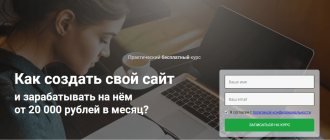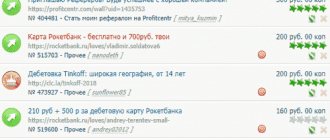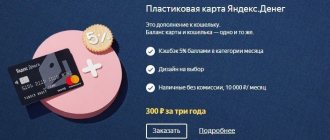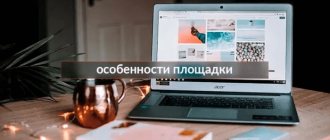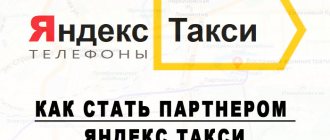In this tutorial I will show you how configure Yandex Direct correctly in 2020 - independently and step by step. From keyword selection to optimization of advertising campaigns.
The instructions include practical experience in setting up Yandex Direct for several years. This material is relevant and updated taking into account Yandex innovations. This guide is a free training on Yandex Direct .
I have a separate detailed guide on setting up YAN - you can read it here.
And in this article I will show you how to set up search advertising. We will be showing here:
Article outline:
- Introduction for Beginners
- Selection of keywords
- Multiplying Keywords
- Keyword parsing
- Collecting negative keywords
- How to create an account in Yandex Direct
- Create a campaign
- Creating Ads
- Selecting bets
- We are undergoing moderation
- Post-launch campaign management
- Artist selection
- Results
Introduction for Beginners
In this section I will talk about advertising in Yandex Direct, costs per click and basic terms. If you are not a beginner, you can safely skip this section.
About Yandex Direct, rates and basics
Advertising Yandex Direct is a contextual advertising system in which the advertiser pays for clicks on ads. The exception is media advertising, where money is debited for impressions.
The essence of advertising in Yandex Direct is that a potential client is looking for a product/service, enters a request in Yandex like “turnkey apartment renovation,” sees a lot of ads and clicks on the advertisement, then goes to the site and possibly leaves a request:
If a person clicks on our ad, then money per click (not per impression) is debited from our advertising budget.
Our task is the following : create competent advertisements + select queries + configure everything correctly.
Prices per click are not fixed and are calculated according to an auction; prices per click depend mainly on: competition in the topic, competition in the region, clickability of the ad.
The higher the competition, the higher the cost per click. The higher the click-through rate (CTR), the lower the cost per click.
Required terms
- CTR – ad click-through rate, expressed as a percentage, calculated using the formula: clicks/impressions*100
- Conversion or goal - a tracked action on the site, usually filling out an application on the site, configured in Yandex Metrica
- Yandex Metrica - an analytics system from Yandex for collecting statistics
- Yandex Wordstat - a service from Yandex for viewing words
Why do you need Yandex.Direct?
Yes, because this is an advertising system used by the largest Russian search engine. Almost all RuNet users use it to one degree or another. Setting up advertising in Yandex.Direct will allow your business to quickly take its place even in the most competitive industry niche, or reach a qualitatively new level of income if your business is already operating.
What else is useful in setting up and running advertising in Yandex.Direct. Everything will become clear if we get acquainted with the main advantages of contextual advertising:
- Contextual advertising helps users solve problems, rather than distracting them from interesting activities. The user himself tells the search engine when he wants to buy something and it is at this moment that he will see our advertising.
- You can target your advertising specifically to those users who are interesting to you. Don’t shoot sparrows with a cannon, as, for example, in the case of television advertising, when absolutely everyone sees your video. Contextual advertising can be targeted to those who can actually become your clients.
- No other type of advertising will allow you to assess the effect of the funds invested in advertising as accurately as contextual advertising. You can accurately calculate how much you earned from each ruble invested in advertising.
Earnestly? Need more?
Then here it is:
- Yandex.Direct advertising can be configured exactly to the desired region;
- You can display advertisements at strictly defined hours;
- your advertising will be visible not only to those who are searching now, but will also catch up with those who were searching before;
- you can show different advertising messages to those who do not know you yet and to those who have already bought something from you;
- You only need to pay for real clicks;
- you can make cool announcements in the form of text, pictures, videos (without having the skills of a designer or video editor);
- You can launch an advertisement in a couple of days.
Now that your doubts have been dispelled, let's start learning how to properly set up advertising in Yandex.Direct.
Selection of keywords for Yandex Direct
Important: for advertising on search in Yandex Direct, you should use hot and targeted keywords; there is almost no point in advertising using informational keys, since there will be no applications for these keys or the application will be very expensive
The algorithm is as follows : create a mind map, collect basic keywords, then multiply the keywords and parse.
On the topic of apartment and premises renovation, I will show how you can collect keywords on the topic “apartment renovation”.
The main ways to select keywords for Yandex Direct:
- Brainstorm
- Synonyms
- Yandex Wordstat
- SEO results
- AdWords Keyword Planner
Let's sum it up
That's all you need to know to set up an advertising campaign for the first time. To top up your account for an advertising campaign in Yandex Direct, you can choose one of the proposed methods, including payment by receipt, Internet banking, cash or card, as well as through electronic payment systems.
If it’s difficult for you to figure this out or you don’t have time to monitor and analyze advertising, then you should contact an advertising agency or hire a marketer who can reduce the price of a Yandex Direct campaign and increase its effectiveness.
Collection of masks (basics) for keywords
The first stage of collecting keywords is finding all possible combinations of words (masks) from our topic for further parsing.
This is most often a necessary step, since there are many combinations of keywords.
Example: the topic of renovation of apartments and premises, people can search for the “repair” action itself as: renovation, decoration, European-quality renovation, finishing work, etc.
At the same time, people can search for the word “apartment” as: apartment, new building, studio, premises, cottage, etc.
If we multiply actions with repair objects, we will already get 20 phrases:
List of received phrases
renovation apartment renovation new building renovation studio renovation room renovation cottage finishing apartment finishing new building finishing studio finishing room finishing cottage European-quality renovation apartment European-quality renovation new building European-quality renovation studio European-quality renovation room European-quality renovation cottage finishing work apartment finishing work new building finishing work studio finishing work room finishing work cottage
[collapse]
Yes, some words will have a very low frequency, but this is not important to us.
To collect masks, I recommend making a mind map; I myself use the mind42 - the service is free, convenient and understandable.
Open the service and create a mind map, click “New mind map”:
First, we outline semantic groups , taking data from our heads. To create a child branch, click on the central blue button with the name of the map and press the Tab button. The first branch is what repairs may be sought for? The second branch is how people can also call repairs:
Next, fill in the words for each branch:
As you search for keywords, new semantic branches may arise - we will definitely add them too.
Now I will show 5 ways how you can search for new words for our mind map.
Method No. 1. Using SEO results
The bottom line: we look for our main query indicating “in Moscow,” for example, “apartment renovation in Moscow” and look at sites from the top search results.
We open several sites from the search results and look for keywords on the site that may suit us. Very often, many keywords can be found in the “services” section or in the site map.
We supplement the mind map.
In this way you can view at least 5 or 10 sites.
Method No. 2. Using Wordstat - similar queries
We go to the website https://wordstat.yandex.ru/, enter our main request, for example “apartment renovation price”, indicate the region MSK+MO, click the “Select” button. On the right there will be similar queries:
Here we look at what queries may be useful to us:
We write down the words and supplement the mind map, after that we enter more queries; queries can also be taken from the right column. I usually select words until the moment when no new interesting words appear.
Method number 3. Using Wordstat - Depth First Search
The bottom line: in Yandex Wordstat we need to enter a request from our topic, which would include many different services.
In each topic, such words or key phrases are individual. Usually these words are:
- Monosyllabic + price = repair price, foundation price, roofing price;
- Monosyllabic + from/in = repair + in, foundation + from, roofing + from;
- Monosyllabic = buyback (for the topic of buying a car), European-quality repair.
We enter a query and look through the keywords in depth in the left column, supplementing the mind map:
Examples:
- for apartment renovation - “repair price” (because the request “apartment renovation” will come up with keys for apartment renovation, and we need keys that contain other renovation objects, such as “new building, Khrushchev”, etc. );
- for foundation work – “foundations price, foundation +from”;
- for roofing work - “roofing price, roofing price, roofing + from, roofing + from”.
Method number 4. Google Adwords Keyword Planner
The bottom line: go to the Keyword Planner service from Google - https://ads.google.com/intl/ru_ru/home/tools/keyword-planner/, enter as many variants of key phrases as possible, indicate GEO and click “Show results” :
Click “Grouped options” and look through the keywords:
Method No. 5. Synonyms
The final step is to use synonyms and other parts of speech.
To search for synonyms, you can use any service for searching synonyms - for example, from Text Ru. We enter a query and see if there are synonyms for our word:
So we sort out synonyms for our words and supplement the mind map.
After selecting synonyms, we do the following: we go through the mind map and put the word in another part of speech where possible, example: roofing - roofing, finishing - finishing, repair - repair, etc.
Launch of advertising
To work in Yandex Direct, you will need a login and password for Yandex mail. Use them to log into your Direct account.
How to log into Yandex Direct:
- On the main page of Yandex Direct, click “Run advertising”.
- Select the country and currency. Please note that you will not be able to change the currency later, and all calculations will take place in the system that you initially specified.
- Next, enter your email and phone number, agree to the terms of use of the service, and click “Start using the service.”
You can create different advertisements inside Direct:
- text-graphic and dynamic;
- smart banners;
- advertising of mobile applications;
- media advertising campaigns in networks;
- search banners.
The type you choose depends on the specifics of your business. The first type (text-graphic) is considered universal. We will consider it. But first we need to create an advertising company. It can include from 1 to 30 ads, united by common settings.
Creation of an advertising company
How to create an advertising company in Yandex Direct:
- In your Yandex Direct personal account, click “Create a company.”
- We write down the name. This is a mark for you, no one else will see the title. Therefore, write what will be clear to you. For example, you can specify region and . This method is especially convenient if you are running several different advertising campaigns.
- We set up display times (around the clock, morning or evening, night), start and end dates of the advertising campaign. You can configure delayed start.
- We configure the regions whose residents should see your advertisement (regions, cities). You can disable this setting if your business is not limited by geolocation.
- We choose placement locations: websites, social networks, or all together.
- We choose an advertising strategy: manual or automatic. The first assumes that you yourself will monitor the dynamics of bids for key queries a couple of times a day and edit them. If you choose the second strategy, the system itself will make adjustments according to the goals you specify. For example, you can order the maximum number of clicks within a certain budget. You can check these options right away when you check the box next to “Automatic strategies”.
- We select and write negative keywords. You can immediately use the built-in service or enter those keys that we excluded when selecting the kernel.
- We indicate contacts for communication. All of them will be shown in the advertisement, so write real and most relevant methods of contact. I recommend specifying as many types of contacts as possible to expand your audience reach: telephone, mail, instant messengers, social networks, website.
- We connect the Yandex Metrica counter from your website. Check the box next to “Mark links for metrics”. If there is no counter, you can disable this option.
- We set up our phone and email to receive notifications from Yandex Direct. It's free.
Create one ad
How to create an ad in Yandex Direct:
- Inside the advertising company we write the name of the ad group. Again, only you will see it.
- Select the ad type. We focus on text and graphics.
- We write the title and text. This is where you need to be careful. Potential clients will see this. The headline is the start of your ad. The text is the ad itself. Explain the advantages and benefits of what you offer. Write down the keys that you selected earlier. Use short sentences.
- We write the second heading. It is not visible on all sites, but it is still better to register it. The second heading should complement the first heading and the text of the ad itself, but in such a way that everything is clear even without the second heading.
- We provide a link to the site. People will go to this address when they click on your ad. The link must fully correspond to the topic of the ad and the keywords. The better the match, the higher the quality score of your ad. This also affects impressions and clicks.
- Specify the displayed link. Users will see it in the ad. The difference with this link is that you can write a couple of keywords that will tell people where they will go when they click on the ad.
- Insert a thematic picture. This could be a photo of you representing your business, or a high-quality image from a stock photo. The main thing is relevance to the text and site. Users are twice as likely to click on ads with pictures.
- If desired, we can customize the video extension. The essence of this function is that the system itself creates an animated video from your text and image.
- We register additional (quick) links. These could be the addresses of your products on Yandex Market, a page on a social network, a link to a group of products in your catalog, etc.
- We write down clarifications. Briefly tell us about other advantages of your product or service.
- We indicate contacts, legal address, time and opening hours. You can mark the location on the map.
- Specify keywords and negative keywords for the group.
- We set a limit on the maximum cost per click.
You can opt out of most of these options, such as callouts, sitelinks, and addresses. To do this, you need to move the settings slider for each line to the “no” position. Focus on your goals and business characteristics.
Create an ad group
In your personal account, select the ad group that needs to be added, or click “Create a new group” and follow the previous instructions to make as many ads as needed. Ready-made advertising campaigns must be sent for moderation. The verification takes a couple of hours.
Criteria for successful completion of moderation:
- It is clear from the ad what exactly you are offering.
- There are no typos or errors in the ad.
- The keys and text correspond to the topic of the ad.
- The link matches the topic of the ad and works properly in different browsers.
If your services require a license or certificate, then moderators may request scans of these documents. All this happens by mail. You can pay the company during moderation (for individuals - Yandex Money, for legal entities - a current account) or after it (any method).
You can find all advertising companies in your personal account inside Direct. There you can edit, delete, stop and start companies. And there you will see the status (under moderation, active, completed, rejected, stopped).
Define groups for multiplication + multiply keywords
After selecting keywords for a mind map, you need to multiply the groups of keywords.
The algorithm is as follows:
- We determine which semantic groups need to be multiplied among themselves
- We multiply the keywords of these groups and save them in a separate file
I will show you how to do all this using the example of a mind map for roofing work. This mind map has 5 branches - actions (installation, installation, turnkey), construction (rafters, rafter system, sheathing), materials (slate, corrugated sheets, metal tiles), objects (house, cottage, baths) and what (roof , roofing, roofing):
Determining which groups to multiply with each other
First, let's determine which groups to multiply. For convenience, create a file in Excel or Google Sheets. In the first column we write down which groups we have in the mind map:
Now we take the first line from the Excel file and think whether this or that group fits into this group.
The Action group fits into the groups What, Materials, Construct, but does not fit into the Objects group (since collecting keywords will turn out to be a mess). In the Excel file, opposite the group in question, we write which groups are suitable for it:
With the second line we do the same thing, but now we look, if this combination is already written in Excel, then we do not write it down again:
We go through all the groups, and in the end we get a list of those groups that need to be multiplied among themselves.
Multiplying Keywords
Now you just need to multiply the keywords according to the Excel file. We are looking for some service for the request “multiplying keywords online.”
First, download a mind map from the Mind42 service to make copying keywords more convenient. At the top of the page in the center, click on the name of the map and click Export. Select the RTF (Rich Text) format and click Export:
Now we can multiply the keywords. In Excel, we create a new file and create columns with the names of our future groups:
We go into the service and multiply the keywords from the list. In the service, we insert words from our first group into the first column, and keywords from the corresponding group into the second column. We get the result:
We copy the generated words into an Excel file in the desired column:
We do this with all groups. The result is a file with keyword masks that need to be parsed.
Where is contextual advertising located?
The CD may have three location options in the search:
- special placement - the first 1-4 positions above the organic Yandex results. Brings the maximum amount of traffic, the highest cost per click;
- guaranteed impressions - KR in 1-4 positions below, after the search results, or at the top, to the right of the organic results. The cost may be significantly lower than with the first placement option;
- dynamic impressions – advertising that is displayed on the second and further pages under the search results. Ads are in constant rotation, alternating with other campaigns.
Keyword parsing
We need to parse keywords because a keyword may contain unnecessary junk words that we need to weed out.
Example: the phrase “apartment renovation price” includes the phrase “buy an apartment renovated price”; if we are doing renovations, then using the phrase “buy an apartment renovated price” we will simply drain money.
The parsing itself can be done in several ways (two free and one paid):
- By hand via Wordstat - free
- Through the KeyCollector program - paid
- The Slovoeb program is free
If you plan to do professional tuning, then I advise you to buy the Key Collector program - the price is 1800 rubles, the program is definitely worth the money.
Now I will show you the collection procedure using each method.
Collection via Wordstat
I don’t recommend parsing keywords through Wordstat, because it’s just long and inconvenient.
Download the Yandex Wordstat Assistant extension for the browser; in Wordstat it will look like this:
On the left will be the queries that we added. We enter a request from our list and see the requests that are nested in this request, click add all. If there are more than one page of requests, then we try to copy as many requests as possible:
Collection through the Slovoeb program
The best option if you don’t want to buy the Key Collector program. Download Slovoeb and create a new project:
Now go to Settings -> Parsing -> Yandex.Direct and specify the login + password of your Yandex account (it’s better to register a new one), save the changes:
At the bottom of the program in “Regions”, select the region in which we will advertise:
In the program, in the “Data Collection” tab, click “Batch collection of words from the left column of Yandex.Wordstat”. Add the phrases that need to be parsed and click “Start collection”. For convenience, you can parse words into semantic groups:
During the parsing process, the program may ask you to enter a captcha - we do this manually or connect a paid service for captcha recognition. 10 rubles is enough for me for at least a month of captcha recognition.
Collection through the KeyCollector program
I think Key Collector is the best option for word parsing. The license for the program is purchased once, there are no mandatory payments. There are a huge number of functions, and the price is not bad.
We launch the program and create a new project:
Go to Settings -> Parsing -> Yandex.Direct -> Add list/Add line and save the changes:
Below we indicate the region in which we will advertise:
Click “Batch collection of words from the left column of Yandex.Wordstat”, insert phrases for parsing and click “Start collection”. For convenience, phrases can be parsed into semantic groups:
During the parsing process, the program may ask you to enter a captcha - we do this manually or connect a paid service for captcha recognition. 10 rubles is enough for me for at least a month of captcha recognition.
Setting up YAN from search
If the topic of your business involves a long period of decision-making about a purchase or service, YAN will be a good tool. The main difference between YAN and search is that the user is no longer looking for anything, but goes about his business. He watches fucking, writes to classmates on VKontakte, reads peek-a-boo and other nonsense. YAN’s task here is to distract the user’s attention from what he’s doing and remind him “Hey dude, you still haven’t ordered an elephant!”
How to set up advertising in Yandex Direct for YAN campaigns?
The first thing a user sees when he is shown an advertisement in YAN is a picture.
The line of interaction is as follows: became interested in the picture -> read the title -> read the text (optional) -> clicked on the ad.
If the ad did not deceive you with the real content of the site and the client’s need has not yet been fulfilled, the sale will take place and the user will make a conversion.
In YAN, it is very important to write in the title of the ad what you are advertising, because only according to it the user builds expectations: either this is commerce or an informational article. I'll look at the headings using examples:
| Fine: | Badly: |
|
|
If there is a task to quickly set up a campaign in YAN, we copy the search campaign and adjust it a little.
Copying a search campaign
- We change the impression strategy to “manual management of rates in networks»
Changing the network display strategy - We remove negative keywords and cross-negative keywords.
- We write clear things in the title. Because the picture and text are not always shown.
- We put a beautiful and bright picture of a pink elephant. The picture should be simple, bright, clearly visible from a distance of 5 meters from the monitor.
Picture
The result is a YAN campaign, the ads in which are multiplied into a whole bunch of formats for display with pictures.
YAN formats YAN formats
Collecting negative keywords
Negative keywords are needed in order not to show up for unwanted queries.
Example 1 : we advertise for the request “apartment renovation price” in the MSK region. In Yandex, a person can enter the request “apartment renovation price in ECB” and our advertisement will appear to him because This user's city was identified incorrectly.
Example 2 : the same advertisement for apartment renovation, the request “apartment renovation price”, this request includes requests such as “buy an apartment with renovation price”, “cleaning apartments after renovation price”, etc. If you do not use operators and negative keywords, then our ad will appear on the request “buy an apartment renovated price.”
This is why you need to use negative keywords.
An alternative to using negative keywords is to use the quote operator, we simply put queries in quotes, and then advertising will only be shown for those queries that were added to the advertising campaign.
There are several options for where you can get negative keywords:
- Ready-made lists of negative keywords
- Lists of cities
- Manual collection
The best option is to use ready-made lists of negative keywords + list of cities + manual collection, while manual collection takes a lot of time.
An option for the lazy is to use ready-made lists + a list of cities. This option will have a lot of impressions for non-target phrases.
If you use ready-made lists, you must review the entire list so that there are no unnecessary words in the negative phrases.
Where to get negative keywords?
- Ready-made lists are available on the Internet;
- Lists of cities are also available on the Internet;
- Manual collection - assemble with your own hands, now I’ll show you how to do it.
Collecting negative keywords yourself can be done in several basic ways:
- Collection via Excel
- Collection via Key Collector program
- Looking through all keywords
Collecting negative keywords via Excel
Copy the keywords into an Excel file:
Press CTRL+H and remove the “+” operator and the “=” sign, also mark “Search by formulas”:
Now you need to divide the phrases into words. At the top, click Data -> Text by Columns -> select space as a separator:
Now the words will be divided into columns; you need to move all the words to the first column. Select words from other columns one by one, press CTRL+X and paste them at the end of the first column:
As a result, you will get 1 column, which will contain all our words. Now you need to remove duplicates. Select the entire column A, click “Data -> Remove duplicates” and click “OK”:
We sort the words in alphabetical order:
Now we look through the words and delete the necessary words. The words that will remain are our negative words:
If we doubt some words, then it is advisable to look at the phrase in which this or that word is used.
Collecting negative keywords via Key Collector
I find this method to be the best way to collect negative keywords.
Adding our keywords to Key Collector. If we have several groups, then select all the groups and click “Enable multi-group viewing mode for selected groups”:
We also immediately add the list of cities to the list of negative keywords. Click “Stop words” -> “Create a new group of stop words”:
Select “List 3” and click “Add as a list” and “Ok”:
Mark all cities and click “Mark phrases in table”:
Removing phrases:
We did this manipulation to immediately reduce the volume of words that we will be viewing.
Now let's continue collecting negative keywords. Click “Data” -> “Group Analysis”. We will have a list of all words. I usually organize words alphabetically. To sort in alphabetical order, simply click on the word “Group”:
Now we go in order, looking at all the keywords. We add unnecessary words to the list “List 1 (-)”. To send an unnecessary word to negative keywords, next to this word click the shield icon with a checkmark:
Next, select the add list and click “Add to stop words”:
To see phrases in which this word is used, click “+” next to the word:
After working through the entire list, click “Stop words”, select List 1 (-), select all the words and click “Mark phrases in the table”:
I advise you to look through the marked phrases; they may contain target phrases; remove the check mark from such phrases. After that, click “Delete phrases”:
As a result, we will get pure semantics.
To save negative keywords, click “Stop words” and click “Save to file...”:
Essentially, we now have ready-made semantics, cleared of garbage, as well as a list of negative keywords. You can proceed to creating an advertising account and your first advertising campaign.
Analysis of Yandex search campaigns
In search, on the contrary, the report on keys is the main one, because here there is still an exact link to them when displaying ads.
Search queries report
We recommend starting with a report on search queries. It’s like the audience is actually looking for your product and things that we didn’t put on the negative list at the start often pop up.
Where to see.
On the campaign statistics page, select the “For the selected period” grouping and click on the “Search queries” tab.
In the sections we note the groups, type and condition of display, selected phrases. The columns contain the familiar 9 indicators for clicks, conversions and their cost.
Yandex generates the following report:
Even more to the right are the actual statistics:
The first line, as always, contains general data on the campaign, and then in the context of each request.
We recommend filtering by budget expenditure. To do this, click on the name of the column “Consumption of everything” and all requests appear in order from what “ate” the most money.
The point here is to track how effectively your money is being spent. That is, budget expenditure is the starting point, and then we look at how many conversions there were and at what price - the last two columns “Goal price” and “Conversions”.
The reason for panic is still the same. There are clicks, but no conversions. Most likely, the request is not targeted.
Firstly, these are left-wing regions.
Despite the region you set in the campaign settings, Yandex will still mix in other locations.
For example, we have a campaign with plastic windows only in Perm, but in reality the ads will be shown for the queries “Plastic windows Kazan”, “Plastic windows Chelyabinsk” or even further, even to neighboring countries.
By the way, in order to avoid additional cleaning, you can immediately, at the time of setting up an advertising campaign, include the names of unnecessary regions and cities in the list of negative keywords. And here it is quite reasonable to use ready-made lists of negative keywords by geography. Take it, copy it, paste it into your minus list. Just don’t forget to exclude your region from this standard list.
If you haven’t done this, catch and minus “left” regions and cities when analyzing search queries.
Secondly, these are informational supplements such as “do-it-yourself”, “instructions”, etc.
Thirdly, these are requests that do not correspond to your business processes. For example, a supplement is “on sale”, but you do not have any shares. Or “in stock”, and you only work to order.
What to do with such requests?
You can check the box next to this request and click the “Add to negative phrases” button at the bottom of the page. Then the entire phrase will be included in the negative list.
But more often than not, it happens that not the whole phrase, but some part of it is non-target. Specific word. Copy this word and add it to the negative list in your advertising account.
It is necessary to constantly analyze the report on search queries. At least once a week, and immediately after the launch of the campaign almost every day. There may be hundreds of requests, there may be thousands, depending on the demand for the product and the volume of the advertising campaign.
Such analytics takes a lot of time, but it definitely needs to be done. To cut off non-target audiences.
Well, it’s better to make a decision on economic efficiency based on the report on key phrases. What we looked at before – the link “budget expenditure – number and cost of conversions” – is assessed by phrases. After all, you won’t influence search queries in any way, and ineffective phrases can be deleted, impressions stopped for them, or bids adjusted for them.
Keyword report
The task of this stage is to identify phrases with ineffective budget spending.
Mark the groups and display conditions in the Report Wizard slices:
And we see this report.
Names and numbers of groups, in the display conditions, key phrases related to these groups and then 9 indicators we selected (the last column with the number of conversions was not included on the slide).
We analyze exactly the same scheme as in the query report.
We filter by budget expenditure and display phrases from the most expensive to the least expensive. To do this, let us remind you, you need to click on the name of the column “Total consumption”.
From what volume of traffic can we draw adequate conclusions?
There is such a measure. We take into account the current conversion of the site into an application. With a conditional conversion of 10%, 30 clicks are enough. Accordingly, with a conditional conversion of 1%, there are 10 times more – 300 clicks.
If conversion statistics are just accumulating, the page is new, an advertising campaign has recently been launched, in principle, you can also focus on the minimum threshold of 30 clicks. Again, it is clear that the frequency of requests is different. Some will get 30 clicks in 1 day, and some will get 30 clicks in a month.
Look at the low-frequency drivers individually. If a phrase gets 10 impressions per month, then there’s no point in waiting until it gets 30 clicks. Moreover, when statistics show: out of 10 clicks there was not a single conversion.
So, when analyzing, consider frequency. We are certainly interested in the most frequent phrases, because they have the most impressions, the most clicks, and the most budget expenditure. They occupy the top lines of the report.
See how many conversions and at what price certain phrases bring you. If conversions are happening, but they cost a little more than you can afford, there is no need to touch anything here. Because statistics can change at any time. Today the cost is one, tomorrow it is different. We can say: the connection works fine.
If the clicks are slow and there are no conversions, then the link is not working effectively.
We write out absolutely non-conversion phrases and check them for compliance with the product (you never know, we included a non-target need).
Just in case, it’s also worth checking the ad.
That is, do not rush to delete an ineffective phrase. It often happens that the phrase “not guilty” itself is fine. The reason is the value proposition for this phrase. In the title and text of the ad, or in the title and text of the landing page.
Well, check all the other phrases to see if KPIs are met for the target price and number of conversions.
Let me emphasize once again: we focus on how many conversions and at what price certain “keywords” bring. If conversions are happening, but they cost a little more than you can afford, there is no need to touch anything here. Because statistics can change at any time. Today the cost is one, tomorrow it is different. We can say: the connection works fine.
If the excess is significant, you need to urgently decide something (lower the rate on this phrase, for example).
Ad analysis
There are three important points here.
Firstly, the reason for the low effectiveness of some phrases may not be the phrases as such (they are fine), but your sentences in the title and text of the ad, or the title and text of the landing page.
The most common “pain” in advertisements is the promise of non-existent benefits. Promotion, discounts and so on. Never promise in the ad text something that is not there!
Even if you really have them, this promotion or some other special offers, but information about them is not visible immediately upon entering the landing page, the visitor will leave disappointed with the thought that you deceived him. Take this point into account.
Secondly, the actual title and text of the ad, even outside the context of the entire link, can be “crooked.” There are grammatical errors (moderation notices them, but not always), the very wording of the sentence is “collective farm” (with calls in the spirit of street barkers).
First, you should check the clickability of your ads.
To do this, in the Report Wizard's slices. We leave the same indicators in the columns.
Adjusted for the frequency of the phrase, of course, and the position of the ad, on average, a good click-through rate in our practice is considered to be a CTR of 10%. 5 to 10% is normal. If it’s less than 5%, it’s a reason to analyze what might be wrong there.
Again, we collect the minimum volume in coverage. If the ad had 10 impressions, then with a zero CTR it’s too early to panic.
Relevant coverage – at least 100 impressions. Now, if out of 100 impressions there were 1-2 clicks, especially if there were none, then something definitely needs to be changed.
If you see that the ad does not receive coverage from the word at all, the following reasons are possible:
1) Phrases from this group do not pass the auction because the bid is too low.
2) The ad was rejected by moderation, which you will see in your advertising account.
Or, when there is coverage, but it is very low, the reason may be that the daily budget is too small. The ads had just started to get going, and then bam! The budget is exhausted.
The third important point regarding ads is visibility, for which fill in all possible extensions (quick links, descriptions for quick links, add-ons, Yandex Business Card) +, if necessary, “Price in ad” and “Dialogues”.
Finally, don’t forget about the “Low impressions” status. When a group has less than 10 requests per month in total, the system stops showing for it. The solution is either not to take such phrases at all, or to create a larger grouping.
We create an effective ad in Yandex.Direct so that the CTR goes through the roof
Other reports
I won’t dwell on statistics by gender/age and devices in detail. Everything here is the same as in YAN (see above).
How to create an account in Yandex Direct
Login to your Yandex Direct personal account is located at https://direct.yandex.ru, if an advertising campaign has not yet been created on your account, the following message will appear:
Click start advertising. Enter your email, select the country and agree to the rules, click “Start using the service.” Now let’s move on to the next section – “Creating a campaign”.
Which advertising campaigns bring the best results?
Based on the effectiveness of the advertising campaign, the following conclusions can be drawn.
YAN works best, it has cheaper traffic and can produce high conversions. Search doesn't always work, but it works. Yes, if you collect keywords and make one good advertisement for them, this option will work well, the main thing is to immediately describe in the ad what is actually being advertised.
YAN image ads have always shown and still show little effectiveness, so I haven’t been setting them up lately.
Retargeting is good because advertising will be re-displayed not only to those people who came from Yandex.Direct, but also from other traffic sources. For retargeting, you should always set the segment according to Yandex.Metrica was on the site for more than 15 seconds and remove all people who have already achieved conversion goals.
A search banner surprisingly gives a high conversion rate for specific purposes, where the conversion can be more than 30%, but the cost of a click will be 3-4 times more expensive than on the search.
Conventional search advertising campaigns don't always go far. If YAN works well, then search may provide traffic where conversion would be too expensive. Therefore, if the search gives conversions at a high price, we either disable it or redesign the landing page and the advertisements themselves.
Creating a campaign in Yandex Direct
There are two Yandex Direct interfaces - classic and new.
On the new account, Yandex showed me the first screen with the choice of campaign in the new interface, and then the screen showed me in the classic version. Therefore, I will show the setup as it is. There is no fundamental difference between the two interfaces, so everything should be clear.
Select text and image ads and click “Create campaign”:
Further on the campaign parameters:
- Campaign name – doesn’t matter
- Date – no matter
- Time targeting – I recommend specifying time targeting only after statistics have been collected
- Display region – indicate the advertising region
- Impression strategy – “Only on search” + “Manual management of bids with optimization”. I highly recommend specifying “Average daily budget” - this is necessary so that advertising does not write off a huge amount if something happens. I usually indicate 300 rubles to start
- We do not indicate bid adjustments. It is often recommended to bet “Mobile -50%” if there is no mobile version, but in my experience, even if there is no mobile version, you need to test and only then make bid adjustments
- Check the box “Stop ads when the site is down”
- Select “Use a single address and phone number” and then fill out the virtual business card. This is needed both in search and in YAN. We fill in the maximum number of fields - city, phone number, company name/full name, contact person, opening hours, address, email, more details about the product/service
- Specify the metric counter. If there is no metric counter, then create a counter and install it on the site. You also need to create conversions for filling out applications, visiting the thank you page, visiting the cart, etc. This can be done later, but when launching advertising on the site, this must be done
- Key goals – if goals are set, then indicate the goal and indicate the cost
- Chat with an operator - can be added, but needs to be tested
- Negative phrases – indicate our ready list of negative keywords + negative words by city
- We disable additional relevant phrases
- Check the box “Do not take into account automatically stopped competitors’ ads when placing bids”
Click “Next”. Now we are shown the “Edit Group” screen:
In the key phrases and negative phrases, indicate the keywords of the ad group and click done:
Click “Save” at the bottom.
Why message boards are better than Yandex Direct
Sometimes I get the impression that some owners are sure that Direct is a deception, a scam, or whatever they call it. And that the most fishy place is Avito. I don’t know why they decided this, but I actually met such people.
After all, Avito is a working tool that provides clients, but still, by and large, a different audience. And it’s different primarily because it’s colder. Not in the sense of being frozen, but in the sense of not being ready to buy right now. And even more so, they initially come for the used one.
Oh, yes, they are also looking for services there. But mostly they are looking for something cheaper and some stoners. Those. The audience that is on Avito is not ready to pay, not just like now, they are not ready to pay at all. This, of course, is my personal opinion, based on experience communicating with different people.
And Direct is basically a ready-made client, hot as a pie. Well, or at worst, warm, ready to make a purchase, here and now. And you need to grab it before it gets cold! Or until a competitor lures him to his website.
Conclusion: it’s cheaper to advertise on Avito, but the audience is not ready to buy right away. And besides, you cannot get as much traffic as from search engines. Direct is more expensive, but the quality of applications is higher, and there are more of them.
Of course, every entrepreneur has different goals, and will choose what he likes and can afford. And he will be right. Indeed, Direct is not suitable for everyone, and here message boards will come to the rescue.
Creating and writing ads in Yandex Direct
When writing ads in Yandex Direct on search, you need to take into account important rules:
- The title of the ad should most often begin and contain a key query. Example: request “apartment renovation in Novosibirsk”, ad title “Apartment renovation in Novosibirsk”. This rule is needed for two purposes - firstly, the ad will be noticeable and highlighted in bold. Secondly, a person will see what he wants to find;
- It is advisable to test several ad options to identify the most converting option;
- You should try to fill out advertisements to the maximum: virtual business card, title, additional title, ad text, displayed link, clarifications, 8 quick links + descriptions of quick links, Yandex Dialogs;
- Ads often need to use certain filters. Example: a request for “apartment renovation in Novosibirsk”, the company is engaged in turnkey renovation, but we don’t know what a person wants to get from the request “apartment renovation in Novosibirsk”. Therefore, you can indicate in the text/heading/additional heading that this is a turnkey renovation.
Let's start filling out the ad.
Heading – can completely duplicate the key phrase. Request “turnkey apartment renovation”, heading “Turnkey apartment renovation”.
Additional heading – here we place the main advantage/USP/filter. Example “Design as a gift!”
We come up with a text . What to write - you can look at competitors from other cities. Alternatively, these are benefits + a call to action. Example “3 year warranty. Examples of work on the site. Calculate the price in 2 minutes!”
We do not add images or videos.
If a virtual business card was added at the campaign level, then you do not need to add the business card again to the ad.
We indicate a link to your website and add UTM tags to the link; I have prepared a ready-made version of UTM tags for Yandex.Direct. Example: google.com?utm_source=yandex&utm_medium=cpc&utm_campaign={campaign_id}&utm_content={ad_id}&utm_term={keyword}
In the displayed link we indicate the benefit or call to action, for example “Calculate price”.
Price in the ad – we don’t fill it out
Adding clarifications. In the clarifications, you can write the types of services we provide, our advantages, and about us in numbers. Examples of clarifications: “We have completed more than 355 projects, We have been working since 2001, Design as a gift, We comply with GOST.” I recommend adding at least 8 clarifications.
Fill in quick links . Yandex makes it possible to fill in 8 quick links, so we make 8 quick links.
Be sure to add descriptions of quick links . What to write in quick links? Advantages, important points for a potential client such as reviews and portfolio, about us in numbers. Examples of quick link headings: “Price calculator, Reviews, Portfolio, 3-year warranty, About the company.”
For links to a site, you can specify UTM tags in quick links, for example: “mysite.ru?utm_term=bs1”
After you have filled out 1 ad, you can click “Duplicate”, and then the ad will be copied:
In this ad, we change the title/additional title/text, duplicate it and do the same with the new copy. Thus, we will have 3 ads for tests for 1 group of keywords.
After this, you can copy the created ad group and start designing other groups using a similar principle.
Analysis of campaigns in YAN
Let's look at possible problems and the most important reports one by one.
What's wrong with impressions
A frequent question from beginning advertisers: “I launched an advertisement, but there were no or very few impressions, and therefore no clicks.”
If you are just launching advertising in your account, then be patient: Yandex needs time to allocate traffic for your advertising. It may be that you launch a campaign in the morning, and impressions will more or less start only after lunch in the late afternoon.
If your account has already had impressions, then advertising may start faster.
If you make changes to running advertising, then also upload these changes during or before “non-working” hours - this way you will not interfere with the work of the campaign.
If the reach, that is, the number of impressions, is still not growing, try raising your bid. Gradually, by 2–3 rubles, until the number of impressions and clicks “shoots up”.
Site analysis
A report on sites to the right of the general statistics. Here you can select your goals and take VAT into account in your expenses.
In the top panel there are statistics on the campaign as a whole, and below there is data on each site where the ads were shown.
Here you can also click on the name of a column with any indicator and display the data from largest to smallest. So that those sites that brought the most clicks or the most conversions, for example, are shown first.
Or filter by cost of applications (column “target price”). Bring sites with the most expensive applications to the TOP.
How to analyze statistics by site?
As in any other report, take the main KPIs - the number and cost of applications, and draw conclusions in the context of these indicators.
If there are sites where the acceptable cost of an application is exceeded by 100% or more, that is, twice, while there are very few applications themselves, and there are already plenty of clicks, which means that enough advertising budget has been consumed, turn off these sites.
In other words, when your ad is actively clicked on on a specific site, but no applications are left, this is an abnormal situation. It needs to be corrected.
Look at these three things together. There may be few conversions because there are few clicks. But when there are already 100+ of them, and there is zero “exhaust”, this is a reason for blocking. That is, do not rush to draw conclusions when there is little traffic.
When you decide to block a particular site, you can do it right there.
Place a checkmark next to the site name on the left. At the bottom, select the action “Prohibit impressions” (there are two options - prohibit and allow impressions, the default is set to prohibit) and on the right click the “Run” button.
Of the entire volume of platforms, external networks and mobile applications are especially targeted.
External networks will do at least if you are advertising a mobile application. In other cases, they should be disabled. It’s better in advance, without waiting for the budget to drain. Main list: Smaato, Madgic, MobFox, MoPub, BidSwitch, Inner-active, AdsNative.
The “identifying” sign of applications is that their address most often begins with com. or ru. You shouldn’t disable it right away, but definitely take note of it after launch.
Ad analysis
In the Report Wizard settings, click on “Show selected slicers, filters and columns”.
Inside, put a tick next to the ad number. We select 9 indicators in the columns. Impressions, clicks, CTR, total cost, average cost per click, conversion in % and in physical terms, goal price, bounce rate. Finally, click the “Show” button.
As a result, we get the same analytics as for sites. Unlike General Statistics, the ad texts themselves and the key phrases under them are not visible here. Only numbers.
First, look at the top of the funnel. Impressions, clicks, CTR. We sort by ad clickability. First those with the most clicks and then in descending order. Such analytics allows you to understand how successful the creatives you have created are. First of all, pictures, as well as headlines and ad texts.
The basic criterion is that if the CTR is less than 0.1%, it means that the creative is not very good. That is, out of 1,000 impressions, not a single person clicked on the ad.
How to make a hit ad in YAN
And then we traditionally analyze the number and cost of applications.
In essence, a group of ads in YAN = a certain segment of the audience. To draw conclusions on a segment, collect at least 100-150 clicks. When you have 50 clicks and 1 conversion, it’s too early to run to the switch. Need volume. Plus, take into account the average statistical data in the topic. Let’s say that in your market it’s normal to squeeze out 9-10% conversion. Then 1 out of 50 is critical. But not yet fatal. We collect 100 clicks.
We take emergency measures only when there are no conversions at all.
As for the cost of applications, the situation can be very different. You see that there is a normal flow of applications, but at a price that is 20-30% higher than what is allowed by the economy - don’t touch it. The connection works, and that's the main thing. At the expense of other segments, this excess can be leveled out. Even if there is a more significant discrepancy, do not rush to change anything.
In YAN, any intervention in a set of phrases/ads in terms of deletion/stopping is fraught with unpredictable consequences, because you are “collapsing the tower” of Yandex AI. He has already gotten used to bringing you a certain audience, and then bam! and start learning all over again. And it’s not a fact that it will be better in the future (most often it’s the other way around, to the point where the campaign “stands up like a stake”, the system shamelessly cuts coverage).
The same principle of analyzing the cost of applications applies to sites.
Reports by gender/age and device type
Again, go to the selection of slices in the Report Wizard and first mark the gender / age:
Click the “Show” button and get data for the groups. There is also the status “Undefined”, gender, or age, or both. This means that Yandex did not identify user data.
Everything is similar here. We “spot” those groups that have the best and worst indicators in terms of the number and cost of applications.
First of all, pay attention to the audience under 18 years of age. If you sell youth products, there are no questions, but in most cases it “eats up” the budget. But we don’t recommend turning it off in advance; it’s still worth checking. If we are convinced that there are clicks, but no conversions, we turn them off (this is done by adjusting bids).
In the same way, we look at how visitors to our website are converted depending on the type of device (mobile, desktop and tablets).
Recently, you can completely cut off mobile traffic (reduce rates -100%). Which is very, very cool (previously this could only be done on a desktop), because most of the “garbage” in YAN comes from mobile phones. Random transitions and other “delights” that mean a waste of the budget.
We emphasize: make adjustments only if you see that some category of audience (gender, age or device) is severely draining your budget, or, on the contrary, is converting like crazy.
Pay special attention to the issue of lowering rates, as this entails a narrowing of audience coverage.
At the end of the story about the analysis of YAN, there is one more important point.
Don’t stop advertising campaigns without a good reason, including letting your budget go to zero. Any stop leads to an increase in rates. Officially, Yandex does not say this, but we have repeatedly seen in practice that after stopping and restarting a campaign (even after a couple of days), the average cost per click can soar by 50% or more.
Ok, let's move on to search campaigns.
What about the keys?
In YAN, audience selection is only partly equal to key phrases. Keywords are a certain starting point, a signal to the system “I sell such and such a product, I need such and such clients.”
Advertisements play a more significant role in selection. Direct's artificial intelligence analyzes who clicks on them and then tries to bring similar users, even if they did not enter specific queries (there are dozens of additional parameters involved in the process, including wiretapping of mobile devices).
Therefore, there is no point in analyzing the report by key phrases in YAN.
Selecting and placing bids in Yandex Direct
To choose which bets to place, you need to understand the main indicators of the site and business:
- website conversion
- conversion from an application from the website to a contract
- average bill
- profitability (excluding advertising costs)
- average net profit per client
To calculate a simple sales funnel, I use the Decomposition-5 service. This is what the service looks like:
Fill in the fields. I will indicate approximate figures for the subject of apartment renovation in Novosibirsk:
- cost per click - I will first indicate 100 rubles / click
- website conversion – 3%. If we don’t know the conversion, then we set it at 2.5% as an example
- conversion from application to sale – in apartment renovation this is about 10%
- average bill – 300 tr.
- profitability – 10%
The result is this picture:
As we see, ROI is -10%, which means that with such indicators advertising will work at a loss. If we set the price per click at 60 rubles, then the ROI will be 50%: 60 rubles. we invest, we get 30 tr. net profit. Here it is important to find the optimal cost per click: so that the ROI is more than 10-20%, and at the same time we can receive a normal number of clicks.
To understand whether the cost per click is normal, let’s use the budget forecast from Yandex Direct. We enter the main query and see what the average cost per click is:
In my case, the cost per click is 60 rubles, in the budget forecast, with a traffic volume of 62, the click costs 60.6 rubles. At a click price of 60 rubles, I will receive a normal number of clicks. If the cost per click in the budget forecast is much higher than our cost per click, then we adjust our cost per click in such a way that the ROI suits us.
The cost per click in Yandex Direct can be set in several ways: the first method is through “My Campaigns”. We go to direct.yandex.ru, click “Bid” next to the campaign, the “Bids for the entire campaign” window opens, set 60 rubles and click “Install”:
The second way is through the campaign page itself. We go into the campaign, at the top of the page it will be “Set a bid for all phrases on the page”, select the maximum traffic volume, +0% of the bid, but not more than 60 rubles. and click “Assign”:
You can also set bets without any problems in the Direct Commander program.
What to do BEFORE launching a campaign
First, about the mandatory things, without which analytics is simply impossible.
Goals
The main thing is to set the right goals. Go to the thank you page after submitting an application, the goal type is “event” when you click on the CTA button.
Plus we monitor all other communication channels, if something “drips” from there - online chat, contacting instant messengers, email. Call tracking, when at least a third of calls are made via telephone and the volumes are quite large. At a minimum, create a separate number for calls from advertising in Yandex.
And sometimes the owner cries, “Ahhh, there are no applications, what are you doing?” Then it turns out that they are making 20-30 targeted calls a day, but they are not taken into account in any way.
In a word, look at the features of your subject matter, in what ways exactly in your case clients are accustomed to contact - track them first.
Planned KPIs
These are performance indicators in specific numbers.
We recommend focusing on two indicators. This is the number and cost of applications. Operate only at the stage of marketing activity. What the advertising campaign is responsible for is calls and applications.
Of course, marketing is directly related to sales and influences sales, but tracking the output in terms of money is not an easy task.
Setting up end-to-end analytics that connects advertising campaigns with the final profit, how much money a particular advertising channel brought in, is an expensive pleasure for small businesses, and even for small volumes of traffic, with a small number of application sources, there is no point in implementing it.
Therefore, we emphasize once again: we analyze advertising campaigns only in the context of applications.
At the start, you set your target figures. You need to get so many applications at such and such a price from contextual advertising in Yandex.Direct per month. In general and separately for each campaign, make such a plan.
Where to get these planned figures?
To do this, answer the questions: how much can you “pay” to acquire one client and how many of these same clients do you need to get.
If you don’t calculate the economics in advance, after the launch it won’t be clear: say, 10 applications a day is a lot, a little or enough for you. Accordingly, it is not clear whether to leave everything as is or take some action.
Moderation in Yandex Direct
There are usually no difficulties in moderating Yandex Direct; if the topic of advertising is not arbitrage goods/casino/MLM/fortune-telling, etc., then moderation is quite easy to pass.
Basic Rules:
- do not use words in the superlative form, such as “the best, the most”;
- Some services and goods require documents and licenses. Examples of such topics are medical services, dietary supplements, financial services;
- Yandex does not like arbitrage goods and almost immediately rejects ads
- do not advertise MLM, casinos and other gray/black topics
- do not write every word in the ad with a capital letter, example “Turnkey Apartment Renovation” - may be rejected
- Do not write words in caps. Example “TURNKEY REPAIR OF APARTMENTS” or “TURNKEY REPAIR OF APARTMENTS”
In principle, there is nothing complicated. If the advertisement is still rejected, then you need to call Yandex Direct technical support or write them a letter.
To send a campaign for moderation, go to the campaign, click “Submit for moderation”, agree to the terms and click “Order”:
In my experience, moderation in Yandex usually takes up to 1 day.
Real opportunities of Yandex Direct
What does Yandex Direct give? He gives us the whole country to use! Millions of interested buyers and already hot clients to whom you can sell your products or services. They will find you on the Internet and buy you! You just need to place an advertisement.
Yandex's daily audience is about 60 million people. 60 Lyamas, Karl! Can you imagine what kind of coverage this is? I am more than sure that your clients are among them. Even if you sell shoes for cats. Well, this is so, for example))
64 people search for shoes for cats per month
The possibilities are really huge. Using Direct alone as a channel for attracting customers, you can sell any product or service well, or almost any one. And it would be stupid not to use them in today’s business realities. Besides, it's not that expensive. I will write a separate article about prices.
The only condition that is necessary in order to start promoting is the presence of a website. But now there are plenty of ways to create a website for your campaign. Even for free. In a day, if your hands grow from the wrong place. So the site is not a problem either.
Post-launch campaign management
Running a campaign involves improving the campaign - adjusting bids, adding new negative keywords and other points.
Before making adjustments, I recommend running the advertising campaign for at least one or two days.
After launching a campaign, first we look at how many clicks the campaign receives per day and at what price. If there are too few clicks, then we slightly increase the cost per click. If there are too many clicks, then we reduce the cost per click. It is important to find a “golden mean” here.
If the daily budget is not enough, then there are two options: Option 1 – increase the daily budget, Option 2 – reduce the cost per click.
The next type of optimization involves adding new negative keywords. Let's go to the statistics for all campaigns:
Go to the search queries, indicate the period, uncheck all the boxes in the sections, mark “Rejections (%)” in the columns and click “Show”:
On the left will be the search queries for which the ad was clicked. We sort by refusals (in descending order of refusals). We look at queries and find words that are most likely non-target - high percentage of refusals, no conversions, do not suit us:
We add these negative keywords to our negative keywords in the campaign settings.
ATTENTION. I don’t recommend making the following adjustments 2-3 days after the start of an advertising campaign, since most likely the data will not be enough for objective conclusions. It is advisable for the campaign to run for at least 2 weeks.
There are a few more adjustments you can make:
- According to the age. Yandex. Metrics -> Reports -> Standard reports -> Audience -> Age
- By gender. Yandex. Metrics -> Reports -> Standard reports -> Audience -> Gender
- By device. Yandex. Metrica -> Reports -> Standard reports -> Technologies -> Devices
- By time. Yandex. Metrics -> Reports -> Standard reports -> Audience -> Attendance by time of day
- Combination of adjustments
To view traffic specifically from Yandex.Direct, go to any report, click “Visits in which +” -> Sources -> Last significant source -> Advertising system -> Yandex. Direct:
I recommend comparing the performance of audiences in reports by conversion percentage and number of conversions. To do this, click “Metrics” -> Behavior -> Conversions (any goals) -> Conversion for any goal and Achievement of any goal:
The following situation also often happens: we launched several advertising campaigns, and after a few days we see that conversions are cheaper in one campaign, and more expensive in other campaigns. In this case, you can simply increase the budget for the campaign where conversions are cheaper, and for other campaigns reduce budgets/lower CPCs.
general Statistics
First, let's look at general statistics, regardless of the type of campaign.
The new Direct interface still lacks some options + in a number of areas there is no complete clarity.
Therefore, we use the Report Wizard to make decisions.
To get there, put a checkmark next to the campaign name, click on the “wheel” on the right and select the “Go to Report Wizard” option.
Click and go to the statistics page for the selected campaign.
At the top of the page are general options. Campaign name; how to display data - by day, by week, by month or for the entire period; data on goals; attribution model and data display period.
Set the time frame as convenient for you; at the start of the campaign, it is wise to look at the statistics daily.
At the bottom of the page there are actual statistics. Impressions, clicks, CTR, budget expenditure, average cost per click, number of pages viewed (relevant for those with a multi-page website), conversions as a percentage and in physical terms (number of applications), as well as goal price (average cost of an application).
Don’t pay attention to the last three columns – profitability, income and profit. Without end-to-end analytics, this data is not relevant.
The first line contains data on the campaign as a whole. Below - in the context of each day, since the output of data by day is set for the last month.
You can click on the column name and display the order in which data is displayed for any indicator. For example, by the number of conversions. We click on the name of the column “Conversions” and we display statistics from the largest to the smallest value. From the day with the most applications to the day with the fewest.
Finally, you can see general statistics by advertisement. To do this, go to the “General Statistics” tab and at the bottom click the link “Show detailed statistics on ads.”
The data here is displayed not by day, but for the specified range. For today, for yesterday, for the last week, month, quarter or year. By the way, keep in mind that the final data in Direct is generated in three days.
The first line contains general data for the campaign, and below are statistics for each ad and each phrase related to this ad.
Ads are arranged in the order in which you created them, or you can also arrange them in descending order, from highest to lowest value, in terms of any indicator. By goal price or number of conversions, for example, for which you need to click on the column title.
After launching a campaign, it is certainly important to track the overall dynamics, how much of your budget has been spent, how many applications you have received and at what price.
The main question is whether a particular advertising campaign fulfills the KPIs you set. In terms of cost and number of applications, first of all.
Well, to understand what the problem is, if something goes wrong, you need to look at specific reports to make decisions.
How to choose an artist?
This topic is not entirely related to the topic of the article, but it will be useful for potential customers setting up Yandex Direct.
Agency or freelancer? My opinion: freelancer. Simply because in most cases, when ordering customization from an agency - the order will be completed by the same freelancer, only at the expense of the agency - the cost of customization can be inflated by 2-3-5-10 times.
But a freelancer, in my understanding, is a person who works from home, for himself, and not one who sits on freelancing sites.
When choosing a freelancer, you can look at the following things:
- Expertise - does the freelancer have a personal blog and articles, what year has the freelancer been working since?
- The presence of real cases - here you need to understand a little about the numbers, a common situation is that in the case it is written something like “How we earned a client 1 million rubles,” you look at the case, and there “There were 100 applications, the average bill was 10,000 rubles.” At the same time, an application does not equal a client, and you also need to take into account advertising costs and profitability from 1 sale
- Availability of a certificate from Yandex. Direct, a trifle, but important
- Having your own group and reviews in it
If you need to set up Direct, you can order Yandex Direct setup services from me, I’ll set it up professionally, taking into account Yandex innovations and the specifics of your business.
What keys should I use?
The more targeted your keywords are, the more likely you are to get good results. This is logical and this is a fact. However, it is possible and necessary to test closely related or near-thematic keywords, since some of them may produce almost worse results than the target ones.
Typically, advertising campaigns are divided into targeted ones, which contain only targeted keywords and topical campaigns.
For example, there is a niche - “How to launch an online school”, which means the target keys will include the creation of online schools , information business, information product. As related keys, you can use the names of various services, such as justclick, get responder and other services that are used by information businessmen. Separately, you can create an advertising campaign using the names of famous information businessmen - Azamat Ushanov, Parabellum, Osipov and others.
Separately, you can test the keys in the following areas - business youth, making money on the Internet, coaching, business trainer, creating a business, and so on.
In other words, you can gather different audiences and see what gives the best results, and then work with it in the future.
Little secrets of the information business in contextual advertising
- A segment in Yandex.Metrica should always be configured, which is responsible for people who were on the site for less than 15 seconds; for such people we reduce the rates to -100%, i.e. turn it off completely;
- We always look at audience cross-sections through the report wizard - gender, age, device type, geography. We disable ineffective audiences;
- We also turn off the audience of people who have already converted, i.e. no need to spend money on those people who are already in your database;
- find your option based on the cost of traffic. You can reduce the rates for keys, traffic will become cheaper, but the volume of traffic will not decrease - this applies to YAN.
Results
That’s basically all, I tried to talk in as much detail and clearly as possible about setting up Yandex Direct in search.
It's normal if you don't manage to set up the RC correctly the first time. The main thing in this matter is to practice more and optimize existing advertising campaigns.
If something is unclear, then ask a question in the comments.
After reading the article, I recommend that you read the article on setting up YAN.
Setting up Yandex Direct
3.4 (67.24%) 116 votes
What does campaigning mean?
Actually maintaining Direct is analytics plus optimization relative to planned KPIs. Let's look at the entire funnel.
1) Are ad impressions unscrewed?
2) What is their click-through rate.
3) What about conversions?
Remember the most important factors – the number and cost of applications? In their context, we decide the fate of certain phrases/ads/sites. If something grossly goes beyond the scope, we turn it off. To make the final decision, take the bottom of the funnel. How much money did this or that segment consume from you and what did it give you based on your requests? We look at YAN sites and search for key phrases.
4) We evaluate the entire bunch. Phrases / targeting – ads – USP on the landing page.
Before turning off any ad, check the page where it leads.
Does the client’s need based on his request match what he sees on the site? This is where some fun surprises can happen.
From life.
Example No. 1. A company makes soundproof entrance doors.
The main transitions come from the keys:
"Soundproofing walls"
“Soundproofing a wall in an apartment”
"Soundproofing the ceiling"
Soundproofing walls and ceilings is a completely different technology. Where should we bring such an audience?
Example No. 2. A company sells apartments on the secondary market.
Main transitions from keys:
“Buy an apartment from a developer”
“Buy an apartment in a new building”
"New buildings + geo"
In fact, the difference is not so deadly, but the words “secondary market” scare off the target audience. No one will delve into the intricacies of what trade-in is.
In both cases, the conversion of the page into an application was around 1%, although here “with one left” you can squeeze out a minimum of 3-4%. When the need arises, of course.
Another situation. The ad may contain a “temptation” such as a promotion, special. conditions for a certain audience, but there is not a word about this on the page, or the information is hidden far away. Visitors will not play detective, they will simply leave with “good” wishes for all your relatives.
Working with a landing page, ideally personalizing the USP for each segment, is an integral part of setting up and running advertising campaigns.
5) Let's see how applications are processed.
Although we agreed to analyze the work of a marketer, we cannot do without this stage. A frequent complaint from customers is “low-quality applications.” In the understanding of some comrades, low-quality ones are everything that they do not want to give money right now.
In fact, in 99% of cases, an application is just an application to clarify something. There is interest, but it still needs to be brought to the point of sale. Especially in long-term niches like real estate, where people think for months.
So, during the analysis of incoming calls, it again becomes clear whether your product, your offer, meets the expectations of the audience. It happens that everything is OK on the site, visitors write/call, and then when communicating with the company manager, some inconsistencies emerge. Let's say you deliver goods to order, you will have to wait several days. The audience wants it in stock, pick it up today. Inconsistency.
Next, we will analyze each part separately. For YAN and search campaigns.