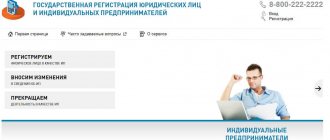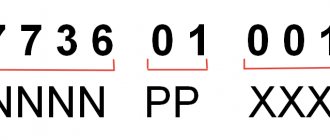Claim to an individual entrepreneur
Claim to an individual entrepreneur.
For violation of consumer rights, an individual entrepreneur bears responsibility as provided by law or contract. Unless otherwise established by law, losses caused to the consumer are subject to compensation in the full amount in excess of the penalty (penalty) established by law or contract. Payment of a penalty (penalty) and compensation for losses do not relieve an individual entrepreneur from fulfilling his obligations in kind to the consumer. An individual entrepreneur is released from liability for failure to fulfill obligations or for improper fulfillment of obligations if he proves that the failure to fulfill obligations or their improper fulfillment occurred due to force majeure, as well as on other grounds provided by law.
The consumer's demands for payment of a penalty (fine) provided for by law or contract must be satisfied by the individual entrepreneur on a voluntary basis. If the court satisfies the consumer's requirements established by law, the court shall collect from the individual entrepreneur for failure to voluntarily satisfy the consumer's requirements a fine in the amount of fifty percent of the amount awarded by the court in favor of the consumer.
For violation of the deadlines provided for in Articles 20, 21 and 22 of the Law “On the Protection of Consumer Rights,” as well as for failure to comply (delay in fulfillment) of the consumer’s request to provide him with a similar product for the period of repair (replacement) of a similar product, the seller (individual entrepreneur) who committed such violations shall pay the consumer is subject to a penalty in the amount of one percent of the price of the goods for each day of delay.
Creating a company letterhead with a logo
Creating a company letterhead with a logo
Many of you have an idea of what a company (standard) form is.
This is a sheet of paper on which some details are applied in various ways (typographic, risographic, using a printer). As a rule, the company’s logo, its name, legal address, contact numbers, and fax serve as details. Such forms are used for official correspondence, invitations, thanks, anniversary congratulations, etc.
You can prepare a letterhead using a text editor and save it as a template file
(sample). Such a file can be opened at any time and, adding text, saved as a new document.
Task 1. Creating an emblem
Creating a company logo is a responsible matter. Typically, the creation of an emblem is entrusted to an artist, designer or a special company that deals with such orders.
From the moment of creation and approval, the emblem becomes the face of the company. From now on, her image will adorn the company’s letterhead, administration business cards, “badges” (employee identification cards attached to their clothing), title pages of reports and presentations, and much more.
You will have to create the above-mentioned documents, so we will try to create a logo for the company of which you are an employee during the training. The company provides services to the population in the form of training, consultations, and assistance in organizing production. As the basis for the logo, we will take the first letters of the full name of the enterprise “Management, Innovation, Technology” - MNT.
To create a logo, we will select the built-in business graphics tools of the Word text editor.
Work technology
1. Create an image of the abbreviation of the company “MNT” using WordArt:
- open the WordArt collection by clicking the WordArt button in the drawing panel;
- select a text design style from the collection (Fig. 14.21) and click OK;
- enter the first letter of the inscription “M” and press OK;
The object that appears will be highlighted with markers, with which you can adjust the size of the symbol. The yellow marker sets its inclination.
- in the WordArt panel that appears, select the Free Rotate tool and rotate the symbol;
- repeat the same steps for the letters “H” and “T”;
- arrange the symbols relative to each other as shown in Fig. 14.25;
- select all three objects by clicking on the selection arrow in the drawing panel and circling them with the mouse;
- group objects: Actions > Group.
2. Create the background of the logo using the autoshape drawing tool (Fig. 14.22).
For this:
• open the AutoShapes menu and select a suitable shape from the gallery, for example, a trapezoid;
- draw the selected shape on the working area of the sheet;
click on the Volume button and select the type of volume in the menu that opens (Fig. 14.23);- Using the Volume Settings panel, set the volume depth to 25 pt (Fig. 14.24).
- Match the abbreviation and background.
For this:
- Freely rotate the trapezoid using the Free Rotation tool;
- place a trapezoid on the composition of the previously created letters “MNT”;
- move the trapezoid behind the letters: Actions >
Order
>
Send to Back; - achieve a good combination (Fig. 14.25).
- Group the logo.
For this:
- select both objects using the selection arrow and the mouse;
- group the objects into one object: Actions>Group.
5. Save the document in the Organizational folder in a file named Emblem.
Task 2. Creating a variant of the logo with abbreviation decoding
Learn to create an additional version of the logo for the company's letterhead with the decoding of the abbreviation.
Work technology
1. Create an inscription with the decoding of the abbreviation MNT. For this:
- select the Inscription tool and create an inscription for the emblem (Fig. 14.26);
- set the inscription parameters: font Bookman Old Style, size 16, style Bold; for the inscription frame Line Color (No lines);
Management
Innovations
Technologies
Rice. 14.26.
Decoding the inscription on the emblem
- Place a copy of the previously created emblem next to the inscription (Fig. 14. 27).
- Select both objects with the mouse and group the logo with the inscription (Actions > Group).
4. Convert the created versions of the logo into drawings. For this:
• insert an object in picture format (Edit >
Paste Special
>
select Picture format).
5. Set the position of each picture as a character in the text. For this:
- select the picture;
- follow the action Format > Picture >
Position/in text tab
6. Save the emblem options in the Organizational folder in a file named Emblem.
Task 3. Saving logo options in the glossary
Business correspondence is replete with repeating elements (phrases, appeals, turns of phrase), so it makes sense to create a library of typical document elements.
The Word environment allows you to create such a library
(glossary).
The Word glossary can contain not only fragments of text, but also pictures, for example, a company logo, frequently used icons (phone, book, scissors, etc.).
Work technology
- Open the Emblem file from the Organizational folder.
- Select the Emblem graphic object.
- Create a new AutoText element: Insert >
AutoText > New.
- Enter the item name: Emblem_MNT, then click OK.
- Do the same for the extended version of the Emblem_extended emblem.
Task 4. Creating a business form template
Work technology
- Set the form format.
For this:
- create a new document: File >
New
>
New Document > check Template, OK; - set the document format setting mode: File > Page Setup;
- On the Fields tab, set the fields as shown in Fig. 14.29;
- Click the Default button to use the settings in all documents that use this template;
- confirm changing the parameters by clicking on the Yes button (Fig. 14.30);
- on the Paper Size tab, set the A4 format and Portrait orientation;
- click on the Default button; then click OK;
- set the display of the established document boundaries on the sheet: Tools >
Options > View tab
>
check the Text Borders box.
NOTE.
Please note that the margins you set may not be acceptable for the printer that will be used to print the document. This is especially true for dot matrix printers. To ensure that the work done in the first paragraph does not turn out to be useless, you should either always use the same printer connected directly to your computer, or take care to programmatically set the type of printer on which you intend to print for Word.
2. Set the printer type.
For this:
- call the print settings window: File > Print (Fig. 14.31);
- if in the Printer line the name of the printer on which printing is intended is specified correctly, click the OK button;
- if the printer types do not match, select a different printer name in the Name list and click OK (Fig. 14.32).
3. Add a logo to the form
For this:
- define the header: View > Header and Footer >
Page header;
- insert an expanded version of the company logo from the glossary: Insert >
Autotext
>
Autotext
>
select from the list Emblem_extended; - Select the inserted logo and set the alignment to center: Format >
Object
>
Position
>
set horizontal alignment to Center; - close the header and footer settings panel.
- Longitudinal details are used in various documents, so they should be included in the glossary.
For this
- print the text: 198333, St. Petersburg, Leninsky Ave., 117 bldg. 3. Tel. 142-35-45, fax;
- select the text and select the font, size and style using the on-screen settings or in the font settings window: Format >
Font > Font tab (for example, Book Antiqua font; size 11);
- place the company details in the glossary: Insert >
AutoText
>
New
>
Longitudinal_Address.
5. Company details (address, telephone number, fax number) are placed in the lower area of the form. It is convenient to use the footer for this. Add your details to the form. For this:
- define footer: View >
Header & Footer > Footer;
- insert autotext from glossary into footer: Insert >
AutoText > AutoText
>
select Longitudinal_address; - select the header text and align it Center;
- close the settings panel.
Ultimately, you should end up with a form similar to the one shown in Fig. 14.33.
6. Save the form template
For this:
- select the file saving command: File > Save As...; When opened, the document was declared as a template, so a window appears asking you to write the form into the Templates folder (Fig. 14.34);
- enter file name: Form;
- click on the Save button;
- Find out the location of the user templates folder: Tools > Options >
Location tab: Location of the User Templates folder.
Task 5. Trial use of the form
Work technology
- Create a new document: File >
Create; select document type: Document.
- On the General tab, select the Form template (Fig. 14.35), then click OK.
- On the form that appears, type the text of the invitation, which will then be sent in envelopes to various addresses:
Dear Sirs! Happy New Year! We will be glad to see you at the festive banquet in honor of this event. Your colleagues from MNT.
- Save the document in the Samples folder: File > Save As > select the Samples folder > Save.
- Save the document in the Samples folder: File >
Save as
>
select Samples folder
>
Save.
Claim to an individual entrepreneur
To individual entrepreneur Vladimir Yuryevich Yagodin from the full name of the resident: Perm, st. Lenina 111-111, Phone: 8-111-11-11, Email: _________
February 12, 2009 in your store “Jeweler” at the address: Perm, st. Borchaninova, 13, ground floor, shopping center "Semya" supermarket, a leather cord with gold fastening of 585 standard, Shz-1 was purchased for 1670 (one thousand six hundred and seventy) rubles. 00 kop. There is a sales and cash receipt dated February 12, 2009. When wearing the product, a defect was discovered. The lace releases paint and as a result, children's clothes were damaged. Please consider my claim: • Compensate for the full cost of children's things, 2000 (two thousand) rubles. • Replace low-quality goods with high-quality ones. • Compensate for the time spent, physical effort, material costs, the total amount is 1000 (one thousand) rubles. Please give your answer in writing. I will inform you additionally about the independent examination. If you refuse my legal demand, I reserve the right to go to court with a claim for compensation for material and moral damage, as well as a penalty of ten percent for each day of delay in fulfilling my demands. Please inform me of your decision in writing within one day.
Letterhead in business 2016-2018
Let's start in order and determine why a letterhead is needed for an LLC or individual entrepreneur:
- Orders of organizations and entrepreneurs
. All complete orders, from order No. 1 on the appointment of a director to the order on the hiring or dismissal of employees, are made on the organization’s letterhead; - Letters in Business
. Business correspondence in business is carried out on the letterhead of an individual entrepreneur or LLC; - Offer to supply goods or services
. These offers are also made on the letterhead of LLCs and individual entrepreneurs; - Invoice for payment for goods or services
. You can also issue invoices for organizations on company letterhead.
In general, if we consider the letterhead from the side of business processes, then it is absolutely necessary for both entrepreneurs and directors of organizations, just like a company card.
What information is on the letterhead?
First of all, the letterhead must have a “header” that contains the following information:
- Name of the organization or individual entrepreneur;
- OGRN for LLC or OGRNIP for individual entrepreneurs;
- TIN and KPP for an LLC, and for an entrepreneur TIN (KPP - the individual entrepreneur simply does not have a code for setting the reason);
- Information about the bank in which the current account is opened (BIC, name of the bank, correspondent bank account);
- Legal address of the LLC or individual entrepreneur;
- Contact information: phone, email, fax.
Types of forms
Depending on the location of the details, GOST R 6.30-2003 establishes two options for forms: angular and longitudinal (clause 4.4). The use of a corner or longitudinal form does not affect the validity of the document or its legal status.
As noted in paragraph 5.4 of the Guidelines for the implementation of GOST R 6.30-2003, the corner form is the most convenient for processing and economical in terms of using sheet area. In this case, the right side of the upper part of the sheet can be used to place the details “Addressee” and “Approval stamp”, resolutions, mailing notes, etc. It is also advisable to produce corner forms in the case when details printed in the national and Russian languages are placed within the area allocated for the corner option. Moreover, each detail is indicated at the top in Russian, and below in the national language.
According to clause 5.4 of the Methodological Recommendations for the implementation of GOST R 6.30-2003 on longitudinal forms , the name of the organization, type of document and other necessary details are placed along the top field and centered (centered). It is advisable to use a longitudinal letter form in cases where the name of the organization contains a large number of printed characters, for example, in the case when the form details are given in two or more languages. In this case, the details should be printed in Russian on the left, and in the national language on the right, at the same level. If the number of national languages used is more than one, the details should be indicated in Russian at the top, and in the national language below, extending the line to the border of the right margin.
Following these rules, the form can be prepared not only in Russian and the national language, but also in Russian and any foreign language. For example, if it is known that the organization’s partners are mainly foreign companies located in different countries of the world, then such an organization can produce forms for working with different partners in Russian and in a foreign language known to them. This is most often practiced by Russian companies with foreign capital, international network companies, representative offices and branches of foreign companies in Russia, as well as Russian companies that have close relationships with foreign partners.
The emblem of the organization (including the company name, trademark or service mark) on forms with angular location of details is placed in the top field of the form above the middle of the lines of the “Name of the organization” requisite, and on forms with longitudinal location of details - in the center of the top field. It is possible to place the organization’s emblem on the part of the area occupied by the “Name of organization” attribute, as well as on the left margin of the form at the level of the “Name of organization” attribute. The logo of an organization can be made in color or black and white using graphic elements, symbols, drawings, as well as the original spelling of the name of the organization - all this distinguishes the organization from others.
It is important to remember that the form may contain the emblem of an organization, which includes a company name and a trademark (service mark), the exclusive right to use of which belongs directly to this organization. Therefore, you cannot use a company name that is identical or confusingly similar to the company name of another organization if its activities are of a similar nature and it was registered in the unified state register of legal entities under this name earlier than your organization. The same applies to a trademark (service mark): you cannot use a designation that is confusingly similar to a registered trademark of another organization in relation to goods produced under this mark, or similar goods, without its permission. Here are excerpts from the Civil Code of the Russian Federation:
Extract from the Civil Code of the Russian Federation
Article 1474. Exclusive right to a company name
1. A legal entity has the exclusive right to use its company name as a means of individualization in any way that does not contradict the law (exclusive right to a company name), including by indicating it on signs, forms , invoices and other documentation, in announcements and advertising, on goods or their packaging.
Abbreviated company names, as well as company names in the languages of the peoples of the Russian Federation and foreign languages, are protected by the exclusive right to a company name, subject to their inclusion in the unified state register of legal entities.
2. Disposal of the exclusive right to a company name (including by alienating it or granting another person the right to use the company name) is not permitted.
3. It is not permitted for a legal entity to use a company name that is identical to the company name of another legal entity or confusingly similar to it if these legal entities carry out similar activities and the company name of the second legal entity was included in the unified state register of legal entities earlier than the company name the first legal entity.
4. A legal entity that has violated the rules of paragraph 3 of this article is obliged, at the request of the copyright holder, to stop using a company name that is identical to the company name of the copyright holder or confusingly similar to it in relation to types of activities similar to the types of activities carried out by the copyright holder, and to compensate the copyright holder for damages caused. .
[…]
Article 1484. Exclusive right to a trademark
1. The person in whose name the trademark is registered (the copyright holder) has the exclusive right to use the trademark in accordance with Article 1229 of this Code in any way that does not contradict the law (exclusive right to a trademark), including the methods specified in paragraph 2 of this Code articles. The copyright holder can dispose of the exclusive right to a trademark.
2. The exclusive right to a trademark may be exercised to individualize goods, works or services in respect of which the trademark is registered, in particular by placing the trademark :
1) on goods, including labels, packaging of goods that are produced, offered for sale, sold, displayed at exhibitions and fairs, or otherwise introduced into civil circulation on the territory of the Russian Federation, or stored or transported for this purpose, or imported to the territory of the Russian Federation;
2) when performing work or providing services;
3) on documentation related to the introduction of goods into civil circulation;
4) in offers for the sale of goods, for the performance of work, for the provision of services, as well as in announcements, on signs and in advertising;
5) on the Internet, including in a domain name and other addressing methods.
3. No one has the right to use, without the permission of the copyright holder, designations similar to his trademark in relation to goods for the individualization of which the trademark is registered, or homogeneous goods, if as a result of such use there is a likelihood of confusion.
Clause 4.6 of GOST R 6.30-2003 and clause 5.8 of the Methodological Recommendations for the implementation of GOST R 6.30-2003 also establish the following types of forms: a general form (for the production of any type of document, except a letter), a letter form, a form for a specific type of document (except a letter) .
The general form of the organization (Example 1) may include the following basic details:
- the organization’s emblem or trademark (service mark) (in accordance with the constituent documents and Articles 1474, 1484 of the Civil Code of the Russian Federation);
- name of the organization - in accordance with its constituent documents; the abbreviated name, if it is enshrined in the constituent documents of the organization, is placed on the form in brackets below the full name or behind it; if the constituent documents contain a name in a foreign language, then it is placed below the name in Russian or to the right;
- place of compilation or publication of the document (in accordance with the names of administrative-territorial divisions and settlements);
as well as restrictive marks for the following details:
- document registration number;
- document dates;
- heading to the text.
Example 1
Fragment of the general form of the organization
Limited Liability Company "Vasilek" LLC ("Vasilek")
"____"_______ 20___ No. ______
The letter form may include the following basic details:
- the organization’s emblem or trademark (service mark) (in accordance with the constituent documents and Articles 1474, 1484 of the Civil Code of the Russian Federation);
- organization code (according to the All-Russian Classifier of Enterprises and Organizations (OKPO));
- main state registration number (OGRN) of the legal entity;
- Taxpayer identification number / reason code for registration (TIN/KPP;)
- document form code (according to the All-Russian Classifier of Management Documentation (OKUD when using unified forms of documents included in OKUD in the organization);
- • name of the organization (the rules for indicating the name are the same as for the general form);
- reference data about the organization (information about the location address and/or postal address (or post office box) - in accordance with the Rules for the provision of postal services, approved by Decree of the Government of the Russian Federation of April 15, 2005 No. 221, reference telephone numbers, faxes, bank accounts , email address and other information at the discretion of the organization).
In addition, the letter form, if necessary, may include restrictive marks for the following details:
- document dates;
- document registration number;
- references to the registration number and date of the document;
- place of preparation or publication of the document;
- addressee;
- resolutions;
- title to the text;
- control marks;
- document text.
Let us give examples of angular (Example 2) and longitudinal (Example 3) forms of a letter from an organization with a centered arrangement of details.
Example 2
Fragment of a corner letterhead from an organization with centered details
Limited Liability Company "Vasilek" LLC ("Vasilek")
Leninsky Prospekt, 45, Moscow, 113456 Tel. (multi-channel) Fax, e-mail: OKPO 01543780b OGRN 1028700450851 INN/KPP 7728067541/772801001 “____”_______ 20___, No. _______ to No._______ from “____”________ 20___
Example 3
Fragment of a longitudinal letterhead from an organization with centered details
Limited Liability Company "Vasilek" LLC ("Vasilek")
Leninsky Prospekt, 45, Moscow, 113456 Telephone (multi-channel) Fax, e-mail: OKPO 01543780b OGRN 1028700450851 INN/KPP 7728067541/772801001
"____"_______ 20___ No. _______ __________________________
on No._______ from “____”________ 20___ g
A form for a specific type of document may include the following basic details:
- the organization’s emblem or trademark (service mark) (in accordance with the constituent documents and Articles 1474, 1484 of the Civil Code of the Russian Federation);
- name of the organization (the rules for indicating the name are the same as for the general form and letter form);
- name of the document type;
- place of compilation or publication of the document (in accordance with the names of administrative-territorial divisions and settlements).
If necessary, the form may include restrictive marks for the following details:
- document date;
- document registration number;
- reference to the registration number and date of the document;
- title to the text;
- control mark.
Let us give an example of a longitudinal order form for an organization (longitudinal version) (Example 4).
Example 4
Fragment of a longitudinal order form of an organization
Limited Liability Company "Vasilek" LLC ("Vasilek")
Order “___”__________20___ No. ____________ Moscow
According to clause 4.6 of GOST R 6.30-2003, the types of forms considered are established for the organization, the structural unit of the organization and the official. The difference between such forms is only who is indicated as the author of the document - the organization, its structural unit or official. If the author of the document is a branch, representative office, other structural unit of the organization, official, etc., then their designation is included in the name of the organization - the author of the document. Please note that document forms for a structural unit and an official are created if the head of this unit or a specific official has the right to sign the form. On official forms, the additional detail “Name of position” is placed below the detail “Name of organization” (clause 5.8 of the Methodological recommendations for the implementation of GOST R 6.30-2003). Let us give an example of a letter form from an official (corner version) (Example 5).
Example 5
Fragment of the corner form of a letter from an official
Limited Liability Company "Vasilek" LLC ("Vasilek")
Marketing Director Leninsky Prospekt, 45, Moscow, 113456 Tel. (multi-channel) Fax, e-mail: OKPO 01543780b OGRN 1028700450851 INN/KPP 7728067541/772801001 “____”_______ 20___, No. _______ to No._______ from “____”________ 20___
Development, approval and implementation of forms
Samples of organizational document forms are usually developed by the preschool educational institution service, the office management department, the secretariat or the office - that is, a structural unit of the organization whose functions include documentation support for the organization’s activities. In turn, the initiators of the production of certain document forms can be structural divisions of the organization or officials directly (if their duties include representing the interests of the organization to its counterparties, in particular, maintaining correspondence on issues of the current activities of the organization with the right to sign the form). In this case, they can, in the prescribed manner (and the procedure for developing, approving and putting into effect document forms can be established in the instructions for office work or a similar local regulatory act of the organization) send a memo to the division of the organization responsible for the development and production of forms for production letterhead of a structural unit or official. The document form is approved and put into effect by order of the organization (Example 6).
Example 6
Order on approval and entry into force of the form
Limited Liability Company "Vasilek" (Vasilek LLC)
ORDER
June 15, 2012 No. 13-B Moscow
On approval of samples and procedures for using company forms of Vasilek LLC
Due to the need to use document forms as part of the current activities of Vasilek LLC (hereinafter referred to as the Company)
I ORDER:
1. To put into effect from July 2, 2012 the Company's letterheads: general form, letter form, specific document form (hereinafter referred to as the Forms).
2. Approve samples of Forms (Appendix 1).
3. Use the Forms to prepare the following documents:
- letters;
- instructions;
- provisions;
- rules;
- regulations;
- orders;
- orders;
- acts;
- certificates;
- powers of attorney;
- memos.
4. To the head of the office Popov E.V.:
4.1 Organize the production of Forms (in paper and electronic forms) according to the samples specified in Appendix 1 by July 2, 2012.
4.2. Promptly store paper forms in a special cabinet, locked with a key.
4.3. Issue paper forms at the request of employees for drawing up the documents specified in paragraph 3 of this order, against a personal signature in the logbook of issued forms (Appendix 2).
4.4. Organize the use of electronic Forms in the Company in the manner prescribed by the Company’s electronic document management system.
5. Secretary Leonova V.E. within no later than one working day from the date of publication of this order, bring the order to the attention of the heads of the structural divisions of the Company under a personal signature.
6. I reserve control over the execution of this order.
General Director O.V. Shchelkov Shchelkov
Regarding the production of forms in paragraphs. 5.5–5.7 of the Methodological recommendations for the implementation of GOST R 6.30-2003 states the following:
- the paper used for the manufacture of forms must be white or, in exceptional cases, lightly colored in light colors. In some cases, forms of more active colors can be produced;
- Forms for documents of permanent storage should be made on high-grade paper, regardless of whether the organization’s documents are subject to or not subject to transfer to state storage. The details on the form are printed in one ink, mostly black. It is possible to use other colors in the forms, which allows you to visually distinguish the original document from a duplicated, photocopied copy;
- Document forms are produced primarily by printing or using computer technology. Of course, each organization will independently decide what paper to use in the production of forms and how to produce them. Typically, in organizations, forms are produced on color printers in accordance with approved samples, although if a large number of forms are needed, they can be produced by printing by concluding a contract for the production of forms with a specialized organization.
Accounting and storage of forms
The procedure for recording and storing forms, as a rule, is determined in the instructions for office work or a similar local regulatory act of the organization. First of all, for the purpose of accounting for forms, as indicated in clause 5.10 of the Methodological Recommendations for the Implementation of GOST R 6.30-2003, registration serial numbers can, if necessary, be stamped on the forms by typography or with a special numerator. These numbers may be placed on the right, left and bottom margins, as well as on other free space of the form, provided that the text of the document and other details are not subsequently superimposed on them.
Accounting for forms in an organization can be carried out in a special journal (Example 7).
Download the IP corporate form
Just like for the LLCs that belong to me, I will post for download the letterhead of my individual entrepreneur and a sample of the letterhead of my friend, who is also an entrepreneur:
Download the corporate form of the individual entrepreneur Zhumataev A.O.: corporate letterhead of the individual entrepreneur.
As for the design of the letterhead itself, there are no special restrictions: you can use any font and its size (the main thing is that everything is readable).
But in order not to come up with anything new and not rack your brains about this, the standard versions of letterheads I have indicated will be quite enough for you.
As you can see, the topic is not at all complicated when you know it and creating your own letterhead is an elementary matter and you will only spend 10 minutes on it.
Currently, many entrepreneurs use this Internet accounting to calculate taxes, contributions and submit reports online, try it for free. The service helped me save on accountant services and saved me from going to the tax office.
This is where I will end the article, if you still have questions, you can ask them in the comments to this article about letterheads or in my contact group, the link to it is at the beginning of the article.
Four ways to create a form
- Logaster . Develop branding in minutes using our convenient online service. First, create a logo in a few clicks, then select a form template.
- Microsoft Word. Word has all the necessary tools to create a form. Prepare the components in advance (logo, title, photo) and use ready-made editor templates for the header and footer.
- Google Document. Google's text editor also offers an easy and intuitive way to create sample corporate documents. Select a template from the Google Document gallery, then add your text and illustrations.
- Adobe Spark. Just select the size, shape, theme, image (from the program library or your own) and font - and download the finished document.
When and why is printing necessary?
The use of a seal is only a right of an entrepreneur, and not an obligation. There is no specific law that would oblige individual entrepreneurs to use a stamp. However, if the seal has been used at least once, then it must be placed on all documents.
Banks and large LLCs may require a seal. The former may refuse to open a current account, while the latter may refuse to cooperate.
The mandatory presence of a seal may be caused by the following situations:
- working without a cash register and the need to sign cash receipts;
- participation in government procurement - a seal in this case will be a necessary condition for submitting documentation;
- when concluding a double warehouse receipt agreement.
If an organization doubts that its counterparty is reliable and the signature is genuine, then it can send the individual entrepreneur a request for a certificate (letter, notification) about the lack of a seal.
Requirements for forms
The legislation does not contain requirements for document forms, and also does not provide for the obligation to draw up documents exclusively on forms. For example, for such common organizational and legal forms of commercial organizations as joint-stock companies, limited liability companies, unitary enterprises, the law provides for the right, but not the obligation, of these organizations to have, among other things, forms with their company name. It must be said that among such organizations there are those that do not use this right and do not always draw up documents on forms or simply do not attach special importance to the organization’s forms as such. In addition, there are organizations whose forms do not contain any more information other than the name of the organization. In both cases, it looks, to put it mildly, unpresentable in the eyes of their counterparties. It is important to ensure that an organization's letterhead represents that organization in the most favorable manner.
Requirements for document forms are established by GOST R 6.30-2003 “Unified documentation systems. Unified system of organizational and administrative documentation. Documentation requirements." GOST R 6.30-2003 is advisory in nature, but in order for the forms of organizations to be more orderly, you should still be guided by its provisions.
The general requirements for the forms are as follows (section 4 “Requirements for document forms” GOST R 6.30-2003):
- format: A4 (210 × 297 mm) or A5 (148 × 210 mm);
- margins: 20 mm – left, 10 mm – right, 20 mm – top, 20 mm – bottom;
- paper color: white or light colors;
- Page numbering: required when preparing documents on two or more pages - in the middle of the top margin of the sheet.
For your information. For organizations - constituent entities of the Russian Federation, which, along with the state language of the Russian Federation, have the state language of the constituent entity of the Russian Federation, the details “Name of the organization”, “Reference data about the organization” and “Place of preparation or publication of the document” are printed in two languages: Russian (left) and national (right) at the same level.
In turn, clause 5.3 of the Methodological Recommendations for the implementation of GOST R 6.30-2003 stipulates that the organization has the right to decide for itself what margin sizes it is advisable to set for various types of documents, but not less than the sizes established by GOST R 6.30-2003. It is also noted that the form format is selected depending on the volume of text and the number of details that must be placed when preparing the document, and that in practice, combined form formats can also be used, depending on the nature of the documents, for example, using a horizontal position of the larger side of the form. Moreover, when preparing a document on several sheets, all sheets have the same margin sizes.
For your information. As a rule, the first page of a document is printed on a form, and the rest are printed on regular sheets of paper that have a format, margin size and color similar to the form.