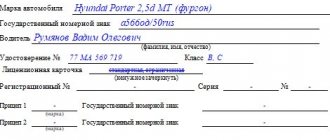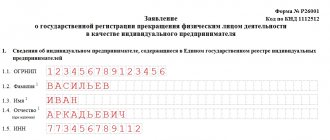The algorithm for dispensing hop products through the Unified Information System is as follows:
- before sending the goods to the point of sale, the supplier sends the established TTN to the Automated Information System;
- When shipping goods, the store employee checks the paper TTN with the electronic one, notes the receipt and availability of the order; In case of inconsistency of information, an investigation is carried out.
- The drink is sold as usual. Each bottle or can sold is recorded on-line through the program installed on the cash register. Please note that the use of cash registers is mandatory for retail sales of alcoholic products (including at catering outlets).
Alcohol purchased before January 1, 2016 does not require registration in the system. But when returning to the supplier, the procedure must be carried out through the System with the drawing up of the corresponding act.
Memo on write-off acts in EGAIS
To keep the balances of alcoholic products in the EGAIS system up to date, data on all sold, lost or damaged products must be transmitted and recorded in the EGAIS system.
If labeled alcohol is sold in a retail store, then its sale must go through the cash register, and the EGAIS UTM module generates a so-called “check”, when recorded in EGAIS, the product balances are automatically reduced. In all other cases, the write-off act must be submitted to EGAIS.
The act of writing off products is an electronic document in the Unified State Automated Information System, intended for writing off from the balances of products that are not actually on the balances and cannot be written off in any other way. The specified document also writes off natural loss and production losses for products that are on balance according to the Unified State Automated Information System. Write-off of products is carried out in the case of registration of the primary accounting document.
This is interesting: EMERCOM standards for physical training 2020
Grounds for writing off products in EGAIS:
- Re-grading - shortage of products as a result of re-grading
- Shortage – shortage of products as a result of theft, abuse of financially responsible persons, accounting errors, natural loss, etc.
- Markdown – write-off of products as a result of damage.
- Spoilage is the write-off of products that are not subject to further sale due to damage, expiration or spoilage.
- Losses - loss of products during transportation.
- Production losses - write-off of products as a result of production losses (implemented in UTM version 2.0.4).
- Checks - write-off of products spent on laboratory needs to undergo voluntary quality control, advertising samples (barcodes with FSM/AM are required).
- Seizure - write-off of products withdrawn from circulation, seized products or confiscated products by court decision (barcodes required).
- Sales - retail sales of products that are not subject to recording in the Unified State Automated Information System (from 01/01/2018 barcodes will be required).
- Other purposes include writing off products in cases where it is impossible to read bar codes from stamps.
All acts of write-off of products are recorded in EGAIS automatically.
How is beer written off in EGAIS?
When selling bottled products, when sales are carried out through an electronic cash register, all actions are performed automatically. A barcode is read from each bottle sold by a scanner, and the product in pieces is written off to the database. Since this product is currently sold without excise stamps, recognition of each individual container is not necessary.
The product is written off for bottling exclusively manually, in multiples of used beer kegs.
You can control the balances of EGAIS beer and write off the sold unlabeled product no later than one day after the date of sale. You can identify a specific batch by using the “Bottling Date” attribute, which is located in the data stored in the Automated Information System, and write off products from this batch when selling it.
Important: non-alcoholic beer is not registered in the system, and it is also not included in the quarterly declaration.
Details and subtleties of accounting for the turnover of alcoholic beverages can be obtained on the official RAR resource.
Beer in register 1 (warehouse) can be written off in EGAIS in two ways:
- move these products to register 2 (sales floor) and write off there quantitatively;
- write off products from the warehouse indicating certificates A and B.
We make a request for beer balances in EGAIS from the “Warehouse” register and recalculate the actual balances. If there are discrepancies, we write them off.
To facilitate the write-off procedure, first move all remaining beer in the “Warehouse” register to the “Trading Hall” register. In this case, it is necessary to check the data against certificates “A” and “B”, in the context of which you accepted this beer from suppliers.
A signal for an inspection of your organization by supervisory authorities may be the absence of write-off of unlabeled alcohol in the Unified State Automated Information System, if there was confirmation of receipt in the system.
If this is a write-off of the Unified State Automated Information System in public catering, then perhaps the products were not sold, namely, from the moment the container was opened; or these documents were not transferred to EGAIS. If you identify an actual surplus of alcoholic products in comparison with the Unified State Automated Information System, it is necessary to write it off indicating one reason or another.
Write-off of beer in EGAIS is carried out using the document “Write-off Act”.
Program for write-off in EGAIS
– “TriAR-Retail”
The program also includes functionality for selling labeled cigarettes.
Scanner when selling beer – is it worth buying?
At the moment, its availability for the release of goods has not been strictly established, but is recommended. A 2D scanner will help you quickly find invoices in your personal electronic account, since these documents are printed with the appropriate codes for reading.
It is also important to understand that the seller is responsible for incorrect/unreadable barcodes, discrepancies in the number of bottles, and illegally sold alcohol. It is worth remembering this when creating a report on goods receipt. Therefore, it would be a good idea to install a scanner to check the received product selectively.
Does an individual entrepreneur have the right to start selling beer?
Let us immediately note that entrepreneurs can continue to sell beer and other alcoholic beverages, but since July 2020, the requirements for the sale of beer, as well as cider and other drinks based on it, have been changed.
What do you need to trade beer from July 1, 2020 for individual entrepreneurs ? Now, for those wishing to retail the drink beloved by millions, certain restrictions have been introduced, and from July 1, 2016, in order to trade beer, the business selling it must meet the following requirements:
- Beer can be sold for retail sale only in permanent premises, but not in temporary premises that are registered as someone else's property (the only exceptions are those temporary premises that operate as catering outlets);
- A beer retail outlet should not be located in the vicinity of children's, educational, cultural or medical institutions;
- There is a ban on the sale of any beer products at train stations, markets, gas stations, as well as retail outlets in places with significant crowds of people;
- Beer trade is prohibited without accompanying documents (trade bill of lading, payment documents, etc.);
- A time-based ban on the sale of beer drinks is introduced, valid from 10 pm to 10 am the next day;
- It is prohibited to sell beer products to minors;
- It is mandatory to maintain a book of sales of drinks containing alcohol in a form that was approved by RosAlkoRegulation.
This is interesting: Article 151 of the Russian Constitution
List of mandatory technical equipment
Organization and registration of sales of low-alcohol drinks requires the following technical base:
- On a desktop computer or laptop to work with the Unified Information System, a free program is downloaded - a universal transport module (UTM). An entrepreneur can even connect via a mobile phone or tablet running Android OS using a special modification of the program.
- JaCarta electronic key, with which a personal account in EGAIS is created and used. A qualified electronic signature certificate is recorded on this crypto key so that the document receives a legal basis. Together with the key, a special medium is purchased (Rutoken EDS 2.0 or JaCarta SE).
- accounting program compatible with UTM for interaction with the Unified Information System database.
- uninterrupted connection to high-speed Internet.
Important: Individual entrepreneurs can only receive one key, regardless of the number of points of sale. Legal entities selling low-alcohol drinks must have a separate key for each branch.
Also, this electronic key cannot be replaced with a CEP certificate for submitting alcohol declarations to the FSRAR. The latter, in turn, cannot be used to submit data to the Unified Automated Information System.
An unexpected outage of power supply or access to the Internet does not stop the system operation - it still works for some time and allows you to save purchase information and issue receipts. Immediately after the connection is restored, the information is sent to the RAR. In such emergency conditions, goods can be released for no more than 3 days. If the connection is not restored during this time, the seller is obliged to stop selling the product.
What is needed to connect retail trade to EGAIS
To sell alcohol in accordance with the new legal requirements, an entrepreneur needs to take care of the availability of hardware and software, namely:
- a stationary PC with a component configuration of at least 2 GB of RAM, an internal built-in drive of at least 50 gigabytes, as well as Java version 8 and later;
- a reader (scanner) that can recognize PDF417 barcodes. It is better to immediately clarify this function before purchasing from the manufacturer or at the point of sale;
- Jakarta cryptographic key in PKI/GOST format or enhanced qualified electronic signature for working with EGAIS;
- electronic signature of an enhanced protocol, through which the individual entrepreneur confirms the receipt of alcoholic products using an electronic document;
- CCP with compatibility with EGAIS trade. Not all models support working with the system; this information must be clarified with the cash register manufacturer;
- Software from EGAIS - UTM, is provided free of charge, which transfers data from the entrepreneur to the regulator's server. This is the so-called transport service for digital information;
- stable internet connection for continuous sending of trading data.
| Online cash registers | Barcode scanners | Programs | Ready solutions |
In addition to the EGAIS fine for beer, the following consequences may occur:
- From January 1, 2020, alcohol suppliers will be able to forward goods to the seller only if the latter has a personal id in the System. Thus, the retailer will not be able to confirm receipt of the product if it is not identified.
- The supplier will not be able to write off shipped products from the warehouse balances in the Information System. In the future, this may lead to termination of work with the negligent buyer.
- Companies producing and selling alcoholic beverages may lose their license to sell them without reflecting the fact of turnover and sales in the Unified System. All products may ultimately be withdrawn without the right of return.
EGAIS in catering 2020
- The test period for the blotted acceptance of TTN in the Unified State Automated Information System is until 02/01/2019
- From July 1, 2019, all organizations are required to switch to mark-up accounting when accepting and writing off products.
- Transition period from 02/01/2019 to 07/01/2019 - there can be TTNs with or without blotted accounting.
- From 01/15/2019 - placement on the balance sheet and acts of write-off of alcoholic beverages marked “retail sales”
Today, each organization in the EGAIS system has 2 registers - this is register No. 1 - warehouse and register No. 2 - sales floor.
When the invoices are confirmed, all products are automatically sent to the warehouse.
Next, a document for moving from the warehouse to the sales floor is generated. After updating the balances of the trading floor (some time after the transfer of products from register No. 1 to register No. 2) according to the rules of the Unified State Automated Information System, write-off acts are generated in public catering.
It is important that catering services should be written off to EGAIS regularly.
Relief for retailers
Several categories of entrepreneurs are exempt from the need to connect to the above system.
The following may temporarily sell beer without EGAIS:
- Legal entities and individual entrepreneurs selling retail beer drinks in small settlements in Crimea (until January 1, 2018). In Sevastopol and other cities, connection is required from January 1, 2017.
- Settlements with a population of less than 3,000 people. and stores without Internet access until July 1. 2020 had the right not to record the purchase of beer through EGAIS.
Regulatory authorities have confirmed a relaxation in the form of deferment of recording procurement data in the Unified Information System until April 20, 2017. Today, trading beer and other low-alcohol products without such reporting can lead to loss of business.
New requirements for balancing balances in the EGAIS system in 2020
Implementation of EGAIS version 3.0.
will happen in stages. The final transition to the new format will occur on July 1, 2020, but starting from January 15, 2019, there is a transition period in working with the new version. Clearing balances in EGAIS in 2020 Why do you need to clear balances and how to do it in connection with innovations?
This is interesting: Compensation after loan repayment
The balances are written off in the following cases: 1.
Sales of products from a warehouse or store counter. 2. Balancing balances in the EGAIS system if there are discrepancies with the store.
Implications for traders and suppliers
Since January 1, 2016, market participants have faced a considerable number of problems:
- Suppliers are forced to return beer to EGAIS if the seller cannot, in accordance with the requirements of the law, correctly reflect the fact of purchase.
- Compatibility conflict between the prescribed software and some warehouse and accounting programs. This is due to the fact that UTM is protocol software based on the Apache Derby DBMS and does not have its own visual interface. To establish interaction, you must contact technical support specialists.
- The short time frame allocated for adaptation to the Unified Automated System and the lack of Internet in many localities caused a delay in the complete completion of the task.
If wholesalers managed to fully connect to the system, for retailers this figure is slightly more than 50%. To preserve their sales markets, suppliers launch retail sales of EGAIS beer or buy out small sales points, registering them in the Unified System. However, this requires separate funds, accounting, personnel, etc.
Legal entities and individual entrepreneurs can carry out the entire list of actions to connect to the System independently, but at the same time it is worth quickly taking into account new changes in the legislative framework that regulates the purchase of goods and their sale.
Compliance with all government requirements and regulations will allow you to conduct business efficiently and safely.
EGAIS: beer sales in 2020
Beer and drinks made from it are alcoholic products. The legislation of the Russian Federation provides for regulations that regulate the trade in alcohol. The main tool for controlling alcohol sales is the automated system EGAIS. We'll tell you what it is and how to work with it when selling beer in 2020.
What is EGAIS
The main functional purpose of the Unified State Automated Information System (USAIS) is to provide information and technological support for the tasks enshrined in Federal Law No. 171-FZ. These include:
- protection of the economic interests of the Russian Federation;
- meeting the needs of consumers for alcoholic products;
- improving the quality of alcoholic products;
- monitoring compliance with legislation, norms and rules in the regulated area.
With the help of EGAIS, supervisory authorities can trace the path of each unit of alcoholic products starting from the moment of its production or import into the Russian Federation.
What is needed to connect to EGAIS beer
First of all, it is necessary to clarify the rules for the sale of beer and beer products at the local Federal Tax Service. A license to sell beer at retail is not required.
To start trading beer, an entrepreneur needs to connect to EGAIS. To connect you need:
- 1. Create an electronic signature (for example, on our website).
- 2. Register on the website of Rosalkogolregulirovanie (RAR).
After registration, the applicant will receive an ID number, which the supplier will use to issue invoices for payments made. This information will also be taken into account in the Unified State Automated Information System.
Retail beer sales through EGAIS in 2020
Beer and beer-based drinks may be sold if the following requirements are met:
- 1. Registration in EGAIS of individual entrepreneurs and enterprises purchasing products from legal manufacturers and suppliers for retail sale.
- 2. Recording of each purchase in EGAIS. It does not matter in which region the individual entrepreneur sells or whether he has access to the Internet.
All beer sold must be accounted for. To do this, the seller must enter information about sales in a special journal. To sell low-strength alcohol, you need:
- CCP that meets the requirements of 54-FZ;
- a program for recording completed transactions and accounting for income and expenses.
The beer trader can use only one copy of the software. This will be enough even if he has several outlets.
If an entrepreneur works in the catering industry or sells excise-free alcohol by the glass, he must make entries in a journal upon opening the container. That is, in cases where a bottle was uncorked or a keg was unsealed. This information must be entered into the journal no later than the next day.
Beer accounting in EGAIS
EGAIS records only the purchase of goods (the amount of beer received from the supplier). In addition, every quarter a turnover declaration (the amount of beer sold) must be reflected in the system. If beer is stored in a warehouse, its receipt is noted in Register No. 1, if in the sales area - in Register No. 2.
Beer report in EGAIS
Entrepreneurs involved in the sale of beer are required to keep records of retail sales. To do this, information on sales is entered into the “Logbook for recording the volume of retail sales of alcoholic and alcohol-containing products.” This document is filled out according to the rules established by Order RAR No. 164 dated June 19, 2015.
The journal is kept in paper or electronic form, data is entered daily. Information that must be included in the table includes:
- date of sale;
- name of the product sold;
- code;
- container volume of the product sold;
- quantity of goods sold.
When selling beer by the glass, the fact of opening the container must be reflected, and not the sale of each portion.
The seller faces a fine if he does not have a log book or if it is filled out incorrectly. In addition, the beer trader is required to submit a declaration to the PAR at the end of each quarter.
Beer labeling
On September 9, 2020, the head of the Ministry of Industry and Trade Denis Manturov, at a meeting of the President of the Russian Federation, proposed gradually introducing labeling for alcoholic products in order to protect consumer rights. It was decided to start the experiment with beer.
The collection of applications for participation in the experiment has already begun. In order to take part in the experiment, you need to send a letter of consent to the head of the product group “Beer and Beer Drinks” Nikolay Gladkov on the organization’s letterhead indicating the person responsible for labeling and his contact information at
Sergey Sakun
writer
October 1, 2020
13328
Comments for the
Cackl e
Was the article helpful?
73% of readers find the article useful
Thanks for your feedback!
Write-off of sales per shift
Write-off of opened alcohol, as well as beer and low-alcohol drinks that do not have excise stamps.
Be sure to update your balances before writing them off (“EGAIS” → additional menu → “Manage balances” → additional menu → “Update balances.”
Step 1. Create a sales write-off act
"EGAIS" → additional. menu → “Manage balances” → additional. menu → “Write off implementation”.
Step 2. Select the write-off period
In the window that opens, select whether to generate a write-off to the cash register by shift number or for a date range.
Two write-off documents will appear - for the warehouse and the sales floor. The document for writing off sales from the warehouse will contain opened piece alcohol, and the document for writing off from the sales floor will contain batch and non-excise alcohol (beer, low-alcohol drinks).
Step 3. For non-excise alcohol - indicate the manufacturer
If you have products for sale with the same barcode, but different alcohol codes (i.e. different manufacturers/importers), then before sending the report to EGAIS, you need to check whether the alcohol codes for the goods are correct. For example, you sell beer “Pivundry alcoholic 0.45 l” with the barcode 123ABC456DEF7. It is produced by factories in the city of R. and the city of K. Therefore, the alcohol code will be different.
Click on the position in the act to open a window with all the details. If the manufacturer is not the same (or not only the same) as in the act, click the “Select product” button.
In the search, we look for and select the product of the desired manufacturer and indicate the quantity.
Now a new position has appeared in the write-off act under the one we edited. This functionality will be convenient if you work with a large amount of non-excise alcohol.
Step 4. For excise alcohol written off from the warehouse - certificate number 2
If you opened excise alcohol, then when carrying out the write-off act you will need to indicate the number of certificate B (certificate 2). To do this, go to the warehouse write-off report and click on the item. In the window that opens, find the “Help B for TTN” field. The reference number can be entered manually or found in the database. To search in the database, click on “Find in Remains.”
Step 5. Check that there are enough goods in stock to be written off
It is to complete this step that you must update your balances before writing them off.
If in the column “Fact. balance" there is a dash, this means that the product is not on the balance sheet of the Unified State Automated Information System. This may happen if you did not move the goods to the sales floor (for batch or non-excise alcohol) or did not accept the invoice.
Step 5. Send the act
Click "Submit". The act will move to “Under consideration”, and after receiving the receipt to the “Archive”.
If the act is rejected, it will turn red. Click on it and see the reason for the refusal.
Equipment for work in EGAIS from 2020
To connect and operate the system, you will need special and technical equipment. The costs of trade automation depend on the area of activity and the equipment already available.
Sales of strong alcoholic drinks
In the case of trading automation from scratch, you will need:
- a computer with an operating system of at least Windows 7;
- stable Internet connection (at least 256 Kb/s);
- connecting a universal transport module (UTM) - it is important to know that from 12/01/2018, data transfer is only possible using the updated version 3.0.8;
- EDS – provided by service centers accredited by the FSB of Russia;
- online cash register or POS terminal - depending on customer traffic. Please note that currently fiscal documents must be transmitted in format 1.05. Therefore, cash registers that send information in previous formats must be re-flashed;
- fiscal recorder with QR code printing function;
- 2D scanner.
Sale of beer
The hardware and software requirements are similar, with the exception of a 2D scanner. Given that low-alcohol drinks are not labeled, there is no need for a barcode reader.